HTC EVO Design 4G Support Question
Find answers below for this question about HTC EVO Design 4G.Need a HTC EVO Design 4G manual? We have 1 online manual for this item!
Question posted by miYab on February 3rd, 2014
How To Turn On Swype On Evo Design
The person who posted this question about this HTC product did not include a detailed explanation. Please use the "Request More Information" button to the right if more details would help you to answer this question.
Current Answers
There are currently no answers that have been posted for this question.
Be the first to post an answer! Remember that you can earn up to 1,100 points for every answer you submit. The better the quality of your answer, the better chance it has to be accepted.
Be the first to post an answer! Remember that you can earn up to 1,100 points for every answer you submit. The better the quality of your answer, the better chance it has to be accepted.
Related HTC EVO Design 4G Manual Pages
EVO DESIGN 4G USER GUIDE - Page 3


Swype Keyboard...27 Tips for Editing Text ...29 Phone ...32 Make Phone Calls ...32 Call Using the Phone Dialer 32 Call From Call History ...33 Call From People ...33 Call Using a Speed Dial Number 33 Call a Number in a Text Message or Email Message 34 Call Emergency Numbers 34 Receive Phone Calls ...35 Answer an Incoming Call...
EVO DESIGN 4G USER GUIDE - Page 17


... activation, make a phone call.
Tip: Do not press
while the device is being activated. Follow the onscreen instructions to continue.
● If you received your device in the mail and it is for a new Sprint account or a new line of service, it is designed to activate automatically.
When you turn the device...
EVO DESIGN 4G USER GUIDE - Page 18


...HTC Sense. Complete the Setup Application
Once your old phone. For more information, see Wi-Fi.
● Use Google location: Turn on and activated, you create a password when setting ... to skip any of the screens.
● Transfer my stuff: Transfer information from Your Old Phone.
● Scheduled sync: Select manual or automatic synchronization of information. Follow the system prompts to...
EVO DESIGN 4G USER GUIDE - Page 24


... before restarting the device.
1.
You will clear all temporary files in Use
► To quickly turn on , press
.
2. Press and hold
to open the Power options menu. In the Restart phone confirmation box, touch Restart. To turn the device off the screen after a certain period of time when you press and hold
for...
EVO DESIGN 4G USER GUIDE - Page 37


... accented letters. Touch and hold that will be inserted when you type easily using the Compact or Phone layout.
Touch to switch to delete multiple characters
Voice input key. Touch to type. Some keys... Touch to speak the words you can choose to the alphabetic keyboard
Enter key. Touch to turn on the key is not supported in numeric or symbol keyboard, touch to switch to use ...
EVO DESIGN 4G USER GUIDE - Page 39


...Simplified Chinese. In Simplified Chinese, you can change the input method to the Swype keyboard.
1. Device Basics
27 Phone & Compact
• Spell correction: Correct typographical errors by selecting from a ...
2.
For more information, see Adding a Word to use when tracing letters on the Swype® keyboard, or by sliding on or touching the keys on the keyboard.
●...
EVO DESIGN 4G USER GUIDE - Page 40


... text or numbers.
2. Tap twice to enter words by touching these keys on the Swype Keyboard Instead of the word.
3. Tap to turn on how to the other letters of using Swype, you press and hold keys with them.
Swype key. Tap to view a tutorial on caps lock. Start an app or select a text...
EVO DESIGN 4G USER GUIDE - Page 46


...screen.
3. Your device then dials the phone number. For additional information, see Turn Your Screen On and Off.
2. For more to determine and report your device. Touch Phone on several variables, including availability and access... E911 emergency location services where available.
Some designated emergency call the 911 emergency number normally or when your account is locked with the...
EVO DESIGN 4G USER GUIDE - Page 47


... an Incoming Call
► If the display is on, touch Answer.
► If the display is turned off , the display will come on the Incoming call screen. To answer the call, flick the ring ...do any of the calling party. Receive Phone Calls
When you receive a phone call from someone who is not stored in People, only the default caller ID icon and phone number appear on with the Lock screen....
EVO DESIGN 4G USER GUIDE - Page 48


...> > Voicemail.
2. When prompted to enter information, use or turned off , the display will come on the Phone screen.
> Phone settings > Edit default
Visual Voicemail
Visual Voicemail gives you are looking... strongly recommends that you have an incoming call to enter your voicemail messages.
4. Phone
36
This new feature periodically goes out to your voicemail, and gathers the caller...
EVO DESIGN 4G USER GUIDE - Page 52


... Settings > Display name.
3. Do any of your voice messages).
4. Always use or turned off.
Follow the prompts to your voicemail, even if your device is activated. Set Up ...all unanswered calls to change the name or number attached to your voice messages.
1. Touch > Phone.
2. Phone
40 Voicemail (Traditional)
In addition to navigate within the voicemail menu.
1. Touch > Settings >...
EVO DESIGN 4G USER GUIDE - Page 53


...Record your wireless phone number. Note: Your device accepts messages even when it is turned off.
Important:
Voicemail Password - Sprint recommends that you of new voicemail messages. Phone
41 Follow ...Your Voicemail Messages
You can review your messages directly from any other touch-tone phone. When your
voicemail answers, press
and enter your wireless device (using either ...
EVO DESIGN 4G USER GUIDE - Page 55


...the activation of Call Forwarding.)
Phone
43 Once you forward all ...phone number to which you want to hang up during your call , and dial the second number. (This puts the first caller on hold and dials the second number.)
4. If you can temporarily disable Call
Waiting by touching
before placing your call , touch
. To activate Call Forwarding:
1.
Call Waiting is turned...
EVO DESIGN 4G USER GUIDE - Page 57


...
3.
Note: If you assign a number to speed dial.
4. Each entry contains the phone number (if it will automatically replace the previous speed dial assignment. Note: History records only... adds new numbers to a speed dial location.
5. 3.
It is turned off, it is available) and People entry name (if the number is turned on the Call History tab:
Touch at the right side...
EVO DESIGN 4G USER GUIDE - Page 58


... the number after you can choose to save phone numbers already in the Phone section.
Touch > > People.
2.
Save a Number From Call History
If the phone number of call you want to show up ...person who called is automatically added to the Mobile box in People or from calls identified as another type (for example, home number), touch the Mobile button.
6. To filter the Call...
EVO DESIGN 4G USER GUIDE - Page 63


...turn your data connection on your device's 4G features and settings, see Virtual Private Networks (VPN). VPN Settings
Connect to your Sprint service, please call settings > TTY mode.
2. Mobile Networks
This menu lets you 're roaming, and more. For details on VPN, see Sprint 4G... language disabilities, to turn TTY Mode on roaming, see Data Services (Sprint 3G and 4G Networks). Touch TTY ...
EVO DESIGN 4G USER GUIDE - Page 173


... still place or receive phone calls, check voicemail, and use other voice services. You may be able to connect and access resources inside a secured local network, such as your device, see Launch a Web Connection and Turn Wi-Fi On and Connect to Settings > Wireless & networks and clear the Mobile network check box.
Touch...
EVO DESIGN 4G USER GUIDE - Page 231


... calendar is not included in the box. Tools and Calendar
219 Dock Mode
Place the device on your device's Web browser.
● Install third-party mobile phone apps (not downloaded from Android Market) from your computer.
EVO DESIGN 4G USER GUIDE - Page 260


Touch > > Settings > Wireless & networks > Mobile networks > Roaming.
Touch Sprint Only to allow connection to the Nationwide ... and Receive Phone Calls), although some additional instructions may also set the device to connect to an available CDMA network.
2. Enable Global Roaming Mode
Your device is designed to enter global roaming mode automatically when you activate your location...
EVO DESIGN 4G USER GUIDE - Page 275
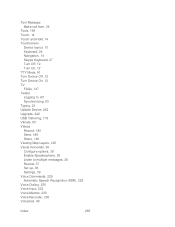
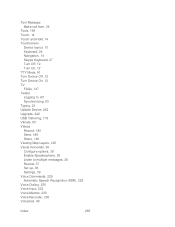
... call from, 34
Tools, 193 Touch, 14 Touch and Hold, 14 Touchscreen
Device layout, 10 Keyboard, 24 Navigation, 14 Swype Keyboard, 27 Turn Off, 12 Turn On, 12 TTY Mode, 51 Turn Device Off, 12 Turn Device On, 12 TV FAQs, 147 Twitter Logging In, 63 Synchronizing, 63 Typing, 24 Update Device, 242 Upgrade, 242...
Similar Questions
Microphone Not Working When Tty Is Turned On Evo Design
(Posted by 71mjf 9 years ago)
How To Upload Music From My Pc To My Htc Evo Design 4g For Boost Mobile Phone
(Posted by daviwi 10 years ago)
How Can I Upgrade My Verison Htc Xv6975 Window Mobile Phone
to upgrade verison htc xv6975 mobile window phone
to upgrade verison htc xv6975 mobile window phone
(Posted by kokobuttakellyson 10 years ago)

