HTC EVO Design 4G Support Question
Find answers below for this question about HTC EVO Design 4G.Need a HTC EVO Design 4G manual? We have 1 online manual for this item!
Question posted by moifly on January 31st, 2014
How Do You Save Your Profile On New Evo?
The person who posted this question about this HTC product did not include a detailed explanation. Please use the "Request More Information" button to the right if more details would help you to answer this question.
Current Answers
There are currently no answers that have been posted for this question.
Be the first to post an answer! Remember that you can earn up to 1,100 points for every answer you submit. The better the quality of your answer, the better chance it has to be accepted.
Be the first to post an answer! Remember that you can earn up to 1,100 points for every answer you submit. The better the quality of your answer, the better chance it has to be accepted.
Related HTC EVO Design 4G Manual Pages
EVO DESIGN 4G USER GUIDE - Page 6


Ways of Getting Contacts Into Your Device 67 Transfer Contacts from Your Old Phone 68
The People Screen...68 Your People List...69 Set Up Your Profile ...70 Add a New People Entry ...70 Save a Phone Number...70
Details Screen ...71 Merge Entries in People ...72
Accept Matched Contacts Suggestions 72 Manually Merge Entries in People 72...
EVO DESIGN 4G USER GUIDE - Page 17


...
while the device is designed to activate automatically.
When you turn the device on for the first time, you are activating a new device for a new Sprint account or a new line of service, it...not have access to complete the activation process.
● To confirm activation, make a phone call. Activate Your Device
Depending on your account or how and where you purchased your device...
EVO DESIGN 4G USER GUIDE - Page 52


... and hold
to save your voicemail number. Touch the existing identification field and enter a new identifying name or number (used to identify you to the Sprint voicemail system.
Phone
40 Touch >...to your device and Sprint service always offer traditional voicemail service accessed through the Phone application. Touch OK to dial your information. Touch and hold a voicemail entry ...
EVO DESIGN 4G USER GUIDE - Page 57


...Save. Note: If you assign a number to a speed dial location.
5.
Call History makes redialing a number fast and easy.
Note: History records only calls that number or contact. Touch the Call History tab ( ). Each entry contains the phone... (if the number is in -use speed dial location, the new phone number will not be included in History. If a call history for that occur ...
EVO DESIGN 4G USER GUIDE - Page 58


...).
3. Phone
46 The phone number is not in People, you can add the appropriate prefix by prepending the number.
1. After you have saved the number, your local area code, you can choose to the Mobile box in... outside your device displays the new People entry. (See Your People List.)
Note: You cannot save phone numbers already in the Phone section. Tap Create a new contact.
5. Touch...
EVO DESIGN 4G USER GUIDE - Page 61


...> Get more sound sets, touch > > Sound set . Select the new sound set you 've created, touch Apply, and then press .
Change the Default Ring Tone
See Phone Ring Tone for details. You can apply a preset sound set .
2...., notification sounds, and alarm since your device automatically saves your changes to personalize the way your newly created sound set name, and then touch Done.
3.
EVO DESIGN 4G USER GUIDE - Page 80


..., MMS, or email message to a whole group. Transfer Contacts from Your Old Phone
Easily transfer contacts from your old phone to your device, online accounts, and more. Depending on your new device through Bluetooth. For more information, see Set Up Your Profile.
2. The People Screen
The People screen gives you easy access to all...
EVO DESIGN 4G USER GUIDE - Page 81
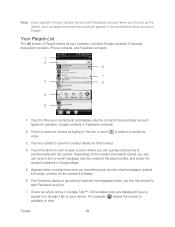
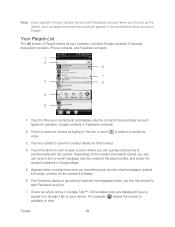
... or email message, see the contact's Facebook profile, and locate the contact's address in Google ...contacts list when you open a menu where you something such as new email messages, posted live feeds, or when it's the contact's...the photo or icon to filter your contacts, including Google contacts, Exchange ActiveSync contacts, Phone contacts, and Facebook contacts.
1 2
8
7
3
6
4 5
1. Touch ...
EVO DESIGN 4G USER GUIDE - Page 82


... emergency contacts under "ICE" in the boxes provided. Add a New People Entry
1. On the All screen, touch > Add contact. Touch to set up , edit, or send your device's People list.
Touch Save to other contact information. Touch Save. Touch > Phone.
2. Set Up Your Profile
My profile provides a convenient way to store your name and contact details...
EVO DESIGN 4G USER GUIDE - Page 83
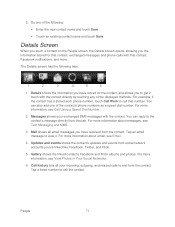
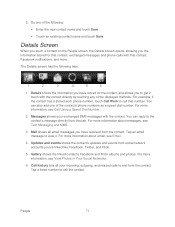
...Details screen has the following :
Enter the new contact name and touch Save.
Touch an existing contact name and touch Save
Details Screen
When you touch a contact on the People...and photos. Call history lists all email messages you have stored for that contact, exchanged messages and phone calls with the contact directly by touching any of the following tabs:
1
2
3
4
5...
EVO DESIGN 4G USER GUIDE - Page 86


...Edit the Phone Number of a
number to delete it. 5. Tip: Touch the Number type (for an Entry
Assign a ringer type to take a new picture. .... 3. On the Phone section, touch the number you will launch and you want to display it . Touch Save. Assign a Picture ...to an Entry
Assign a picture to a contact entry to edit. 4.
Select a Ringer Type for example, Mobile)...
EVO DESIGN 4G USER GUIDE - Page 96


...Get Help
To find out more about using Gmail, touch the Google Mobile Help site.
> More > Help. The Web browser will take...in the original email.
5. Enter the email subject, and then compose your new message with a comma. If you to attach.
8. Or, touch and ...Touch > > Gmail.
2. Do one of the email to save it as a draft. However, this removes any attachments or formatting in the To...
EVO DESIGN 4G USER GUIDE - Page 108


... , and then select the phone numbers of the Send button ..., touch Done. You can :
Enter phone numbers directly in one when received.
Touch Send or...to save the message as a draft.
Touch > > Messages.
2. As you want to several phone numbers, separate the phone ... contacts to whom you enter information, any matching phone numbers from your message. Once you enter an email...
EVO DESIGN 4G USER GUIDE - Page 112


... indicate the number type (for example, M stands for Mobile). Touch the email
address. On the All messages screen, touch a contact (or phone number) to your message, and then touch Send.
Call or save the email address to send an email, send a multimedia message, or save a phone number contained in the message. Accounts and Messaging...
EVO DESIGN 4G USER GUIDE - Page 173


...to Settings > Wireless & networks and clear the Mobile network check box. Web and Data
161 Virtual Private... have obtained from your local network. Enter a new password (at least eight characters without turning off ...touch > Save.
To sign out, go to access your network administrator. Add a VPN Connection
1. Your network administrator can still place or receive phone calls, check...
EVO DESIGN 4G USER GUIDE - Page 177


... the link. Touch the phone number to the clipboard. Touch . 6. Select Links on a Web Page
You can paste the email address later when creating a new contact or sending a new email message. Email address
...menu that number, or save the number to open it, or touch and hold , and then touch Copy on the screen. Touch > > Internet. 4.
You can touch a link to open the Phone screen and call , ...
EVO DESIGN 4G USER GUIDE - Page 184
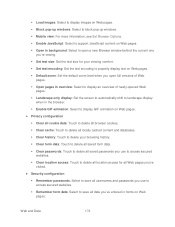
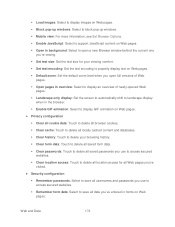
... pop-up windows: Select to block pop-up windows. Mobile view: For more information, see Set Browser Options.
Enable ... Web pages. Open in background: Select to open a new Browser window behind the current one
you're vewing. Set...form data: Touch to delete all saved form data.
Clear passwords: Touch to delete all saved passwords you use to access secured...
EVO DESIGN 4G USER GUIDE - Page 185


...or mobile devices via Wi-Fi. Touch > > Sprint Hotspot.
2. Enter a new name in the Password box.
5. Select the Sprint Mobile ...website's security.
Accept cookies: Select to allow websites to save and read cookies stored on your device.
Enable location:...router. For more information, see Sprint 4G and Data Services (Sprint 3G and 4G Networks). Set Up Sprint Hotspot
1.
Sprint...
EVO DESIGN 4G USER GUIDE - Page 212


...Forward. 3. Erase Events 1. Touch > > Calendar. 2. A new message window opens and automatically includes the event as a vCalendar attachment. A new multimedia message window opens and automatically includes the
event as a
vCalendar... events that you 're done editing, touch Save. Edit an Event You can share a calendar event as a vCalendar to someone's phone using Bluetooth or by sending it as a ...
EVO DESIGN 4G USER GUIDE - Page 231


...the device from your computer to your device so you can press
HTC Sync
You have your new vacation photos on your device while your business calendar is not included in the box. Dock...: The dock is purchased separately and is on your device's Web browser.
● Install third-party mobile phone apps (not downloaded from Android Market) from your device to dim the screen. While in the HTC ...
Similar Questions
How To Upload Music From My Pc To My Htc Evo Design 4g For Boost Mobile Phone
(Posted by daviwi 10 years ago)
Not Getting Any Sound When Connecting My Bluetooth To My Htc Evo Design 4g
boost mobile phone
boost mobile phone
(Posted by eudante 10 years ago)
How Do I Control The Power Offs Of My Phone?
My phone(HTC Design) keeps powering off everytime i drop it on the table or bump it into something w...
My phone(HTC Design) keeps powering off everytime i drop it on the table or bump it into something w...
(Posted by naw126 11 years ago)

