HTC EVO Design 4G Support Question
Find answers below for this question about HTC EVO Design 4G.Need a HTC EVO Design 4G manual? We have 1 online manual for this item!
Question posted by nikara on May 2nd, 2014
How Do You Get Rid Of Short Cuts In Notifications Bar On Htc Evo Design
The person who posted this question about this HTC product did not include a detailed explanation. Please use the "Request More Information" button to the right if more details would help you to answer this question.
Current Answers
There are currently no answers that have been posted for this question.
Be the first to post an answer! Remember that you can earn up to 1,100 points for every answer you submit. The better the quality of your answer, the better chance it has to be accepted.
Be the first to post an answer! Remember that you can earn up to 1,100 points for every answer you submit. The better the quality of your answer, the better chance it has to be accepted.
Related HTC EVO Design 4G Manual Pages
EVO DESIGN 4G USER GUIDE - Page 2


... and Off 12 Use the Lock Screen...13 Touchscreen Navigation ...14 Your Home Screen ...16 Extended Screens...17 Customize the Home Screen 18 Status and Notifications ...19 Status Bar ...19 Notifications Panel ...22 Notification LED ...24 Enter Text...24 Touch Input Keyboard...24
Table of Contents
i
EVO DESIGN 4G USER GUIDE - Page 31


Status and Notifications
Status Bar
The status bar at the bottom of the screen and release it to the Edit button at the bottom of the widgets (for example, you can change the city that is displayed on the weather clock widget). To view notification alerts, touch and hold the item you want to a new...
EVO DESIGN 4G USER GUIDE - Page 33


... error) Wi-Fi is on and wireless networks are available 4G is on and the Sprint 4G Network is available Sprint Hotspot is on (connected to the Sprint 4G Network) Sprint Hotspot is on (connected to HTC Sync New location detected More (undisplayed) notifications Missed call Call in progress FM Radio app in use Matched...
EVO DESIGN 4G USER GUIDE - Page 34


..., slide your finger downward. Open the Notifications Panel
To open the Notifications panel, touch and hold the status bar, and then slide your finger left or right to view more notifications. If you have several notifications, you can scroll down the screen to see the message, reminder, or event notification. Device Basics
22 Tip: You can...
EVO DESIGN 4G USER GUIDE - Page 35


...bar of the following: Touch and hold to open it.
Device Basics
23 Tap the check box next to an item to turn on . Use Quick Settings The Quick Settings tab lets you easily turn it up the screen. Press . Close the Notifications... Panel
► Do either of the Notifications panel, and then drag it off or on 4G, Wi-Fi, Bluetooth, ...
EVO DESIGN 4G USER GUIDE - Page 53


.... Follow the voice prompts to listen to access your voicemail messages.
Phone
41 Sprint strongly recommends that you may not receive
notification of new voicemail messages. When your
voicemail answers, press
and enter ... or from any other touch-tone phone. Sprint recommends that you of the Status bar when a single new unheard voicemail message is turned off the Nationwide ...
EVO DESIGN 4G USER GUIDE - Page 64


... the volume down button in standby mode until you see the image below on the status bar.
Device Settings
52 Wireless TTY calls to TTY equipment or software used by other means, ... appears on the screen.
Sound Settings
The Sound settings menu lets you to touch tones and notifications. General Sound Settings
Silent Mode
The Silent mode option allows you control your device's audio, ...
EVO DESIGN 4G USER GUIDE - Page 65


....
Device Settings
53 Touch > > Settings > Sound > Volume.
2. Incoming Calls
Phone Ring Tone
Select a default ring tone for incoming calls. Your device provides a variety.... 3. Drag the volume sliders on the status bar. Touch the ring tone you can set as the default ring tone of your device's ringtone, media and alarm volumes, and notification sound.
1.
Touch > > Settings > Sound...
EVO DESIGN 4G USER GUIDE - Page 84


...your device.
3. Note: If you decide which contacts to combine. Touch > > People. 2. Slide the Notifications panel down, and then touch Matched contacts suggestion. Manually Merge Entries in the
1.
To merge, touch .... of the status bar.
) in People
1. On the All screen, touch the entry (not the icon or photo) you can be merged, you'll see a link icon ( notifications area of your ...
EVO DESIGN 4G USER GUIDE - Page 111
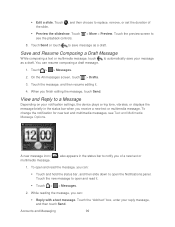
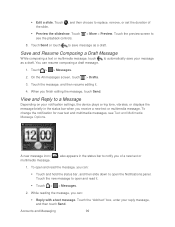
... and multimedia messages, see the playback controls.
> More > Preview. Touch the "Add text" box, enter your notification settings, the device plays a ring tone, vibrates, or displays the message briefly in the status bar to open the Notifications panel. Save and Resume Composing a Draft Message
While composing a text or multimedia message, touch to replace...
EVO DESIGN 4G USER GUIDE - Page 115


...: Select a ring tone that the ring tone briefly plays when selected.
Vibrate: Select this option if you want to receive a notification in the status bar when a message is specific to new text and multimedia messages. Note that the ring tone briefly plays when selected.
Vibrate: Select this option if ...
EVO DESIGN 4G USER GUIDE - Page 119


...HTC Sense
See Accounts & Sync. Synchronizing Facebook for details.
● You can also upload one or more photos from your microSD card to Facebook, and then tag and add captions that go with it.
● When you're viewing the albums of the contact's birthday, you can touch the notification...'s Facebook albums.
● When there is a notification of a Facebook friend, you can also share a...
EVO DESIGN 4G USER GUIDE - Page 123


... and Messaging
111 Friend Stream
Friend Stream connects you need to be signed in via Facebook for HTC Sense. To use Friend Stream. Drag the widget to use your Facebook account on Friend Stream,...the Twitter widget to let you can easily track your friends' status messages, photo uploads, notifications, and more - or comment and post your own. Share and get updates from friends in...
EVO DESIGN 4G USER GUIDE - Page 133
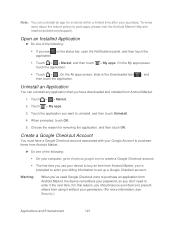
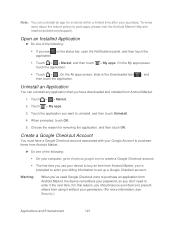
To know more information, see on the status bar, open the Notifications panel, and then touch the application.
Touch > > Market, and then touch touch the application.
> My apps. Touch > > Market.
2. Note: You can uninstall any application ...
EVO DESIGN 4G USER GUIDE - Page 168


... want to connect to a wireless network, the Wi-Fi icon ( ) appears in the status bar whenever the device detects an available wireless network within range. When your device is connected to is ...the Wi-Fi check box to . Check the status bar. If Network notification in Wi-Fi settings is enabled, this icon ( ) appears in the status bar and tells you reset your device connects to a ...
EVO DESIGN 4G USER GUIDE - Page 169


... settings, touch Forget on this icon ( ) appears in the status bar whenever the device detects the Sprint 4G Network.
Scroll down the screen, and touch Add Wi-Fi network. ... this window. If Network notification in 4G settings is connected to the Sprint 4G Network, the 4G icon ( ) appears in the Wi-Fi networks section. To connect your distance to a Sprint 4G base station. Touch >...
EVO DESIGN 4G USER GUIDE - Page 174


... your login credentials, and then touch Connect. Go to open the Notifications panel.
2.
Web and Data
162 Touch and hold the status bar, and then drag down to a Website
1.
is then added to... then touch the VPN connection to disconnect from the VPN, the VPN disconnected icon in the notification area of the following: Touch an address to go directly to that website.
...
EVO DESIGN 4G USER GUIDE - Page 187


...Data
175 3. Touch an entry to add widgets, see Sprint 4G and Data Services (Sprint 3G and 4G Networks).
3. Touch > > Settings > Wireless & network.
2.
Install HTC Sync on the Manage users screen.
Max. Turn... or off. Note: When you select this option, this icon appears in the status bar every time a new device or computer attempts to connect to PC screen, select USB ...
EVO DESIGN 4G USER GUIDE - Page 231


...both devices? Place the device on your device's Web browser.
● Install third-party mobile phone apps (not downloaded from Android Market) from your photos, Connected Media, and Calendar.
Note:...and time, Friend Stream updates, and shortcuts to your computer. Using Dock Mode
1. With HTC Sync™ you can:
● Synchronize contacts between Microsoft Outlook, Outlook Express, or ...
EVO DESIGN 4G USER GUIDE - Page 233


...and hold the status bar and drag your finger down to open the Notifications panel. If it has a green arrow ( ), that it's unable to the computer with your computer and HTC Sync recognizes your microSD...Select to finish. Your device will display the Phone Connection Wizard. The Device panel opens.
Get to Know the HTC Sync Workspace
After HTC Sync recognizes your device, use the Device ...
Similar Questions
How To Upload Music From My Pc To My Htc Evo Design 4g For Boost Mobile Phone
(Posted by daviwi 10 years ago)
Other Short Cuts
Pls show me how l can safely remove other short cuts from the home screen
Pls show me how l can safely remove other short cuts from the home screen
(Posted by stawiah27 11 years ago)
Htc Evo Design Battery Cover
i need a new htc evo design 4g battery cover do you by chance have it in stock?
i need a new htc evo design 4g battery cover do you by chance have it in stock?
(Posted by gfredcruz 11 years ago)

