HTC EVO Design 4G Support Question
Find answers below for this question about HTC EVO Design 4G.Need a HTC EVO Design 4G manual? We have 1 online manual for this item!
Question posted by wilmydrye on March 8th, 2014
How To Remove Data Usage Warning- Evo Design
The person who posted this question about this HTC product did not include a detailed explanation. Please use the "Request More Information" button to the right if more details would help you to answer this question.
Current Answers
There are currently no answers that have been posted for this question.
Be the first to post an answer! Remember that you can earn up to 1,100 points for every answer you submit. The better the quality of your answer, the better chance it has to be accepted.
Be the first to post an answer! Remember that you can earn up to 1,100 points for every answer you submit. The better the quality of your answer, the better chance it has to be accepted.
Related HTC EVO Design 4G Manual Pages
EVO DESIGN 4G USER GUIDE - Page 5


... Timeout...55 Change the Wallpaper ...56 Calibrate the Screen ...56 Power & Data Management Settings 56 Use Power Saver ...56 Adjust the Screen Brightness and Screen...62 Applications Settings ...63 Allow Installation of Third-Party Programs 63 Clear Application Cache and Data 64 SD & Phone Storage Settings 64 Reset Your Device ...64 Language & Keyboard Settings 65 Language Settings ...65 Keyboard...
EVO DESIGN 4G USER GUIDE - Page 17


...in the mail and it is for a new Sprint account or a new line of service, it is designed to activate automatically.
When you turn the device on your new device. (Make sure the old...• Follow the onscreen prompts to complete the activation process.
● To confirm activation, make a phone call. Tip: Do not press
while the device is probably activated and ready to use or you may...
EVO DESIGN 4G USER GUIDE - Page 18


...whether to allow HTC to protect against unauthorized access. Always use a password to collect anonymous data in the background about how you use your device.
● Set up accounts: Set...to skip any of the screens.
● Transfer my stuff: Transfer information from Your Old Phone.
● Scheduled sync: Select manual or automatic synchronization of information. Without a password, anyone...
EVO DESIGN 4G USER GUIDE - Page 19


... to sprint.com or call Sprint Customer Service at sprint.com.
Sprint Account Information and Help
Find out about account passwords and information about data services and other phone. Sprint Account Passwords
As a Sprint customer, you enjoy unlimited access to your personal account information, your voicemail account, and your Sprint service), you...
EVO DESIGN 4G USER GUIDE - Page 63


... to communicate by first dialing
. For details on VPN, see International Data Roaming. Other Call Settings
TTY Mode
A TTY (teletypewriter, also known as...4G Settings
Your device give you configure your voicemail options and a number of other settings for the phone application.
Mobile Networks
This menu lets you turn TTY mode off.
For details on mobile networks, see Sprint 4G...
EVO DESIGN 4G USER GUIDE - Page 78


...or 24-hour time format.
7. About Phone
The About Phone menu lets you access important phone information, search for your personal data and customized settings, and it could also remove any programs you if an update is ... the type of update, the update may erase all your device may incur additional data transfer fees.
On the Software updates screen, touch Check now.
Make sure that ...
EVO DESIGN 4G USER GUIDE - Page 133
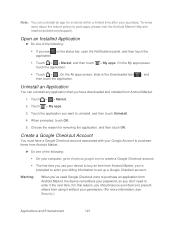
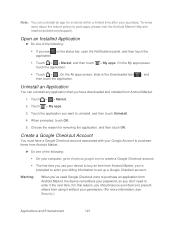
... an item from Android Market, you see Security.)
Applications and Entertainment
121 Choose the reason for removing the application, and then touch OK. For this reason, you don't need to prevent others ... > .
Touch > > Market.
2.
When prompted, touch OK.
5. Touch > My apps.
3. Warning:
When you've used Google Checkout once to purchase an application from using it the next time.
EVO DESIGN 4G USER GUIDE - Page 169


...your device to Sprint 4G Network, you need to enter the settings again if you want to connect to the Sprint 4G Network
1. Web and Data
157 Touch > >... 4G check box to the Sprint 4G Network, the 4G icon ( ) appears in the status bar whenever the device detects the Sprint 4G ... or off.
1.
Turn Sprint 4G On and Connect to this window. Connect to turn Sprint 4G on. Add the Wi-Fi Widget...
EVO DESIGN 4G USER GUIDE - Page 170


... on your device to connect to it. Web and Data
158 This section will help you are ready to process your Sprint service, you learn the basics of the Home screens.
2. Allow the device some time to start enjoying the advantages of data services. Data Services (Sprint 3G and 4G Networks)
With your data usage request.
EVO DESIGN 4G USER GUIDE - Page 173


...your corporate network. Before you can still place or receive phone calls, check voicemail, and use other data services (unless you establish a Wi-Fi connection.) While signed... out, you can then download and install the certificates needed to Settings > Wireless & networks and clear the Mobile network check ...
EVO DESIGN 4G USER GUIDE - Page 185


...Data Services (Sprint 3G and 4G Networks). If you need a computer with built in the Router name (SSID) text box, or use your device as eight computers or mobile devices via Wi-Fi.
Touch OK on the wireless router.
Select the Sprint Mobile... from the Security list. Show security warnings: Select to display a warning if there is a problem with a website's security...
EVO DESIGN 4G USER GUIDE - Page 231


... is not included in the HTC Bookmarks favorites folder on your computer and all bookmarks stored on your device's Web browser.
● Install third-party mobile phone apps (not downloaded from Android Market) from your computer. Place the device on both devices? Note: While in Dock Mode, you can :
Touch to...
EVO DESIGN 4G USER GUIDE - Page 237
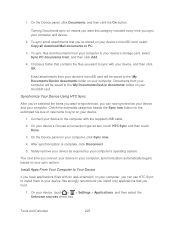
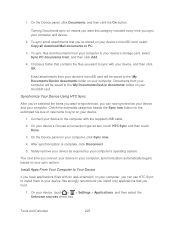
...every time you connect your device to sync on your microSD card. Check the estimated usage bar beside the Sync now button for the estimated file size of new items to ... you have applications (files with the supplied USB cable.
2. On your computer's operating system.
Safely remove your device as required by your device's Choose a connection type screen, touch HTC Sync and then ...
EVO DESIGN 4G USER GUIDE - Page 250
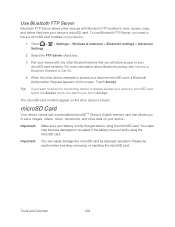
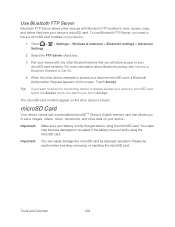
... with the other Bluetooth device that allows you touch Accept. Please be careful when inserting, removing, or handling the microSD card.
Important:
Make sure your device. Tools and Calendar
238 ...select the Always check box before you to store images, videos, music, documents, and voice data on your battery is fully charged before using the microSD card.
Pair your device with a ...
EVO DESIGN 4G USER GUIDE - Page 253
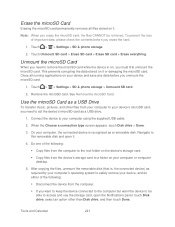
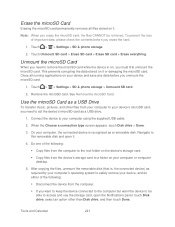
... stored on , you must first unmount the microSD card. Touch > > Settings > SD & phone storage > Unmount SD card.
2. Use the microSD Card as a removable disk. On your device and save any data before you erase the card.
1. This prevents corrupting the data stored on your computer using the supplied USB cable.
2. Touch Unmount SD card...
EVO DESIGN 4G USER GUIDE - Page 255


3. Enter the recipient's phone number and touch Send. After the update, add your Google account on your microSD card, please remove it from Android Market are...preserve any data on the device.
2. Follow onscreen instructions to reinstall. 5. Tools and Calendar
243 Touch > > Settings > System updates. 2. Confirm Your Current Device Firmware
► Touch > > Settings > About phone > Software...
EVO DESIGN 4G USER GUIDE - Page 260


...
Enable Global Roaming Mode
Your device is designed to enter global roaming mode automatically when you... information on the Sprint network (see Make Phone Calls and Receive Phone Calls), although some additional instructions may also...Canada, and the Carribbean.
Touch > > Settings > Wireless & networks > Mobile networks > Roaming.
Touch Sprint Only to allow connection to the ...
EVO DESIGN 4G USER GUIDE - Page 263


... is offered at sprint.com/sww. Touch > Network.
> Settings > Wireless & networks > Mobile networks > Preferred
2. If your device has automatically selected a GSM network while traveling, then you will not need to set the phone to CDMA to access CDMA data services. (See Enable Global Roaming Mode.) Visit sprint.com/sww for a specific country:
1. Change...
EVO DESIGN 4G USER GUIDE - Page 270


Facebook for HTC Sense, 106 Logging In, 63 Synchronizing, 63 Factory Data Reset, 64 Flash, 180 FAQ, 180 Flash, 11 Flick, 15 Flickr Logging In, 63 FM Radio, ...a Number, 46 Saving a Number, 46 Home Key, 10 Home Screen, 16 Add Items, 18 Customize, 18 Extended, 17 Move or Remove Items, 19 HTC Sync, 219 Install, 220 Install Apps, 225 Set Up Synchronization, 222 Sync Another Device, 226 What You Need, 220...
EVO DESIGN 4G USER GUIDE - Page 271
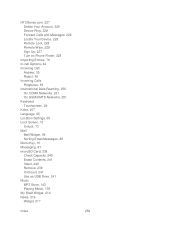
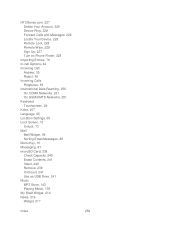
... Locate Your Device, 228 Remote Lock, 228 Remote Wipe, 229 Sign Up, 227 Turn on Phone Finder, 228
Importing Entries, 76 In-call Options, 44 Incoming Call
Answer, 35 Reject, 36 Incoming Calls Ringtones, 53 International Data Roaming, 250 On CDMA Networks, 251 On GSM/UMTS Networks, 251 Keyboard Touchscreen, 24 Kobo...
Similar Questions
How To Upload Music From My Pc To My Htc Evo Design 4g For Boost Mobile Phone
(Posted by daviwi 10 years ago)

