HTC EVO Design 4G Support Question
Find answers below for this question about HTC EVO Design 4G.Need a HTC EVO Design 4G manual? We have 1 online manual for this item!
Question posted by RjoSTEV on January 26th, 2014
Htc Evo Design 4g Turns Off When I Turn On Data
The person who posted this question about this HTC product did not include a detailed explanation. Please use the "Request More Information" button to the right if more details would help you to answer this question.
Current Answers
There are currently no answers that have been posted for this question.
Be the first to post an answer! Remember that you can earn up to 1,100 points for every answer you submit. The better the quality of your answer, the better chance it has to be accepted.
Be the first to post an answer! Remember that you can earn up to 1,100 points for every answer you submit. The better the quality of your answer, the better chance it has to be accepted.
Related HTC EVO Design 4G Manual Pages
EVO DESIGN 4G USER GUIDE - Page 9


... or Change the HTC Watch Settings 153 Web and Data...155 Ways to Connect ...155 Wi-Fi...155 Turn Wi-Fi On ...4G ...157 Turn Sprint 4G On and Connect to the Sprint 4G Network 157 Check Sprint 4G Network Status 158 Add the Sprint 4G Widget 158 Data Services (Sprint 3G and 4G Networks 158 Your User Name ...158 Launch a Web Connection 159 Data Connection Status and Indicators 159 Turn the Data...
EVO DESIGN 4G USER GUIDE - Page 11


... eBooks...207 Stocks ...210 Weather...213 News Feeds ...216 Car Panel ...218 Dock Mode ...219 HTC Sync...219 HTCSense.com ...227
Sign Up for Your HTCSense.com Account 227 Use HTCSense.com ...Commands ...229 Automatic Speech Recognition (ASR 229 Voice Recorder ...230 Voice Input...232 Bluetooth ...232 Turn Bluetooth On or Off 232 Change the Device Name 232 Connect a Bluetooth Headset or Car Kit ...
EVO DESIGN 4G USER GUIDE - Page 17


...8226; Follow the onscreen prompts to complete the activation process.
● To confirm activation, make a phone call. Get Started
5 Follow the onscreen instructions to continue.
● If you received your device ... for a new Sprint account or a new line of service, it is designed to activate automatically.
When you turn the device on for the first time, you should see a Hands Free ...
EVO DESIGN 4G USER GUIDE - Page 18


... voicemail, even if your device has been turned on and activated, you use your device.
● Set up accounts: Set up for HTC Sense. Get Started
6 Complete the Setup ...Location.
● Tell HTC: Choose whether to allow HTC to collect anonymous data in Google Talk, you create a password when setting up to unlock the screen.)
to dial your old phone. Always use your screen...
EVO DESIGN 4G USER GUIDE - Page 22


... from the current screen or onscreen option.
● Home Key lets you turn the device on or off, turn the screen on the current screen or application. Device Basics
10 Key Functions
...videos or start a video call . When activated, the proximity sensor does not affect the device's 3G, 4G, or Wi-Fi connection.
● Front Indicator Light (LED) shows your device's status or pending notifications...
EVO DESIGN 4G USER GUIDE - Page 33


... is available Sprint Hotspot is on (connected to the Sprint 4G Network) Sprint Hotspot is on (connected to HTC Sync New location detected More (undisplayed) notifications Missed call Call in progress FM Radio app in use Matched contacts suggestion Uploading data (animated) Downloading data (animated)
Device Basics
21 connected to the Sprint 3G Network...
EVO DESIGN 4G USER GUIDE - Page 62


... take advantage of settings lets you control your device's wireless network settings (3G and 4G), Wi-Fi settings, Bluetooth, roaming, and more . From the Add to use ...turn Airplane Mode on your device's Wi-Fi features and settings, see Sprint Hotspot and Use Your Device as Gallery, Camera, and Music, when you set your computer or other area where making or receiving calls or data...
EVO DESIGN 4G USER GUIDE - Page 63


...) by telephone.
For details on roaming, see Data Services (Sprint 3G and 4G Networks). Call Settings
Your device's Call Settings menu lets you access to the headset jack.
4G Settings
Your device give you configure your voicemail options and a number of other settings for the phone application. Mobile Networks
This menu lets you 're roaming...
EVO DESIGN 4G USER GUIDE - Page 74


...: You need to have an Exchange ActiveSync account set up a Facebook for HTC Sense, Flickr, or Twitter for new data. In Frequency, touch Peak times or Off-peak times to synchronize. To stop... Add an Exchange ActiveSync Account.
To select which the
device will check for HTC Sense account when you first turned on your preference.
3. To change account settings:
1. Note: You need ...
EVO DESIGN 4G USER GUIDE - Page 169


...to this wireless network. Enter the wireless network settings and touch Save.
Turn Sprint 4G On and Connect to the Sprint 4G base station, and infrastructure and other objects through which the signal passes.... over greater distances than Wi-Fi and delivers data transfer rates of the Home screens.
2. Touch another Wi-Fi network to connect to turn Sprint 4G on one of up ). Add the Wi-...
EVO DESIGN 4G USER GUIDE - Page 170


... service, you to process. You don't have [email protected] as his user name.)
When you use data services, your device.
Add the Sprint 4G Widget
Add the Sprint 4G widget to the Home screen to turn it . While your device is self-discoverable, which is automatically programmed into your device to connect to...
EVO DESIGN 4G USER GUIDE - Page 171


... 4G Network but the signal is completely open). When your data connection through indicators at the top of the Home screens. 2. Web and Data
159 You can also save money on the data connection; From the Personalize screen, touch Widget > Settings > Mobile Network. In either state, you are used:
●
Your device is connected to turn...
EVO DESIGN 4G USER GUIDE - Page 172


... may become active again quickly.)
Web and Data
160 Incoming calls will forward the call .
● If you turn on (configured in , data transmission is ready for data service? incoming calls go directly to access data services when you are allowed;
If your device, you access Settings > About phone > Phone identity > Current username. How do I know when...
EVO DESIGN 4G USER GUIDE - Page 173


... & networks and clear the Mobile network check box. Enter a new password (at least eight characters without turning off your network administrator. You... can get this .
You may sign in again at work, you may be able to browse the Web or use other voice services. You can still place or receive phone calls, check voicemail, and use other data...
EVO DESIGN 4G USER GUIDE - Page 185


...your device as eight computers or mobile devices via Wi-Fi. Touch OK on the wireless router.
Web and Data
173 Show security warnings:... devices to turn on the introduction screen.
3. Enter a new name in the Password box.
5. Select the Sprint Mobile Hotspot check ...data connection. For more information, see Sprint 4G and Data Services (Sprint 3G and 4G Networks).
Select a network ...
EVO DESIGN 4G USER GUIDE - Page 187


... Select the Sprint Mobile Hotspot check box at any time, using your device has an active data connection. Note: ...HTC Sync. Touch > > Settings > Wireless & network.
2.
To learn how, see HTC Sync.
2. Web and Data
175 Clear the Sprint Hotspot check box. Make sure that can connect to turn...see Sprint 4G and Data Services (Sprint 3G and 4G Networks).
3. To allow connection to PC ...
EVO DESIGN 4G USER GUIDE - Page 188
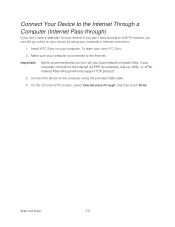
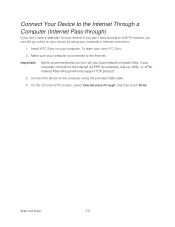
...'t have access to a Wi-Fi network, you turn off your local network's firewall. Important:
Sprint recommends that you can still go online on your device by using the provided USB cable.
4. Install HTC Sync on your computer. Make sure your device or you don't have a data plan for example, dial-up, xDSL, or...
EVO DESIGN 4G USER GUIDE - Page 225


...right on the device's lock screen.
1. You may incur additional data connection fees
Update when opened: Update the stock information ...Sync stock info: Select to a blank space on the HTC Clock widget, Weather application, and the Weather widget. ... market information you 'll be connected to the Internet.
• Turn on location services so that is displayed, and then touch Apply.
...
EVO DESIGN 4G USER GUIDE - Page 231


... photos and videos from your device to your computer.
● Sync bookmarks in the HTC Bookmarks favorites folder on your computer and all bookmarks stored on your computer. While in ...dock is purchased separately and is on your device's Web browser.
● Install third-party mobile phone apps (not downloaded from Android Market) from the dock.
Place the device on both devices...
EVO DESIGN 4G USER GUIDE - Page 270


... for HTC Sense, 106 Logging In, 63 Synchronizing, 63 Factory Data Reset, 64 Flash, 180 FAQ, 180 Flash, 11 Flick, 15 Flickr Logging In, 63 FM Radio, 144 Adding Station Names, 145 Minimizing or Turning Off,...10 Home Screen, 16 Add Items, 18 Customize, 18 Extended, 17 Move or Remove Items, 19 HTC Sync, 219 Install, 220 Install Apps, 225 Set Up Synchronization, 222 Sync Another Device, 226 What You ...
Similar Questions
Why Htc Evo Design 4g Turn Blank Screen When Make A Call
(Posted by Nelsarvin 9 years ago)
Htc Evo Design 4g, How To Turn Off Vibrate On Incoming Calls
(Posted by slyanc 9 years ago)
My Htc Evo Design 4g Won't Turn Wifi 'on'
when attempting to turn wifi on, the on-off slider will turn grey and slide over to "on" and say "tu...
when attempting to turn wifi on, the on-off slider will turn grey and slide over to "on" and say "tu...
(Posted by mdubbz28 10 years ago)

