HTC EVO Design 4G Support Question
Find answers below for this question about HTC EVO Design 4G.Need a HTC EVO Design 4G manual? We have 1 online manual for this item!
Question posted by prosplmadd on May 21st, 2014
Htc Evo Design 4g How Do You Change The Message Tone To A Song
The person who posted this question about this HTC product did not include a detailed explanation. Please use the "Request More Information" button to the right if more details would help you to answer this question.
Current Answers
There are currently no answers that have been posted for this question.
Be the first to post an answer! Remember that you can earn up to 1,100 points for every answer you submit. The better the quality of your answer, the better chance it has to be accepted.
Be the first to post an answer! Remember that you can earn up to 1,100 points for every answer you submit. The better the quality of your answer, the better chance it has to be accepted.
Related HTC EVO Design 4G Manual Pages
EVO DESIGN 4G USER GUIDE - Page 3


... Voicemail Settings 39 Automatically Enable the Speakerphone 39 Change Your Main Greeting via the Voicemail Menu 40 Edit the Display Name via the Voicemail Menu 40 Delete Your Messages...40 Voicemail (Traditional) ...40 Set Up Voicemail ...40 Voicemail Notification...41 Retrieve Your Voicemail Messages 41 Phone Call Options...42 Caller ID...42 Call Waiting...
EVO DESIGN 4G USER GUIDE - Page 4


... Home Screen Wallpaper 49 Change the Default Ring Tone 49 Sound Set ...49 Wireless & Networks Settings 50 Airplane Mode...50 Wi-Fi Settings ...50 Bluetooth Settings...50 Tethering & Sprint Hotspot Settings 50 4G Settings ...51 VPN Settings ...51 Mobile Networks ...51 Call Settings ...51 Voicemail Settings ...51 Other Call Settings ...51 Sound Settings ...52...
EVO DESIGN 4G USER GUIDE - Page 7
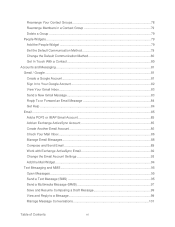
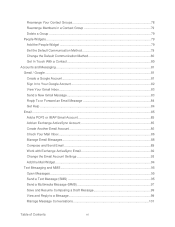
... Email 89 Work with Exchange ActiveSync Email 92 Change the Email Account Settings 93 Add the Mail Widget...94 Text Messaging and MMS ...95 Open Messages...95 Send a Text Message (SMS 95 Send a Multimedia Message (MMS 97 Save and Resume Composing a Draft Message 99 View and Reply to a Message 99 Manage Message Conversations 101
Table of Contents
vi
EVO DESIGN 4G USER GUIDE - Page 8


Text and Multimedia Message Options 103 Add the Messages Widget 105 Social Networking Accounts 106 Facebook for HTC Sense 106 Peep ...108 Friend Stream ...111 YouTube ...114 Google Talk ...116 ......146 Watch TV and Movies ...146 Sprint TV & Movies FAQs 147 NASCAR Sprint Cup Mobile 149 HTC Watch...150 Create or Sign In to Music ...134 Connected Media...141 Sprint Music Plus ...142 Music -
EVO DESIGN 4G USER GUIDE - Page 9


...Video Store 151 Rent or Buy a Video...152 Manage Your Video Library 152 Check or Change the HTC Watch Settings 153 Web and Data...155 Ways to Connect ...155 Wi-Fi...155 Turn Wi...-Fi Widget ...157 Sprint 4G ...157 Turn Sprint 4G On and Connect to the Sprint 4G Network 157 Check Sprint 4G Network Status 158 Add the Sprint 4G Widget 158 Data Services (Sprint 3G and 4G Networks 158 Your User Name...
EVO DESIGN 4G USER GUIDE - Page 11


...Read eBooks...207 Stocks ...210 Weather...213 News Feeds ...216 Car Panel ...218 Dock Mode ...219 HTC Sync...219 HTCSense.com ...227
Sign Up for Your HTCSense.com Account 227 Use HTCSense.com ...... (ASR 229 Voice Recorder ...230 Voice Input...232 Bluetooth ...232 Turn Bluetooth On or Off 232 Change the Device Name 232 Connect a Bluetooth Headset or Car Kit 233 Reconnect a Headset or Car Kit...
EVO DESIGN 4G USER GUIDE - Page 18


... setting up your email and social network accounts including Google, Exchange ActiveSync, Mail, Facebook for HTC Sense, Flickr, and Twitter for a Google account to protect against unauthorized access.
1. However, to download applications from your old phone. Touch > Phone. (If your screen is locked, press then drag the ring up your Sprint Voicemail and...
EVO DESIGN 4G USER GUIDE - Page 33


... New instant message from Google Talk Upcoming event Music is playing General notification (for example, sync error) Wi-Fi is on and wireless networks are available 4G is on and the Sprint 4G Network is available Sprint Hotspot is on (connected to the Sprint 4G Network) Sprint Hotspot is on (connected to HTC Sync New...
EVO DESIGN 4G USER GUIDE - Page 48


... transfers all of standard voicemail). Record your name announcement. Record your voicemail. Reject a Call and Send a Text Message
You can change the default text message by touching message while on the Phone screen.
> Phone settings > Edit default
Visual Voicemail
Visual Voicemail gives you are looking for without having to listen to your voicemail, even...
EVO DESIGN 4G USER GUIDE - Page 69


...set your device, switch to your device checks for example, 4G, Bluetooth, GPS, Sprint Hotspot, or Wi-Fi). In the...that are not in use .
To change wireless settings:
► Touch > > Settings > Wireless & networks.
To change GPS settings:
► Touch > >... more quickly the battery will continue to add (for new messages, the more or less frequently as desired. Touch > ...
EVO DESIGN 4G USER GUIDE - Page 74


...Exchange ActiveSync items to synchronize.
Device Settings
62
To change the synchronization schedule:
1. 3. To select which the
device will check for HTC Sense account when you first turned on your device...Facebook for HTC Sense, Flickr, or Twitter for new data. Synchronize Exchange ActiveSync
You can quickly login and synchronize information such as status messages and friends...
EVO DESIGN 4G USER GUIDE - Page 111
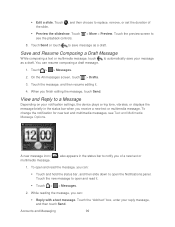
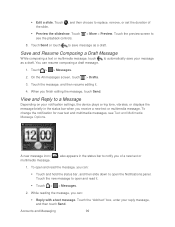
... can resume composing a draft message.
1. Touch the new message to open and read the message, you finish editing the message, touch Send. Touch the "Add text" box, enter your message as a draft. Touch , and then choose to a Message
Depending on your notification settings, the device plays a ring tone, vibrates, or displays the message briefly in the status bar...
EVO DESIGN 4G USER GUIDE - Page 118
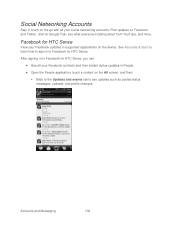
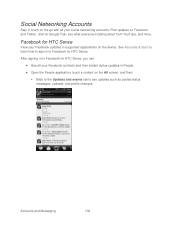
... your social networking accounts.
Post updates on Facebook, and Twitter, chat on Google Talk, see updates such as posted status messages, uploads, and profile changes. After signing in to Facebook for HTC Sense
View your Facebook contacts and their instant status updates in supported applications on the All screen, and then:
Slide...
EVO DESIGN 4G USER GUIDE - Page 119


...Change Facebook for HTC Sense
See Accounts & Sync.
Slide to the Gallery tab to view the contact's Facebook albums.
● When there is a notification of a Facebook friend, you can touch the notification to send a greeting.
● Browse through Facebook photo albums in People and in Gallery. Synchronizing Facebook for HTC... Sense Update Settings
1. Accounts and Messaging...
EVO DESIGN 4G USER GUIDE - Page 155


...
2.
Important: You can browse and preview songs using Sprint 4G or Wi-Fi connection. The first time you open Amazon MP3, you preview, purchase, download, and listen to over a million songs right on your device. Touch > > ...-free MP3 tracks you with one-touch access to search for music, ring tones, and ringback tones. MP3 Store
Amazon MP3 lets you will be ask to download and install ...
EVO DESIGN 4G USER GUIDE - Page 171


...not always receive automatic updates to it .
> Mail or Messages. Touch > > Settings > Wireless & networks.
2. From the Personalize screen, touch Widget > Settings > Mobile Network. You can also save money on one of the... to the Sprint 4G Network but is not connected to your
device detects the high-speed Sprint 4G Network but the signal is weak. It can change the default home ...
EVO DESIGN 4G USER GUIDE - Page 231


... browser.
● Install third-party mobile phone apps (not downloaded from Android Market) from the dock. With HTC Sync™ you can:
●..., videos, documents, songs, and playlists from your computer to your device so you can press
HTC Sync
You have your...screen to light it up again.
Touch > Settings to change the Dock Mode settings.
Touch the shortcut icons at the...
EVO DESIGN 4G USER GUIDE - Page 233


...to find HTC Sync, try disconnecting and reconnecting the USB cable, and then repeat steps 1 to change USB connection type.
2. The Device panel opens. Tip: Check the HTC Sync icon ... and HTC Sync recognizes your device to open the Notifications panel. On the Choose a connection type screen, touch HTC Sync > Done.
3. Wait for a few seconds for your device displays a message indicating that...
EVO DESIGN 4G USER GUIDE - Page 234


... click Add.
3. Set Up Synchronization Using HTC Sync
Use the HTC Sync Device panel on your computer to choose... using these on your computer, and then choose the songs or playlists you want to your device.
●...
Clicking Overview displays your device's basic software information and microSD card usage, change the device name, or install third-party applications to sync between your device...
EVO DESIGN 4G USER GUIDE - Page 239
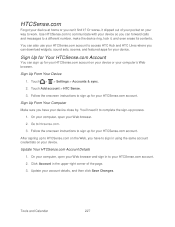
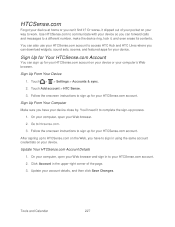
...up for your device. You can also use your HTCSense.com account to access HTC Hub and HTC Likes where you can forward calls and messages to a different number, make the device ring, lock it to communicate with your... the Web, you have your account details, and then click Save Changes. Touch Add account > HTC Sense.
3. After signing up to HTCSense.com on your way to htcsense.com. 3. Or worse, it...
Similar Questions
Can You Change The Sd Card On Boost Htc Evo Design 4g
(Posted by rwannmadge 10 years ago)
Can You Change The Font On Your Htc Evo Design 4g Boost Mobile
(Posted by phallam 10 years ago)
How To Change Message Tone To Vibrate On Htc Rhyme
(Posted by OCTOrmike1 10 years ago)

