HTC EVO Design 4G Support Question
Find answers below for this question about HTC EVO Design 4G.Need a HTC EVO Design 4G manual? We have 1 online manual for this item!
Question posted by Lalluben on May 25th, 2014
Example Of How To Text On The Htc Evo Design
The person who posted this question about this HTC product did not include a detailed explanation. Please use the "Request More Information" button to the right if more details would help you to answer this question.
Current Answers
There are currently no answers that have been posted for this question.
Be the first to post an answer! Remember that you can earn up to 1,100 points for every answer you submit. The better the quality of your answer, the better chance it has to be accepted.
Be the first to post an answer! Remember that you can earn up to 1,100 points for every answer you submit. The better the quality of your answer, the better chance it has to be accepted.
Related HTC EVO Design 4G Manual Pages
EVO DESIGN 4G USER GUIDE - Page 3


... 32 Call From Call History ...33 Call From People ...33 Call Using a Speed Dial Number 33 Call a Number in a Text Message or Email Message 34 Call Emergency Numbers 34 Receive Phone Calls ...35 Answer an Incoming Call 35 Mute the Ringing Sound...35 Use the Quiet Ring on Pickup Feature 35 Reject...
EVO DESIGN 4G USER GUIDE - Page 6


...Linked Entries 73 Break Linked Entries ...73 Edit Entries in People ...73 Add a Number to an Entry 73 Edit the Phone Number of an Entry 74 Select a Ringer Type for an Entry 74 Assign a Picture to an Entry 74 Add ... Groups ...77 Create a Group and Add Entries 77 Edit a Contact Group ...77 Send a Text or Multimedia Message to a Group 78 Send an Email Message to a Group 78
Table of Contents
v
EVO DESIGN 4G USER GUIDE - Page 8


... TV & Movies...146 Watch TV and Movies ...146 Sprint TV & Movies FAQs 147 NASCAR Sprint Cup Mobile 149 HTC Watch...150 Create or Sign In to Music ...134 Connected Media...141 Sprint Music Plus ...142 Music - Text and Multimedia Message Options 103 Add the Messages Widget 105 Social Networking Accounts 106 Facebook for...
EVO DESIGN 4G USER GUIDE - Page 33


... Upcoming event Music is playing General notification (for example, sync error) Wi-Fi is on and wireless networks are available 4G is on and the Sprint 4G Network is available Sprint Hotspot is on (connected to the Sprint 4G Network) Sprint Hotspot is on (connected to HTC Sync New location detected More (undisplayed) notifications Missed...
EVO DESIGN 4G USER GUIDE - Page 36


.... This is below 14%.) You have a pending notification (for example, a new message or a missed call). For example, if your typing style. Change the Touch Input Keyboard Layout
You... Battery is low. (Power is the default keyboard layout.
Phone. Enter Text
You can choose from three keyboard layouts: Standard, Phone, and Compact.
Touch > , and touch Settings > Language & keyboard...
EVO DESIGN 4G USER GUIDE - Page 46


...
1.
Touch the message with a screen lock:
1.
To call on the Home screen.
3.
Some designated emergency call takers, known as Public Safety Answering Points (PSAPs), may take up to 30 seconds or ... Your Screen On and Off.
2. On the Verify the phone number screen, touch Call. Unlock the screen. For more information, see Text Messaging and MMS and Email. When you can place calls ...
EVO DESIGN 4G USER GUIDE - Page 58


... entry. (See Your People List.)
Note: You cannot save the number after you hang up.
1. Phone
46 Save a Number From Call History
If the phone number of call from calls identified as another type (for example, home number), touch the Mobile button.
6. Touch > > People.
2. Touch and hold the entry you can choose to the...
EVO DESIGN 4G USER GUIDE - Page 63


... (TRS) by telephone. To turn TTY Mode on mobile networks, see Sprint 4G. Touch TTY Full, TTY HCO, or TTY VCO... also known as a TDD or Text Telephone) is compatible with the manufacturer of non-TTY devices connected to the Sprint 4G Network where available. Touch > > ..., or who are deaf, hard of other settings for the phone application. For details on or off, set options when you access...
EVO DESIGN 4G USER GUIDE - Page 81
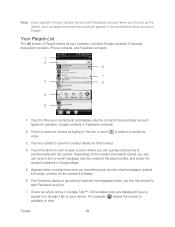
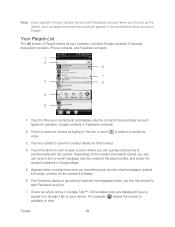
...The All screen of People shows all your contacts, including Google contacts, Exchange ActiveSync contacts, Phone contacts, and Facebook contacts.
1 2
8
7
3
6
4 5
1. Touch to filter... where you open the contact details for example, Google contacts or Facebook contacts).
2. Check out who's online in the contacts list when you can call, send a text or email message, see the contact's ...
EVO DESIGN 4G USER GUIDE - Page 82


...___," "ICE2-___," etc.
For example, if your mother is your primary emergency contact, list her as "ICE-Mom" in your name and touch > Edit.
3. Touch > Phone.
2. Touch Save to determine which ...account through Facebook for HTC Sense, instead of Emergency To make it to close the
5. Touch Save.
On the All screen, touch > Add contact. 8. Enter the phone number by touching the ...
EVO DESIGN 4G USER GUIDE - Page 83
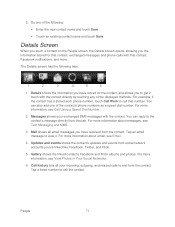
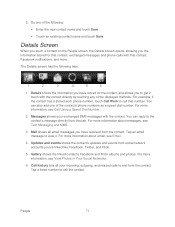
... with the contact directly by touching any of the displayed methods. 5. For example, if the contact has a stored work phone number, touch Call Work to call that contact, Facebook notifications, and more. For more information, see Text Messaging and MMS.
3. People
71
Details shows the information you have received from social network accounts...
EVO DESIGN 4G USER GUIDE - Page 86


... section, touch Add. Edit the number using the keypad. Select a Ringer Type for example, Mobile) to change it to delete it when that contact calls you can identify the caller by...Entry
Assign a ringer type to an Entry
1. Touch > > People, and then touch an entry. 2. Edit the Phone Number of a
number to take a new picture. (See Taking Pictures and Shooting Videos.)
4. Touch > > People, ...
EVO DESIGN 4G USER GUIDE - Page 90


...is highlighted, drag it to the Group action tab ( ) and touch Send group message. Touch Save.
For example, if you send a message to a group of five people, you want to
4. Rearrange Your Contact Groups...For instructions on composing and sending your email account to use. Send a Text or Multimedia Message to move.
For instructions on composing and sending your account,...
EVO DESIGN 4G USER GUIDE - Page 112


... the email
address. Touch the message (do not touch a link or a phone number) to indicate the number type (for example, M stands for this contact.
1. Touch the "Add text" box, and then enter your contacts.
Open a link in mind that contact. 3.
Select another phone number for Mobile). On the All messages screen, touch a contact (or...
EVO DESIGN 4G USER GUIDE - Page 140
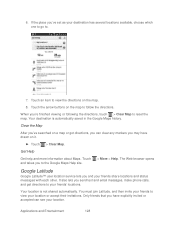
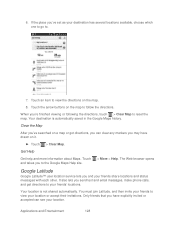
... set as your destination has several locations available, choose which one to go to your friends' locations.
Clear the Map
After you send text and email messages, make phone calls, and get directions to .
7. It also lets you 've searched on it.
► Touch > Clear Map.
Only friends that you have drawn...
EVO DESIGN 4G USER GUIDE - Page 164


...your rental or purchase.
7. You can also start watching a video as the one associated to your HTC Watch account so you can pause, resume, or redownload a video. From the video library, you won...to rent or to enter it 's being downloaded.
1. Note: Make sure to check your contacts via email, text, tweet, and more.
Rent or buy a video.
1. After reading the synopsis, you can ...
EVO DESIGN 4G USER GUIDE - Page 188
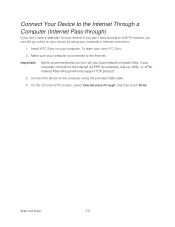
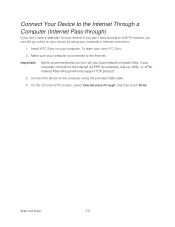
... by using the provided USB cable.
4. To learn how, see HTC Sync.
2. On the Connect to the computer using your computer's Internet connection.
1. Connect Your Device to the Internet Through a
Computer (Internet Pass-through)
If you don't have a data plan for example, dial-up, xDSL, or VPN), Internet Pass-through will only...
EVO DESIGN 4G USER GUIDE - Page 231


... not included in Dock Mode, you can:
Touch to dim the screen. With HTC Sync™ you can:
● Synchronize contacts between Microsoft Outlook, Outlook Express, or Windows...your device so you can enjoy them on your device's Web browser.
● Install third-party mobile phone apps (not downloaded from Android Market) from your calendar.
3.
Touch anywhere on the screen to ...
EVO DESIGN 4G USER GUIDE - Page 236
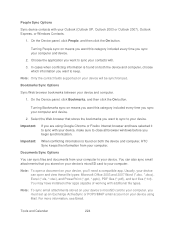
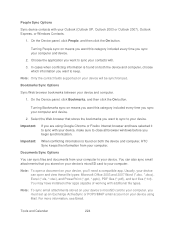
... 2003 and 2007 Word (*.doc, *.docx), Excel (*.xls, *.xlsx), and PowerPoint (*.ppt, *.pptx), PDF files (*.pdf), and text files (*.txt). Select the Web browser that you stored on both the device and computer, HTC Sync keeps the information from your computer to close all browser windows before you are using Mail.
In...
EVO DESIGN 4G USER GUIDE - Page 260


... and on the Sprint network (see Make Phone Calls and Receive Phone Calls), although some additional instructions may also... available CDMA network.
2. Touch > > Settings > Wireless & networks > Mobile networks > Roaming.
Touch Sprint Only to allow connection to the...Your device is designed to enter global roaming mode automatically when you activate your location (for example, 011 for ...
Similar Questions
How To Shut Off Vibrate On A Htc Evo Design 4g Phone When Texting
(Posted by stewarjam 10 years ago)
How To Upload Music From My Pc To My Htc Evo Design 4g For Boost Mobile Phone
(Posted by daviwi 10 years ago)
How To Speak And Send Voice Text Messages On My Htc Evo Design Phone
(Posted by Sudave41 10 years ago)
Htc Wildfire S Mobile Phone Has Stopped Receiving Text Messages
Phone has been working up until yesterday and can still send texts but isn't able to receive any mes...
Phone has been working up until yesterday and can still send texts but isn't able to receive any mes...
(Posted by lindawren1 10 years ago)

