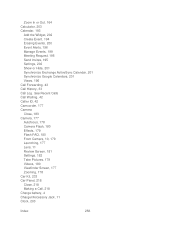HTC EVO Design 4G Support Question
Find answers below for this question about HTC EVO Design 4G.Need a HTC EVO Design 4G manual? We have 1 online manual for this item!
Question posted by tijb on September 29th, 2013
Evo Design Battery Wont Hold Charge
The person who posted this question about this HTC product did not include a detailed explanation. Please use the "Request More Information" button to the right if more details would help you to answer this question.
Current Answers
There are currently no answers that have been posted for this question.
Be the first to post an answer! Remember that you can earn up to 1,100 points for every answer you submit. The better the quality of your answer, the better chance it has to be accepted.
Be the first to post an answer! Remember that you can earn up to 1,100 points for every answer you submit. The better the quality of your answer, the better chance it has to be accepted.
Related HTC EVO Design 4G Manual Pages
EVO DESIGN 4G USER GUIDE - Page 14


...
Charger/Accessory Jack
Set Up Your Device
You must first install and charge the battery to begin setting up with your device.
1. Install the battery.
Hold the device upside down and with the back of the device facing you.
Push the battery compartment cover up your thumbs and remove it from the device.
EVO DESIGN 4G USER GUIDE - Page 16
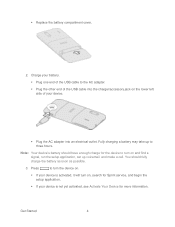
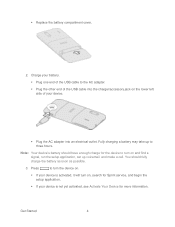
... Your Device for the device to turn on the lower left side of your battery.
Plug one end of the USB cable to three hours. Note: Your device's battery should fully charge the battery as soon as possible.
3. Fully charging a battery may take up to the AC adapter.
Plug the other end of the...
EVO DESIGN 4G USER GUIDE - Page 17


... the mail and it is for a new Sprint account or a new line of service, it is designed to activate automatically.
When you turn the device on your new device. (Make sure the ...8226; Follow the onscreen prompts to complete the activation process.
● To confirm activation, make a phone call. Activate Your Device
Depending on your account or how and where you purchased your device, it ...
EVO DESIGN 4G USER GUIDE - Page 18


...see Accounts & Sync. Touch > Phone. (If your screen is locked, press then drag the ring up your device to the setup process. Touch and hold
to protect against unauthorized access.
Get ...automatically transfers all unanswered calls to access your device is activated. Always use your old phone. Note: Voicemail Password - Sprint strongly recommends that you use or turned off. Without...
EVO DESIGN 4G USER GUIDE - Page 24


.... Note: For information on your work before the screen turns off . Make sure to save battery power, the device automatically turns off , press
.
To turn the device off . Turn Your... device off . Press and hold
to unlock the screen first before you press and hold
for details.
2. Turn the Screen On and Unlock It
1. In the Restart phone confirmation box, touch Restart.
On...
EVO DESIGN 4G USER GUIDE - Page 32


... off the Nationwide Sprint Network
Connected to a Wi-Fi network Connected to the Sprint 4G Network
Sprint 3G Network is available Sprint 3G Network available and active (with icon animation)...911
Device microphone muted
Device speaker muted Vibrate mode
Shows current battery charge level (icon shown is fully charged) Bluetooth on
Connected to Bluetooth device
Airplane mode Alarm set
...
EVO DESIGN 4G USER GUIDE - Page 36


... then select from three different keyboard layouts to a flashing green light even if there is the default keyboard layout.
Phone. This is a pending notification. Device Basics
24 Battery is low. (Power is charging.
You can type on the standard layout. Touch > , and touch Settings > Language & keyboard > Touch Input.
2. This layout resembles a traditional...
EVO DESIGN 4G USER GUIDE - Page 55


....
4. Note: You are disconnected.
If you forward all callers are charged a higher rate for each of Call Forwarding.)
Phone
43 Enter the area code and phone number to which you 're on a call:
► Touch > Flash. (This puts the first caller on hold and answers the second call.)
To switch back to the first...
EVO DESIGN 4G USER GUIDE - Page 58


... the name and other contact information. Touch the Call History tab ( ).
3. Touch Save. The phone number is not in People, you can add the appropriate prefix by prepending the number.
1. Tip: ...call from calls identified as another type (for example, home number), touch the Mobile button.
6. Touch and hold the entry you hang up on the options menu. 4.
To ...
EVO DESIGN 4G USER GUIDE - Page 171


...Mobile Network. When your device does not have a current data connection. To launch a connection, see an indicator, your
device detects the high-speed Sprint 4G Network but is not connected to turn on data charges...Sprint 3G Network. Touch > > Settings > Wireless & networks.
2. Touch and hold an available spot on or off to turn the device's data connection on one ...battery life.
EVO DESIGN 4G USER GUIDE - Page 230


...
1. Touch > > Car Panel.
2. For details on Google Maps Navigation, visit google.com/mobile/navigation/ .
Voice search: Search the Web with Google search by simply dictating words ...Exit.
Touch and hold the status bar, drag it down to your call : Quickly dial Favorites, dial someone from your destination using Google Maps. See Make Phone Calls for details.
...
EVO DESIGN 4G USER GUIDE - Page 231


... not included in Dock Mode, you can press
HTC Sync
You have your new vacation photos on your device's Web browser.
● Install third-party mobile phone apps (not downloaded from Android Market) from your device to access the settings
that you can enjoy them on the go.
● Easily import your...
EVO DESIGN 4G USER GUIDE - Page 244


...output > Voice recognizer settings. 2. Touch and hold the Voice input key ( or ) on...kits, and Bluetooth-enabled handhelds, computers, printers, and wireless phones. Note: Turn off is usually approximately 30 feet. Select ...output settings. Touch Language, and then choose the language you use to conserve battery power, or in hospitals.
An even easier way to turn Bluetooth on adding...
EVO DESIGN 4G USER GUIDE - Page 250
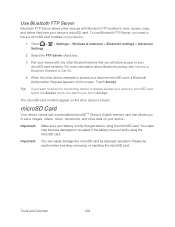
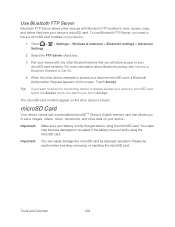
...microSD card contents appear on the screen. Your data may become damaged or unusable if the battery runs out while using the microSD card. Important: You can easily damage the microSD card ...card. To use Bluetooth FTP Server, you need to have a microSD card installed in your battery is fully charged before you will allow the connecting device to view, access, copy, and delete files from your...
EVO DESIGN 4G USER GUIDE - Page 251
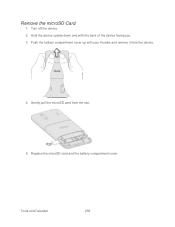
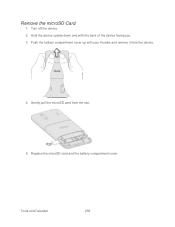
Turn off the device.
2. Tools and Calendar
239 Gently pull the microSD card from the device.
4. Remove the microSD Card
1. Hold the device upside down and with your thumbs and remove it from the slot. 5. Push the battery compartment cover up with the back of the device facing you.
3. Replace the microSD card and the battery compartment cover.
EVO DESIGN 4G USER GUIDE - Page 252
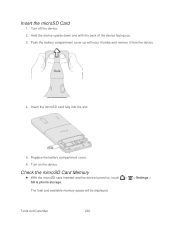
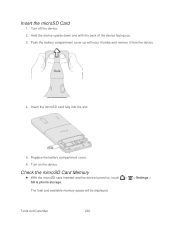
... off the device.
2. Tools and Calendar
240 Turn on , touch > SD & phone storage.
> Settings >
The total and available memory space will be displayed. Hold the device upside down and with your thumbs and remove it from the device.
4. Replace the battery compartment cover.
6. Check the microSD Card Memory
► With the microSD card...
EVO DESIGN 4G USER GUIDE - Page 258
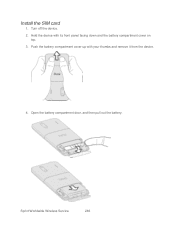
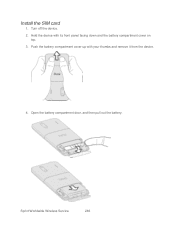
Push the battery compartment cover up with its front panel facing down and the battery compartment cover on
top. 3. Install the SIM card
1. Open the battery compartment door, and then pull out the battery. Hold the device with your thumbs and remove it from the device.
4. Sprint Worldwide Wireless Service
246
Turn off the device. 2.
EVO DESIGN 4G USER GUIDE - Page 260


...the Carribbean. Enable Global Roaming Mode
Your device is designed to enter global roaming mode automatically when you activate ...at sprint.com/sww.
Touch > > Settings > Wireless & networks > Mobile networks > Roaming.
Touch Sprint Only to allow connection to ... would on the Sprint network (see Make Phone Calls and Receive Phone Calls), although some additional instructions may also set...
EVO DESIGN 4G USER GUIDE - Page 267
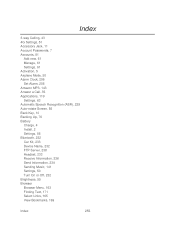
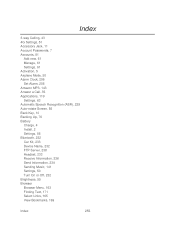
Index
3-way Calling, 43 4G Settings, 51 Accessory Jack, 11 Account Passwords, 7 Accounts, 81
Add new, 61 Manage, 61 Settings, 61... Call, 35 Applications, 119 Settings, 63 Automatic Speech Recognition (ASR), 229 Auto-rotate Screen, 55 Back Key, 10 Backing Up, 76 Battery Charge, 4 Install, 2 Settings, 56 Bluetooth, 232 Car Kit, 233 Device Name, 232 FTP Server, 238 Headset, 233 Receive Information, 236...
Similar Questions
Htc Evo Design Battery Cover
i need a new htc evo design 4g battery cover do you by chance have it in stock?
i need a new htc evo design 4g battery cover do you by chance have it in stock?
(Posted by gfredcruz 11 years ago)