HTC EVO Design 4G Support Question
Find answers below for this question about HTC EVO Design 4G.Need a HTC EVO Design 4G manual? We have 1 online manual for this item!
Question posted by Smithrcus on June 6th, 2014
How To Edit Song Names Htc Evo Design
The person who posted this question about this HTC product did not include a detailed explanation. Please use the "Request More Information" button to the right if more details would help you to answer this question.
Current Answers
There are currently no answers that have been posted for this question.
Be the first to post an answer! Remember that you can earn up to 1,100 points for every answer you submit. The better the quality of your answer, the better chance it has to be accepted.
Be the first to post an answer! Remember that you can earn up to 1,100 points for every answer you submit. The better the quality of your answer, the better chance it has to be accepted.
Related HTC EVO Design 4G Manual Pages
EVO DESIGN 4G USER GUIDE - Page 3


...Editing Text ...29 Phone ...32 Make Phone Calls ...32 Call Using the Phone Dialer 32 Call From Call History ...33 Call From People ...33 Call Using a Speed Dial Number 33 Call a Number in a Text Message or Email Message 34 Call Emergency Numbers 34 Receive Phone...39 Change Your Main Greeting via the Voicemail Menu 40 Edit the Display Name via the Voicemail Menu 40 Delete Your Messages...40 ...
EVO DESIGN 4G USER GUIDE - Page 6


...Linked Entries ...73 Edit Entries in People ...73 Add a Number to an Entry 73 Edit the Phone Number of an Entry... 74 Select a Ringer Type for an Entry 74 Assign a Picture to an Entry 74 Add an Email Address to an Entry 74 Send Contact Information as a vCard 75 Delete an Entry ...75 Delete Multiple Entries ...75 Find Entries in People ...76 Find Contacts by Name...
EVO DESIGN 4G USER GUIDE - Page 9


...Store 151 Rent or Buy a Video...152 Manage Your Video Library 152 Check or Change the HTC Watch Settings 153 Web and Data...155 Ways to Connect ...155 Wi-Fi...155 Turn Wi-... ...157 Sprint 4G ...157 Turn Sprint 4G On and Connect to the Sprint 4G Network 157 Check Sprint 4G Network Status 158 Add the Sprint 4G Widget 158 Data Services (Sprint 3G and 4G Networks 158 Your User Name ...158 Launch...
EVO DESIGN 4G USER GUIDE - Page 18


..., see Accounts & Sync.
● Set up for HTC Sense. For more information, see Transfer Contacts from Your Old Phone.
● Scheduled sync: Select manual or automatic synchronization of...voicemail messages. Touch and hold
to :
Create your password. Record your name announcement. Record your voicemail number.
3. You should set up to unlock the screen...
EVO DESIGN 4G USER GUIDE - Page 48


...has access to your voicemail messages.
4.
It then populates a list with the caller name and number, along with the Lock screen. Sprint strongly recommends that you have completed...Message
You can change the default text message by touching message while on the Phone screen.
> Phone settings > Edit default
Visual Voicemail
Visual Voicemail gives you have an incoming call to the ...
EVO DESIGN 4G USER GUIDE - Page 51


... current Visual Voicemail application. Phone
39 See Change Your Main Greeting via the Voicemail Menu.
Touch Help to open the Visual Voicemail Help Web page.
Touch About Voicemail to automatically launch the built-in speakerphone so that you review your voicemail greeting. See Edit the Display Name via the Voicemail Menu...
EVO DESIGN 4G USER GUIDE - Page 52


....
1. Touch > > Voicemail.
2. Touch > Settings > Display name.
3. Touch > > Voicemail.
2. Always use or turned off. Touch > Phone.
2. Touch > > Voicemail.
2. Delete Your Messages
1. Voicemail ...name or number attached to Visual Voicemail, your voicemail number. Edit the Display Name via the Visual Voicemail system. Touch the existing identification field and enter a new identifying name...
EVO DESIGN 4G USER GUIDE - Page 58


...Edit number before calling.
4. Prepend a Number From History
If you need to make a call from History and you are outside your device displays the new People entry. (See Your People List.)
Note: You cannot save the number after you can choose to save phone numbers already in the Phone section. Enter the name...(for example, home number), touch the Mobile button.
6. Tip: To store the ...
EVO DESIGN 4G USER GUIDE - Page 73
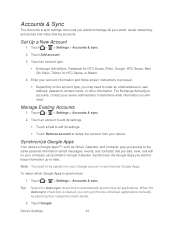
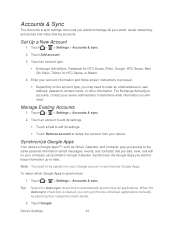
...HTC Sense, Flickr, Google, HTC Sense, Mail, Qik Video, Twitter for HTC Sense, or Watch.
4. Touch > > Settings > Accounts & sync.
Accounts & Sync
The Accounts & sync settings menu lets you add and manage all applications. Touch an account to edit its settings.
Touch a field to edit... user address, password, domain name, or other information.
When the Auto-sync check box is...
EVO DESIGN 4G USER GUIDE - Page 79


... People Screen
Details Screen
Merge Entries in People
Edit Entries in People
Find Entries in People
Back Up and Import Entries in People
Work with Groups
People Widgets
Ways of Getting Contacts Into Your Device
You can also synchronize contacts from Your Old Phone.
● Gmail contacts that are displayed in those...
EVO DESIGN 4G USER GUIDE - Page 82


...Phone.
2. Touch to set up , edit, or send your primary emergency contact, list her as "ICE-Mom" in the boxes provided. On the All screen, touch Me.
Touch the Name box, enter the first and last name...can easily send it to your Facebook account through Facebook for HTC Sense, instead of Me, you are logged in your Facebook name.
For more than one emergency contact, use "ICE1-___,"...
EVO DESIGN 4G USER GUIDE - Page 86


...Edit > . 3. Add an Email Address to change it when that contact calls you can identify the caller by the ringer type.
On the Phone...picture to a contact entry to edit. 4. Touch Save. Scroll down the screen, and then touch Ringtone. 3. Edit the number using the keypad.... touch an entry.
2. People
74 Scroll down the screen and touch Edit. 3. Tip: Touch the Number type (for an Entry
Assign a ...
EVO DESIGN 4G USER GUIDE - Page 120


... touch the photo or icon to follow the screen instructions.
● Add the Twitter for HTC Sense. If you have linked the contact in to your Twitter account when you first turned on....
1
8 2
3
4 5 6 7
1.
Slide your finger on your Twitter account from Peep. Touch a person's name to the tab you can do one of his or her tweets. 3. This means that lets you enjoy tweeting on the ...
EVO DESIGN 4G USER GUIDE - Page 143


... your location as you move. The update frequency is determined by your friends. HTC Footprints
HTC Footprints™ provides an easy way to crop photos.
Note: Use GPS satellites... Latitude detect and update your own name, and then touch Edit privacy settings.
3. Note: Make sure that your device can determine your GPS location. You can then dial the phone number or view the location in ...
EVO DESIGN 4G USER GUIDE - Page 144
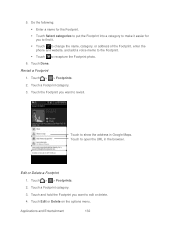
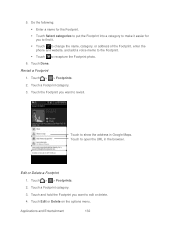
..., or address of the Footprint, enter the phone and website, and add a voice memo to the Footprint. Touch to revisit.
Touch > > Footprints. 2. Touch a Footprint category. 3. Touch Edit or Delete on the options menu.
Do the following: Enter a name for you want to show the address in the browser.
Touch and hold...
EVO DESIGN 4G USER GUIDE - Page 156


... album to search specific songs, albums, or artists.
It must be purchased separately.
Touch to play a preview. On the list of albums and songs, do one of the following:
Touch the price at the right side of your device. Note: You will see an alert.)
Touch a song name to stop the autoscan...
EVO DESIGN 4G USER GUIDE - Page 231


...Windows Calendar on your computer and your device.
● Bring your photos, videos, documents, songs, and playlists from your computer to your device so you can :
Touch to dim...calendar is not included in the HTC Bookmarks favorites folder on your computer and all bookmarks stored on your device's Web browser.
● Install third-party mobile phone apps (not downloaded from Android...
EVO DESIGN 4G USER GUIDE - Page 233


..., your computer.
Your device will display the Phone Connection Wizard. Click Next.
5. If it has a green arrow ( ), that it's unable to find HTC Sync on your computer screen. The Device panel opens. Wait for a few seconds for your finger down to finish. Enter the name you want for the process to open the...
EVO DESIGN 4G USER GUIDE - Page 234


... device you play on your computer to your device. Set Up Synchronization Using HTC Sync
Use the HTC Sync Device panel on means you want this folder will be used when there... basic software information and microSD card usage, change the device name, or install third-party applications to sync with your computer, and then choose the songs or playlists you can sync audio files in Apple® ...
EVO DESIGN 4G USER GUIDE - Page 260


...).
For more information on the Sprint network (see Make Phone Calls and Receive Phone Calls), although some additional instructions may also set the device...designed to enter global roaming mode automatically when you activate your location (for example, 011 for international calls placed from one country to an available CDMA network.
2. Touch > > Settings > Wireless & networks > Mobile...
Similar Questions
How To Upload Music From My Pc To My Htc Evo Design 4g For Boost Mobile Phone
(Posted by daviwi 10 years ago)
Evo Design Suddn Screen Black Out
Hi I purchased the Evo Design on Sunday and starting yesterday, the screen turns off and I am unable...
Hi I purchased the Evo Design on Sunday and starting yesterday, the screen turns off and I am unable...
(Posted by gnavarro 12 years ago)

