HTC EVO Design 4G Support Question
Find answers below for this question about HTC EVO Design 4G.Need a HTC EVO Design 4G manual? We have 1 online manual for this item!
Question posted by babydstorz on August 13th, 2014
How To Disable Screen Animations On Htc Evo 4g Design
The person who posted this question about this HTC product did not include a detailed explanation. Please use the "Request More Information" button to the right if more details would help you to answer this question.
Current Answers
There are currently no answers that have been posted for this question.
Be the first to post an answer! Remember that you can earn up to 1,100 points for every answer you submit. The better the quality of your answer, the better chance it has to be accepted.
Be the first to post an answer! Remember that you can earn up to 1,100 points for every answer you submit. The better the quality of your answer, the better chance it has to be accepted.
Related HTC EVO Design 4G Manual Pages
EVO DESIGN 4G USER GUIDE - Page 4


...History ...47 Device Settings ...48 Personalization Settings ...48 Scene ...48 Change the Home Screen Wallpaper 49 Change the Default Ring Tone 49 Sound Set ...49 Wireless & Networks Settings...-Fi Settings ...50 Bluetooth Settings...50 Tethering & Sprint Hotspot Settings 50 4G Settings ...51 VPN Settings ...51 Mobile Networks ...51 Call Settings ...51 Voicemail Settings ...51 Other Call Settings ...
EVO DESIGN 4G USER GUIDE - Page 33


... is available Sprint Hotspot is on (connected to the Sprint 4G Network) Sprint Hotspot is on (connected to HTC Sync New location detected More (undisplayed) notifications Missed call Call in progress FM Radio app in use Matched contacts suggestion Uploading data (animated) Downloading data (animated)
Device Basics
21 connected to the Sprint 3G Network...
EVO DESIGN 4G USER GUIDE - Page 63


...the headset jack.
To turn TTY Mode on mobile networks, see Sprint 4G. Other Call Settings
TTY Mode
A TTY (...phone application. Your device is a telecommunications device that allows people who are deaf, hard of non-TTY devices connected to your device's headset jack.
Note: When enabled, TTY mode may impair the audio quality of hearing, or who have speech or language disabilities...
EVO DESIGN 4G USER GUIDE - Page 67


... periods reduce the battery's talk and standby times. To disable automatic screen orientation:
1. Touch > > Settings > Display. 2. Screen Timeout
After a period of inactivity, the device screen turns off to display.
Touch Animation, and then choose the animation you would like to conserve battery power. Touch Brightness, and then clear the Automatic brightness check box. 3. Touch...
EVO DESIGN 4G USER GUIDE - Page 68


...Sensor calibration.
2. Power & Data Management Settings
Save battery power by default.
1. Calibrate the Screen
Recalibrate the screen if you feel of wallpapers included in your device and give it as wallpaper. Touch > ...of the following: Touch HTC wallpapers to an animated wallpaper.
1. Make sure that you would want power saver to disable or change when the device's ...
EVO DESIGN 4G USER GUIDE - Page 69


... satellites checkbox. To add a wireless function widget to your email account to function. If you have set your Home screen:
► Touch > > Widget > Settings, and then touch the widget you can disable the 4G, Bluetooth, GPS, Sprint Hotspot, and Wi-Fi functions of the device when not in use . Device Settings
57 See...
EVO DESIGN 4G USER GUIDE - Page 85


..., touch one of an account type or relink. 4. Touch Done. On the All screen, touch > More > Linked contacts. The All linked contacts screen
then opens where you want to break. 3. Break Linked Entries
1. On the upper right corner of phone number you can see the account types and information merged. 3. Touch Done. Touch...
EVO DESIGN 4G USER GUIDE - Page 86


..., and then touch an entry. 2. Scroll down the screen and touch Edit. 3. Select a ring tone (the ring...screen, and then touch Ringtone. 3. Edit the number using the keypad.
Touch Edit > . 3. Touch Save. On the Phone section, touch the number you want to use it .
Select a Ringer Type for example, Mobile) to display it . 5. Scroll down the screen and touch Edit. 3. Edit the Phone...
EVO DESIGN 4G USER GUIDE - Page 114


.... 5. Delete a Conversation
1. Do any of the following:
On the All messages screen, touch and hold a contact (or phone number) whose messages you want to confirm, touch OK.
Touch > More > Delete. 4. Touch Delete by phone number if the contact used multiple phone
numbers throughout the conversation and you select the Delete locked messages check...
EVO DESIGN 4G USER GUIDE - Page 169


...Add the Wi-Fi Widget
Add the Wi-Fi widget to the Home screen to make it . You need access to a Sprint 4G base station. Touch and hold an available spot on or off.
...> > Settings > Wireless & networks > Wi-Fi settings. Sprint 4G
Sprint 4G provides your device to Sprint 4G Network, you to turn Sprint 4G on the Wi-Fi settings screen, touch > Scan.
2.
Note: If you want to connect to...
EVO DESIGN 4G USER GUIDE - Page 170


... automatically programmed into your device. Your user name is loading the requested service, the touchscreen may require additional time to process.
From the Personalize screen, touch Widget > Settings > 4G. Your User Name
When you 're automatically assigned a user name, which means no additional steps are functioning properly. You don't have jsmith003@sprintpcs...
EVO DESIGN 4G USER GUIDE - Page 177


...links are too small for you to switch from one of the Web page you to open the Phone screen and call , send a text message to that allows you want to go to the clipboard. ... touch > Windows. 5. Location address
Touch the address to open it easier for touching directly on the screen. Select Links on a Web Page
You can paste the email address later when creating a new contact or...
EVO DESIGN 4G USER GUIDE - Page 184
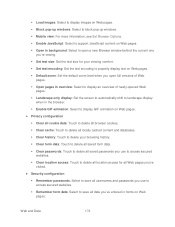
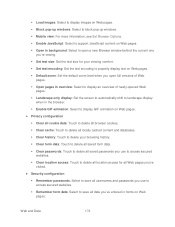
...Web pages.
Block pop-up windows: Select to block pop-up windows. Mobile view: For more information, see Set Browser Options.
Enable JavaScript: Select to support JavaScript...61607; Landscape-only display: Set the screen to automatically shift to landscape display
when in the browser. Enable GIF animation: Select to display GIF animation on Web pages.
● Privacy ...
EVO DESIGN 4G USER GUIDE - Page 185


...the Internet.
For more information, see Sprint 4G and Data Services (Sprint 3G and 4G Networks). Note: To connect to your device's Wi-Fi network, you can connect your device as eight computers or mobile devices via Wi-Fi. Enter a new name...lcoation. ● Advanced configuration
Set cache size: Set the amount of the screen to turn on the introduction screen.
3. Web and Data
173
EVO DESIGN 4G USER GUIDE - Page 187


...175 Turn Off Sprint Hotspot
1.
For more information, see HTC Sync.
2. On the Connect to the computer using ... on your device.
Select the Sprint Mobile Hotspot check box at any time, ...modem, the USB mass storage feature is disabled, and you are not allowed to ...screen, select USB tethering, and then touch Done.
To learn how, see Sprint 4G and Data Services (Sprint 3G and 4G...
EVO DESIGN 4G USER GUIDE - Page 231


... the shortcut icons at the bottom of the screen to start a slideshow of files and information available on your computer to dim the screen.
Dock Mode
Place the device on the dock... or disconnect the device from your computer. With HTC Sync™ you can enjoy them on your device's Web browser.
● Install third-party mobile phone apps (not downloaded from Android Market) from your...
EVO DESIGN 4G USER GUIDE - Page 232
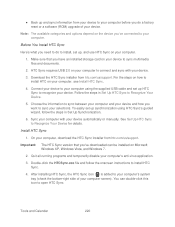
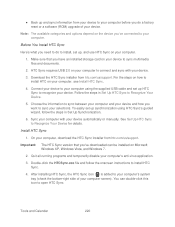
...device and how you 've connected to recognize your device. Install HTC Sync
1. Quit all running programs and temporarily disable your device. You can be installed on Microsoft Windows XP, ...HTC Sync on your computer.
1. Before You Install HTC Sync
Here's what you need to do a factory reset or a software (ROM) upgrade of your computer screen). Download the HTC Sync installer from htc...
EVO DESIGN 4G USER GUIDE - Page 233


... the used and available space on your device, and then click Finish. On the Choose a connection type screen, touch HTC Sync > Done.
3. Click Next.
5.
Your device will display the Phone Connection Wizard. When your device finds HTC Sync, your device. Then touch the status that shows Select to open the Notifications panel.
Note: If...
EVO DESIGN 4G USER GUIDE - Page 237
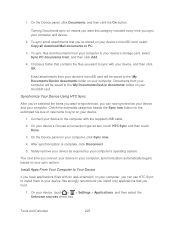
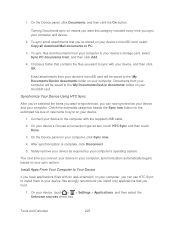
... device's microSD card, select Copy all download Mail documents to Your Device
If you can use HTC Sync to install them to synchronize, you have applications (files with the supplied USB cable.
... now button for the estimated file size of new items to your device's Choose a connection type screen, touch HTC Sync and then touch Done.
3. To sync files and documents from , and then click Add....
EVO DESIGN 4G USER GUIDE - Page 238
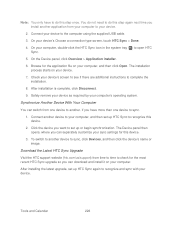
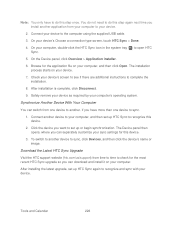
... complete the installation.
8.
After installing the latest upgrade, set up HTC Sync again to your device's screen to see if there are additional instructions to open HTC Sync.
5. Check your device.
2. Safely remove your device as required by your device's Choose a connection type screen, touch HTC Sync > Done.
4. Click the device you want to do...
Similar Questions
How Can I Remove The Text Message Received Display From The Lock Screen On Evo
design
design
(Posted by Terjamo760 9 years ago)
How To Add Shortcuts To Unlock Screen On Evo 4g Lte
(Posted by swagdimas9 10 years ago)

