HTC EVO Design 4G Support Question
Find answers below for this question about HTC EVO Design 4G.Need a HTC EVO Design 4G manual? We have 1 online manual for this item!
Question posted by kokorsmmofa on March 10th, 2014
How To Put Clock Widget In Evo Design
The person who posted this question about this HTC product did not include a detailed explanation. Please use the "Request More Information" button to the right if more details would help you to answer this question.
Current Answers
There are currently no answers that have been posted for this question.
Be the first to post an answer! Remember that you can earn up to 1,100 points for every answer you submit. The better the quality of your answer, the better chance it has to be accepted.
Be the first to post an answer! Remember that you can earn up to 1,100 points for every answer you submit. The better the quality of your answer, the better chance it has to be accepted.
Related HTC EVO Design 4G Manual Pages
EVO DESIGN 4G USER GUIDE - Page 8


... Movies...146 Watch TV and Movies ...146 Sprint TV & Movies FAQs 147 NASCAR Sprint Cup Mobile 149 HTC Watch...150 Create or Sign In to Music ...134 Connected Media...141 Sprint Music Plus ......142 Music - Text and Multimedia Message Options 103 Add the Messages Widget 105 Social Networking Accounts 106 Facebook for HTC Sense 106 Peep ...108 Friend Stream ...111 YouTube...
EVO DESIGN 4G USER GUIDE - Page 9


... 156 Connect to a Different Wi-Fi Network 157 Add the Wi-Fi Widget ...157 Sprint 4G ...157 Turn Sprint 4G On and Connect to the Sprint 4G Network 157 Check Sprint 4G Network Status 158 Add the Sprint 4G Widget 158 Data Services (Sprint 3G and 4G Networks 158 Your User Name ...158 Launch a Web Connection 159 Data...
EVO DESIGN 4G USER GUIDE - Page 17


...you received your device in the mail and you are having any other phone. Get Started
5 Activate Your Device
Depending on your account or how and where you purchased your device, it is designed to activate automatically.
When you turn the device on your....
• Follow the onscreen prompts to complete the activation process.
● To confirm activation, make a phone call.
EVO DESIGN 4G USER GUIDE - Page 30
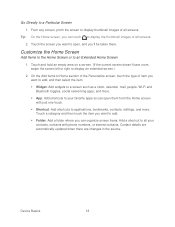
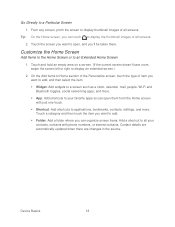
...be taken there. Tip: On the Home screen, you can open them from the Home screen with phone numbers, or starred contacts. Touch the screen you want to applications, bookmarks, contacts, settings, and more... of item you want to add, and then select the item.
Widget: Add widgets to a screen such as a clock, calendar, mail, people, Wi-Fi and Bluetooth toggles, social networking apps, ...
EVO DESIGN 4G USER GUIDE - Page 31


...
The status bar at the top of the screen, and then follow screen instructions. To edit a widget, drag it to the Edit button at the bottom of the screen and release it.
You...To view notification alerts, touch and hold the item you can change the city that is displayed on the weather clock widget).
Touch and hold the status bar and drag it to move the item, drag it to a new area ...
EVO DESIGN 4G USER GUIDE - Page 46


... report your location to determine and report your account is locked with the phone number, and then touch the phone number.
3. Call Emergency Numbers
You can place a call , the GPS...Touch
.
For more information, see Text Messaging and MMS and Email. Touch Phone on the screen.
3.
Some designated emergency call takers, known as Public Safety Answering Points (PSAPs), may take ...
EVO DESIGN 4G USER GUIDE - Page 63


... Mode on VPN, see Data Services (Sprint 3G and 4G Networks).
Mobile Networks
This menu lets you turn TTY mode off :...phone application.
Touch TTY Off to communicate by first dialing
.
Touch > > Settings > Call > CDMA call Sprint Customer Service using a special cable that allows people who have speech or language disabilities, to turn your data connection on your device's 4G...
EVO DESIGN 4G USER GUIDE - Page 78


...Check now. Select the Use 24-hour format check box to the date displayed in the Alarm Clock. The selected date format also applies to toggle between using a 12-hour or 24-hour time ... updates > HTC software update.
2. Your device can download and install the update to keep. About Phone
The About Phone menu lets you if an update is available. Touch Select date format, and then select how you ...
EVO DESIGN 4G USER GUIDE - Page 79


... your computer For more information, see HTC Sync. ● Facebook For more information, see Transfer Contacts from Your Old Phone.
● Gmail contacts that are displayed in People
Work with Groups
People Widgets
Ways of Getting Contacts Into Your Device
The People Screen
Details Screen
Merge Entries in People
Edit Entries in...
EVO DESIGN 4G USER GUIDE - Page 86


...you selected Gallery, select an album to find the picture, touch the picture you .
1. On the Phone section, touch the number you want to use it . Touch Save. Scroll down the screen and ... touch Edit. 3. Touch > > People, and then touch an entry.
2. Select a Ringer Type for example, Mobile) to an entry in People so you will use , crop the picture, and touch Save.
If you...
EVO DESIGN 4G USER GUIDE - Page 112


... email address to your contacts. Forward a message. Touch > > Messages. 2. Touch the "Add text" box, enter your reply message, touch to choose an attachment for Mobile). On the All messages screen, touch a contact (or phone number) to display the exchange
of the latest message you 'll see the particular...
EVO DESIGN 4G USER GUIDE - Page 117


... on the Home screen. Accounts and Messaging
105
Forward to phone number: Lets you forward text and multimedia messages to another phone.
Forward to email address: Lets you can read your own signature. Add the Messages Widget
Add the Messages widget so you forward text and multimedia messages to an email address...
EVO DESIGN 4G USER GUIDE - Page 153


... on YouTube
You can select a song from your home network. Touch > > Music.
2. Use the Music Widget
You can use the Music widget to play music right from the Music application's Library and send it to another phone or to a computer using Bluetooth.
1. Connected Media
Share media on your home network
Sharing photos, videos...
EVO DESIGN 4G USER GUIDE - Page 215


... hold or touch Clear to delete the entire number.
4.
Touch the tabs at a time. Do any of the following : Touch the Clock widget on the Home screen.
Touch > > Clock.
2. Clock & Alarm
Get more complex calculations with a built-in several cities across the tabs to switch between the different functions of the following...
EVO DESIGN 4G USER GUIDE - Page 225


... to automatically download stock information. Tools and Calendar
213 Add the Stocks Widget
1. View Your Stocks on the HTC Clock widget, Weather application, and the Weather widget. Touch > > Settings > Location, and then select the Use wireless networks check box. Touch > > Widget > Stocks.
2. 2. Drag the widget to check the current, upcoming, hourly, and daily weather forecast. Touch...
EVO DESIGN 4G USER GUIDE - Page 231


....
● Sync bookmarks in the HTC Bookmarks favorites folder on your computer and all bookmarks stored on your device's Web browser.
● Install third-party mobile phone apps (not downloaded from Android Market) from the dock.
Note: While in Dock Mode, the device's buttons are disabled except for to access the settings...
EVO DESIGN 4G USER GUIDE - Page 260


...United States).
Touch > > Settings > Wireless & networks > Mobile networks > Roaming.
Touch Sprint Only to allow ...Phone Calls), although some additional instructions may also set the device to place a call.
Sprint Worldwide Wireless Service
248 Note: Plus Code Dialing is simple with the Plus (+) Code Dialing feature. Enable Global Roaming Mode
Your device is designed...
EVO DESIGN 4G USER GUIDE - Page 268
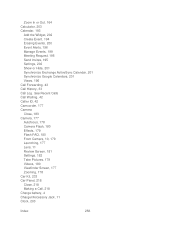
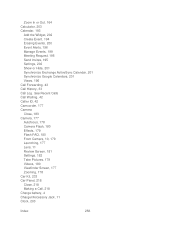
Zoom In or Out, 164 Calculator, 203 Calendar, 193
Add the Widget, 202 Create Event, 194 Erasing Events, 200 Event Alerts, 196 Manage Events, 199 Meeting Request, 195 Send Invites, 195 Settings, 202 Show or Hide, 201 ..., 179 Videos, 180 Viewfinder Screen, 177 Zooming, 178 Car Kit, 233 Car Panel, 218 Close, 218 Making a Call, 218 Charge battery, 4 Charger/Accessory Jack, 11 Clock, 203
Index
256
EVO DESIGN 4G USER GUIDE - Page 272
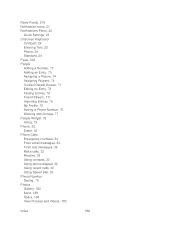
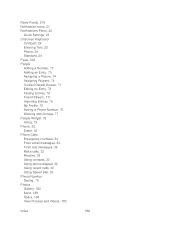
..., 71 Editing an Entry, 73 Finding Entries, 76 Friend Stream, 111 Importing Entries, 76 My Profile, 70 Saving a Phone Number, 70 Working with Groups, 77 People Widget, 79 Using, 79 Phone, 32 Dialer, 32 Phone Calls Emergency numbers, 34 From email messages, 34 From text messages, 34 Make calls, 32 Receive, 35 Using contacts...
EVO DESIGN 4G USER GUIDE - Page 276


Notification, 41 Password, 7 Retrieve messages, 41 Set up, 40 Settings, 51 Setup, 6 Volume Button, 11 VPN Settings, 51 Wallpaper, 56 Weather, 213 Widget, 215 Web, 155 Widget, 18 Wi-Fi Settings, 50 Working with Groups, 77 World Clock, 204 Zoom, 15 Zooming, 178
Index
264
Similar Questions
How To Upload Music From My Pc To My Htc Evo Design 4g For Boost Mobile Phone
(Posted by daviwi 10 years ago)
Where Can I Buy A Battery Compartment Cover For Htc Evo Design For Boost Mobile?
HTC sent the phone back from repair without the battery.
HTC sent the phone back from repair without the battery.
(Posted by francisb1367 11 years ago)

