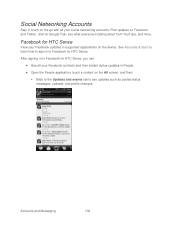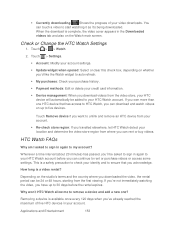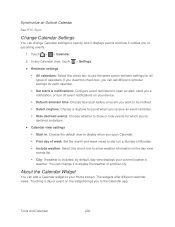HTC EVO Design 4G Support Question
Find answers below for this question about HTC EVO Design 4G.Need a HTC EVO Design 4G manual? We have 1 online manual for this item!
Question posted by rajolie on September 19th, 2013
How To Change The Font On Htc Evo 4g Design Without Rooting
The person who posted this question about this HTC product did not include a detailed explanation. Please use the "Request More Information" button to the right if more details would help you to answer this question.
Current Answers
Related HTC EVO Design 4G Manual Pages
Similar Questions
How To Change Font And Background On Rhyme Verizon Phone
(Posted by brkncb 10 years ago)
How To Change Font On Text Messages For The Evo Design
(Posted by eltar 10 years ago)
Roms For Htc Evo 4g Design
what are the latest roms for the htc evo 4g design that improves performance,speed, battery life a...
what are the latest roms for the htc evo 4g design that improves performance,speed, battery life a...
(Posted by gdsparky4609 11 years ago)