HTC EVO Design 4G Support Question
Find answers below for this question about HTC EVO Design 4G.Need a HTC EVO Design 4G manual? We have 1 online manual for this item!
Question posted by chomlloyd1 on February 15th, 2014
Boost Htc Evo Design 4g Screen Shuts Off When Talking
The person who posted this question about this HTC product did not include a detailed explanation. Please use the "Request More Information" button to the right if more details would help you to answer this question.
Current Answers
There are currently no answers that have been posted for this question.
Be the first to post an answer! Remember that you can earn up to 1,100 points for every answer you submit. The better the quality of your answer, the better chance it has to be accepted.
Be the first to post an answer! Remember that you can earn up to 1,100 points for every answer you submit. The better the quality of your answer, the better chance it has to be accepted.
Related HTC EVO Design 4G Manual Pages
EVO DESIGN 4G USER GUIDE - Page 4


...History ...47 Device Settings ...48 Personalization Settings ...48 Scene ...48 Change the Home Screen Wallpaper 49 Change the Default Ring Tone 49 Sound Set ...49 Wireless & Networks Settings...-Fi Settings ...50 Bluetooth Settings...50 Tethering & Sprint Hotspot Settings 50 4G Settings ...51 VPN Settings ...51 Mobile Networks ...51 Call Settings ...51 Voicemail Settings ...51 Other Call Settings ...
EVO DESIGN 4G USER GUIDE - Page 8


......146 Watch TV and Movies ...146 Sprint TV & Movies FAQs 147 NASCAR Sprint Cup Mobile 149 HTC Watch...150 Create or Sign In to Music ...134 Connected Media...141 Sprint Music Plus ... Messages Widget 105 Social Networking Accounts 106 Facebook for HTC Sense 106 Peep ...108 Friend Stream ...111 YouTube ...114 Google Talk ...116 Applications and Entertainment 119 Android Market ...119 Find...
EVO DESIGN 4G USER GUIDE - Page 9


... Store 151 Rent or Buy a Video...152 Manage Your Video Library 152 Check or Change the HTC Watch Settings 153 Web and Data...155 Ways to Connect ...155 Wi-Fi...155 Turn Wi-Fi...Wi-Fi Widget ...157 Sprint 4G ...157 Turn Sprint 4G On and Connect to the Sprint 4G Network 157 Check Sprint 4G Network Status 158 Add the Sprint 4G Widget 158 Data Services (Sprint 3G and 4G Networks 158 Your User Name...
EVO DESIGN 4G USER GUIDE - Page 11


...206
Read eBooks...207 Stocks ...210 Weather...213 News Feeds ...216 Car Panel ...218 Dock Mode ...219 HTC Sync...219 HTCSense.com ...227
Sign Up for Your HTCSense.com Account 227 Use HTCSense.com ...228 Voice... Information From Another Device 236 Add the Bluetooth Received Folder to the Home Screen 237 Use Bluetooth FTP Server 238 microSD Card...238 Remove the microSD Card 239 Insert the microSD...
EVO DESIGN 4G USER GUIDE - Page 17


... any difficulty with activation, contact Sprint Customer Service by a PRL Update screen and a Firmware Update screen.
cancels the
Note: If you purchased your device is turned off.) ... activation process.
● To confirm activation, make a phone call.
Get Started
5 Tip: Do not press
while the device is designed to activate automatically.
When you turn the device...
EVO DESIGN 4G USER GUIDE - Page 18


...off. For more information, see Location.
● Tell HTC: Choose whether to allow HTC to collect anonymous data in Google Talk, you will then be guided to the setup process.
...Google, Exchange ActiveSync, Mail, Facebook for HTC Sense, Flickr, and Twitter for a Google account to protect against unauthorized access. Touch > Phone. (If your screen is able to access your voicemail to ...
EVO DESIGN 4G USER GUIDE - Page 22


When activated, the proximity sensor does not affect the device's 3G, 4G, or Wi-Fi connection.
● Front Indicator Light (LED) shows your device...conversations. Inserting an accessory into the incorrect jack may damage the device.
● Proximity Sensor automatically switches the display screen off , restart the device, or switch your device to take photos and videos or start a video call ....
EVO DESIGN 4G USER GUIDE - Page 33


...with text or multimedia message delivery New instant message from Google Talk Upcoming event Music is playing General notification (for example, sync error) Wi-Fi is on...and wireless networks are available 4G is on and the Sprint 4G Network is available Sprint Hotspot is on (connected to the Sprint 4G Network) Sprint Hotspot is on (connected to HTC Sync New location detected More ...
EVO DESIGN 4G USER GUIDE - Page 34


... installed successfully
Notifications Panel
When you get a new notification, you can scroll down the screen to view more notifications. If you have several notifications, you just recently opened apps.... left or right to eight apps you can open the Notifications panel from the Home screen by touching and then touching Notifications. Open the Notifications panel.
2. Switch Between Recently ...
EVO DESIGN 4G USER GUIDE - Page 35


...1. Tip: Touch and hold the bottom bar of the Notifications panel, and then drag it up the screen. Press .
Tap an application to view recently opened applications. Use Quick Settings The Quick Settings...; Do either of the following: Touch and hold to open it off or on 4G, Wi-Fi, Bluetooth, GPS, and more, and also provides a quick shortcut to turn on .
Tap the...
EVO DESIGN 4G USER GUIDE - Page 46


... location information from your approximate location.
Important:
Always report your location to determine and report your device.
Depending on the Home screen.
3. On the Verify the phone number screen, touch Call.
Some designated emergency call the 911 emergency number normally or when your account is restricted:
1. To call takers, known as Public Safety Answering...
EVO DESIGN 4G USER GUIDE - Page 62


..., such as a Modem. When you set your device to turn Airplane Mode on one of the screens.
2.
Select the Airplane mode check box and press bar will display . Select the widget layout, ... & Networks Settings
This group of settings lets you control your device's wireless network settings (3G and 4G), Wi-Fi settings, Bluetooth, roaming, and more . While in Airplane Mode, the status
Add the...
EVO DESIGN 4G USER GUIDE - Page 67


... on the surrounding lighting conditions. Touch > > Settings > Display.
2. Note: Not all application screens support automatic rotation.
Note: Extended screen timeout periods reduce the battery's talk and standby times.
Animation
You can also help increase battery life. Clear the Auto-rotate screen check box and touch . Touch OK.
Drag the slider to display. Display Settings...
EVO DESIGN 4G USER GUIDE - Page 68


... either of your device as wallpaper.
3. Calibrate the Screen
Recalibrate the screen if you feel of the following: Touch HTC wallpapers to use a picture that you have taken with... Touch Live wallpapers to start managing the device's power.
4. Make sure that the screen orientation does not respond properly to the way you would want power saver to disable or change ...
EVO DESIGN 4G USER GUIDE - Page 69


...battery will continue to easily adjust the screen brightness. Device Settings
57 To change wireless...4G, Bluetooth, GPS, Sprint Hotspot, or Wi-Fi).
See Brightness.
● Add the Power Control widget to the home screen to function. Touch > > Widget > Power Control.
● Decrease the time before the screen turns off the screen, press
. Touch > > Settings > Display > Screen...
EVO DESIGN 4G USER GUIDE - Page 75


... Settings
Allow Installation of Third-Party Programs
By default, you want to uninstall. On the Manage applications screen, touch the Downloaded, All, On SD card, or Running tab, and then touch the application you...Accounts & sync. 2. ID and password and touch Sign In. Touch Facebook for HTC Sense or Twitter for HTC Sense. 3.
Device Settings
63 Log in to Facebook or Twitter 1. Enter your...
EVO DESIGN 4G USER GUIDE - Page 118
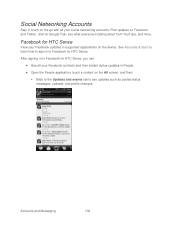
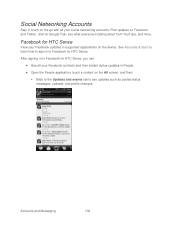
..., touch a contact on the All screen, and then:
Slide to the Updates and events tab to Facebook for HTC Sense
View your social networking accounts.
After signing in to Facebook for HTC Sense, you can:
● See all your Facebook updates in supported applications on Google Talk, see updates such as posted status...
EVO DESIGN 4G USER GUIDE - Page 187


... Sprint Mobile Hotspot check box at any time, using your device's data connection.
1.
Clear the Sprint Hotspot check box. To learn how, see HTC Sync.
2. Connect the device to PC screen, select... every time a new device or computer attempts to connect to add widgets, see Sprint 4G and Data Services (Sprint 3G and 4G Networks).
3. Turn Off Sprint Hotspot
1. Touch Done.
5. Touch > > Settings ...
EVO DESIGN 4G USER GUIDE - Page 231


...
● Sync bookmarks in the HTC Bookmarks favorites folder on your computer and all bookmarks stored on your device's Web browser.
● Install third-party mobile phone apps (not downloaded from Android Market...date and time, Friend Stream updates, and shortcuts to your computer. Touch anywhere on the screen to light it up again.
Touch > Settings to change the Dock Mode settings....
EVO DESIGN 4G USER GUIDE - Page 270


Facebook for HTC Sense, 106 Logging In, 63 Synchronizing, 63 Factory Data Reset, 64 Flash, 180 FAQ, 180 Flash, 11 Flick, ...Voicemail Service, 249 Google Latitude, 128 Google Talk, 116 Headset Jack, 10 History Erasing, 47 Prepending a Number, 46 Saving a Number, 46 Home Key, 10 Home Screen, 16 Add Items, 18 Customize, 18 Extended, 17 Move or Remove Items, 19 HTC Sync, 219 Install, 220 Install Apps, ...
Similar Questions
On Htc Evo Design 4g How To Set A Picture On The Lock Screen
(Posted by runbobb 9 years ago)
Can You Root Evo Design 4g From Boost With Ice Cream Sandwhich
(Posted by firebkentwa 10 years ago)
How To Save Battery Life On My Htc Evo Design 4g Boost Mobile
(Posted by vorosa 10 years ago)
Evo Design Suddn Screen Black Out
Hi I purchased the Evo Design on Sunday and starting yesterday, the screen turns off and I am unable...
Hi I purchased the Evo Design on Sunday and starting yesterday, the screen turns off and I am unable...
(Posted by gnavarro 12 years ago)

