HTC EVO Design 4G Support Question
Find answers below for this question about HTC EVO Design 4G.Need a HTC EVO Design 4G manual? We have 1 online manual for this item!
Question posted by guesjonbri on July 11th, 2014
How To Add Hotspot Password To Evo Design
The person who posted this question about this HTC product did not include a detailed explanation. Please use the "Request More Information" button to the right if more details would help you to answer this question.
Current Answers
There are currently no answers that have been posted for this question.
Be the first to post an answer! Remember that you can earn up to 1,100 points for every answer you submit. The better the quality of your answer, the better chance it has to be accepted.
Be the first to post an answer! Remember that you can earn up to 1,100 points for every answer you submit. The better the quality of your answer, the better chance it has to be accepted.
Related HTC EVO Design 4G Manual Pages
EVO DESIGN 4G USER GUIDE - Page 4


... Ring Tone 49 Sound Set ...49 Wireless & Networks Settings 50 Airplane Mode...50 Wi-Fi Settings ...50 Bluetooth Settings...50 Tethering & Sprint Hotspot Settings 50 4G Settings ...51 VPN Settings ...51 Mobile Networks ...51 Call Settings ...51 Voicemail Settings ...51 Other Call Settings ...51 Sound Settings ...52 General Sound Settings ...52 Incoming Calls...
EVO DESIGN 4G USER GUIDE - Page 6


... Suggestions 72 Manually Merge Entries in People 72 View a List of All Your Linked Entries 73 Break Linked Entries ...73 Edit Entries in People ...73 Add a Number to an Entry 73 Edit the Phone Number of an Entry 74 Select a Ringer Type for an Entry 74 Assign a Picture to an Entry 74...
EVO DESIGN 4G USER GUIDE - Page 8


Text and Multimedia Message Options 103 Add the Messages Widget 105 Social Networking Accounts 106 Facebook for HTC Sense 106 Peep ...108 Friend Stream ...111 ...Radio ...146 Sprint TV & Movies...146 Watch TV and Movies ...146 Sprint TV & Movies FAQs 147 NASCAR Sprint Cup Mobile 149 HTC Watch...150 Create or Sign In to Music ...134 Connected Media...141 Sprint Music Plus ...142 Music -
EVO DESIGN 4G USER GUIDE - Page 17


... you purchased your device, it may be followed by calling 1-888-211-4727 from any other phone.
Tip: Do not press
while the device is probably activated and ready to use or you ... for a new Sprint account or a new line of service, it is designed to complete the activation process.
● To confirm activation, make a phone call. If your device at 1-888-211-4727 for the first time, ...
EVO DESIGN 4G USER GUIDE - Page 19


... your voicemail. Manage Your Account
Manage your Sprint account from your computer, your Sprint service), you may elect to set up your voicemail password. Data Services Password
With your Sprint phone, you can get started.) If you are the account owner, you are not the account owner (if someone else receives the bill...
EVO DESIGN 4G USER GUIDE - Page 58


... History, see Call From Call History. Phone
46 Touch > > People.
2.
After you have saved the number, your local area code, you can add the appropriate prefix by prepending the number...People.
2. Save a Number From Call History
If the phone number of call you need to the Mobile box in People, you can choose to save phone numbers already in People or from History and you are outside...
EVO DESIGN 4G USER GUIDE - Page 73
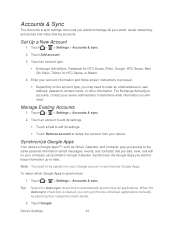
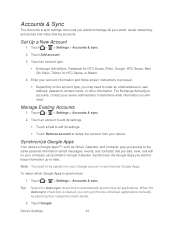
... ActiveSync accounts, contact your computer using Gmail or Google Calendar.
Touch Google. Touch Add account.
3. Synchronize Google Apps
Your device's Google Apps™, such as Gmail,...(email messages, events, and contacts) that you add, view, and edit on the account type, you may need to enter an email address or user address, password, domain name, or other information.
Manage Existing ...
EVO DESIGN 4G USER GUIDE - Page 75


...the Android Market. Follow screen instructions to enter your Yahoo! Enter your user name and password and touch Sign in or Log in to Flickr 1. Remove a Social Network Account ...want to uninstall. Log in to Facebook or Twitter 1. Touch Add account > Facebook for HTC Sense or Twitter for HTC Sense. 3. Touch Add account > Flickr. 3.
Touch > > Settings > Accounts & sync. 2. Touch >...
EVO DESIGN 4G USER GUIDE - Page 83
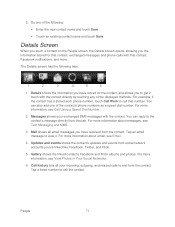
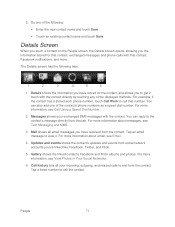
.... For example, if the contact has a stored work phone number, touch Call Work to and from social network accounts you to view it. You can also add one of the following tabs:
1
2
3
4
5... shows all your exchanged SMS messages with the contact directly by touching any of the contact's phone numbers as a speed dial number. 5. Do one of the displayed methods. The Details screen...
EVO DESIGN 4G USER GUIDE - Page 85


... to the selected account. On the Add contact section, touch one of phone number you want to break the link of the screen, touch . 4. You can add another contact.
5. On the Linked contacts section,... want to a contact in People
You can choose to add. (For example, Home or Work.) 5. On the Phone section, touch Add. 4.
Touch Done.
On the upper right corner of an account type or ...
EVO DESIGN 4G USER GUIDE - Page 86


...touch Edit. 3. On the Email section, touch Add.
See Change the Default Ring Tone.
1. Touch > > People, and then touch an entry.
2. On the Phone section, touch the number you can identify the ... an Entry
1.
People
74 Select a Ringer Type for example, Mobile) to an Entry
1. Scroll down the screen and touch Edit. 3. Edit the Phone Number of a
number to edit. 4. Touch > > People, ...
EVO DESIGN 4G USER GUIDE - Page 97


... the Account name and Your name, and then touch Finish setup. Enter the Email address and Password for the email account, such as incoming and outgoing server settings, before you can read, manage... send email in Mail, touch Microsoft Exchange ActiveSync on the Nationwide Sprint Network.
You can add one of the following :
If this is your first time to enter more Microsoft...
EVO DESIGN 4G USER GUIDE - Page 112


... or save a phone number contained in the message. Touch the "Add text" box, enter your reply message, touch to send an email, send a multimedia message, or save an email address contained in the message. Reply to indicate the number type (for example, M stands for this contact.
1. Touch > > Messages. 2. Select another phone number for Mobile).
EVO DESIGN 4G USER GUIDE - Page 173


...Enter a new password (at any spaces) for the credential storage, scroll down and confirm the password, and then touch OK.
3.
Add a VPN ... to Settings > Wireless & networks and clear the Mobile network check box.
Set Up Secure Credential Storage
If...data connection. Your network administrator can still place or receive phone calls, check voicemail, and use other data services (...
EVO DESIGN 4G USER GUIDE - Page 185


... information, see Sprint 4G and Data Services (Sprint 3G and 4G Networks).
Select a ... screen.
3. Set Up Sprint Hotspot
1. Web and Data
173
Note: To connect to default. Select the Sprint Mobile Hotspot check box at the top of... Enter a new name in the Password box.
5. If you selected WEP, WPA (TKIP), or WPA2 (AES), enter a network key (password) in the Router name (SSID) ...
EVO DESIGN 4G USER GUIDE - Page 187


...number of computers and devices that your new settings. Select the Sprint Mobile Hotspot check box at any time, using the provided USB cable.
4....4G Networks).
3. Touch an entry to allow only specific devices or computers to connect to Sprint Hotspot on the wireless router with your notebook or desktop computer at the top of computers and devices that you want to allow connection to add...
EVO DESIGN 4G USER GUIDE - Page 231


... is on the dock. 2. Using Dock Mode
1.
To exit Dock Mode, touch or disconnect the device from your device's Web browser.
● Install third-party mobile phone apps (not downloaded from Android Market) from the dock. Why not make these types of your photos, launch Connected Media, or access your calendar.
3.
EVO DESIGN 4G USER GUIDE - Page 260


...> Settings > Wireless & networks > Mobile networks > Roaming.
Touch...when roaming internationally on GSM networks and on the Sprint network (see Make Phone Calls and Receive Phone Calls), although some additional instructions may also set the device to connect to... Roaming Mode
Your device is designed to enter global roaming mode automatically when you activate your location (for example, 011...
EVO DESIGN 4G USER GUIDE - Page 267
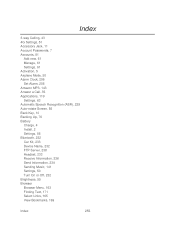
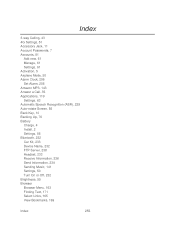
Index
3-way Calling, 43 4G Settings, 51 Accessory Jack, 11 Account Passwords, 7 Accounts, 81
Add new, 61 Manage, 61 Settings, 61 Activation, 5 Airplane Mode, 50 Alarm Clock, 206 Set Alarm, 206 Amazon MP3, 143 Answer a Call, 35 Applications, 119 Settings, ...
EVO DESIGN 4G USER GUIDE - Page 273


... Power Off, 12 Power On, 12 Power Saving
Email Synchronization, 57, 58 Predictive Text, 29
Add to Dictionary, 29 Edit or Delete, 30 Preset Messages, 96 Printing Email, 91 Photos, 188 ... Call, 36 Reset Phone, 64 Ringers Assigning to contacts, 74 Rotate, 15 Saving a Phone Number, 70 Scenes Deleting, 48 Renaming, 48 Screen Lock, 58, 60 Screen Timeout, 55 Screen Unlock Password, 60 Screen Unlock ...
Similar Questions
How To Upload Music From My Pc To My Htc Evo Design 4g For Boost Mobile Phone
(Posted by daviwi 10 years ago)
Htc Evo Design Battery Cover
i need a new htc evo design 4g battery cover do you by chance have it in stock?
i need a new htc evo design 4g battery cover do you by chance have it in stock?
(Posted by gfredcruz 11 years ago)

