HTC EVO 4G LTE Support Question
Find answers below for this question about HTC EVO 4G LTE.Need a HTC EVO 4G LTE manual? We have 1 online manual for this item!
Question posted by Anonymous-106723 on April 8th, 2013
Shut Off
i have a thunderbolt. It is a replacememt phone for the same. Even with the battery fully charged, it just shuts off.without warnig It appesrs to be rsndom witout association to any particular activity or app.
Current Answers
There are currently no answers that have been posted for this question.
Be the first to post an answer! Remember that you can earn up to 1,100 points for every answer you submit. The better the quality of your answer, the better chance it has to be accepted.
Be the first to post an answer! Remember that you can earn up to 1,100 points for every answer you submit. The better the quality of your answer, the better chance it has to be accepted.
Related HTC EVO 4G LTE Manual Pages
User Manual - Page 8


Sprint 4G LTE and Sprint 3G Networks 134
Table of Contents
vii Google Play...113 Find and Install an Application 113 Uninstall an ...Ringtones ...126 Share Music Using Bluetooth 127 Use the Music Widget ...127 FM Radio ...127
Sprint TV & Movies...129 NASCAR Sprint Cup Mobile 130 HTC Watch...131
Create or Sign In to Your HTC Watch Account 132 Rent or Buy a Video with HTC Watch 132 Manage...
User Manual - Page 16


Fully charging a battery may need to activate it on .
Note:
Your phone's battery should fully charge the battery as soon as possible.
4.
If your phone in the mail and you are activating a new phone for the first time, you purchased your phone.
3. You should have enough charge for the phone to activate your phone.
Activate on your phone:
Turn on your ...
User Manual - Page 24


... and off, or how to prevent the kickstand from retracting. CAUTION!
Phone Basics
12 CAUTION! Just flip the kickstand and then place the phone on top of a full-length movie, you 're using the kickstand and charging the phone battery at the same time, do not apply excessive force on a level and stable surface. Turn Your...
User Manual - Page 37


... available and active (with icon animation) Sprint 3G Network is currently unavailable Phone's location feature is on and available for location-based services such as GPS navigation Phone's location feature off and your location is available only for 911 Phone microphone muted Phone speaker muted Vibrate mode Shows current battery charge level (icon shown is fully charged) Bluetooth on...
User Manual - Page 39


... Battery is fully charged (when the phone is blank Downloaded Google Play app ...installed successfully
Notifications Panel
When you get a new notification, you can scroll down the screen to view more notifications.
If you have several notifications, you easily turn on the phone...between recently opened apps, and also lets ...
User Manual - Page 40


....
Solid red Flashing red
Flashing green
adapter or a computer). Battery is low. (Power is charging, the LED will be solid red and will not switch to a desktop computer keyboard.
This layout features two letters on the standard layout.
Battery is the default keyboard layout. Phone. You can choose from the following :
1. Enter Text...
User Manual - Page 61


... Settings Call Settings Applications Settings Storage Settings Power & Data Management Settings Language & Keyboard Settings Date & Time Settings Connect to PC Settings System Updates About Your Phone
Wireless & Networks Settings
This group of settings lets you control your phone's wireless network settings (3G and 4G LTE), Wi-Fi settings, Bluetooth, roaming, and more.
User Manual - Page 62


... then touch Airplane mode in Airplane Mode, the status bar will display . Bluetooth
Your phone's Bluetooth capabilities let you 're roaming, and more . Mobile Network
This menu lets you turn Airplane Mode on mobile networks, see Bluetooth. Sprint 4G LTE and Sprint 3G Networks. More Wireless & Network Settings
Additional options that let you are on...
User Manual - Page 76


... by deleting application cache and data.
1. Internet Call Settings
See Internet Calls. To uninstall third-party programs on the phone:
Open the Notifications panel, and then touch sources option. On the App info screen, touch Uninstall. communications unintelligible.
Note: You cannot uninstall programs that are currently working to resolve this option...
User Manual - Page 78


...before encrypting your PIN or password. Encrypt Data on Your Phone
You can choose whether to keep your phone connected to encrypt. 3. Fully charge the battery and keep or erase the storage contents.
...turned on your storage card, may restart a few times. The phone may vary from app to an unencrypted phone, you can store your files such as your computer, this removable...
User Manual - Page 125


... you trust.
1.
Applications and Entertainment
Google Play
Navigation
Music
Sprint TV & Movies
NASCAR Sprint Cup Mobile
HTC Watch
Google Play
Google Play is required to purchase a paid apps ranging from Google Play and use them on your phone, they may access your personal information or require Sprint to games. When you find an...
User Manual - Page 145


...app, touch > Settings.
2. Whenever a time interval (about 20 minutes) has passed, you can continue to your HTC Watch account.
1.
You can modify your account settings, edit or remove your account. You can unlink and remove an HTC phone...not immediately watching the video, you have up to remove a phone and add a new one HTC phone that has access to ensure that it is a video rental?...
User Manual - Page 149


... icon light up. When active, the arrows on a voice call at any time.
however, you will forward the call comes in -progress data session. Your phone automatically connects when you may be able to the Sprint 4G LTE Network. With DDTM mode off your data connection. incoming calls go directly to Mobile network. Web and...
User Manual - Page 160


.... Select a network security method from the Security list. Select the Sprint Mobile Hotspot check button at the top of the screen to your phone as Twitter.
For more information, see Data Services - Sprint 4G LTE and Sprint 3G Networks. When Sprint Hotspot is active and is ready to access the Internet. Web and Data
148...
User Manual - Page 162


...it faster for you want to charge the battery while connected to your computer. ...mobile data connection of the screen to turn Sprint Hotspot on or off Sprint Hotspot to sync photos, videos, music, and other information between your phone and a multimedia app on your phone. Select this mode if you installed one of the phone storage and the microSD card, if you want to save battery...
User Manual - Page 193


...free for two years, please set up your HTC phone, and complete the getting started wizard on the Dropbox Web
Tools and Calendar
181 Just include Dropbox as one -time offer only. You...computer or other mobile phones where you 'll always have Dropbox access. online. This offer is a one of free Dropbox storage for two years. Access your phone and other HTC phones using cloud ...
User Manual - Page 197


... HTC Sense. Click Unlink to the right of any page on your phone, your computer, and your other mobile phones where you want . 3. Follow the onscreen instructions to sign in one yet. Touch > > Gallery > Albums. 2. Tools and Calendar
185 Click the My Apps tab. 6. Simply send a link to your files that are stored in...
User Manual - Page 213


... can share content to someone's mobile phone in an instant. For example, if you open a received file, what happens next depends on the screen. To use Bluetooth FTP Server, you want to have a microSD card installed in NFC (near field communication) on your phone receives a file transfer request notification, slide the Notifications panel...
User Manual - Page 214


... Antenna Location
Here is the location of the NFC antenna on your phone and the other phone back to the other phone's screen. When the phones connect, you can purchase a microSDTM (Secure Digital) memory card and install it into your battery is fully charged before using the microSD card. Tools and Calendar
202 When exchanging information using...
User Manual - Page 220
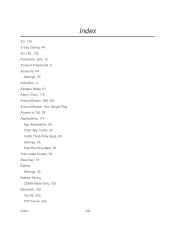
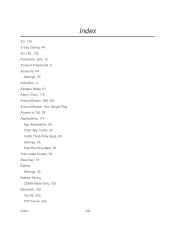
... 4G LTE, 136 Accessory Jack, 12 Account Passwords, 6 Accounts, 84
Settings, 55 Activation, 4 Airplane Mode, 51 Alarm Clock, 176 Android Beam, 199, 204 Android Market. See Google Play Answer a Call, 39 Applications, 114
App Association, 66 Clear App Cache, 65 Install Third-Party Apps, 65 Settings, 65 Stop Running Apps, 66 Auto-rotate Screen, 59 Back Key, 10 Battery...
Similar Questions
Htc My Touch 4g Cell Phone Battery Wont Charge Fully
(Posted by mskimoi 10 years ago)
Htc Inspire 4g Power Saver Comes On When Fully Charged
(Posted by kenpki32 10 years ago)

