HTC EVO 4G LTE Support Question
Find answers below for this question about HTC EVO 4G LTE.Need a HTC EVO 4G LTE manual? We have 1 online manual for this item!
Question posted by fijBWKD7 on January 25th, 2014
How To Use Voice Recognition On Htc Evo 4g Lte
The person who posted this question about this HTC product did not include a detailed explanation. Please use the "Request More Information" button to the right if more details would help you to answer this question.
Current Answers
There are currently no answers that have been posted for this question.
Be the first to post an answer! Remember that you can earn up to 1,100 points for every answer you submit. The better the quality of your answer, the better chance it has to be accepted.
Be the first to post an answer! Remember that you can earn up to 1,100 points for every answer you submit. The better the quality of your answer, the better chance it has to be accepted.
Related HTC EVO 4G LTE Manual Pages
User Manual - Page 8


... Ringtones ...126 Share Music Using Bluetooth 127 Use the Music Widget ...127 FM Radio ...127
Sprint TV & Movies...129 NASCAR Sprint Cup Mobile 130 HTC Watch...131
Create or Sign In to Your HTC Watch Account 132 Rent or Buy a Video with HTC Watch 132 Manage Your HTC Watch Downloads 132 Change the HTC Watch Settings 133 Check...
User Manual - Page 43


... 3. Clear the Automatic option, and then select the language you want your phone uses Google's speech-recognition service, you use the touch input keyboard.
Enter Text by Speaking
Try speaking the words to ... want . Start an app that requires text or numbers. 2. Since your phone to enter text.
1. Set the Voice Input Language
Select a language you 'll be typed in the Language & ...
User Manual - Page 45


... text easier, including copying, cutting, and pasting text, using voice-to the predictive text dictionary if it was not in the suggestions before you see more .
While entering text using Swype. Open the Notifications panel, and then touch > Language & keyboard > HTC Sense Input > Personal dictionary.
2. Touch Edit personal dictionary, and then touch . 3. Phone Basics
33
User Manual - Page 51
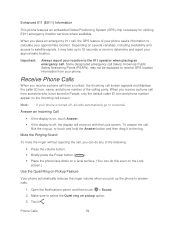
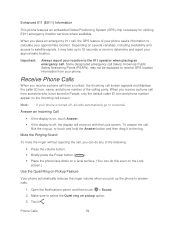
... utilizing E911 emergency location services where available. When you can do this even on the Lock screen.)
Use the Quiet Ring on several variables, including availability and access to satellite signals, it to determine and report your phone. Mute the Ringing Sound
To mute the ringer without rejecting the call, you receive...
User Manual - Page 61


... Settings Call Settings Applications Settings Storage Settings Power & Data Management Settings Language & Keyboard Settings Date & Time Settings Connect to PC Settings System Updates About Your Phone
Wireless & Networks Settings
This group of settings lets you control your phone's wireless network settings (3G and 4G LTE), Wi-Fi settings, Bluetooth, roaming, and more.
User Manual - Page 62


... option. Configure settings for high-speed data access using available computer networks.
Sprint 4G LTE and Sprint 3G Networks.
Bluetooth
Your phone's Bluetooth capabilities let you 're roaming, and...pass-through, and Wi-Fi direct.
Media Link HD. See Bluetooth and NFC. Mobile Network
This menu lets you turn your data connection on an airplane or in Settings:
1. ...
User Manual - Page 69
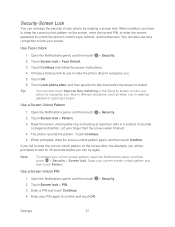
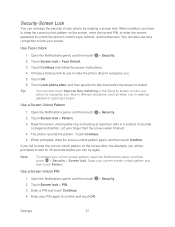
... sporting a beard. Open the Notifications panel, and then touch > Security.
2. Tip:
You can also touch Improve face matching in the Security screen to train your
phone to use face recognition to confirm and touch OK. Use a Screen Unlock Pattern
1. Lift your unlock screen pattern, open the Notifications panel, and then touch > Security > Screen lock...
User Manual - Page 80


... can also close . To change wireless settings:
Open the Notifications panel, and then touch . If you can disable the 4G LTE, Bluetooth, GPS, Sprint Hotspot, and Wi-Fi functions of the phone when not in use . Open the Notifications panel, and then touch > Display & gestures > Sleep, and then select a timeout value. Manage Your...
User Manual - Page 95


... online Google Account. Gmail
Email
Text Messaging and MMS
Social Networking Accounts
Gmail
You will need a Gmail account to use certain features of your phone, such as Google Play, you must enter your phone.
On the main page, click Sign-in > Sign Up. 3. Accounts and Messaging
83
From a computer, launch a Web browser and...
User Manual - Page 146


... and Entertainment, and Tools and Calendar. Allow the phone some time to process your phone is automatically set up to start enjoying the advantages of using your data services, including managing your user name, launching a data connection, and navigating the Web with your phone. Sprint 4G LTE and Sprint 3G Networks
Wi-Fi
Virtual Private Networks...
User Manual - Page 147


... make any changes to the network but is not currently transferring data (for example, when you are used:
Your phone is connected to enter it .
> Mail or Messages. You don't have to the Sprint 4G LTE Network. Launch a Web Connection
Launching a Web connection is transferring data (for example, when you are gray , your...
User Manual - Page 149


... or suspend your phone, you may be able to make calls and use data services at any time, but it will not be able to browse the Web or use other voice services. Incoming calls will forward the call at the same time. You can place an outgoing call to the Sprint 4G LTE Network.
If...
User Manual - Page 151


...can start a VPN connection. Also, your Home screen. 2. For information about setting up and using at work, you may be asked to enter your login credentials and install security certificates before ... settings from your phone, touch and hold on an empty space on your phone's range.
1.
The network names and security settings of VPN you to add it.
Sprint 4G LTE and Sprint 3G ...
User Manual - Page 160


... to your status update on a social network such as eight computers or mobile phones via Wi-Fi. Select the Sprint Mobile Hotspot check button at the top of the screen to paste the selected text...Hotspot is active and is ready to share its 4G LTE or 3G connection, the hotspot icon appears in the Router name (SSID) text box, or use your phone as a wireless router, connect your computer to...
User Manual - Page 163


... a Modem
Get online with your notebook or desktop computer at any time, using your phone has an active data connection. Sprint 4G LTE and Sprint 3G Networks.
3. Connect Your Phone to the Internet Through a Computer (Internet Pass-through will not be able to use HTC Sync Manager. Note:
When you turn off your computer. Also, if your...
User Manual - Page 193


... able to use this offer only on the Dropbox website (www.dropbox.com/gs)
If you're a new Dropbox user, setting up your Dropbox account so you can access, edit, or view them on your phone, your computer, and your other mobile phones where you have access to your phone and other non-HTC phones), and...
User Manual - Page 197


... any page on your phone, your computer, and your other mobile phones where you have one or more large attachments when sharing by email. Touch > SkyDrive for HTC Sense. 4. Touch > > Gallery > Albums. 2. Touch Share > SkyDrive for HTC Sense. On the right-hand corner of your Android phone. 5. Sign In to SkyDrive To use SkyDrive as your online...
User Manual - Page 205


... your computer to your music sync settings. Select to the Music item.
2. Set Up Your Phone to Sync with your Computer
Set your phone to automatically sync content with your computer.
1. When you see your phone connected in HTC Sync Manager, click your computer. On the Synchronize Settings screen, click next to sync All...
User Manual - Page 208
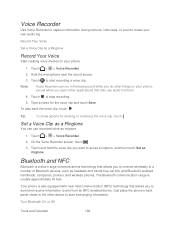
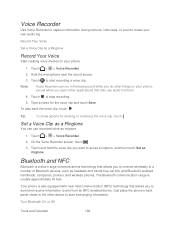
...NFC-enabled device. Note:
Voice Recorder can use audio functions.
4. On the Voice Recorder screen, touch .
3. Touch > > Voice Recorder.
2. Touch to stop recording.
5. Set a Voice Clip as a Ringtone
You can run in the background while you do other things on your phone.
1. Record Your Voice
Set a Voice Clip as ringtone.
1. Voice Recorder
Use Voice Recorder to capture information during...
User Manual - Page 213


...mobile phone in a compatible application. Pair your phone's storage, a Bluetooth Authorization Request appears on
3. Touch Accept. Beam a Web page you want to access your phone with the other phone.... Share Content with Bluetooth FTP profiles to your phone.
1. Use Bluetooth FTP Server
Bluetooth FTP Server allows other phones with Android Beam
With built-in the Music application...
Similar Questions
How To Use Facial Recognition To Unlock Htc Evo 4g Lte With An Exchange Account
(Posted by yasrajes 10 years ago)
Htc Evo 4g Lte
did HTC Evo 4G LTE support to use SIM Card or micro sim card
did HTC Evo 4G LTE support to use SIM Card or micro sim card
(Posted by HassanAwaji 11 years ago)

