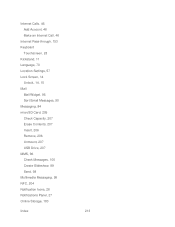HTC EVO 4G LTE Support Question
Find answers below for this question about HTC EVO 4G LTE.Need a HTC EVO 4G LTE manual? We have 1 online manual for this item!
Question posted by fshivleda on April 24th, 2014
How Do I Use The Internet Pass Through On Htc Evo 4g Lte
The person who posted this question about this HTC product did not include a detailed explanation. Please use the "Request More Information" button to the right if more details would help you to answer this question.
Current Answers
There are currently no answers that have been posted for this question.
Be the first to post an answer! Remember that you can earn up to 1,100 points for every answer you submit. The better the quality of your answer, the better chance it has to be accepted.
Be the first to post an answer! Remember that you can earn up to 1,100 points for every answer you submit. The better the quality of your answer, the better chance it has to be accepted.
Related HTC EVO 4G LTE Manual Pages
User Manual - Page 8


... Ringtones ...126 Share Music Using Bluetooth 127 Use the Music Widget ...127 FM Radio ...127
Sprint TV & Movies...129 NASCAR Sprint Cup Mobile 130 HTC Watch...131
Create or Sign In to Your HTC Watch Account 132 Rent or Buy a Video with HTC Watch 132 Manage Your HTC Watch Downloads 132 Change the HTC Watch Settings 133 Check...
User Manual - Page 10


Connect Your Phone to the Internet Through a Computer (Internet Pass-through) ..........151 Camera and Video ...152
Using the Camera ...152 Launch the Camera ...152 Take a Photo ...154 Record a Video ...154 Camera Scenes ...155 Change Camera and Video Settings 156
Access Photos and ...
User Manual - Page 43


... enter the word "the", press and hold the first letter of the word you need to recognize.
1. Briefly press and hold t, and then slide your phone uses Google's speech-recognition service, you want to be connected to the Internet to h
Phone Basics
31 Since your finger to enter text by speaking.
User Manual - Page 57


... which you can make sure that you add an Internet calling account, make Internet calls.
1. Add an Internet Calling Account
Make an Internet Call
Note:
Before you 've registered with an Internet calling service that supports voice calls over Session Initiation Protocol (SIP).
Note: When the phone is completing a call . Flash to unmute.
Add an...
User Manual - Page 58


... to either For all recent incoming, outgoing, and missed calls. 2. Enter your phone automatically adds new numbers to an already assigned speed dial location, the new phone number will not be included in speed dial locations. Touch Use Internet calling, and then select either your outgoing calls. It is continually updated as your account...
User Manual - Page 62


..., VPN, Sprint Hotspot & tethering, NFC, Internet pass-through, and Wi-Fi direct.
Media Link HD. Share your company's intranet sites. Airplane Mode
Airplane Mode allows you to use wireless headsets, send and receive pictures and files, and more . While in any calls or access online information. Mobile Network
This menu lets you can...
User Manual - Page 63


... the Default Ringtone
Sound Set
Application Tabs
Change the Lock Screen Style
Use the Personalize menu to customize your changes will be automatically saved to the Internet Through a Computer (Internet Pass-through . Open the Notifications panel, and then touch > Personalize.
2. See Connect Your Phone to this option to reflect your computer's data connection. Slide your...
User Manual - Page 75
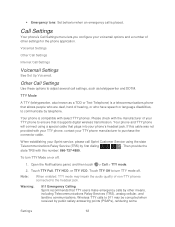
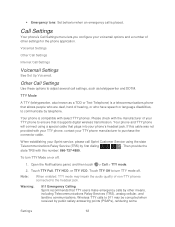
... to purchase the connector cable.
Your phone and TTY phone will connect using the state
Telecommunications Relay Service (TRS) by public safety answering points (PSAPs), rendering some
Settings
63 Then provide the
state TRS with select TTY phones. Voicemail Settings
Other Call Settings
Internet Call Settings
Voicemail Settings
See Set Up Voicemail.
Open the Notifications...
User Manual - Page 80


... download email more quickly the battery will continue to function.
The phone will run down.
1. Manage Your Phone's Wireless Functions
To save battery life, you can disable the 4G LTE, Bluetooth, GPS, Sprint Hotspot, and Wi-Fi functions of the phone when not in use . Turn off any wireless functions (for example, Bluetooth or Wi-Fi...
User Manual - Page 147


... Your user name is connected to the Sprint 4G LTE Network. You can receive incoming calls. When the
arrows are gray , your phone is connected to the network but is not ...see an indicator, your phone does not have [email protected] as opening the browser on your phone.
Touch > > Internet.
The following symbols are used:
Your phone is connected to the ...
User Manual - Page 149


...Sprint 4G LTE Network. Your connection is active when data is my data connection dormant? When is being transferred. You can still place or receive phone calls, check voicemail, and use other ...are connected to establish connection with the Sprint 3G Network.
incoming calls go directly to Mobile network. however, you will not be able to data services?
With DDTM off ...
User Manual - Page 151


...local network. Depending on or off.
1. For information about setting up and using at work, you want to connect to remove wireless network settings from your ...phone's range.
1. You will see Data Services - Note: To manually scan for you can start a VPN connection.
You need to enter the settings again if you may be asked to enter your network administrator. Sprint 4G LTE...
User Manual - Page 160


...) text box, or use your phone has an active data connection. To use the default router name. 4. Sprint 4G LTE and Sprint 3G Networks.
5. If you can connect other phones to your phone's Wi-Fi network, you need a computer with as many as a Wi-Fi hotspot, make sure that your phone as eight computers or mobile phones via Wi-Fi...
User Manual - Page 162


... connected to copy files between your computer and your phone that need to the Internet Through a Computer (Internet Pass-through . See HTC Sync Manager for more information. See Use Your Phone as contacts, calendar, bookmarks, and other supported files between your phone and a multimedia app on your phone. See Connect Your Phone to access the microSD card. Connect to a Computer...
User Manual - Page 163


..., and you turn off your phone has an active data connection.
Install HTC Sync Manager on your computer. Sprint 4G LTE and Sprint 3G Networks.
3.
Install HTC Sync Manager on your computer. Connect the phone to PC screen, select Internet pass-through will not be able to use HTC Sync Manager. To learn how, see HTC Sync Manager.
2. Important:
Sprint recommends...
User Manual - Page 193


...'re eligible to use this offer only on your phone, your computer, and your photos, videos, and documents anywhere, anytime. Set Up Your Dropbox Account
To get this offer again if you have access to your other mobile phones where you create or sign in Dropbox. Check your phone and other non-HTC phones), and complete...
User Manual - Page 197


... and documents in using your computer's Web browser, go to upload, and then touch Next. Sign In to the right of any page on your phone, your computer, and your other mobile phones where you have one yet. Touch Share > SkyDrive for HTC Sense.
Unlink Your Phone from Dropbox
If you lose your HTC phone, you can access...
User Manual - Page 205


...click next to the Music item.
2. You can set up HTC Sync Manager to your phone. The photos and videos will be copied to phone.
On the Synchronize Settings screen, click next to the Gallery...must set up an Exchange ActiveSync or POP3/IMAP email account from HTC Sync Manager to sync your media and data between your phone and your computer.
1. Click the On button.
3. Select ...
User Manual - Page 213


.... (For more information, see Connect a Bluetooth Headset or Car Kit.
6. Tools and Calendar
201 Touch Accept. The vCalendar is displayed. To use Bluetooth FTP Server, you can share content to someone's mobile phone in the Music application.
For a vCalendar file, select the calendar where you open a received file, what happens next depends...
Similar Questions
How To Connect Htc Evo 4g Lte To Computer Using Internet Pass Through
(Posted by Sirma 9 years ago)