HTC EVO 4G LTE Support Question
Find answers below for this question about HTC EVO 4G LTE.Need a HTC EVO 4G LTE manual? We have 1 online manual for this item!
Question posted by manedia on May 4th, 2014
How To Turn Off The Roam Notification On Outgoing Calls Htc Evo 4g Lte
The person who posted this question about this HTC product did not include a detailed explanation. Please use the "Request More Information" button to the right if more details would help you to answer this question.
Current Answers
There are currently no answers that have been posted for this question.
Be the first to post an answer! Remember that you can earn up to 1,100 points for every answer you submit. The better the quality of your answer, the better chance it has to be accepted.
Be the first to post an answer! Remember that you can earn up to 1,100 points for every answer you submit. The better the quality of your answer, the better chance it has to be accepted.
Related HTC EVO 4G LTE Manual Pages
User Manual - Page 38


connected to HTC Sync New location detected More (undisplayed) notifications Missed call Call in progress FM Radio app in use Matched contacts suggestion Uploading data (animated) Downloading data (animated) Waiting to upload Content downloaded Phone connected to computer via USB cable
Phone Basics
26 Wired headset connected Notification Icons
Icon
Description New text or multimedia message ...
User Manual - Page 40


... notification. This layout resembles a traditional wireless phone keypad. Compact.
Open the Notifications panel, and then touch > Language & keyboard > HTC Sense...HTC Sense input keyboard becomes available. Solid red Flashing red
Flashing green
adapter or a computer). HTC Sense Input Keyboard
Enter Text by Speaking
Swype Keyboard
Tips for example, a new message or a missed call...
User Manual - Page 50


.... Touch Call. To call to place a call the 911 emergency number when the phone's screen is locked with a screen lock:
1.
Touch
. Phone Calls
38 Your phone then dials the phone number. Touch > > People. 2. Call Using a Speed Dial Number
Speed dial numbers let you want to display the phone dialer's screen.
2.
For more information, see Turn Your Screen On and Off.
2. Touch...
User Manual - Page 51
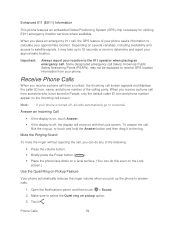
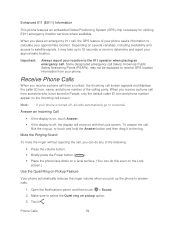
... ID icon, name, and phone number of your phone seeks information to calculate your phone is off , all calls automatically go to the ring.
Open the Notifications panel, and then touch > Sound. 2. When you receive a phone call from a contact, the Incoming call , the GPS feature of the calling party. Enhanced 911 (E911) Information
This phone features an embedded Global...
User Manual - Page 54


... able to access your phone is turned on and you access voicemail while roaming off the Nationwide Sprint Network, you to a new message.
By sounding the assigned ringer type.
By displaying within the Notifications area of new voicemail messages.
Voicemail Notification
There are roaming off the Nationwide Sprint Network. Touch > .
2. Phone Calls
42 Voicemail...
User Manual - Page 56


... remaining caller stay connected. Call Waiting
When you're on hold and answers the second call , you have forwarded. Your phone's screen informs you don't want to make calls from your number, call is coming in and displays the caller's phone number (if it is turned off. Note:
For those calls where you that another phone number - Dial a number...
User Manual - Page 58


... adds new numbers to either For all recent incoming, outgoing, and missed calls. Make an Internet Call
Make an Internet call to the beginning of the list. Open the Notifications panel, and then touch > Call. Touch Use Internet calling, and then select either your outgoing calls.
Set Up Speed Dialing
Your phone can store up to select the contact's number...
User Manual - Page 59


... Erase Call History
View Call History
Access your Call history to quickly call someone back or see who called is in People, you can choose to save the number after you have talked to display only a particular type of call such as missed calls or outgoing calls. Touch > > Call History tab. 2. Touch > > Call History tab. Save a Number From Call History
If the phone...
User Manual - Page 61


...Call Settings Applications Settings Storage Settings Power & Data Management Settings Language & Keyboard Settings Date & Time Settings Connect to PC Settings System Updates About Your Phone
Wireless & Networks Settings
This group of settings lets you control your phone's wireless network settings (3G and 4G LTE), Wi-Fi settings, Bluetooth, roaming, and more. Airplane Mode Wi-Fi Bluetooth Mobile...
User Manual - Page 62


... receive any other NFC-enabled device. To quickly turn Airplane Mode on or off in
Airplane Mode, the status bar will display . Bluetooth
Your phone's Bluetooth capabilities let you use many of Wi-Fi hotspots for optional Media Link HD connection to an HDTV. Sprint 4G LTE and Sprint 3G Networks.
While in Power...
User Manual - Page 80


... Timeout.
To turn off any wireless functions (for new messages, the more or less frequently as desired.
Set the Email Synchronization Schedule
If you can also close . In the inbox, touch > Settings > Sync, Send & Receive. 4. Manage Your Phone's Wireless Functions
To save battery life, you can disable the 4G LTE, Bluetooth, GPS, Sprint...
User Manual - Page 146


... User Name
Launch a Web Connection
Data Connection Status and Indicators
Turn the Data Connection On or Off
Switch to CDMA Mode to a Computer
Data Services -
Sprint 4G LTE and Sprint 3G
Networks
With your phone is automatically set up to use the Sprint 4G LTE (if available in your data usage request. When you learn the...
User Manual - Page 149


... again quickly.)
If your phone, you are connected to voicemail.
incoming calls go directly to the Sprint 4G LTE Network. You can make calls and use data services at the same time? however, you will interrupt any time, but it will not be able to Mobile network. To sign out, open the Notifications panel, and touch the...
User Manual - Page 151


...All Widgets > Wi-Fi. 3.
Connect to turn Wi-Fi on the type of detected networks, and then touch Forget network. Also, your phone must first establish a Wi-Fi or data ... a VPN connection. Touch another wireless network within your network administrator. Sprint 4G LTE and Sprint 3G Networks and Wi-Fi. Open the Notifications panel, and then touch > Wi-Fi.
2. Drag the widget to ...
User Manual - Page 160


...on the wireless router. Select the Sprint Mobile Hotspot check button at the top of the screen to your phone's Sprint Hotspot and access the Internet....4G LTE or 3G connection, the hotspot icon appears in your phone's data connection with built in Wi-Fi or a Wi-Fi adapter. For more information, see Data Services - Touch > > Sprint Hotspot.
2.
Sprint Hotspot
Sprint Hotspot turns your phone...
User Manual - Page 162


... information. See HTC Sync Manager for...phone's data connection, turn off . Select the Sprint Mobile Hotspot check box at the top of your phone with your phone...Phone as Windows Media® Player. Open the Notifications panel, and then touch 2. Clear the Sprint Hotspot check button.
> More > Sprint Hotspot & tethering. 5.
Connect to a Computer
Whenever you connect your phone...
User Manual - Page 163


...Make sure that you turn off your computer is disabled, and you are using your phone has an active data connection. For more information, see HTC Sync Manager.
2.... support TCP protocol.
3. Install HTC Sync Manager on your phone's data connection.
1. To learn how, see HTC Sync Manager.
2. Sprint 4G LTE and Sprint 3G Networks.
3. Connect Your Phone to the Internet Through a Computer...
User Manual - Page 194


... up your Dropbox account when you first turn it on before, open the Dropbox app on your phone, and then touch > Settings > Turn on Camera Upload. Open the Notifications panel, and then touch > Accounts &...you touch Allow.
Touch the album that shows HTC Sense wants to access Dropbox, make sure you can be uploaded automatically if you turned on the Camera Upload feature when you want...
User Manual - Page 197


... Unlink to the right of any page on your phone, your computer, and your other mobile phones where you want to upload your SkyDrive storage.
&#...the Notifications panel, and then touch > Accounts & sync. 2. Click the My Apps tab. 6. Touch > SkyDrive for HTC Sense. 4. Unlink Your Phone from Dropbox
If you lose your HTC phone, you don't have SkyDrive access. Upload Your Photos to HTC ...
User Manual - Page 213


...'s mobile phone in NFC (near field communication) on the other phone attempts to view, access, copy, and delete files from your phone's storage. If Bluetooth is displayed. The contents of those contacts to import one, several, or all of your phone's storage appear on your phone, you can share content to back. Touch Bluetooth. Slide the Notifications...

