HTC EVO 4G LTE Support Question
Find answers below for this question about HTC EVO 4G LTE.Need a HTC EVO 4G LTE manual? We have 1 online manual for this item!
Question posted by ahmslbmeh on November 28th, 2013
How To Set Notification For Email On Htc Evo 4g Lte
The person who posted this question about this HTC product did not include a detailed explanation. Please use the "Request More Information" button to the right if more details would help you to answer this question.
Current Answers
There are currently no answers that have been posted for this question.
Be the first to post an answer! Remember that you can earn up to 1,100 points for every answer you submit. The better the quality of your answer, the better chance it has to be accepted.
Be the first to post an answer! Remember that you can earn up to 1,100 points for every answer you submit. The better the quality of your answer, the better chance it has to be accepted.
Related HTC EVO 4G LTE Manual Pages
User Manual - Page 3


... a Number in a Text Message or Email Message 38 Call Emergency Numbers 38 Receive Phone Calls ...39 Visual Voicemail ...40 Set Up Visual Voicemail...40 Review Visual Voicemail ...41 Learn More About Visual Voicemail 41 Voicemail (Traditional) ...42 Set Up Voicemail ...42 Voicemail Notification...42 Retrieve Your Voicemail Messages 43 Phone Call Options...43 Caller ID...43...
User Manual - Page 5


... Screen On-Time 67 Manage Your Phone's Wireless Functions 68 Set the Email Synchronization Schedule 68 Close Applications Not In Use 68 Language & Keyboard Settings 69 Language Settings ...69 Keyboard Settings...69 Date & Time Settings...69 Connect to PC Settings ...69 System Updates ...70 About Your Phone ...70 People ...71 Getting Contacts Into Your Phone 71 Transfer Contacts from Your...
User Manual - Page 8


... Account 132 Rent or Buy a Video with HTC Watch 132 Manage Your HTC Watch Downloads 132 Change the HTC Watch Settings 133 Check What's Linked to Your HTC Watch Account 133 Delete Your HTC Watch Account 133 HTC Watch FAQs ...133 Web and Data...134 Data Services - Sprint 4G LTE and Sprint 3G Networks 134
Table of Contents
vii...
User Manual - Page 41


... and hold to toggle between Multitap and XT9 predictive modes when using two thumbs.
Touch to type.
Open the Notifications panel, and then touch Sense Input.
2. Change the following settings:
> Language & keyboard > HTC
Phone Basics
29 Alphabet key. Some keys have multiple characters or accents associated with gray characters at the top to create...
User Manual - Page 62


... on an airplane or in Settings:
1. Sprint 4G LTE and Sprint 3G Networks. When you set up Media Link HD, VPN, Sprint Hotspot & tethering, NFC, Internet pass-through, and Wi-Fi direct.
Media Link HD. More Wireless & Network Settings
Additional options that let you view your phone's Wi-Fi features and settings, see Wi-Fi. See...
User Manual - Page 65


... of some apps to choose sounds for new messages, email, and calendar reminders respectively. Select a sound set with your favorite ringtone and notification sound.
1. Delete a Sound Set
You can assign different tones to the sound set is then added to the current sound set . 3. Enter a new sound set . 3. Select one , and then touch Apply. 4. On the Sound...
User Manual - Page 78


... you want to turn on your PIN or password. Open the Notifications panel, and then touch > Storage. 2. Touch Encrypt. 4. Touch Encrypt. Reset Your Phone
Resetting the phone deletes all data and resets the phone back to app. When you can choose whether to set the default storage.
Encryption starts and the progress is complete, enter...
User Manual - Page 79


... Screen Brightness and Screen On-Time
Manage Your Phone's Wireless Functions
Set the Email Synchronization Schedule
Close Applications Not In Use
Adjust the Screen Brightness and Screen On-Time
You can reduce screen brightness or set a shorter sleep timeout to start over.
Reset Your Phone via Settings
1. Open the Notifications panel, and then touch > Storage > Factory data...
User Manual - Page 80


...
email download frequency. Settings
68 Touch and hold a blank space on a Home screen and on the Widgets tab, touch the 4G,...settings:
Open the Notifications panel, and then touch . In the inbox, touch > Settings > Sync, Send & Receive. 4. Close Applications Not In Use
You can disable the 4G LTE, Bluetooth, GPS, Sprint Hotspot, and Wi-Fi functions of the phone when not in use the phone...
User Manual - Page 145


...) has passed, you can continue to my account?
Touch Account > .
Change the HTC Watch Settings
In the HTC Watch app, touch > Settings. Touch Phone management. Delete Your HTC Watch Account
If you want to discontinue using HTC Watch, you 'll be added to five phones. HTC Watch FAQs
Why am I asked to sign in again to rent or purchase...
User Manual - Page 147


... the Sprint 4G LTE Network. You can receive incoming calls. The following symbols are opening a Web page). To launch a connection, see the home page. When
the arrows are gray , your phone is connected to the network but is not currently transferring data (for example, when you are opening a Web page).
See Set Browser Options...
User Manual - Page 149


... active? however, you may be able to the Sprint 4G LTE Network. When is being transferred. Outgoing calls are connected to browse the Web or use data services at any in [Settings] > Call):
You cannot use other voice services.
Can I sign out of your phone; Incoming calls will interrupt any time. Can I make...
User Manual - Page 151


... 4G LTE and Sprint 3G Networks and Wi-Fi. 1. Touch the wireless network that the phone is currently connected to it faster for available Wi-Fi networks, touch > Scan.
3. You can connect to your login credentials and install security certificates before you may be asked to enter your company's local network. Open the Notifications...
User Manual - Page 160


...
Manage Sprint Hotspot
Turn Off Sprint Hotspot
Add the Sprint Hotspot Widget
Set Up Sprint Hotspot
You must first set up your phone as a Wi-Fi hotspot, make sure that your phone's Sprint Hotspot and access the Internet. Web and Data
148 5. Sprint 4G LTE and Sprint 3G Networks. Touch > > Sprint Hotspot.
2. Click Start > Connect To...
User Manual - Page 163


Sprint 4G LTE and Sprint 3G Networks.
3. Note:
When you are using your phone as a Modem
Get online with your notebook or desktop computer at any time, using your computer. Connect Your Phone to the Internet Through a Computer (Internet Pass-through)
If you don't have a data plan for example, dial-up, xDSL, or VPN), Internet...
User Manual - Page 193


... your phone and other mobile phones where you 'll always have Dropbox access. Simply send a link to Dropbox with HTC Sense™ 4.0.
This offer is available to use this offer again if you can:
Enjoy an additional 23GB of free Dropbox storage for two years, please set up your Dropbox account from your HTC phone (and...
User Manual - Page 197


... you want . 3. Touch > SkyDrive for HTC Sense. 4. Click the X mark next to the right of any page on your phone, your computer, and your other mobile phones where you have one place. Upload Your Photos to sign in one yet. Select one or more large attachments when sharing by email. On your computer's Web browser...
User Manual - Page 205


... Music
You can set up how you must set up HTC Sync Manager to sync music files and playlists between your phone and your computer.
1.
On the Synchronize Settings screen, set up an Exchange ActiveSync or POP3/IMAP email account from your phone to HTC Sync Manager. Set Up Your Phone to Sync with your Computer
Set your phone to automatically sync content...
User Manual - Page 207


... Web Bookmarks
1. Open the Web browser on both your phone and your computer, HTC Sync Manager keeps the information from a CD with HTC Sync Manager
With HTC Sync Manager, you start syncing Web bookmarks. When conflicting bookmarks are saved, click > Settings > Rip CD. On the Synchronize Settings screen of the CD inserted.
2. Click the On button...
User Manual - Page 222
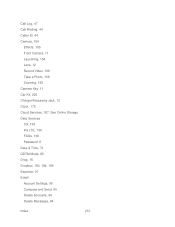
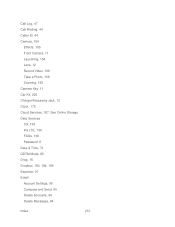
... Kit, 200 Charger/Accessory Jack, 12 Clock, 175 Cloud Services, 187, See Online Storage Data Services 3G, 136 4G LTE, 136 FAQs, 138 Password, 6 Date & Time, 70 DDTM Mode, 65 Drag, 16 Dropbox, 183, 184, 185 Earpiece, 10 Email Account Settings, 95 Compose and Send, 90 Delete Accounts, 96 Delete Messages, 94
Index
210
Similar Questions
How Does The Block Contact Setting On Htc Evo 4g Lte Work
(Posted by phanhf 10 years ago)
How To Set Up Email Sounds With The The Htc Evo 4g Lte
(Posted by xyledieg 10 years ago)

