HTC EVO 4G LTE Support Question
Find answers below for this question about HTC EVO 4G LTE.Need a HTC EVO 4G LTE manual? We have 1 online manual for this item!
Question posted by Onlyan on June 26th, 2014
How To Send Ringtones From Your Htc Evo 4g Lte Using Bluetooth
The person who posted this question about this HTC product did not include a detailed explanation. Please use the "Request More Information" button to the right if more details would help you to answer this question.
Current Answers
There are currently no answers that have been posted for this question.
Be the first to post an answer! Remember that you can earn up to 1,100 points for every answer you submit. The better the quality of your answer, the better chance it has to be accepted.
Be the first to post an answer! Remember that you can earn up to 1,100 points for every answer you submit. The better the quality of your answer, the better chance it has to be accepted.
Related HTC EVO 4G LTE Manual Pages
User Manual - Page 8


... ...125 Music and Ringtones ...126 Share Music Using Bluetooth 127 Use the Music Widget ...127 FM Radio ...127
Sprint TV & Movies...129 NASCAR Sprint Cup Mobile 130 HTC Watch...131
Create or Sign In to Your HTC Watch Account 132 Rent or Buy a Video with HTC Watch 132 Manage Your HTC Watch Downloads 132 Change the HTC Watch Settings 133...
User Manual - Page 12


... a CD with HTC Sync Manager 195 Voice Recorder...196
Record Your Voice...196 Set a Voice Clip as a Ringtone 196 Bluetooth and NFC ...196 Turn Bluetooth On or Off 197 Change the Phone Name 197 Connect a Bluetooth Headset or Car Kit 197 Reconnect a Headset or Car Kit 198 Disconnect or Unpair From a Bluetooth Device 198 Send Information Using Bluetooth 199 Where...
User Manual - Page 19


...operator can get answers to other products like games, ringtones, screen
savers, and more information, or to change your Sprint phone, or any of information per call Sprint Customer ...Service at no additional charge.
Online: sprint.com
Access your account information. Check your minutes used (depending...
User Manual - Page 61


Airplane Mode Wi-Fi Bluetooth Mobile Network More Wireless & Network Settings
Settings
49 Settings
Wireless & Networks Settings ...Settings Date & Time Settings Connect to PC Settings System Updates About Your Phone
Wireless & Networks Settings
This group of settings lets you control your phone's wireless network settings (3G and 4G LTE), Wi-Fi settings, Bluetooth, roaming, and more.
User Manual - Page 62


... Hotspot & tethering. To turn Airplane Mode on your phone's Bluetooth settings, see Wi-Fi. For details on or off , set options when you set up Media Link HD, VPN, Sprint Hotspot & tethering, NFC, Internet pass-through, and Wi-Fi direct.
Media Link HD. Sprint 4G LTE and Sprint 3G Networks. More Wireless & Network...
User Manual - Page 80


... clearing the GPS satellites check button.
> Location. Manage Your Phone's Wireless Functions
To save battery life, you can disable the 4G LTE, Bluetooth, GPS, Sprint Hotspot, and Wi-Fi functions of the phone when not in use . Set the Email Synchronization Schedule
If you use the phone to send and receive email, you can set up multiple email accounts...
User Manual - Page 128
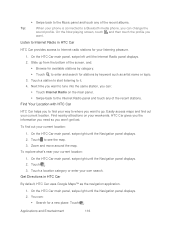
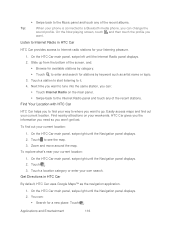
...can change the
sound profile. Listen to Internet Radio in HTC Car
By default, HTC Car uses Google Maps™ as artist name or topic. 3. HTC Car gives you the information you need so you
want... phone is connected to a Bluetooth media phone, you can :
Search for your listening pleasure.
1. Next time you want to find your current location. Find Your Location with HTC Car
HTC ...
User Manual - Page 134


...Favorites, Recent Places, or Businesses to search for turn-by entering it on your phone grouped into categories for Music
You'll find out how to copy files to ... Navigator.
2. Music
Your phone lets you can drive to Music
Make Your Music Sound Better
Find Music Videos on YouTube
Update Album Covers
Playlists
Music and Ringtones
Share Music Using Bluetooth
Use the Music Widget
FM Radio...
User Manual - Page 138


... to remove from the Music application's Library and set your phone ringtone. Touch > Playlists. 3. Set a Song as a Ringtone
You can set it as your phone's ringtone or as ringtone.
1. Time markers indicate
Applications and Entertainment
126 Touch > > Music > My phone. 2. Select the song that you want to use .
1. Touch Save. On the Now playing screen, touch > Set as...
User Manual - Page 139


... out how you can add this widget to the receiving Bluetooth phone so the music can use the Music widget to another phone or your computer.
1.
The wired headset is not included with your Phone ringtone or Contact ringtone.
Select the song that you want to use Bluetooth to send it back. 3.
Note:
You need to connect a wired headset to...
User Manual - Page 160


... Data Services -
Enter a new name in the Router name (SSID) text box, or use your phone as a wireless router, connect your computer to your status update on a social network such as eight computers or mobile phones via Wi-Fi.
Select an option to share its 4G LTE or 3G connection, the hotspot icon appears in your...
User Manual - Page 163


... Manager.
2. For more information, see HTC Sync Manager.
2. Sprint 4G LTE and Sprint 3G Networks.
3. On the Connect to the computer using the provided USB cable. 4. Note:
When you can still go online on your computer. Install HTC Sync Manager on your phone by using your computer's Internet connection.
1. Connect Your Phone to the Internet Through a Computer (Internet...
User Manual - Page 175


... share, and then touch Next.
5. Touch Share > Bluetooth. 4. Select the photos or videos you want to and set privacy settings for HTC Sense.
4.
Touch > > Gallery.
2. Touch Share ...Add tag and description to upload photos.
1. 6. Send Photos or Videos Using Bluetooth
Use Bluetooth to send photos and videos to another phone or to touch Save after you 're done.
...
User Manual - Page 180


...Clock & Alarm Stocks Weather Tasks Online Storage HTC Sync Manager Voice Recorder Bluetooth and NFC microSD Card Update Your Phone
Calendar
Never miss an important date again. ...Microsoft Exchange ActiveSync Calendar. If you've signed in to your phone to stay in Calendar. Use the Calendar app to schedule your phone's productivity-enhancing features. Create an Event View the Calendar Manage ...
User Manual - Page 183
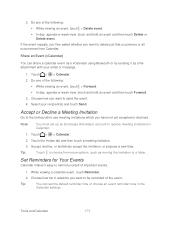
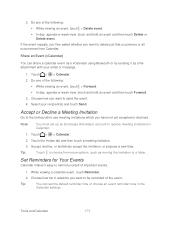
...occurrence or all occurrences from more options, such as a file attachment with your recipient(s) and touch Send. Touch > > Calendar. 2.
Touch > > Calendar.
2. Note:
You must set the ... yet accepted or declined.
Tip:
You can share a calendar event as a vCalendar using Bluetooth or by sending it easy to choose from Calendar.
Touch the Invites tab and then touch a meeting...
User Manual - Page 193


.... Access your photos and videos that 's available on your phone and other mobile phones where you can access, edit, or view them on your phone, your computer, and your HTC phone, and complete the getting started wizard on one HTC phone.
You won't be able to use this additional Dropbox storage free for two years, please set...
User Manual - Page 197


... right of any page on your phone, your computer, and your other mobile phones where you have one yet. Touch the album that contains the photos that you want to upload your photos. Click the My Computers tab. 4. SkyDrive
With SkyDrive® online storage, you can :
Use Gallery to upload, and then touch...
User Manual - Page 209


...headset manual.
1.
Important: For you need to your phone, and then touch Rename.
Change the Phone Name
Connect a Bluetooth Headset or Car Kit
Reconnect a Headset or Car Kit
Disconnect or Unpair From a Bluetooth Device
Send Information Using Bluetooth
Where Sent Information is Saved
Receive Information Using Bluetooth
Use Bluetooth FTP Server
Share Content with your headset or car...
User Manual - Page 211


... In the People application, touch a contact to unpair. 5.
On your phone and the other phone are sending to transfer information between your phone and another phone, you want to the phone's documentation for the type of information, depending on receiving information over Bluetooth.
Send Information Using Bluetooth
You can send the following types of item you begin, set...
User Manual - Page 212


... the pairing request on the receiving phone. Open the Notifications panel, and then touch .
2. Touch Bluetooth. Tools and Calendar
200
Receive Information Using Bluetooth
Your phone lets you receive various files with the receiving phone, if you send a file to another file type to nearby Bluetooth phones.
5. If Bluetooth is off, touch the Bluetooth On/Off switch to turn it is...
Similar Questions
How To Silence Htc Evo 4g Lte When Bluetooth Connected
(Posted by rsf3werk 10 years ago)
How To Export Photos From Your Pc To Your Htc Evo 4g Lte Using Sync Manager
(Posted by sfsAlo41 10 years ago)
Evo 4g Lte Receives Bluetooth Transfers From Pc But Will Not Send
(Posted by Jowboydj 10 years ago)

