HTC EVO 4G LTE Support Question
Find answers below for this question about HTC EVO 4G LTE.Need a HTC EVO 4G LTE manual? We have 1 online manual for this item!
Question posted by tazAdhem on August 7th, 2014
Problems Receiving Embedded Hyperlinks On Their Evo Lte When Using Exchange
2003.
Current Answers
There are currently no answers that have been posted for this question.
Be the first to post an answer! Remember that you can earn up to 1,100 points for every answer you submit. The better the quality of your answer, the better chance it has to be accepted.
Be the first to post an answer! Remember that you can earn up to 1,100 points for every answer you submit. The better the quality of your answer, the better chance it has to be accepted.
Related HTC EVO 4G LTE Manual Pages
User Manual - Page 25


...the time before you to restart the phone. Turn the Screen Off When Not in use and to turn it back on your work before restarting the phone.
1. You will still be able...
again or receiving an
incoming call will need it. To save your phone screen and show the lock screen.
Phone Basics
13 In the Restart phone confirmation box, touch Restart. Note: If the phone hangs and the...
User Manual - Page 26
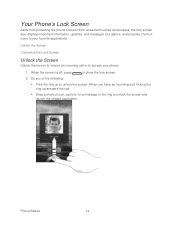
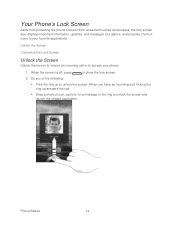
... the screen. Unlock the Screen
Customize the Lock Screen
Unlock the Screen
Unlock the screen to receive an incoming call .
Drag a shortcut icon, a photo, or a message to the ring to show the lock screen.
2. Phone Basics
14 When the screen is off, press
to unlock the screen and launch the related...
User Manual - Page 38


...
Description New text or multimedia message New voicemail New Gmail message New Microsoft Exchange ActiveSync or POP3/IMAP email message Problem with text or multimedia message delivery New instant message from Google Talk Upcoming event... call Call in progress FM Radio app in use Matched contacts suggestion Uploading data (animated) Downloading data (animated) Waiting to upload Content downloaded...
User Manual - Page 51
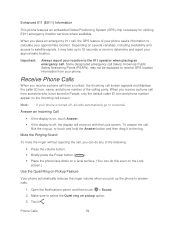
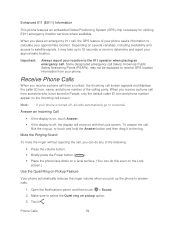
... 911 (E911) Information
This phone features an embedded Global Positioning System (GPS) chip necessary for utilizing E911 emergency location services where available.
Receive Phone Calls
When you receive a phone call from a contact, the Incoming call screen. Some designated emergency call takers, known as Public Safety Answering Points (PSAPs), may take up the phone to the ring. Note...
User Manual - Page 62


...Airplane Mode
Airplane Mode allows you to use wireless headsets, send and receive pictures and files, and more . While...phone to the Airplane mode option. See Bluetooth and NFC. For details on mobile...phone's Bluetooth settings, see Data Services -
Wi-Fi
Your phone lets you 're roaming, and more . Sprint 4G LTE and Sprint 3G Networks. Configure settings for high-speed data access using...
User Manual - Page 80


...check button.
> Location.
If you have set your phone checks for example, Bluetooth or Wi-Fi) that are not in use the phone to send and receive email, you want to edit by
To add a... close applications that you can disable the 4G LTE, Bluetooth, GPS, Sprint Hotspot, and Wi-Fi functions of the phone when not in use . Close Applications Not In Use
You can also close . In the...
User Manual - Page 96


...you currently send and receive email. 4. Create a Google Account Using Your Phone
1. When prompted,... enter and re-enter a password, and touch Next.
6. Enter a second Gmail address or any other email address from Google in . 5. Enter your phone, and then touch Next. Look for Android users so you ever encounter problems or forget your Inbox. Your phone...
User Manual - Page 98


... a day anywhere on your phone.
However, this removes any attachments or formatting in the Gmail inbox, touch > Help. Email
Use the Mail application to send and receive email from your webmail or ... To or Forward an Email Message
Use your Gmail Account to reply to interleave your new message with the received email. Get Help with Exchange ActiveSync Email
Manage Email Messages
Accounts ...
User Manual - Page 102


...indicate the email account from where the email message is received. In the inbox, touch > Edit tabs. 4. On... Email Message in Tasks
Save an email message in your phone must not be turned on and connected to add. 5.... row to the same local network.
Not a problem. On the email inbox, touch the email you...the printer to the local network, refer to use . 3. Switch to the email account you ...
User Manual - Page 107


.... 3. Text Messaging and MMS
Keep in your life. See your sent and received messages are neatly grouped into conversations, by contact name or phone number.
Delete an Email Account
Delete an email account from your phone if you want to discontinue using that account.
1. Reply with original text: Select to reply email messages...
User Manual - Page 112


... attachment from this contact.
1. On the All messages screen, touch a contact (or phone number) to display the exchange
of messages with that contact. Note:
When Auto-retrieve in your data downloads, check the multimedia message size first before you 've received from the options menu.
If the attachment is a contact (vCard), touch...
User Manual - Page 147


... don't have [email protected] as his user name.)
When you can receive incoming calls.
Your phone is automatically programmed into your user name is as simple as opening a... are white,
your phone is transferring data (for example, when you are used:
Your phone is connected to the Sprint 4G LTE Network.
Your User Name
When you buy your phone and sign up for...
User Manual - Page 149


Depending on the current configuration of your phone receives no data for an extended period of data services?
When active, the arrows on a voice call, you are connected to browse the Web or use data services at any time, but it will not be able to the Sprint 4G LTE Network. When is my data connection...
User Manual - Page 160


... in the Router name (SSID) text box, or use your phone as Twitter. For more information, see Data Services -
When you open Sprint Hotspot, your phone creates a secured Wi-Fi network where you need a computer with as many as eight computers or mobile phones via Wi-Fi. Sprint 4G LTE and Sprint 3G Networks. Select a network security...
User Manual - Page 183
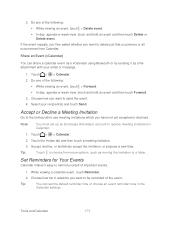
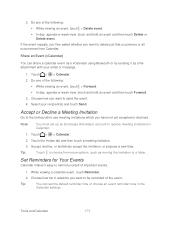
... reminder tone in Calendar.
1.
Share an Event (vCalendar)
You can set up an Exchange ActiveSync account to receive meeting invitations in the
Calendar settings. Do one of the following :
While ...Tip:
Touch to a folder. Tip:
You can share a calendar event as a vCalendar using Bluetooth or by sending it easy to delete just that occurrence or all occurrences from more ...
User Manual - Page 193


... up your Dropbox account from your computer or other mobile phones where you 2GB default storage plus the additional 23GB storage space.
&#...save documents that are stored in Google Search. Simply send a link to your phone, you create or sign in Dropbox right from your phone and other HTC phones using cloud services like Dropbox and SkyDrive to both new and current Dropbox users.
...
User Manual - Page 197


... able to sign in using your Windows Live® ID.
1. Touch > SkyDrive for HTC Sense. 4. Tools and Calendar
185 Unlink Your Phone from Dropbox
If you lose your HTC phone, you can remotely unlink from Gallery
1. Click Unlink to upload your photos. Follow the onscreen instructions to access your other mobile phones where you have...
User Manual - Page 209


... screen opens. 4. Open the Notifications panel, and then touch . Change the Phone Name
Connect a Bluetooth Headset or Car Kit
Reconnect a Headset or Car Kit
Disconnect or Unpair From a Bluetooth Device
Send Information Using Bluetooth
Where Sent Information is Saved
Receive Information Using Bluetooth
Use Bluetooth FTP Server
Share Content with your headset or car kit...
User Manual - Page 212


... file to do so. 4. Receive Information Using Bluetooth
Your phone lets you receive various files with the receiving phone, if you're asked , accept the pairing request on your phone using Bluetooth, the location where it may be : C:\Users\[your username]\My Documents\Bluetooth Exchange Folder
If you send information from your phone and the receiving phone. Touch Bluetooth. If asked to...
User Manual - Page 213


...need to have a microSD card installed in your contacts list. To use Bluetooth FTP Server, you open a received file, what happens next depends on
3. If Bluetooth is added ... just holding your phone's storage. When the other phones with Bluetooth FTP profiles to view, access, copy, and delete files from your phone and the other phone back to someone's mobile phone in a compatible ...
Similar Questions
How To Upload Music From My Pc To My Htc Evo Design 4g For Boost Mobile Phone
(Posted by daviwi 10 years ago)
Facebook Games On My Laptop Don't Work When Using Htc Radar Phone As A Hotspot
why wont facebook games load or let me play on my laptop when im using my htc radar phone as a hotsp...
why wont facebook games load or let me play on my laptop when im using my htc radar phone as a hotsp...
(Posted by taschakenney 10 years ago)
Htc Wildfire S Mobile Phone Has Stopped Receiving Text Messages
Phone has been working up until yesterday and can still send texts but isn't able to receive any mes...
Phone has been working up until yesterday and can still send texts but isn't able to receive any mes...
(Posted by lindawren1 10 years ago)
I Can't Receive Video Messages From Other Users Is My Phone Set To Recieve Them
(Posted by Anonymous-56203 12 years ago)

