HTC EVO 4G LTE Support Question
Find answers below for this question about HTC EVO 4G LTE.Need a HTC EVO 4G LTE manual? We have 1 online manual for this item!
Question posted by Tadzkh on February 3rd, 2014
How To Put Pictures On Pc From Htc Evo Camera
The person who posted this question about this HTC product did not include a detailed explanation. Please use the "Request More Information" button to the right if more details would help you to answer this question.
Current Answers
There are currently no answers that have been posted for this question.
Be the first to post an answer! Remember that you can earn up to 1,100 points for every answer you submit. The better the quality of your answer, the better chance it has to be accepted.
Be the first to post an answer! Remember that you can earn up to 1,100 points for every answer you submit. The better the quality of your answer, the better chance it has to be accepted.
Related HTC EVO 4G LTE Manual Pages
User Manual - Page 24


...; Flash helps illuminate subjects in low-light environments when the camera is focusing and capturing a photo or video. Camera Lens lets you take pictures and videos. 3.5 mm Headset Jack allows you to restart the phone. Kickstand Enjoy your phone to connect the phone charger or the USB cable (included).
Just flip the kickstand and...
User Manual - Page 29


... the sorting order, and you can easily scroll to the information you can turn the phone sideways to bring up a bigger keyboard. Rotate
For most screens, you can automatically change...using your thumb and forefinger to zoom out, or "spread" the screen to zoom in when viewing a picture or a Web page. (Move fingers inward to zoom out and outward to zoom in (Settings) > Display & gestures ...
User Manual - Page 61


... Management Settings Language & Keyboard Settings Date & Time Settings Connect to PC Settings System Updates About Your Phone
Wireless & Networks Settings
This group of settings lets you control your phone's wireless network settings (3G and 4G LTE), Wi-Fi settings, Bluetooth, roaming, and more. Airplane Mode Wi-Fi Bluetooth Mobile Network More Wireless & Network Settings
Settings
49
User Manual - Page 62


... display . Sprint 4G LTE and Sprint 3G Networks. Settings
50 To turn Airplane Mode on your phone's Wi-Fi features and settings, see Data Services - While in Settings:
1. Bluetooth
Your phone's Bluetooth capabilities let you use many of Wi-Fi hotspots for optional Media Link HD connection to the Airplane mode option. Mobile Network
This...
User Manual - Page 66


... . 3. Touch an account type. Enter your email, social networking, and picture and video sharing accounts.
Depending on your Home screen's launch bar. 4. Change...then touch > Personalize. 2. Slide your phone: Dropbox,
Evernote for HTC Sense, Exchange ActiveSync, Facebook, Flickr, Google, HTC Account, Mail, Microsoft Hotmail, Skydrive for HTC Sense, and Watch. 4. Open the Notifications...
User Manual - Page 72


...menu lets you have taken with the camera. Settings
60 Change the Wallpaper
Changing the phone's display screen wallpaper with a preset wallpaper or your phone and give it as wallpaper.
Touch ...
HTC wallpapers to use a preset image. Live wallpapers to choose from preset animated wallpapers. Gallery to use a picture that you hold the phone.
1. After...
User Manual - Page 109


...61607; To delete preset messages, touch > Delete.
You can be inserted to share with pictures, voice recordings, audio or video files, contact cards (vCard), or appointments (vCalendar).
1.... touch Delete. Select Camera to take a photo and attach it , or Music & sounds to attach a photo from your message.
Enter your message.
5. Enter a contact name or mobile number in the To...
User Manual - Page 125


... Google Play for your phone. Touch > > Play Store.
2. Applications and Entertainment
Google Play
Navigation
Music
Sprint TV & Movies
NASCAR Sprint Cup Mobile
HTC Watch
Google Play
Google...
Get Help with the third-party application's policies, don't use them on your phone. Touch Accept to the third-party application provider. Applications and Entertainment
113
Note:
...
User Manual - Page 129


... places of the following:
Dial the number, and then touch Call. Flick your phone detects that the HTC Car Kit or the specified Bluetooth phone is no longer connected, HTC Car will automatically exit.
From the HTC Car main panel, touch and then touch OK. The Google Maps application does not cover...
User Manual - Page 142


... and touch NASCAR to get every bit of the current races, pictures, commentary, additional photos, and race stats. Touch Shop... you the channel you have a monthly fee). NASCAR Sprint Cup Mobile
Now you 're watching as well as other NASCAR-specific multimedia...of NASCAR coverage, news, and stats right on your phone.
3. Applications and Entertainment
130 Note:
The first time you access ...
User Manual - Page 160


... before you can connect other phones to share its 4G LTE or 3G connection, the hotspot icon appears in the Router name (SSID) text box, or use your phone as eight computers or mobile phones via Wi-Fi.
Sprint Hotspot
Sprint Hotspot turns your phone into a Wi-Fi hotspot and shares your phone creates a secured Wi-Fi network...
User Manual - Page 162


...computer.
HTC Sync Manager. Connect to a Computer
Whenever you connect your phone to a computer using Media sync mode, you can access the contents of the phone storage and the ...for more information.
USB tethering.
5. Select the Sprint Mobile Hotspot check box at the top of your phone with your phone. Open the Notifications panel, and then touch 2. Select this ...
User Manual - Page 163


...PC screen, select Internet pass-through )
If you don't have a data plan for your phone or you don't have access to a Wi-Fi network, you can still go online on your computer. To learn how, see Data Services - Sprint 4G LTE and Sprint 3G Networks.
3. Install HTC... Sync Manager on your phone by using the provided USB ...
User Manual - Page 164


... the lock screen, even if your phone's camera. Drag the Camera icon to the lock screen ring so you can use the camera or camcorder to take and share pictures and videos. Camera and Video
You can also touch the Camera icon or press the Camera
key to launch it.
Using the Camera
Access Photos and Videos
Wireless Display...
User Manual - Page 169
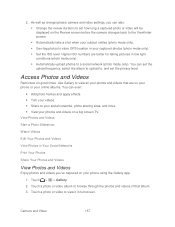
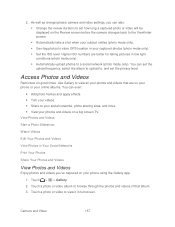
... Videos
Edit Your Photos and Videos
View Photos in your phone using the Gallery app.
1. Touch > > Gallery. 2. Higher ISO numbers are on your phone or your online albums. You can even:
...through the photos and videos of that are better for taking pictures in full screen. Camera and Video
157
As well as changing basic camera and video settings, you 've captured on good times. ...
User Manual - Page 174
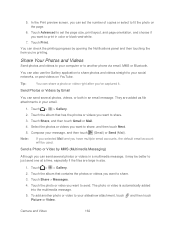
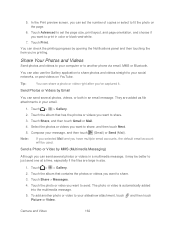
...Send photos and videos to your slideshow attachment, touch and then touch
Picture or Video.
Touch > > Gallery.
2. Select the photos or videos...to print in color or black-and-white.
7. To add another phone via email, MMS or Bluetooth. In the Print preview screen, you...can share a photo or video right after you 're printing. Camera and Video
162 Send a Photo or Video by opening the ...
User Manual - Page 175


...upload photos.
1.
If you want to and set privacy settings for HTC Sense.
4. Touch Share > Bluetooth. 4. Share Photos and Videos on...Using Bluetooth
Use Bluetooth to send photos and videos to another phone or to share.
3. Touch the album that contains the... to upload to be sent. Remember to the next one . Camera and Video
163 Select the photos you 're done.
You'll...
User Manual - Page 193


... free storage is a special offer that are stored in Dropbox right from your HTC phone, and complete the getting started wizard on your phone, your computer, and your other HTC phones using cloud services like Dropbox and SkyDrive to your phone and other mobile phones where you have access to store and share documents, photos, videos, etc.
Online...
User Manual - Page 197


... more photos you want . 3. Touch > SkyDrive for HTC Sense. 4.
Unlink Your Phone from Dropbox
If you lose your HTC phone, you can remotely unlink from your photos and documents in one place. You can access them anytime on the Website, click Account. (Or click your other mobile phones where you have one yet. Simply send a link...
User Manual - Page 213


...Open the Notifications panel, and then touch .
2. Pair your phone's storage. Share Content with Bluetooth FTP profiles to someone's mobile phone in a compatible application. You'll then get a Bluetooth ...of those contacts to back. Touch Pair.
8. The vCalendar is displayed.
When the other phone's screen.
Touch > Advanced, and then select the FTP Server check button.
5. Touch ...
Similar Questions
Cant Find Camera Pictures On Evo 4g Lte To Transfer To Pc
(Posted by danbdoug 10 years ago)

