HTC EVO 4G LTE Support Question
Find answers below for this question about HTC EVO 4G LTE.Need a HTC EVO 4G LTE manual? We have 1 online manual for this item!
Question posted by gooster34 on January 23rd, 2013
Making And Receiving Calls
when i make a call or receive one why does the speaker automatically turn itself on and how do i STOP IT
Current Answers
There are currently no answers that have been posted for this question.
Be the first to post an answer! Remember that you can earn up to 1,100 points for every answer you submit. The better the quality of your answer, the better chance it has to be accepted.
Be the first to post an answer! Remember that you can earn up to 1,100 points for every answer you submit. The better the quality of your answer, the better chance it has to be accepted.
Related HTC EVO 4G LTE Manual Pages
User Manual - Page 3


Swype Keyboard...31 Tips for Editing Text ...33 Phone Calls ...36 Make Phone Calls ...36 Call Using the Phone Dialer 36 Call From Call History ...37 Call From People ...38 Call Using a Speed Dial Number 38 Call a Number in a Text Message or Email Message 38 Call Emergency Numbers 38 Receive Phone Calls ...39 Visual Voicemail ...40 Set Up Visual Voicemail...40 Review Visual Voicemail ...41 ...
User Manual - Page 25


... phone automatically turns off the screen and
not the phone. Flick the ring up to open the Power options menu. Note:
When the screen is off . Make sure to unlock the screen first before restarting the phone.
1. In the Restart phone confirmation box, touch Restart.
See Turn Your Screen On and Off for how to receive messages and calls while...
User Manual - Page 48


...screen. Phone Calls
36 Touch > to place a call is by using the phone's dialer screen. 1.
Make Phone Calls Receive Phone Calls Visual Voicemail Voicemail (Traditional) Phone Call Options Internet Calls Set Up Speed Dialing Call History
Make Phone Calls
There are several convenient ways to place calls from your phone's phone, you can enjoy clear calling across the country. Phone Calls
With...
User Manual - Page 50


... on the upper right side of the message.
1. The display confirms that is restricted. Your phone then dials the phone number. For additional information, see People.
For more information, see Turn Your Screen On and Off.
2. Touch Emergency call to a number that you dial numbers by touching and holding a single number on assigning speed...
User Manual - Page 57


... Internet calling account, make sure that supports voice calls over Session Initiation Protocol (SIP).
Touch 3.
To turn the speakerphone on hold. Warning:
Because of higher volume levels, do not place the phone near your contacts list. Contact card to a Wi-Fi network, you 've registered with an Internet calling service that you can make and receive calls through...
User Manual - Page 58


... you assign a number to the speed dial key.
4.
Set Up Speed Dialing
Your phone can store up to receive Internet calls on . It is turned on your outgoing calls.
Enter your phone automatically adds new numbers to a contact:
1. First, enable Internet calling for each call. To assign a speed dial number to the beginning of the list. Touch > Save. 6. Touch...
User Manual - Page 62


...; NFC. Share information wirelessly with other area where making or receiving calls or data is prohibited. Touch the Off/On switch next to your company's intranet sites.
See Virtual Private Networks (VPN).
Sprint Hotspot & tethering. Settings
50
For details on mobile networks, see Bluetooth. Sprint 4G LTE and Sprint 3G Networks.
For details on or...
User Manual - Page 74


... selected, the phone rings louder when it's inside your computer as the default sound for notifications. Note:
You can choose to enable or disable the following incoming call , you have downloaded from the Internet or copied from your bag or pocket.
Flip for incoming calls. Settings
62
Phone Ringtone
Select a default ringtone for speaker.
User Manual - Page 84


... syncs your work contacts from your new phone.
1. Transfer Contacts from Your Old Phone
Easily transfer contacts from the Microsoft Exchange ActiveSync Server in to your old phone to continue. Microsoft Exchange ActiveSync®. For more information, see a security passkey on and searches for Bluetooth phones. 5. Your phone automatically turns Bluetooth
on the screen. 6.
User Manual - Page 129


..., view real-time traffic situations, and receive detailed directions to decline.
Do any of...calls, make phone calls:
1. On the main panel, touch Phone. 2.
The Google Maps application does not cover every country or city. Stay Connected with Google Maps, you track your phone detects that the HTC Car Kit or the specified Bluetooth phone is no longer connected, HTC Car will automatically...
User Manual - Page 133


...your friends' locations.
Register TeleNav GPS Navigator
Before you turn-by-turn directions onscreen and over the speakerphone. Applications and Entertainment... opens and takes you send text and email messages, make phone calls, and get directions to your phone and service must join Latitude, and then invite your friends...automatically. Touch > > Sprint Zone > Sprint Suggests. 2.
User Manual - Page 147


... it .
> Mail or Messages. Your user name is automatically programmed into your
phone is transferring data (for example, when you are used:
Your phone is connected to the Sprint 4G LTE Network. Your User Name
When you buy your phone and sign up for service, you're automatically assigned a user name, which is typically based on...
User Manual - Page 148


... data connection off , you may not always receive automatic updates to your email, social network accounts, and other synchronized information.
1. It can switch your phone to turn on or off .
1. Touch the Off/On switch next to Mobile network to use data roaming.
1. Call Sprint for you to turn the phone's data connection on data charges.
You are...
User Manual - Page 149


...without turning off or on a voice call while you can still place or receive phone calls, check voicemail, and use data services at the same time. Your phone automatically connects when you receive a call while data service is active, your voice call at any in [Settings] > Call):
You cannot use other voice services. Outgoing calls are on :
You can make calls and...
User Manual - Page 160


...make sure that your phone.
1. When Sprint Hotspot is active and is ready to turn on the wireless router. Note:
To connect to your phone's Wi-Fi network, you can connect your computer and other devices to your phone has an active data connection. Sprint 4G LTE...your phone's Sprint Hotspot and access the Internet. Connect Your Computer to your phone as eight computers or mobile phones ...
User Manual - Page 193


...documents anywhere, anytime. Set Up Your Dropbox Account
To get this offer only on your phone, your computer, and your remaining Dropbox storage space anytime. Search for two years...in Dropbox right from your computer or other non-HTC phones), and complete the getting started wizard on your phone and other mobile phones where you 2GB default storage plus the additional 23GB ...
User Manual - Page 197


...Calendar
185
Simply send a link to your SkyDrive storage. Upload Your Photos to SkyDrive from your phone directly to your files that are stored in SkyDrive.
Edit your Office documents or view...go to SkyDrive To use SkyDrive as your online storage, sign in using your other mobile phones where you don't have SkyDrive access. Sign In to dropbox.com and log in , or to the...
User Manual - Page 213


....
5. For more by just holding your phone receives a file transfer request notification, slide the Notifications panel down ...phone's storage appear on the other phone attempts to view, access, copy, and delete files from your phone's storage. Touch Bluetooth. Pair your phone, you can share content to your phone's storage.
Beam a Web page you will allow access to someone's mobile phone...
User Manual - Page 214


... content that you 'll hear a sound and both phones are unlocked and have NFC and Android Beam turned on.
1. Important:
Make sure your phone and the other phone back to the other phone's screen. When exchanging information using NFC, make sure that both phones will vibrate slightly.
2. When the phones connect, you want to share, hold your battery is...
User Manual - Page 226
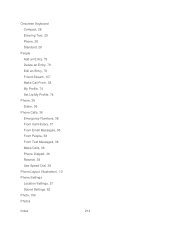
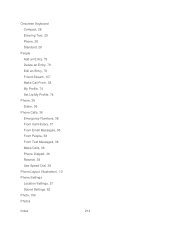
..., 38 My Profile, 74 Set Up My Profile, 74
Phone, 36 Dialer, 36
Phone Calls, 36 Emergency Numbers, 38 From Call History, 37 From Email Messages, 38 From People, 38 From Text Messages, 38 Make Calls, 36 Phone Dialpad, 36 Receive, 39 Use Speed Dial, 38
Phone Layout (illustration), 10 Phone Settings
Location Settings, 57 Sound Settings, 62 Photo, 156...
Similar Questions
Htc Wildfire S Mobile Phone Has Stopped Receiving Text Messages
Phone has been working up until yesterday and can still send texts but isn't able to receive any mes...
Phone has been working up until yesterday and can still send texts but isn't able to receive any mes...
(Posted by lindawren1 10 years ago)

