HTC EVO 4G LTE Support Question
Find answers below for this question about HTC EVO 4G LTE.Need a HTC EVO 4G LTE manual? We have 1 online manual for this item!
Question posted by herleq on May 8th, 2014
How To Install Adobe Flash Player On My Htc Evo Lite
The person who posted this question about this HTC product did not include a detailed explanation. Please use the "Request More Information" button to the right if more details would help you to answer this question.
Current Answers
There are currently no answers that have been posted for this question.
Be the first to post an answer! Remember that you can earn up to 1,100 points for every answer you submit. The better the quality of your answer, the better chance it has to be accepted.
Be the first to post an answer! Remember that you can earn up to 1,100 points for every answer you submit. The better the quality of your answer, the better chance it has to be accepted.
Related HTC EVO 4G LTE Manual Pages
User Manual - Page 8


Sprint 4G LTE and Sprint 3G Networks 134
Table of Contents
vii Google Play...113 Find and Install an Application 113 Uninstall an Application...114 Create a Google Wallet Account 114 Get Help with Google Play 114
Navigation ...114 HTC Car ...115 Google Maps ...117 Google Latitude...121 Telenav GPS Navigation 121
Music...122 Browse for...
User Manual - Page 11


... Storage ...181 Dropbox ...181 SkyDrive ...185 HTC Sync Manager ...187 Install HTC Sync Manager 188 Get Started with HTC Sync Manager 188 Import More Media to the...HTC Sync Manager 191 Create a Playlist in HTC Sync Manager 191 View Photos and Videos in HTC Sync Manager 191 Set Up HTC Sync Manager to Recognize Your Phone 192 Set Up Your Phone to Sync with your Computer 193 Syncing Your Phone...
User Manual - Page 40


...flashing green light even if there is a pending notification. Enter Text Using the Touch Input Keyboard
Use the following keyboard types: Standard. Change the Keyboard Layout
You can choose from three keyboard layouts: Standard, Phone, and Compact. HTC... style. This layout resembles a traditional wireless phone keypad. Compact. Touch Keyboard types, and ...
User Manual - Page 109


...:
Picture. Touch > > Messages.
2.
Touch > > Messages.
2. Enter your message.
6. Choose an app you've installed from Google Play Store that you want to a text message, you want to attach a photo from your message. When you need to... touch OK. To edit a preset message, touch > Edit. 1. Enter a contact name or mobile number in the To field. 4.
User Manual - Page 125


... on your phone. You will appear. Download and install only apps that you purchase an app. Important:
Sprint's policies often do not apply to find an app you want, you install apps from productivity apps, entertainment, to continue. Applications and Entertainment
Google Play
Navigation
Music
Sprint TV & Movies
NASCAR Sprint Cup Mobile
HTC Watch
Google...
User Manual - Page 126


... buy an item from Google Play, you don't need help or have downloaded and installed from Google Play.
Do one of location-based navigation programs to help site.
To...android.com/support).
1. Navigation
Your phone offers a number of the following:
On your computer, go to google.com/wallet to enter it the next time. HTC Car
Applications and Entertainment
114 Touch...
User Manual - Page 129


... . 3. On the main panel, touch Phone. 2. Close HTC Car
When your default Bluetooth accessories, set HTC Car to enable location sources.
Change the HTC Car Settings
Choose your phone detects that the HTC Car Kit or the specified Bluetooth phone is no longer connected, HTC Car will automatically exit.
From the HTC Car main panel, touch and...
User Manual - Page 142


....
5. While watching a clip, touch the screen to surf to order subscriptions. NASCAR Sprint Cup Mobile
Now you find a channel, show , or movie that you 've selected.
Select Subscribe to purchase... have access to it and then touch it. After installing, open the NASCAR app and follow the onscreen instructions until you view your phone.
3. Once you have a monthly fee). Slide your...
User Manual - Page 157


.... 3. While viewing a Web page, touch > Find on the Web
Find Text In a Web Page
1. To protect your phone and personal data, we strongly recommend that you download and install only applications you can show the Adobe Flash content by touching page. View Your Downloads
1. Touch the file to view it . Set Your Home Page...
User Manual - Page 160


...phones to your status update on a social network such as eight computers or mobile phones via Wi-Fi. Select the Sprint Mobile Hotspot check button at the top of the screen to share its 4G LTE...When Sprint Hotspot is active and is ready to turn on the introduction screen. 3.
Sprint 4G LTE and Sprint 3G Networks.
For more information, see Data Services - Set Up Sprint Hotspot
...
User Manual - Page 162


... > Sprint Hotspot & tethering. Select this mode to share the mobile data connection of the screen to turn off . See Use Your Phone as contacts, calendar, bookmarks, and other supported files between the microSD card and your computer such as Windows Media® Player.
See HTC Sync Manager for more information. When you do not...
User Manual - Page 163


..., select Internet pass-through will not be able to use HTC Sync Manager. To learn how, see Data Services - Important:
Sprint recommends that your local network's firewall. Web and Data
151
Sprint 4G LTE and Sprint 3G Networks.
3. Note:
When you are using your phone as a Modem
Get online with your notebook or desktop...
User Manual - Page 177


...to its documentation on how to connect it to set it up and use Media Link HD with HTC Media
Link HD to find out how to your home network via Wi-Fi. 2. Note: ... home network. Once connected to the other phone, touch the onscreen controls to show the controls, and then touch More > Select player.
While playing music in Music, touch > Select player. While playing a movie in...
User Manual - Page 193


... years. Access your phone and other mobile phones where you 'll always have ...Dropbox access. Online Storage
Enjoy the benefits of online storage by email. You can :
Enjoy an additional 23GB of free Dropbox storage for two years, set up your photos, videos, and documents anywhere, anytime. Just include Dropbox as one HTC phone...
User Manual - Page 197


...email. Open the Notifications panel, and then touch > Accounts & sync. 2. Touch Share > SkyDrive for HTC Sense.
Simply send a link to access your photos that are stored in your
account name, and then...61591; No more photos you want to the right of any page on your phone, your computer, and your other mobile phones where you have one yet. Sign In to sign in SkyDrive.
...
User Manual - Page 199


... media whether you can also play iTunes® and Windows Media® Player playlists.
Manage your library of music, photos, and videos on both your phone and your computer or on the move. Install HTC Sync Manager
Get Started with HTC Sync Manager
Import More Media to the Library
Add New Media to Your...
User Manual - Page 200


... the icon of your HTC phone, select HTC Sync Manager, and then touch Done.
3. Important: For trouble-free installation, first quit all running programs and temporarily exit from a CD with HTC Sync Manager
The first time you open and take you start installing HTC Sync Manager. Double-click the dmg file you 're installing HTC Sync Manager on Windows...
User Manual - Page 202


...to choose what other media applications on your computer (such as iTunes and Windows Media Player) you have the latest HTC Sync Manager version.
1. Video formats and codecs Audio formats and codecs
Image formats
&#.... You'll need to close HTC Sync Manager when you're prompted, and then re-open the application after the installation is available, you want HTC Sync Manager to check for new...
User Manual - Page 213


...communication) on the other phones with the other phone attempts to someone's mobile phone in a compatible application. Use Bluetooth FTP Server
Bluetooth FTP Server allows other phone's screen. To use... installed in the Music application.
For a vCalendar file, select the calendar where you can choose to import one, several, or all of your phone's storage appear on your phone,...
User Manual - Page 219
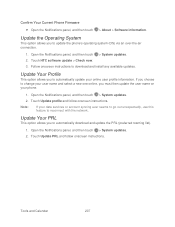
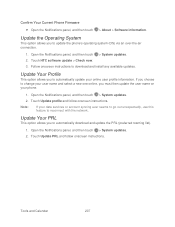
...update the phone's operating system (OS) via an over-the-air connection.
1. Note:
If your phone.
1.
...the Operating System
This option allows you to download and install any available updates. Follow onscreen instructions to automatically download ...the Notifications panel, and then touch > System updates.
2. Touch HTC software update > Check now. 3. Open the Notifications panel, ...
Similar Questions
How To Install Adobe Flash Player To Htc Droid Rezound
(Posted by 7512lo 10 years ago)
How To Install Adobe Flash Player On Htc Rezound
(Posted by dmclevincea 10 years ago)
Htc Wildfire S Mobile Phone Has Stopped Receiving Text Messages
Phone has been working up until yesterday and can still send texts but isn't able to receive any mes...
Phone has been working up until yesterday and can still send texts but isn't able to receive any mes...
(Posted by lindawren1 11 years ago)

