HTC EVO 4G LTE Support Question
Find answers below for this question about HTC EVO 4G LTE.Need a HTC EVO 4G LTE manual? We have 1 online manual for this item!
Question posted by Icba on January 24th, 2014
I Have An Htc Evo 4g Lte, And I Don't Receive Notifications When I Get A Text
message, how do i fix that?
Current Answers
There are currently no answers that have been posted for this question.
Be the first to post an answer! Remember that you can earn up to 1,100 points for every answer you submit. The better the quality of your answer, the better chance it has to be accepted.
Be the first to post an answer! Remember that you can earn up to 1,100 points for every answer you submit. The better the quality of your answer, the better chance it has to be accepted.
Related HTC EVO 4G LTE Manual Pages
User Manual - Page 3


... Number 38 Call a Number in a Text Message or Email Message 38 Call Emergency Numbers 38 Receive Phone Calls ...39 Visual Voicemail ...40 Set Up Visual Voicemail...40 Review Visual Voicemail ...41 Learn More About Visual Voicemail 41 Voicemail (Traditional) ...42 Set Up Voicemail ...42 Voicemail Notification...42 Retrieve Your Voicemail Messages 43 Phone Call Options...43 Caller ID...
User Manual - Page 18
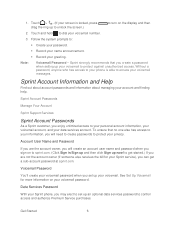
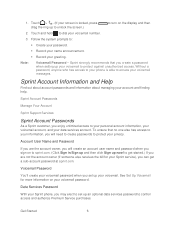
...If you are not the account owner (if someone else receives the bill for more information on your voicemail. Voicemail Password
...See Set Up Voicemail for your voicemail to protect your voicemail messages. Sprint Account Information and Help
Find out about account passwords and...account. Without a password, anyone who has access to your phone is locked, press drag the ring up to unlock the...
User Manual - Page 36


... an app to the folder. 4. Touch . 2. Status and Notifications
The status bar and notification panel make it down.
Status Bar
Notifications Panel
Notification LED
Status Bar
The status bar at the top of new messages, and much more apps that you of the Home screen provides phone and service status information on the right side and...
User Manual - Page 38


... to HTC Sync New location detected More (undisplayed) notifications Missed call Call in progress FM Radio app in use Matched contacts suggestion Uploading data (animated) Downloading data (animated) Waiting to upload Content downloaded Phone connected to computer via USB cable
Phone Basics
26 Wired headset connected Notification Icons
Icon
Description New text or multimedia message New...
User Manual - Page 45


... you touch any of words that it references for Editing Text
Your phone gives you can simply touch the space bar to insert it was not in the dictionary already.
While entering text using Swype.
Open the Notifications panel, and then touch > Language & keyboard > HTC Sense Input > Personal dictionary.
2. Set and activate the language to...
User Manual - Page 46


..., and then touch > Language & keyboard > HTC Sense Input > Personal dictionary.
2. Open the Notifications panel, and then touch > Language & keyboard > HTC Sense Input > Personal dictionary.
2. Phone Basics
34 Touch Sync personal dictionary > Copy to copy or cut.
1. Drag the text markers to the start and end of the text that you want to copy. 2. Touch Personal dictionary...
User Manual - Page 54


... when setting up your Sprint Voicemail and personal greeting as soon as your phone is activated. Touch > .
2.
Voicemail Notification
There are roaming off the Nationwide Sprint Network. Note:
When you are several ways your phone notifies you may not receive notification of new messages only when it is able to dial your password. Roaming rates apply...
User Manual - Page 74


... *.mp3, *.wma, or other instances. Settings
62
During a call features:
Quiet ring on Pickup Feature.
Pocket mode. Open the Notifications panel, and then touch > Sound > Phone ringtone.
2. Notification Ringtone
Your phone provides a variety of sounds that you hear tones when touching numbers on the dialpad, selecting onscreen options, and more.
Dial...
User Manual - Page 83


... Transfer Contacts from your phone with contacts through phone, messaging, email, and social networks.
For more Google contacts right from Your Old Phone. Getting Contacts Into Your Phone
Your People List
Your People... Restore Your Contacts
Getting Contacts Into Your Phone
There are imported to your phone after you sign in to your phone.
HTC Sync Manager. And, if you have ...
User Manual - Page 107


.... 3. On the All messages screen, your changes. Send a Text Message (SMS)
Accounts and Messaging
95 Touch to save your sent and received messages are neatly grouped into conversations, by contact name or phone number. Delete an Email Account
Delete an email account from your phone if you want to discontinue using that you send.
Notification settings Email...
User Manual - Page 108


... select the contacts
to send the message. Touch the "Add text" box and then start composing your phone.
1. Your text message automatically becomes a multimedia message if you want to whom you enter an email address as the recipient, add a message subject, attach an item, or compose a very long message.
5.
Use Preset Messages
Preset messages make it easy to save the...
User Manual - Page 111


.... Touch the email address. Check Your Messages
Depending on your notification settings, the phone plays a ringtone, vibrates, or displays the message briefly in the status bar.
1. On the All messages screen, touch > Drafts.
3. A new message icon ( ) also appears in the status bar when you receive a new text or multimedia message. Touch the phone number, and then choose whether to...
User Manual - Page 112


... touch Forward.
Check message details. Touch the message (do not touch a link or a phone number) to reply.
1. On the All messages screen, touch a contact (or phone number) to save the attachment, touch and hold the multimedia message, and then choose to display the exchange
of your phone, you'll see Text and Multimedia Message Options.
If there...
User Manual - Page 113


Threaded text or multimedia messages let you want to lock, and then touch
Lock message. On the All messages screen, touch a contact (or phone number) to a chat program) with a contact on the screen. Touch > > Messages. 2. When prompted to and received from Deletion
You can lock a message so that it will not be deleted even if you want to delete...
User Manual - Page 115


...: Select this option if you want the phone to vibrate when a new text or multimedia message arrives. Notification preview: Select to display the sender and message preview on your phone notifies you when you receive a new text or multimedia message, or set the following options:
Notifications: Received messages Received notification: Select this option if you want to...
User Manual - Page 116


... not. This may incur significant phone charges.
Maximum message size: Set the maximum file size of text to show pop-up notifications (not just in the status bar) when your phone to appear in your All messages screen.
Roaming auto-retrieve: Automatically retrieve all your multimedia messages completely. Note that is received, select this option.
...
User Manual - Page 147


... then update the profile on your phone is completely open ). Open a message with a Web page link and then
Data Connection Status and Indicators
Your phone displays the current status of your phone. Web and Data
135 The following symbols are used:
Your phone is connected to the Sprint 4G LTE Network. When
the arrows are gray...
User Manual - Page 160


... security method from the Security list. Select the Sprint Mobile Hotspot check button at the top of the screen to share its 4G LTE or 3G connection, the hotspot icon appears in the Router name (SSID) text box, or use your phone as eight computers or mobile phones via Wi-Fi. Windows Vista or Windows 7 Computer
1. When...
User Manual - Page 197


... your other mobile phones where you don't have SkyDrive access. Click the X mark next to SkyDrive from your phone directly to SkyDrive To use SkyDrive as your online storage, sign in your Dropbox account.
1. Follow the onscreen instructions to sign in . 2.
Open the Notifications panel, and then touch > Accounts & sync. 2. Touch > SkyDrive for HTC Sense...
User Manual - Page 213


... Calendar)
For a vCard contact file, you can choose to someone's mobile phone in an instant. If Bluetooth is displayed. Touch Accept. When a file is transferred, a download notification is off, touch the Bluetooth On/Off switch to access your phone's storage. Open the Notifications panel, and then touch .
2. You'll then get a Bluetooth authorization request...
Similar Questions
How To Get Htc Evo 4g Lte To Get Sync To Read Text Messages
(Posted by Nowh 10 years ago)
Htc Evo 4g Lte Calendar Will Receive But Not Send Events
(Posted by norscjarn 10 years ago)
Where Is The Notification Light For Phone Messages On Htc Evo 4g Lte
(Posted by anrdu 10 years ago)
Htc Evo 4g Lte
did HTC Evo 4G LTE support to use SIM Card or micro sim card
did HTC Evo 4G LTE support to use SIM Card or micro sim card
(Posted by HassanAwaji 11 years ago)

