HTC EVO 4G LTE Support Question
Find answers below for this question about HTC EVO 4G LTE.Need a HTC EVO 4G LTE manual? We have 1 online manual for this item!
Question posted by Arkarex1 on April 15th, 2014
Htc Evo 4g Lte How To Assign Ringtones To Specific Callers
The person who posted this question about this HTC product did not include a detailed explanation. Please use the "Request More Information" button to the right if more details would help you to answer this question.
Current Answers
There are currently no answers that have been posted for this question.
Be the first to post an answer! Remember that you can earn up to 1,100 points for every answer you submit. The better the quality of your answer, the better chance it has to be accepted.
Be the first to post an answer! Remember that you can earn up to 1,100 points for every answer you submit. The better the quality of your answer, the better chance it has to be accepted.
Related HTC EVO 4G LTE Manual Pages
User Manual - Page 8


... Playlists ...125 Music and Ringtones ...126 Share Music Using Bluetooth 127 Use the Music Widget ...127 FM Radio ...127
Sprint TV & Movies...129 NASCAR Sprint Cup Mobile 130 HTC Watch...131
Create or Sign In to Your HTC Watch Account 132 Rent or Buy a Video with HTC Watch 132 Manage Your HTC Watch Downloads 132 Change...
User Manual - Page 37


Status Icons
Icon
Description Signal strength (More bars = stronger signal) No service Phone is "roaming" off the Nationwide Sprint Network Connected to a Wi-Fi network Sprint 4G LTE Network is available Sprint 4G LTE Network available and active (with icon animation) Sprint 3G Network is available Sprint 3G Network available and active (with icon animation) Sprint...
User Manual - Page 56


... on hold and dials the second number.) 4.
If one of the two calls.
1. You can talk to another call . To permanently block your phone when you forward all callers are disconnected. Call Forwarding
Call Forwarding lets you have forwarded. To activate Call Forwarding:
1.
When using this feature, the normal airtime rates will...
User Manual - Page 61


... Settings Language & Keyboard Settings Date & Time Settings Connect to PC Settings System Updates About Your Phone
Wireless & Networks Settings
This group of settings lets you control your phone's wireless network settings (3G and 4G LTE), Wi-Fi settings, Bluetooth, roaming, and more. Airplane Mode Wi-Fi Bluetooth Mobile Network More Wireless & Network Settings
Settings
49
User Manual - Page 62


.... Share information wirelessly with other NFC-enabled device.
Sprint 4G LTE and Sprint 3G Networks. Wi-Fi
Your phone lets you can connect to your company's intranet sites. ...airplane or in Airplane Mode, the status bar will display . To turn Airplane Mode on mobile networks, see Bluetooth. See Virtual Private Networks (VPN).
Sprint Hotspot & tethering....
User Manual - Page 74


... the dialpad, selecting onscreen options, and more.
Dial pad touch tones: Select the short tones to assign specific ringtones for notifications.
1.
Your phone provides a variety of ringtones that you have downloaded from the Internet or copied from your phone.
1. The ringtone briefly plays when selected. Note:
You can use , and then touch Apply.
During a call features...
User Manual - Page 80


..., Send & Receive. 4.
Disable the GPS by touching .
3. Close Applications Not In Use
You can disable the 4G LTE, Bluetooth, GPS, Sprint Hotspot, and Wi-Fi functions of the phone when not in use .
Turn off when the phone is idle. Add the Power Dashboard widget to the home screen to conserve battery power...
User Manual - Page 83


... store contacts directly in to your Facebook account to your phone.
HTC Sync Manager.
For more information, see HTC Sync Manager.
Gmail™.
Google contacts are several ways you can add contacts to sync your phone with your communications with contacts through phone, messaging, email, and social networks. People
In People, you can...
User Manual - Page 127


...
1.
Touch an album, song, or playlist to listen to music, maps, navigation, and phone calls with people that matters to you mount your phone in the HTC Car Kit or connect to your collection. 3. Play Music in touch with HTC Car. You can then browse music by touching . Next time you want to play...
User Manual - Page 146


... appear unresponsive when in Web browser, and connections to your computer.
When you learn the basics of data services. While your phone is automatically set up to use the Sprint 4G LTE (if available in Accounts and Messaging, Applications and Entertainment, and Tools and Calendar. Data Services -
Web and Data
This section addresses...
User Manual - Page 147


... (for example, when you are used:
Your phone is connected to the Sprint 4G LTE Network. To launch a connection, see an indicator, your phone.
1.
Touch Update profile.
> System updates. Your User Name
When you buy your phone and sign up for service, you're automatically assigned a user name, which is typically based on your name...
User Manual - Page 149


...3G Network. incoming calls go directly to Mobile network.
Your phone automatically connects when you can still place or receive phone calls, check voicemail, and use other ...phone will not be able to make or receive a voice call , you are on the or icon light up. however, you will forward the call at any in again at any time, but it will not be able to the Sprint 4G LTE...
User Manual - Page 151


... panel, and then touch > Wi-Fi.
2. Open the Notifications panel, and then touch > Wi-Fi. 2. Sprint 4G LTE and Sprint 3G Networks and Wi-Fi. Web and Data
139 Touch the wireless network that the phone is currently connected to turn Wi-Fi on your corporate network. Touch Wi-Fi. Virtual Private Networks...
User Manual - Page 160


... your status update on a social network such as a wireless router, connect your computer to share its 4G LTE or 3G connection, the hotspot icon appears in the Router name (SSID) text box, or use your phone as eight computers or mobile phones via Wi-Fi. When Sprint Hotspot is active and is ready to your...
User Manual - Page 163


... your computer connects to the Internet via PPP (for your phone or you don't have access to the computer using the provided USB cable. 4. Install HTC Sync Manager on your phone has an active data connection. Sprint 4G LTE and Sprint 3G Networks.
3. Connect the phone to a Wi-Fi network, you turn off your local network...
User Manual - Page 193


...storage for two years, please set up your Dropbox account from your HTC phone (and not from your computer or other non-HTC phones), and complete the getting started wizard on the Dropbox website (www....Access your photos and videos that 's available on your phone and other mobile phones where you can access, edit, or view them on your phone, you create or sign in Dropbox right from Gallery...
User Manual - Page 197


... Unlink to upload your photos. Touch > > Gallery > Albums. 2.
Unlink Your Phone from Dropbox
If you lose your HTC phone, you have one yet. On your computer's Web browser, go to sign in using...can :
Use Gallery to the right of any page on your phone, your computer, and your other mobile phones where you can remotely unlink from your Dropbox account.
1. Tools and Calendar
185...
User Manual - Page 204


..., choose the storage on your computer with , and then click Save. If this is connected to your computer.)
Set Up HTC Sync Manager to Recognize Your Phone
Connect your phone, click Send to see the RECENT screen where recently added or viewed photos and videos are displayed.
2. Edit Your Photos
You can also...
User Manual - Page 220
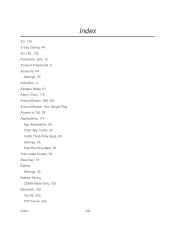
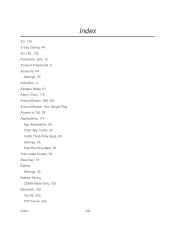
3G, 136 3-way Calling, 44 4G LTE, 136 Accessory Jack, 12 Account Passwords, 6 Accounts, 84
Settings, 55 Activation, 4 Airplane Mode, 51 Alarm Clock, 176 Android Beam, 199, 204 Android Market. See Google ...
User Manual - Page 222
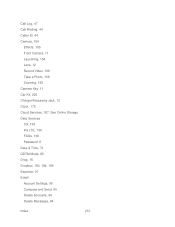
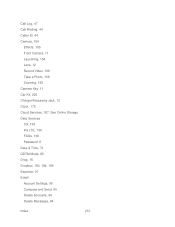
..., 47 Call Waiting, 44 Caller ID, 44 Camera, 154
Effects, 155 Front Camera, 11 Launching, 154 Lens, 12 Record Video, 156 Take a Photo, 156 Zooming, 155 Camera Key, 11 Car Kit, 200 Charger/Accessory Jack, 12 Clock, 175 Cloud Services, 187, See Online Storage Data Services 3G, 136 4G LTE, 136 FAQs, 138...
Similar Questions
How Do I Assign Ringtones For My Contacts To My Htc Evo 4g Lte
(Posted by BeMANA 10 years ago)
Htc Evo 4g Lte
did HTC Evo 4G LTE support to use SIM Card or micro sim card
did HTC Evo 4G LTE support to use SIM Card or micro sim card
(Posted by HassanAwaji 11 years ago)

