HTC EVO 4G LTE Support Question
Find answers below for this question about HTC EVO 4G LTE.Need a HTC EVO 4G LTE manual? We have 1 online manual for this item!
Question posted by aleggda on January 22nd, 2014
How To Forward Calls On The Htc Evo Lte
The person who posted this question about this HTC product did not include a detailed explanation. Please use the "Request More Information" button to the right if more details would help you to answer this question.
Current Answers
There are currently no answers that have been posted for this question.
Be the first to post an answer! Remember that you can earn up to 1,100 points for every answer you submit. The better the quality of your answer, the better chance it has to be accepted.
Be the first to post an answer! Remember that you can earn up to 1,100 points for every answer you submit. The better the quality of your answer, the better chance it has to be accepted.
Related HTC EVO 4G LTE Manual Pages
User Manual - Page 3


... Your Voicemail Messages 43 Phone Call Options...43 Caller ID...43 Call Waiting...44 3-way Calling ...44 Call Forwarding...44 In-call Options ...45 Internet Calls ...45 Add an Internet Calling Account 45 Make an Internet Call ...46 Set Up Speed Dialing ...46 Call History ...46 View Call History...47 Save a Number From Call History 47 Prepend a Number From Call History 48
Table of...
User Manual - Page 17


... about how you do this at a later time. Sign in to easily access HTC features, services, and content.
Tell HTC. Create a new or sign in with activation, contact Sprint Customer Service by calling 1-888-211-4727 from Your Old Phone. You can do not have access to your voicemail, even if your Dropbox...
User Manual - Page 19


..., restaurant reservations, and major local event information. to access a summary of information per call at 1-888-211-4727.
Do any other phone. Manage Your Account
Manage your Sprint account from your call , and the operator can automatically connect your Sprint phone.
You can get answers to other products like games, ringtones, screen
savers, and...
User Manual - Page 25


....
2. To save your work before the screen turns off . Note:
For information on , press
.
2.
Pressing
again or receiving an
incoming call will still be able to receive messages and calls while the phone's screen is locked and you press
, it will only turn on and unlock it when you leave it back on...
User Manual - Page 26
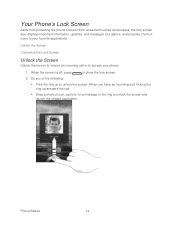
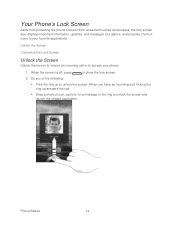
... important information, updates, and messages at a glance, and provides shortcut icons to your phone.
1. When the screen is off, press
to unlock the screen. Phone Basics
14 Do any of the following:
Flick the ring up answers the call.
Drag a shortcut icon, a photo, or a message to the ring to access your...
User Manual - Page 48


... (Traditional) Phone Call Options Internet Calls Set Up Speed Dialing Call History
Make Phone Calls
There are several convenient ways to place calls from your phone's phone, you can enjoy clear calling across the country.
Phone Calls
36 Touch > to place a call is by using the phone's dialer screen. 1. Call Using the Phone Dialer Call From Call History Call From People Call Using a Speed...
User Manual - Page 49


... . To browse through the filtered list, flick through the list or slide your Call history.
1. Call From Call History
You can select to enter the phone number.
3. Touch the Call History tab.
3. Touch the number keys on the Call history list to place a call the number. 6. If you enter an incorrect digit, touch and hold an entry...
User Manual - Page 51
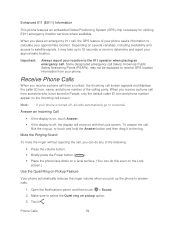
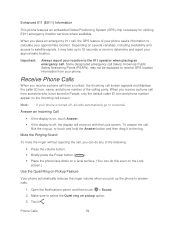
... 30 seconds or more to determine and report your phone. Some designated emergency call screen appears and displays the caller ID icon, name, and phone number of the calling party. Receive Phone Calls
When you place an emergency 911 call screen.
To answer the call,
flick the ring up the phone to the 911 operator when placing an emergency...
User Manual - Page 56


... again. Dial a number and touch . 3. When you that another phone number -
Once you have forwarded. Call Forwarding
Call Forwarding lets you forward all callers are charged a higher rate for each of the two calls.
1. 4. To permanently block your call , Call Waiting alerts you have established the connection, touch > Add call, and dial the second
number. (This puts the first...
User Manual - Page 58


... your outgoing calls. First, enable Internet calling for each call is received while your phone is continually updated as your contact's Internet calling account or phone number.
Internet calling account
In People, touch a contact who has an Internet calling account, and then touch Internet call.
In Call History, touch an Internet call settings, touch Accounts...
User Manual - Page 60


... the appropriate prefix by prepending the number.
1. Touch Save. Erase Call History
If the Call history becomes long, you need to the Mobile box in People or from call history.
To erase the entire Call history list, touch > Remove call and touch Edit number before calling. 3. Phone Calls
48 Touch and hold the entry, and then touch Delete...
User Manual - Page 61


... Settings Language & Keyboard Settings Date & Time Settings Connect to PC Settings System Updates About Your Phone
Wireless & Networks Settings
This group of settings lets you control your phone's wireless network settings (3G and 4G LTE), Wi-Fi settings, Bluetooth, roaming, and more. Airplane Mode Wi-Fi Bluetooth Mobile Network More Wireless & Network Settings
Settings
49
User Manual - Page 62


...4G LTE and Sprint 3G Networks. Settings
50 To turn Airplane Mode on an airplane or in Settings:
1. Open the Notifications panel, and then touch .
2.
Mobile Network
This menu lets you turn Airplane Mode on your phone... or off in any calls or access online information.
More Wireless & Network Settings
Additional options that let you set your phone's data connection with other...
User Manual - Page 129


...
Just because you're driving doesn't mean you can take calls, make phone calls:
1. With HTC Car, you track your phone detects that the HTC Car Kit or the specified Bluetooth phone is no longer connected, HTC Car will automatically exit.
From the HTC Car main panel, touch and then touch OK. Touch Start navigation to be isolated...
User Manual - Page 149


... can still place or receive phone calls, check voicemail, and use voice and data services simultaneously. however, you will not be able to the Sprint 4G LTE Network. You may sign in...time, the connection will terminate.
Your phone will not automatically resume an interrupted data session. When is active, your phone will forward the call to make calls and use data service or an incoming...
User Manual - Page 160


... shares your phone has an active data connection. Note:
To connect to Sprint Hotspot
After setting up Sprint Hotspot before you can connect other phones to turn on the introduction screen. 3. Sprint 4G LTE and Sprint 3G Networks. Touch OK on the wireless router. Connect Your Computer to your phone as eight computers or mobile phones via...
User Manual - Page 193


... HTC phone gives you 2GB default storage plus the additional 23GB storage space.
This additional free storage is a special offer that are stored in to store and share documents, photos, videos, etc. Dropbox
SkyDrive
Dropbox
With Dropbox integration on your phone, you can access, edit, or view them on your phone and other mobile phones...
User Manual - Page 197


... panel, and then touch > Accounts & sync. 2. Touch Share > SkyDrive for HTC Sense. On the right-hand corner of your
account name, and then click Settings.) 3. Click Unlink to the right of any page on your phone, your computer, and your other mobile phones where you have one or more large attachments when sharing by...
User Manual - Page 213


.... Touch Bluetooth. The Bluetooth screen opens.
4. For more by just holding your phone's storage. Share Content with Bluetooth FTP profiles to have a microSD card installed in... your phone receives a file transfer request notification, slide the Notifications panel down , and then touch the relevant notification. Touch Pair.
8. The contents of those contacts to someone's mobile phone in...
User Manual - Page 220
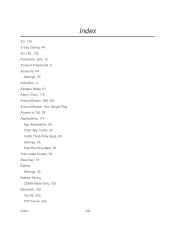
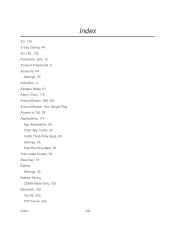
See Google Play Answer a Call, 39 Applications, 114
App Association, 66 Clear App Cache, 65 Install Third-Party Apps, 65 Settings, ... 68 Battery Saving CDMA Mode Only, 138 Bluetooth, 199 Car Kit, 200 FTP Server, 204
Index
Index
208 3G, 136 3-way Calling, 44 4G LTE, 136 Accessory Jack, 12 Account Passwords, 6 Accounts, 84
Settings, 55 Activation, 4 Airplane Mode, 51 Alarm Clock, 176 Android Beam...
Similar Questions
Cannot Get Bluetooth Sound In Phone Call Evo 4g Lte
(Posted by nazlkobbyp 10 years ago)

