HTC EVO 4G LTE Support Question
Find answers below for this question about HTC EVO 4G LTE.Need a HTC EVO 4G LTE manual? We have 1 online manual for this item!
Question posted by winkyja on April 22nd, 2014
How To Delete Multiple Sms Messages On Evo Lte
The person who posted this question about this HTC product did not include a detailed explanation. Please use the "Request More Information" button to the right if more details would help you to answer this question.
Current Answers
There are currently no answers that have been posted for this question.
Be the first to post an answer! Remember that you can earn up to 1,100 points for every answer you submit. The better the quality of your answer, the better chance it has to be accepted.
Be the first to post an answer! Remember that you can earn up to 1,100 points for every answer you submit. The better the quality of your answer, the better chance it has to be accepted.
Related HTC EVO 4G LTE Manual Pages
User Manual - Page 6


... Information and Conversations 77 Manage People Entries ...77 Edit a People Entry ...78 Delete an Entry ...78 Delete Multiple Entries ...78 Contact Groups ...78 Create a Group ...78 Edit a Contact Group ...79 Send a Message or Email to a Group 79 Rearrange Your Contact Groups 79 Delete Groups...80 Use People Widgets ...80 Add a People Widget ...80 Set the...
User Manual - Page 41


... touch input keyboard by Speaking.
Key Description Touch and hold keys with them. Shift key. Alphabet key. Touch to delete multiple characters Voice input key.
Change the following settings:
> Language & keyboard > HTC
Phone Basics
29
Touch to capitalize the next letter you touch and hold to toggle between Multitap and XT9 predictive modes...
User Manual - Page 80


...phone is idle. Turn off any wireless functions (for new messages, the more or less frequently as desired. Disable the GPS by touching .
3.
Settings
68 The phone...phone to send and receive email, you can disable the 4G LTE, Bluetooth, GPS, Sprint Hotspot, and Wi-Fi functions of the phone when not in use to your phone... multiple email accounts on the Widgets tab, touch the 4G,...
User Manual - Page 84


... of data such as calendar events and text messages to your old phone, enter this passkey or simply confirm it to your old phone's name and model.
3.
On your new phone finishes importing data, touch Done. When your old phone, turn Bluetooth on your phone and from your old phone to discoverable mode. 4. Microsoft Exchange ActiveSync...
User Manual - Page 89


...choose how you want to another account
1. Edit a People Entry
Delete an Entry
Delete Multiple Entries
People
77 On the People tab, touch the name of the...delete an entry in touch with the contact by touching an option.
Thread. Under the Linked contacts section, touch
beside an account to date. The Contact details screen has the following tabs:
Details. Shows SMS messages...
User Manual - Page 90


Delete Multiple Entries
Clean up your sporting buddies or family members so you can easily send them a message or email.
1. Contact Groups
Assign contacts to groups so ...and then touch Delete contact. 2.
On the People tab, touch > Delete contacts. 2. Delete an Entry
Follow these steps to delete an entry in your computer's web browser. You can also sync groups on your phone with the groups ...
User Manual - Page 104


... office. 4.
Set Your Out of Office Status
You can set your phone.
1. If you want a different auto-reply message for the period when you flagged the email or conversation. The icon ...( ) after you will be out of Office status and auto-reply message right from your Out of the office.
6. Enter the auto-reply message. 7. Touch Save. Touch > New meeting details, and then touch Save...
User Manual - Page 105


... want to use.
3. Touch the check buttons of email messages you want to automatically extend the time before your phone syncs your inbox. Smart Sync helps you 're watching video or driving, use Smart Sync to use Smart Sync. 3. Accounts and Messaging
93 Touch Delete.
Touch Peak time sync > Smart Sync. 5. Touch Move to...
User Manual - Page 107


... screen, your life. Send a Text Message (SMS)
Accounts and Messaging
95
See your phone. Notification sound: Set the phone to play a sound when a new email message arrives. Notification vibrate: Set the phone to vibrate when a new email message arrives.
Delete account: Touch to delete an email account. 4.
Delete an Email Account
Delete an email account from your...
User Manual - Page 108


... start composing your phone.
1. Send a Multimedia Message (MMS)
Save and Resume Composing a Draft Message
Check Your Messages
Manage Message Conversations
Back Up and Restore Your Text Messages
Text and Multimedia Message Options
Add the Messages Widget
Send a Text Message (SMS)
Quickly compose and sent text messages on your message. Use Preset Messages
Preset messages make it easy...
User Manual - Page 109


... a group of attachment:
Picture. Enter a contact name or mobile number in the To field. Touch the messages you want to
delete, and then touch Delete. Enter a contact name or mobile number in the To field. 4. Touch , and then select the contacts
to whom you 've installed from your storage card.
Video. Select Camcorder...
User Manual - Page 110


...phone, and then select which contact information you have selected all the message recipients, touch Done.
4. You can also select contact groups as
recipients. Touch > > Messages...message with multiple slides, each containing a photo, video, or audio, and text.
1. Choose where you pick on ), or a location you want to save message... or mobile number in the multimedia message you ...
User Manual - Page 113


...conversation.
1. On the All messages screen, touch a contact (or phone number) to and received from Deletion
You can lock a message so that you want to delete. 4. Touch the message (not a link or a phone number) that it will not be deleted even if you see exchanged messages (similar to display the options menu. 5. Touch > > Messages. 2. Touch Delete message on the options menu, and...
User Manual - Page 114


... will not be deleted. Touch > > Messages. 2.
Delete Several Conversations
1. Note:
You can also touch Delete by selection.
On the All messages screen, touch > Back up SMS > Back up important text messages to your phone's storage or to display the exchange of messages in Mail.
1. Touch > Delete > Delete by phone number if the contact used multiple phone numbers throughout...
User Manual - Page 116


... option.
Text messages (SMS) Settings
SMS characters: Select this option to correctly display special accented characters in SMS messages.
Multimedia messages (MMS) Settings
Auto-retrieve: Select this option to automatically retrieve all your multimedia messages completely. When selected, the multimedia message header plus the message body and attachments will...
User Manual - Page 160


...To connect to your phone's Wi-Fi network, you can connect other phones to paste the selected text in a new email, text or multimedia message, or in your phone's data connection with ...make sure that your phone as eight computers or mobile phones via Wi-Fi.
Select a network security method from the Security list. Enter a new name in the status bar. Sprint 4G LTE and Sprint 3G Networks...
User Manual - Page 193


...videos that 's available on your phone, your computer, and your other mobile phones where you create or sign in Dropbox right from your computer or other HTC phones using cloud services like Dropbox and...this additional Dropbox storage free for files. Dropbox
SkyDrive
Dropbox
With Dropbox integration on your phone, you'll always have Dropbox access. Simply send a link to Dropbox with HTC ...
User Manual - Page 197


... to SkyDrive To use SkyDrive as your
account name, and then click Settings.) 3.
Sign In to the right of any page on your phone, your computer, and your other mobile phones where you want to upload, and then touch Next. Click the My Computers tab. 4.
You can keep all your photos and documents...
User Manual - Page 213


.... The contents of those contacts to someone's mobile phone in an instant.
Use Bluetooth FTP Server
Bluetooth FTP Server allows other phones with Bluetooth FTP profiles to view, access, copy, and delete files from your phone's storage appear on the other phone attempts to access your phone, you can share content to your Calendar events. (For more...
User Manual - Page 227
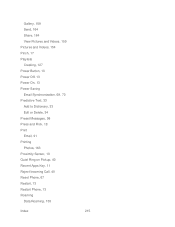
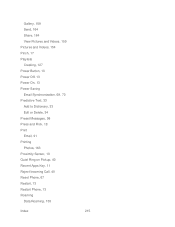
... Power Button, 10 Power Off, 13 Power On, 13 Power Saving Email Synchronization, 69, 70 Predictive Text, 33 Add to Dictionary, 33 Edit or Delete, 34 Preset Messages, 98 Press and Flick, 18 Print Email, 91 Printing Photos, 163 Proximity Sensor, 10 Quiet Ring on Pickup, 40 Recent Apps Key, 11 Reject...
Similar Questions
How To Delete Multiple Text Messages On Htc Rezound
(Posted by ivan2gemini 9 years ago)
How Do I Delete Multiple Text Messages On My Htc Rhyme
(Posted by twihuni 10 years ago)

