HTC EVO 4G LTE Support Question
Find answers below for this question about HTC EVO 4G LTE.Need a HTC EVO 4G LTE manual? We have 1 online manual for this item!
Question posted by BBEtomn83 on September 27th, 2014
How To Delete Gmail Emails On Htc Eveo Lte
The person who posted this question about this HTC product did not include a detailed explanation. Please use the "Request More Information" button to the right if more details would help you to answer this question.
Current Answers
There are currently no answers that have been posted for this question.
Be the first to post an answer! Remember that you can earn up to 1,100 points for every answer you submit. The better the quality of your answer, the better chance it has to be accepted.
Be the first to post an answer! Remember that you can earn up to 1,100 points for every answer you submit. The better the quality of your answer, the better chance it has to be accepted.
Related HTC EVO 4G LTE Manual Pages
User Manual - Page 6


... a Message or Email to a Group 79 Rearrange Your Contact Groups 79 Delete Groups...80 Use People Widgets ...80 Add a People Widget ...80 Set the Default Communication Method 80 Get in Touch with a Contact 81 Send Contact Information ...81 Back Up and Restore Your Contacts 81 Accounts and Messaging ...83 Gmail ...83 Create a Google...
User Manual - Page 7


... 87 Check Your Mail Inbox ...88 Send an Email Message ...89 Save an Email Message in Tasks 90 Print Your Email Messages 90 Search Email Messages ...91 Work with Exchange ActiveSync Email 91 Manage Email Messages 93 Sync Email Less Frequently 93 Change the Email Account Settings 94 Delete an Email Account...95 Add the Mail Widget...95 Text Messaging...
User Manual - Page 8


... Account 132 Rent or Buy a Video with HTC Watch 132 Manage Your HTC Watch Downloads 132 Change the HTC Watch Settings 133 Check What's Linked to Your HTC Watch Account 133 Delete Your HTC Watch Account 133 HTC Watch FAQs ...133 Web and Data...134 Data Services - Sprint 4G LTE and Sprint 3G Networks 134
Table of Contents
vii...
User Manual - Page 17


... Google location. Follow the onscreen prompts to a Wi-Fi network. For more information.
Set up your phone to your email and social network accounts including Google, Exchange ActiveSync, Mail, Dropbox, Evernote for HTC Sense, Facebook, Flickr, Microsoft Hotmail, SkyDrive for assistance. For more information, see Accounts & Sync.
Set up for...
User Manual - Page 38


... text or multimedia message New voicemail New Gmail message New Microsoft Exchange ActiveSync or POP3/IMAP email message Problem with text or multimedia message ...HTC Sync New location detected More (undisplayed) notifications Missed call Call in progress FM Radio app in use Matched contacts suggestion Uploading data (animated) Downloading data (animated) Waiting to upload Content downloaded Phone...
User Manual - Page 67


... touch > Accounts & sync.
2. Enter the email address or username that you will need. Add One or More Google Accounts
Sign in to your Google Account to see your Gmail, contacts, and calendars, and to use to sign in to delete all information associated with your phone. On your phone or on your server administrator to...
User Manual - Page 83


...; Facebook. You can also create more information, see HTC Sync Manager.
Gmail™. Log in to your Facebook account to your Facebook friends' contact information.
Phone contacts. For more Google contacts right from Your Old Phone.
Google contacts are several ways you can merge their contact information so you won' have the...
User Manual - Page 95


..., you have a Google Account, you can also create and sign into your Google/Gmail Account through many different channels and accounts. Gmail
Email
Text Messaging and MMS
Social Networking Accounts
Gmail
You will need to use certain features of your phone, such as Google Play, you do not already have the opportunity to access several...
User Manual - Page 99
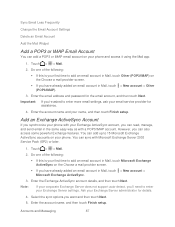
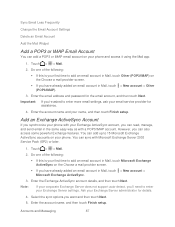
... added an email account in the same easy way as with Microsoft Exchange Server 2003 Service Pack (SP2) or later.
1. Accounts and Messaging
87 Sync Email Less Frequently
Change the Email Account Settings
Delete an Email Account
Add the Mail Widget
Add a POP3 or IMAP Email Account
You can add a POP3 or IMAP email account on your phone.
User Manual - Page 103


... progress by opening the Notifications panel, and then
touching the item you want to fit the email messages on a part of email messages on the list, touch it. Work with Exchange ActiveSync Email
If you sync your phone with a POP3/IMAP account. In the search box, enter the words you can focus the search...
User Manual - Page 105


... automatically extend the time before your phone syncs your email at any time, open the Mail app. To sync your email account. Tip:
To select all, select one email message first, and then touch > Select all .
4. Touch Delete. Touch .
Select the email messages you want to view.
Switch to the email account that you want to use...
User Manual - Page 107


... Mail Widget
Add the Mail widget to view your phone. Notification sound: Set the phone to play a sound when a new email message arrives. Notification vibrate: Set the phone to vibrate when a new email message arrives.
Delete account: Touch to delete. 3. Delete an Email Account
Delete an email account from your phone if you want to discontinue using that you...
User Manual - Page 117


... Signature: Touch to compose your social networking accounts. Delete old messages: Automatically delete older messages, except for locked messages, when the set limits are reached....; Forward to phone number: Lets you forward text and multimedia messages to another phone.
Forward to email address: Lets you forward text and multimedia messages to an email address.
...
User Manual - Page 129


... can locate places of interest or an address on a map, or view locations at street level. On the main panel, touch Phone. 2. Change the HTC Car Settings
Choose your location with HTC Car
Just because you're driving doesn't mean you need to be isolated from the rest of the following:
Dial...
User Manual - Page 160


... first set up your phone as Twitter.
Enter a new name in the status bar. Select the Sprint Mobile Hotspot check button at the top of the screen to share its 4G LTE or 3G connection, the...to your computer and other devices to paste the selected text in a new email, text or multimedia message, or in your phone has an active data connection. When Sprint Hotspot is active and is ready ...
User Manual - Page 193


...-time offer only.
online. On your phone, set up your additional 23GB of online storage by email. Just include Dropbox as one HTC phone.
You won't be able to Dropbox with HTC Sense™ 4.0. Dropbox
SkyDrive
Dropbox
With Dropbox integration on your phone, your computer, and your other mobile phones where you create or sign in Dropbox...
User Manual - Page 197


...right of any page on your phone, your computer, and your other mobile phones where you have one place.
You can remotely unlink from your Dropbox account.
1. Touch > SkyDrive for HTC Sense. 4. Follow the onscreen ... upload, and then touch Next. Select one or more large attachments when sharing by email. Tools and Calendar
185 Simply send a link to your files that are stored in...
User Manual - Page 205


...61607; Sync albums to phone. Sync Documents and Email Attachments
Important:
To sync email attachments received on your ...phone and your phone. Select to the Gallery item.
2. Tools and Calendar
193 The music files will be copied to the folder specified in HTC Sync Manager, click your music sync settings. and then click
2. You can set up an Exchange ActiveSync or POP3/IMAP email...
User Manual - Page 213


... you can share content to someone's mobile phone in an instant. Touch > Advanced, and then select the FTP Server check button.
5. For more information about Bluetooth pairing, see Calendar)
For a vCard contact file, you open a received file, what happens next depends on
3. When the other phone back to import one, several, or...
User Manual - Page 218


... update. After the update, make sure that you want to reinstall. 4. Follow onscreen instructions. Update Your Phone Firmware
Once you 've purchased from your Exchange ActiveSync information:
1.
Tools and Calendar
206 When Auto-sync is on , Gmail email, Calendar, and Contacts automatically synchronize whenever a change is made.
Touch Google, select the items...
Similar Questions
How Do I Empty Deleted Duplicate Contacts Folder On The Htc Evo Lte
(Posted by quikona 9 years ago)
How To Delete Gmail Account From T Mobile Htc Amaze
(Posted by Towerfak 10 years ago)

