HTC EVO 4G LTE Support Question
Find answers below for this question about HTC EVO 4G LTE.Need a HTC EVO 4G LTE manual? We have 1 online manual for this item!
Question posted by axelkik on April 3rd, 2014
How To Check Prl Number On Htc Evo Lte
The person who posted this question about this HTC product did not include a detailed explanation. Please use the "Request More Information" button to the right if more details would help you to answer this question.
Current Answers
There are currently no answers that have been posted for this question.
Be the first to post an answer! Remember that you can earn up to 1,100 points for every answer you submit. The better the quality of your answer, the better chance it has to be accepted.
Be the first to post an answer! Remember that you can earn up to 1,100 points for every answer you submit. The better the quality of your answer, the better chance it has to be accepted.
Related HTC EVO 4G LTE Manual Pages
User Manual - Page 8


... Account 132 Rent or Buy a Video with HTC Watch 132 Manage Your HTC Watch Downloads 132 Change the HTC Watch Settings 133 Check What's Linked to Your HTC Watch Account 133 Delete Your HTC Watch Account 133 HTC Watch FAQs ...133 Web and Data...134 Data Services - Sprint 4G LTE and Sprint 3G Networks 134
Table of Contents
vii...
User Manual - Page 11


... Your Library Automatically 190 Check for New Software Updates 190 HTC Sync Manager Supported File Formats 190 Play Music in HTC Sync Manager 191 Create a Playlist in HTC Sync Manager 191 View Photos and Videos in HTC Sync Manager 191 Set Up HTC Sync Manager to Recognize Your Phone 192 Set Up Your Phone to Sync with your...
User Manual - Page 12


...from a CD with HTC Sync Manager 195 Voice Recorder...196
Record Your Voice...196 Set a Voice Clip as a Ringtone 196 Bluetooth and NFC ...196 Turn Bluetooth On or Off 197 Change the Phone Name 197 Connect ...Android Beam 201 microSD Card...202 Insert the microSD Card 203 Remove the microSD Card 203 Check the microSD Card Memory 204 Erase the microSD Card 204 Unmount the microSD Card 204 Copy...
User Manual - Page 16


... turn the phone on the upper right side of your phone is turned off.) Your phone will turn the phone on , search for an existing number on your new phone. (Make ...phone in the mail and you are activating a new phone for service, and begin the setup application.
Get Started
4 2. Plug the other end of service, it is probably activated and ready to use or you may be followed by a PRL...
User Manual - Page 40


... to a flashing green light even if there is charging. This is similar to suit your phone using the onscreen keyboard:
Phone Basics
28 The keys are listed in order of text or numbers, the HTC Sense input keyboard becomes available. HTC Sense Input Keyboard
Enter Text by Speaking
Swype Keyboard
Tips for example, a new message...
User Manual - Page 41


... not supported in numeric or symbol keyboard, touch to switch to capitalize the next letter you can choose to enter numbers, symbols, or accented letters. Change the following settings:
> Language & keyboard > HTC
Phone Basics
29 Touch to delete the previous character. Touch to hide the touch input keyboard. This pops up a larger Standard...
User Manual - Page 54


... a password when setting up your Sprint Voicemail and personal greeting as soon as your phone is turned on and you periodically check your voicemail by dialing 1 + area code + your password. When your voicemail answers, press and enter your wireless phone number. Sprint strongly recommends that you are in use a password to :
Create your...
User Manual - Page 58


... received while your account details. 5. Call history makes redialing a number fast and easy. If a call is turned on your phone automatically adds new numbers to the beginning of the list. Enter your phone is continually updated as your added account, touch the Receive
incoming calls check button. Open the Notifications panel, and then touch > Call...
User Manual - Page 59


...; Touch to check the only the Call history of a particular contact. Touch > View to display only a particular type of call .
Touch > > Call History tab. Do any of a person who you have talked to save the number after you can choose to recently.
1. Save a Number From Call History
If the phone number of the following...
User Manual - Page 75
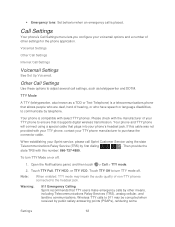
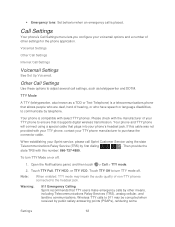
...phone manufacturer to adjust several call is a telecommunications phone that it supports digital wireless transmission. Your phone and TTY phone will connect using the state
Telecommunications Relay Service (TRS) by other settings for the phone application. If this number... the
state TRS with select TTY phones. Please check with your TTY phone, contact your Sprint service, please ...
User Manual - Page 108


... Composing a Draft Message
Check Your Messages
Manage Message ...long message.
5. Touch the "Add text" box and then start composing your phone.
1. Your text message automatically becomes a multimedia message if you have entered and ...also select contact groups as
recipients.
Enter a contact name or mobile number in the To field.
Touch > > Messages.
2. Touch .
3. Note:
...
User Manual - Page 125


...out how a third-party application will collect, access, use, or disclose your personal information, check the application provider's policies, which can easily download and install it on their website. Applications...& Movies
NASCAR Sprint Cup Mobile
HTC Watch
Google Play
Google Play is required to purchase a paid apps ranging from Google Play and use them on your phone, they may access your...
User Manual - Page 129


...; Swipe right to answer. Swipe left to launch automatically, and more. With HTC Car, you can take calls, make phone calls:
1. To learn how, see the beginning and end points on a map, or... panel, touch Phone. 2.
On the main panel, touch the status icons below the clock. Touch an item to be isolated from the rest of the following:
Dial the number, and then touch...
User Manual - Page 149


...phone... place or receive phone calls, check voicemail, and use other data... active, your phone will not be...phone receives no data for an extended period of time, the connection will not disrupt or suspend your phone...DDTM off your phone, you are ... Can I sign out of your phone; With DDTM mode off (default...phone will also see the or indicator. incoming calls go directly to Mobile...
User Manual - Page 160


... method from the Security list. Select the Sprint Mobile Hotspot check button at the top of the screen to Sprint Hotspot
After setting up Sprint Hotspot before you need a computer with as many as a wireless router, connect your computer to your phone as eight computers or mobile phones via Wi-Fi.
Select an option to...
User Manual - Page 162


... phone that need to access the microSD card. See HTC Sync Manager for more information.
Disk drive. When Disk drive mode is enabled while your phone is connected to share the mobile data...Internet connection with your phone's data connection, turn on your phone, select this option to add widgets, see Customize the Home Screen. Select the Sprint Mobile Hotspot check box at the ...
User Manual - Page 193


...61591; Check your remaining Dropbox storage space anytime. Search for two years, please set up your Dropbox account from your HTC phone (and not from your computer or other non-HTC phones), ... your phone, set up your phone and other mobile phones where you 'll always have Dropbox access. Simply send a link to both new and current Dropbox users.
To get your HTC phone gives ...
User Manual - Page 197


... corner of your SkyDrive storage.
Touch > > Gallery > Albums. 2. Touch Share > SkyDrive for HTC Sense. Simply send a link to your files that are stored in SkyDrive.
Edit your ... to SkyDrive from your phone directly to your Android phone. 5.
Click the X mark next to the right of any page on your phone, your computer, and your other mobile phones where you can keep ...
User Manual - Page 213


...then touch Import. Touch Bluetooth. Touch > Advanced, and then select the FTP Server check button.
5.
Share Content with Android Beam
With built-in an instant. When you want... The contents of those contacts to someone's mobile phone in NFC (near field communication) on
3.
Use Bluetooth FTP Server
Bluetooth FTP Server allows other phone's screen. To use Bluetooth FTP Server, ...
User Manual - Page 219
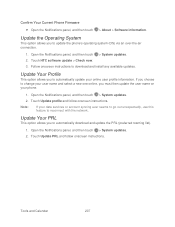
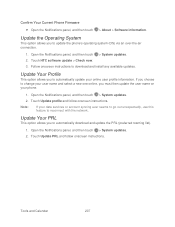
Touch HTC software update > Check now. 3. Update Your PRL
This option allows you to update the phone's operating system (OS) via an over-the-air connection.
1. Tools and Calendar
207
If you choose to change your user name and select a new one online, you to automatically download and update the PRL (preferred roaming list).
1. Open the...
Similar Questions
How To Upload Music From My Pc To My Htc Evo Design 4g For Boost Mobile Phone
(Posted by daviwi 10 years ago)

