HTC Desire Support Question
Find answers below for this question about HTC Desire.Need a HTC Desire manual? We have 3 online manuals for this item!
Question posted by tamminorris on October 31st, 2011
How To Clear Download History
The person who posted this question about this HTC product did not include a detailed explanation. Please use the "Request More Information" button to the right if more details would help you to answer this question.
Current Answers
There are currently no answers that have been posted for this question.
Be the first to post an answer! Remember that you can earn up to 1,100 points for every answer you submit. The better the quality of your answer, the better chance it has to be accepted.
Be the first to post an answer! Remember that you can earn up to 1,100 points for every answer you submit. The better the quality of your answer, the better chance it has to be accepted.
Related HTC Desire Manual Pages
User Manual - Page 6


Your HTC Desire user guide
Receiving calls 46
Answering an incoming call 46 Rejecting an incoming call 47 Rejecting a ...speakerphone on or off
during a call 49 Ending a call 49
Using call history 50
Adding a new phone number to your contacts from call history 50
Checking a missed call 51 Clearing the call history list 51
Call services 52
Turning Airplane mode on or off 53
People
About...
User Manual - Page 8
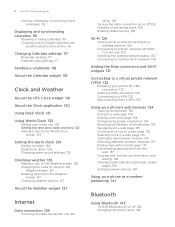
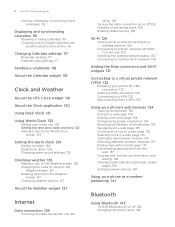
...Desire user guide
Viewing, dismissing, or snoozing event reminders 115
Displaying and synchronizing calendars 116
Showing or hiding calendars 116 Choosing which Google Calendars are
synchronized on your phone... window 136 Switching between browser windows 137 Finding text within a web page 137 Downloading applications from the
web 137 Copying text, looking up information, and
sharing 138 ...
User Manual - Page 10
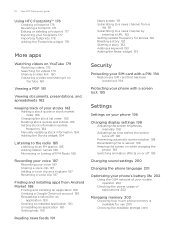
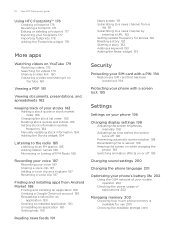
10 Your HTC Desire user guide
Using HTC Footprints™ 176
Creating a footprint 176 Revisiting a footprint 176 Editing or ... the screen on while charging the
phone 198 Switching animation effects on or off 199
Changing sound settings 200
Changing the phone language 201
Optimizing your phone's battery life 202
Using the GSM network of your mobile operator 202
Checking the power usage of...
User Manual - Page 22
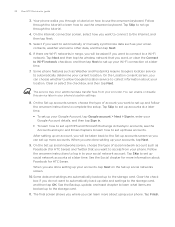
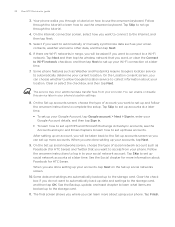
... information about using your Google Account details, and then tap Sign in , enter your phone. See the Backup, update, and reset chapter to learn how to automatically determine your social... later time.
To set up to use the onscreen keyboard. 22 Your HTC Desire user guide
3. Clear or select the checkbox, and then tap Next.
See the Social chapter for more about your ...
User Manual - Page 32
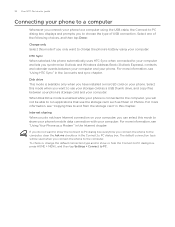
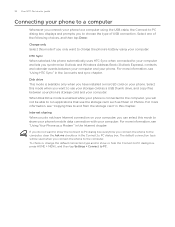
...phone's mobile data connection with your computer.
For more information, see "Using HTC Sync" in this chapter. HTC Sync When selected, the phone automatically uses HTC Sync when connected to charge the phone...storage card as Music or Photos.
32 Your HTC Desire user guide
Connecting your phone to a computer
Whenever you connect your phone to a computer using your computer. For more ...
User Manual - Page 34


...phone ... included when doing a search in the application only and searching your phone and on the Web by using the Quick Search Box
1. Press HOME...button to toggle between doing a search. 34 Your HTC Desire user guide
Searching your phone and the Web
You can use this option to be ...type, matching items on your phone and the Web.
2. Press HOME > SEARCH. See "Setting Web and...
User Manual - Page 50


... to
save to your dialed numbers and received calls. 1. 50 Your HTC Desire user guide
Using call history
When you miss a call, the missed call , number that is automatically added to the Mobile field in the Phone section.
Press HOME, and then tap Phone. 2. Tap at the bottom-right corner of the following:
Tap...
User Manual - Page 52
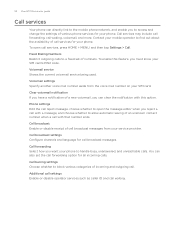
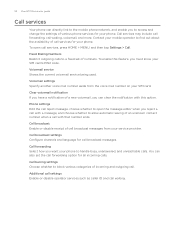
...Desire user guide
Call services
Your phone can directly link to the mobile phone network, and enable you to access and change the settings of numbers. To open the message editor when you can also set of various phone...or disable receipt of incoming and outgoing call with that number ends. You can clear the notification with this feature, you want your SIM card.
Call services may ...
User Manual - Page 62
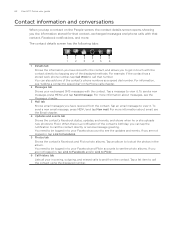
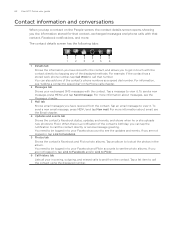
.... If you are not logged in, tap Link to Facebook and/or Link to Flickr. 6 Call history tab
Lists all your Facebook and Flickr accounts to see the updates and events. The contact details screen ...for that contact, exchanged messages and phone calls with the contact. To send a new email message, press MENU and tap New mail. 62 Your HTC Desire user guide
Contact information and conversations
...
User Manual - Page 64


... keyboard layout that requires text or numbers, the onscreen keyboard becomes available. Turn the phone sideways to use a larger keyboard that lets you type easily using two thumbs.
&#... the keyboard layout, do the following : QWERTY. This layout resembles the traditional mobile phone keypad. Compact QWERTY. Keyboard
Using the onscreen keyboard
When you start a program or...
User Manual - Page 69


... Sending text and multimedia messages
Send short text messages (SMS) and multimedia messages (MMS) to other mobile phones.
On the All messages screen, tap Compose message. You can contain text and a picture, a ... lets you compose and send text (SMS) and multimedia messages (MMS) to other mobile phones. These are displayed. If you have selected all the message recipients, tap Done....
User Manual - Page 76
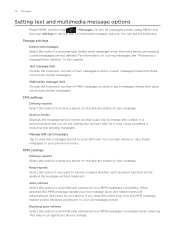
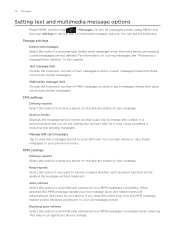
...). MMS settings
Delivery reports Select this check box, only the MMS message header will automatically download to store in each recipient has read or has deleted the message without reading it may incur significant phone charges. If you clear this option to receive a report on the delivery status of MMS messages to your...
User Manual - Page 84
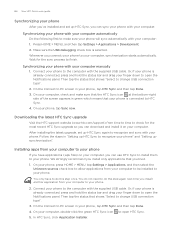
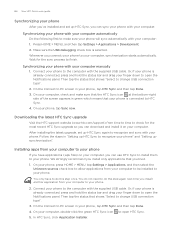
...Desire user guide
Synchronizing your phone
After you've installed and set up synchronization". Or, if your phone is connected to your computer, check and make sure your phone... strongly recommend you can download and install it on your phone.
2. Synchronizing your phone with the supplied USB cable. In HTC Sync, click Application Installer. Downloading the latest HTC Sync upgrade...
User Manual - Page 103


... box when you select a check box, the Archive, Labels, and Delete buttons are displayed at the end of your Inbox or in batches" above.
Clear search history. Email 103
Changing Gmail/Google Mail synchronization settings
1. Press MENU, and then tap Settings > Labels.
3. You can add it to synchronize the default number...
User Manual - Page 116
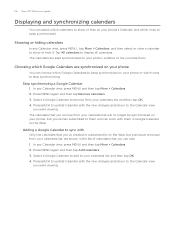
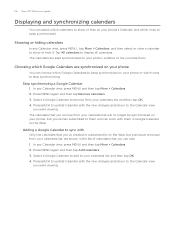
...> Calendars, and then select or clear a calendar to display all calendars.
Press BACK to... created or subscribed to on your phone's Calendar, and which ones to stop...be synchronized on your phone or which ones to keep synchronized on your phone, but previously removed...synchronized on your phone
You can choose ..., are shown in Google Calendar on your phone, whether or not you hide them in the...
User Manual - Page 137


... close the web page. 2 Tap to display the web page in the More apps chapter for details. Applications downloaded from the web can download applications from the web, you must first enable downloading from the phone settings. 1. Viewing your finger on how to install a storage card, refer to "Finding and installing apps from trusted...
User Manual - Page 146


...; For a vCalendar file, select the calendar where you want to automatically receive files from another mobile phone, it starts playing in future, select the Always trust device check box.
7. If you want...documents such as PDFs.
For example, if you send an image file to your phone. 146 Your HTC Desire user guide
The location where the information is saved depends on the type of information...
User Manual - Page 179
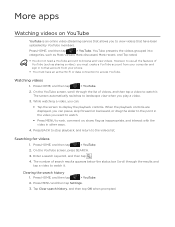
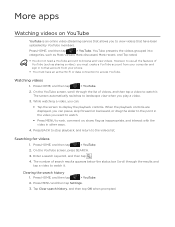
.... When the playback controls are displayed, you must create a YouTube account from your phone.
You must have been uploaded by YouTube members. Scroll through the list of....
2. Searching for videos
1.
Press BACK to stop playback, and return to watch it . Clearing the search history 1. However, to use all the features of YouTube (such as Most viewed, Most discussed, Most...
User Manual - Page 189


... item on Android Market. Press HOME, and then tap
> Market > Downloads.
2. Tap Uninstall & refund. You need to enter it 's downloaded to pay for an app.
When you've used Google Checkout once to purchase items on your phone
Read it without your phone.
Tap the application to read a description about the app and user...
User Manual - Page 206


...Your HTC Desire user guide
Updating your phone's system ...download and install the update to install the system update at a later time. You can check and then notify you have backed up phone data" in this chapter for phone system software updates manually
1. Checking for details. Scroll down the screen, and then tap About phone > System software updates. 3.
Wait for your mobile...
Similar Questions
How To Clear Search History From My Htc Rhyme Phone
(Posted by ange7bren 10 years ago)
How Do You Clear Contact History From Text Messages On A Htc Rhyme
(Posted by malongui 10 years ago)

