HTC DROID DNA Support Question
Find answers below for this question about HTC DROID DNA.Need a HTC DROID DNA manual? We have 2 online manuals for this item!
Question posted by YClyer on October 20th, 2014
How Can I Use My Own Tone For Text Message On Htc Dna
The person who posted this question about this HTC product did not include a detailed explanation. Please use the "Request More Information" button to the right if more details would help you to answer this question.
Current Answers
There are currently no answers that have been posted for this question.
Be the first to post an answer! Remember that you can earn up to 1,100 points for every answer you submit. The better the quality of your answer, the better chance it has to be accepted.
Be the first to post an answer! Remember that you can earn up to 1,100 points for every answer you submit. The better the quality of your answer, the better chance it has to be accepted.
Related HTC DROID DNA Manual Pages
User Guide - Page 3


... message The HTC Sense keyboard Notifications Copying and sharing text Capturing the Droid DNA by HTC screen Switching between recently opened apps Checking battery usage
Camera
Camera basics Taking a photo Recording video Keeping the camera on standby Taking continuous camera shots Camera scenes Improving portrait shots Taking a group shot Taking a panoramic photo Using HDR Recording videos in...
User Guide - Page 4


... the lock screen style
74
Hiding missed calls and messages on the lock screen
75
Securing Droid DNA by HTC with a personal touch
75
Phone calls
Making a call with Smart dial
77
Returning a missed call
78
Using Speed dial
78
Calling a phone number in a text message
79
Calling a phone number in an email
79
Calling a phone number in a Calendar event
79
User Guide - Page 5
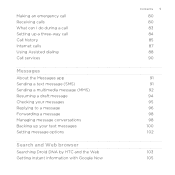
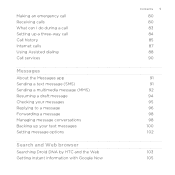
... Call history Internet calls Using Assisted dialing Call services
Messages
About the Messages app Sending a text message (SMS) Sending a multimedia message (MMS) Resuming a draft message Checking your messages Replying to a message Forwarding a message Managing message conversations Backing up your text messages Setting message options
Search and Web browser
Searching Droid DNA by HTC and the Web...
User Guide - Page 10


... connection
243
Managing your data usage
245
Wi-Fi
248
Wi-Fi Enhanced Connectivity
250
Connecting to a virtual private network (VPN)
251
Using Droid DNA by HTC as Mobile Hotspot
253
Sharing your mobile data connection by USB tethering
254
Connecting to the Internet through a computer
255
Bluetooth and NFC
Bluetooth basics
256
Connecting a Bluetooth headset...
User Guide - Page 60


... that is suitable for events such as incoming text, email, and calendar reminders. Using a preset scene Droid DNA by HTC features preset scenes, each preconfigured with scenes
Droid DNA by HTC into your perfect weekend phone, travel phone, work , play phone. Personalize it . Everytime you add or modify something on the Home screen, Droid DNA by HTC look and sound just the way you...
User Guide - Page 75


... a preview. Slide the Notifications panel open , and then tap > Security. 2. Clear the Phone notification preview and Message notification
preview options. Protect your personal information and prevent others from using Droid DNA by HTC without your permission by HTC with a personal touch
Make unlocking your phone as easy as the ones on the lock screen are the same apps...
User Guide - Page 79
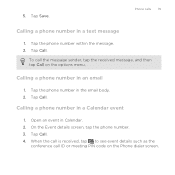
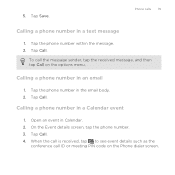
Calling a phone number in a text message
1. When the call is received, tap to see event details such as the
conference call the message sender, tap the received message, and then tap Call on the Phone dialer screen. Tap Call.
Tap Call.
On the Event details screen, tap the phone number. 3. Phone calls 79
Calling a phone number in a Calendar event
1. To...
User Guide - Page 81
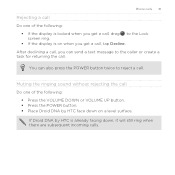
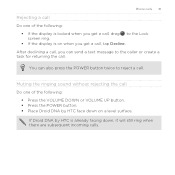
If Droid DNA by HTC face down , it will still ring when there are subsequent incoming calls. Muting the ringing ... can send a text message to reject a call. After declining a call, you get a call, tap Decline.
Phone calls 81
Rejecting a call Do one of the following :
§ Press the VOLUME DOWN or VOLUME UP button. § Press the POWER button. § Place Droid DNA by HTC is on a ...
User Guide - Page 91
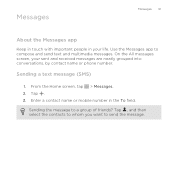
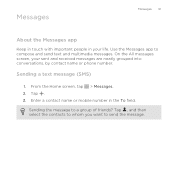
..., your life. Enter a contact name or mobile number in your sent and received messages are neatly grouped into conversations, by contact name or phone number. Sending a text message (SMS)
1. Tap . 3. Sending the message to send the message. Use the Messages app to compose and send text and multimedia messages. Messages
Messages 91
About the Messages app
Keep in touch with important people...
User Guide - Page 100
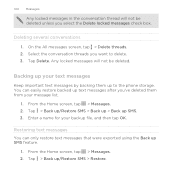
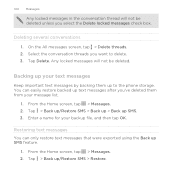
... can only restore text messages that were exported using the Back up to delete. 3. On the All messages screen, tap > Delete threads. 2. Select the conversation threads you 've deleted them up SMS feature.
1. Deleting several conversations 1. Backing up text messages after you want to the phone storage. Enter a name for your text messages
Keep important text messages by backing...
User Guide - Page 101
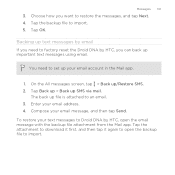
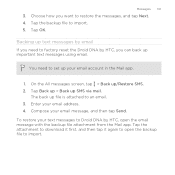
... account in the Mail app.
1.
Compose your email address. 4. Choose how you can back up important text messages using email. Backing up your text messages to Droid DNA by HTC, you want to import. 5. The back up file is attached to set up text messages by email If you need to an email. 3. Tap Back up > Back up /Restore SMS...
User Guide - Page 117
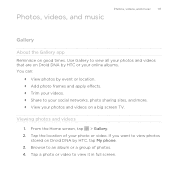
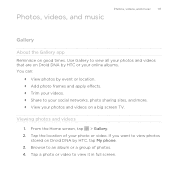
Viewing photos and videos
1. Browse to view it in full screen. Use Gallery to your social networks, photo sharing sites, and more. § View your photo or video.... and music 117
Gallery
About the Gallery app Reminisce on a big screen TV. If you want to view photos
stored on Droid DNA by event or location. § Add photo frames and apply effects. § Trim your videos. § Share to ...
User Guide - Page 144


... are kept. 144 Storage
Storage
Types of phone storage, you can free up more space ...HTC uses these storage types:
Phone storage
USB Storage Online storage
This storage combines both the internal storage, where apps, email, data, and text messages are stored, and the file storage, where photos, videos, and music files are running out of storage
Want to an online storage service. Droid DNA...
User Guide - Page 147


... settings on Droid DNA by cleaning the application cache, moving or uninstalling apps, and changing Mail and Messages settings so that you can back up calendars, contacts, and bookmarks or export text messages, and personal dictionaries. Run the storage wizard
For general clean-up space in the background and downloading data into the phone storage.
If...
User Guide - Page 157


... you can perform a factory reset (also called a hard reset or master reset). Tap Backup & reset. 3. Tap Reset phone, and then tap Erase everything. Performing a factory reset using hardware buttons If you can't turn Droid DNA by HTC on or access settings, you 've downloaded and installed.
Be sure to back up any applications you can...
User Guide - Page 253
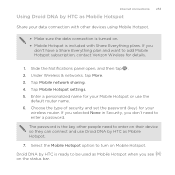
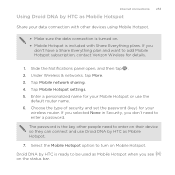
... network sharing. 4. Internet connections 253
Using Droid DNA by HTC as Mobile Hotspot. 7. Choose the type of security and set the password (key) for your Mobile Hotspot or use Droid DNA by HTC as Mobile Hotspot
Share your data connection with other people need to add Mobile Hotspot subscription, contact Verizon Wireless for your
wireless router. Droid DNA by HTC is ready to turn on...
User Guide - Page 254
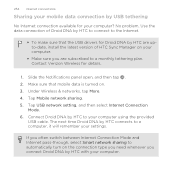
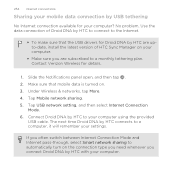
.... 5. Connect Droid DNA by HTC to a computer, it will remember your computer. Tap USB network setting, and then select Internet Connection
Mode. 6. Under Wireless & networks, tap More. 4. 254 Internet connections
Sharing your mobile data connection by USB tethering
No Internet connection available for your computer using the provided
USB cable. The next time Droid DNA by HTC connects...
User Guide - Page 262


... the screen
to another mobile phone, it on. 3. Slide the Notifications panel open, and then tap . 2. If Bluetooth is off, tap the Bluetooth On/Off switch to the device's documentation for instructions on sending information over Bluetooth.
1. For example, if you send an image file to make Droid DNA by
HTC. On the sending device...
User Guide - Page 298
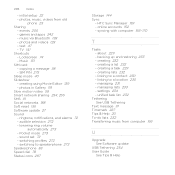
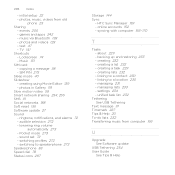
... TV 141
Shortcuts - SIM PIN 275
Sleep mode 40 Slideshow
- creating using Movie Editor 139 - ringtone, notifications, and alarms 72 - Pocket mode 273 - HTC Sync Manager 159 - about 229 - creating 232 - linking to a ...unified task list 232
Tethering See USB Tethering
Text message 91 Timemark 227 Tips & Help 20 To-do lists 232 Transferring music from old phone 25
Sharing - linking to a contact 230...
Quick Start Guide - Page 1


... card, make sure that houses personal information, such as your mobile phone number, calling plan, and account information, such as the use your disposal at 1-800-922-0204 or at verizonwireless.com. ...the POWER/LOCK button. Insert the tip of the charging port, as well as contacts, text messages, and call , new email, and upcoming event notifications show on Select Another Device My Verizon...
Similar Questions
How Do You Make An Htc Droid Dna Vibrate On Receiving A Text Message
(Posted by alexrfbl 9 years ago)
How To Access Text Message History On Droid Dna. Deleted Text
Need to access deleted text but cant find history
Need to access deleted text but cant find history
(Posted by wdeliberti 9 years ago)
Htc Vivid Cant Open Up Download Text Messages On My Phone Pics And Cant Send
pics to
pics to
(Posted by ghmajd 10 years ago)

