HTC DROID DNA Support Question
Find answers below for this question about HTC DROID DNA.Need a HTC DROID DNA manual? We have 2 online manuals for this item!
Question posted by jknec on September 7th, 2014
Htc Dna Won't Sync With Email
The person who posted this question about this HTC product did not include a detailed explanation. Please use the "Request More Information" button to the right if more details would help you to answer this question.
Current Answers
There are currently no answers that have been posted for this question.
Be the first to post an answer! Remember that you can earn up to 1,100 points for every answer you submit. The better the quality of your answer, the better chance it has to be accepted.
Be the first to post an answer! Remember that you can earn up to 1,100 points for every answer you submit. The better the quality of your answer, the better chance it has to be accepted.
Related HTC DROID DNA Manual Pages
User Guide - Page 4


... style
74
Hiding missed calls and messages on the lock screen
75
Securing Droid DNA by HTC with a personal touch
75
Phone calls
Making a call with Smart dial
77
Returning a missed call
78
Using Speed dial
78
Calling a phone number in a text message
79
Calling a phone number in an email
79
Calling a phone number in a Calendar event
79
User Guide - Page 6


...
Photos, videos, and music
Gallery
117
Music
131
Movie Editor
139
Wireless display
141
Storage
Types of storage
144
Copying files to or from the phone storage
145
Checking how much storage is available
145
Making more storage space
146
Encrypting data on Droid DNA by HTC
148
Sync, backup, and reset...
User Guide - Page 11
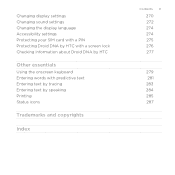
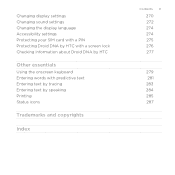
Changing display settings Changing sound settings Changing the display language Accessibility settings Protecting your SIM card with a PIN Protecting Droid DNA by HTC with a screen lock Checking information about Droid DNA by HTC
Other essentials
Using the onscreen keyboard Entering words with predictive text Entering text by tracing Entering text by speaking Printing Status icons
Trademarks and...
User Guide - Page 25


...HTC Sync Manager on or off Droid DNA by HTC, and other mobile devices. Tired of transferring your computer.
Use online storage services to put your media in one place so you can access them . § Download and use our HTC Sync...service, you change to a new phone? HTC Sync Manager can automatically back up and sync contacts with Droid DNA by HTC syncs your work contacts from them. ...
User Guide - Page 39


... bag?
Set volume to automatically rise while in your pocket or bag
On a noisy street and can't hear Droid DNA by HTC ringing in your new phone 39
In a business meeting or restaurant,
pick Droid DNA by HTC to recognize when it's in noisy environments. You can hear it in your bag or pocket and raise the...
User Guide - Page 40


... to bring up a bigger keyboard. When entering text, you can automatically change the time before Droid DNA by HTC sleeps in your new phone
Rotate Droid DNA by HTC for a while. Sleep mode
Sleep mode saves battery power by putting Droid DNA by HTC into Sleep mode when it's left idle for a better view
For many screens, you can turn...
User Guide - Page 81
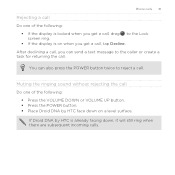
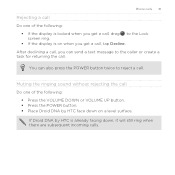
... locked when you get a call, tap Decline. After declining a call, you get a call, drag to reject a call. If Droid DNA by HTC face down , it will still ring when there are subsequent incoming calls.
Phone calls 81
Rejecting a call Do one of the following :
§ Press the VOLUME DOWN or VOLUME UP button. §...
User Guide - Page 159
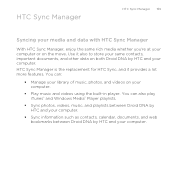
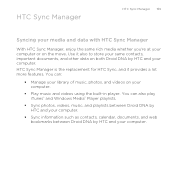
... and Windows Media® Player playlists.
§ Sync photos, videos, music, and playlists between Droid DNA by HTC and your computer.
§ Sync information such as contacts, calendar, documents, and web bookmarks between Droid DNA by HTC and your computer. HTC Sync Manager
HTC Sync Manager 159
Syncing your media and data with HTC Sync Manager
With HTC Sync Manager, enjoy the same rich media...
User Guide - Page 170
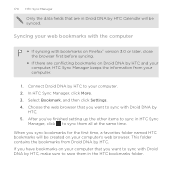
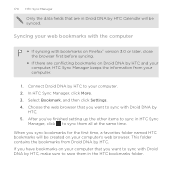
...
§ If syncing with Droid DNA by
HTC. 5. Connect Droid DNA by HTC to sync them in HTC Sync
Manager, click to your computer's web browser. In HTC Sync Manager, click More. 3. Choose the web browser that you 've finished setting up the other items to sync in the HTC bookmarks folder. After you want to sync with Droid DNA by HTC, make sure to sync with bookmarks on...
User Guide - Page 171
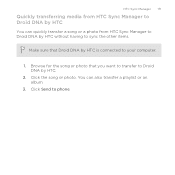
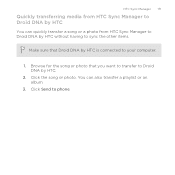
... to phone. Browse for the song or photo that Droid DNA by HTC is connected to your computer.
1. You can quickly transfer a song or a photo from HTC Sync Manager to Droid DNA by HTC without having to sync the other items.
Make sure that you want to transfer to Droid DNA by HTC.
2. HTC Sync Manager 171
Quickly transferring media from HTC Sync Manager to Droid DNA by HTC
You...
User Guide - Page 201
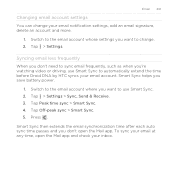
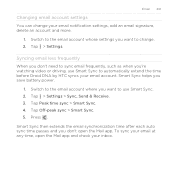
... want to automatically extend the time before Droid DNA by HTC syncs your inbox. Tap Off-peak sync > Smart Sync. 5. Smart Sync then extends the email synchronization time after each auto sync time passes and you want to use Smart Sync to change your email at any time, open the Mail app. Switch to sync email frequently, such as when you save battery...
User Guide - Page 202
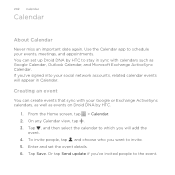
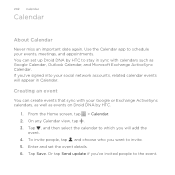
...appear in sync with your events, meetings, and appointments. Use the Calendar app to invite. 5. From the Home screen, tap > Calendar. 2. 202 Calendar
Calendar
About Calendar
Never miss an important date again. Enter and set up Droid DNA by HTC to stay... , and then select the calendar to the event. You can create events that sync with calendars such as events on Droid DNA by HTC.
1.
User Guide - Page 228
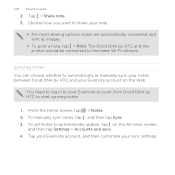
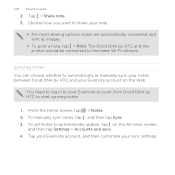
... Wi-Fi network. From the Home screen, tap > Notes. 2. The Droid DNA by HTC and the printer should be connected to share your Evernote account from Droid DNA by HTC and your sync settings. Syncing notes You can choose whether to automatically or manually sync your notes between Droid DNA by HTC to automatically update, tap on the Web. Tap your Evernote...
User Guide - Page 244
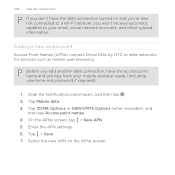
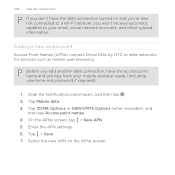
... APN. 5. Enter the APN settings. 6. Tap Mobile data. 3.
Adding a new access point Access Point Names (APNs) connect Droid DNA by HTC to your mobile operator ready (including username and password if required).
...you don't have the access point name and settings from your email, social network accounts, and other synced information. Slide the Notifications panel open, and then tap . ...
User Guide - Page 245
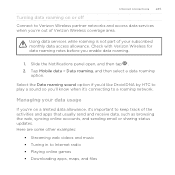
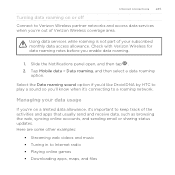
...Mobile... as browsing the web, syncing online accounts, and sending email or sharing status updates.
...Using data services while roaming is not part of Verizon Wireless coverage area. Slide the Notifications panel open, and then tap . 2. Managing your subscribed monthly data access allowance. Select the Data roaming sound option if you'd like Droid DNA by HTC...
User Guide - Page 246
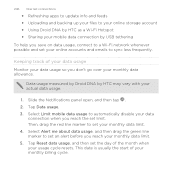
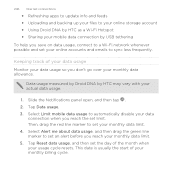
... accounts and emails to sync less frequently.... Keeping track of your usage cycle resets. Slide the Notifications panel open, and then tap . 2. 246 Internet connections
§ Refreshing apps to update info and feeds § Uploading and backing up your files to your online storage account § Using Droid DNA by HTC as a Wi-Fi Hotspot § Sharing your mobile...
User Guide - Page 251


...Wi-Fi or data connection before you can start a VPN connection. Also, Droid DNA by HTC Contact your network administrator for details.
Enter the VPN settings and set up ... local network, such as your login credentials § Download and install a required VPN app on Droid DNA by HTC must first set a lock screen PIN or password before you can connect to your organization's local ...
User Guide - Page 253
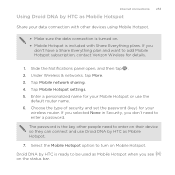
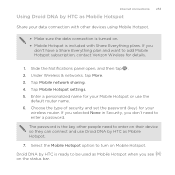
... & networks, tap More. 3. Choose the type of security and set the password (key) for your
wireless router. Droid DNA by HTC as Mobile Hotspot when you see on . § Mobile Hotspot is the key other devices using Mobile Hotspot.
§ Make sure the data connection is turned on the status bar. If you selected None in...
User Guide - Page 262


... Droid DNA by
HTC.... Slide the Notifications panel open, and then tap . 2. Tap the Bluetooth name of your username] \Documents\Bluetooth Exchange Folder
If you receive various files with Bluetooth, including photos, music tracks, contact info, calendar events, and documents such as PDFs. Receiving information using Bluetooth
Droid DNA by HTC lets you send a file to another mobile phone...
Quick Start Guide - Page 1


...Home screen panels.
• Missed call, new email, and upcoming event notifications show on . Hold the phone face up the screen to your mobile phone number, calling plan, and account information, such as... Slide the Notifications panel open , and then tap > Accounts & sync > Google. Tap > Mail. 3. Enter your phone and turn it on your new device. Follow onscreen instructions and
supply...
Similar Questions
How Do Yuou Find Attachments To Emails On Htc Droid Dna
(Posted by dickwhatt 9 years ago)

