HTC DROID DNA Support Question
Find answers below for this question about HTC DROID DNA.Need a HTC DROID DNA manual? We have 2 online manuals for this item!
Question posted by maytbi on October 16th, 2013
How To Delete Messages From Htc Dna Sim Card
The person who posted this question about this HTC product did not include a detailed explanation. Please use the "Request More Information" button to the right if more details would help you to answer this question.
Current Answers
There are currently no answers that have been posted for this question.
Be the first to post an answer! Remember that you can earn up to 1,100 points for every answer you submit. The better the quality of your answer, the better chance it has to be accepted.
Be the first to post an answer! Remember that you can earn up to 1,100 points for every answer you submit. The better the quality of your answer, the better chance it has to be accepted.
Related HTC DROID DNA Manual Pages
User Guide - Page 2


...
Unboxing
Droid DNA by HTC
14
SIM card
15
Charging the battery
17
Switching the power on or off
19
Want some quick guidance on your phone?
20
Setting up your phone
Setting up Droid DNA by HTC for the first time
22
Home screen
23
Getting contacts into Droid DNA by HTC
24
Getting photos, videos, and music on or off Droid DNA by HTC...
User Guide - Page 4


... the Home screen
69
Personalizing with sound sets
72
Rearranging application tabs
73
Customizing the lock screen style
74
Hiding missed calls and messages on the lock screen
75
Securing Droid DNA by HTC with a personal touch
75
Phone calls
Making a call with Smart dial
77
Returning a missed call
78
Using Speed dial
78
Calling...
User Guide - Page 11
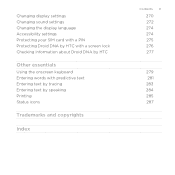
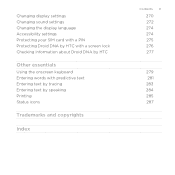
Changing display settings Changing sound settings Changing the display language Accessibility settings Protecting your SIM card with a PIN Protecting Droid DNA by HTC with a screen lock Checking information about Droid DNA by HTC
Other essentials
Using the onscreen keyboard Entering words with predictive text Entering text by tracing Entering text by speaking Printing Status icons
Trademarks and ...
User Guide - Page 14


RECENT APPS 5. Proximity sensor 7. POWER 11. 3.5mm headset jack 12. BACK 2. VOLUME 6. Tray eject hole 9. SIM card tray 10. HOME 3. USB connector 4. Notification LED 8. 14 Unboxing
Unboxing
Droid DNA by HTC
1. Front camera
User Guide - Page 15
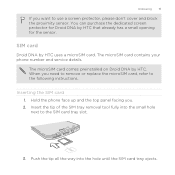
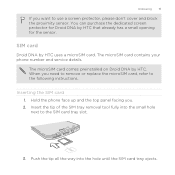
... need to remove or replace the microSIM card, refer to the SIM card tray slot.
3. You can purchase the dedicated screen protector for the sensor.
The microSIM card contains your phone number and service details.
Inserting the SIM card 1. Push the tip all the way into the small hole next to the following instructions. SIM card
Droid DNA by HTC uses a microSIM...
User Guide - Page 16
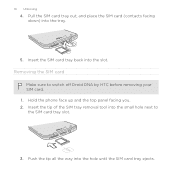
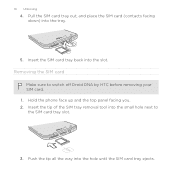
... the hole until the SIM card tray ejects. Push the tip all the way into the slot. Insert the tip of the SIM tray removal tool into the tray.
5. Pull the SIM card tray out, and place the SIM card (contacts facing down) into the small hole next to switch off Droid DNA by HTC before removing your SIM card. 1. 16 Unboxing...
User Guide - Page 17


... adapter and USB cable provided in the box must be used to charge the battery.
1. Pull the SIM card tray out, and remove the SIM card. Charging the battery
Before you turn on and start using Droid DNA by HTC, it is recommended that you charge the battery.
Open the USB connector cover. 4. Unboxing 17
When removing...
User Guide - Page 80
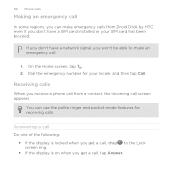
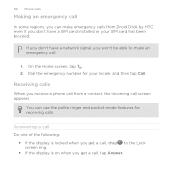
Receiving calls
When you receive a phone call from Droid DNA by HTC even if you don't have a network signal, you won't be able to the Lock ...2.
You can make an emergency call.
1.
If you don't have a SIM card installed or your locale, and then tap Call. Dial the emergency number for receiving calls. 80 Phone calls
Making an emergency call
In some regions, you can use the polite ...
User Guide - Page 97
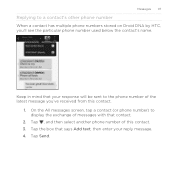
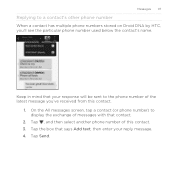
... exchange of this contact.
1.
Tap , and then select another phone number of messages with that contact.
2. Tap Send. Keep in mind that says Add text, then enter your response will be sent to a contact's other phone number When a contact has multiple phone numbers stored on Droid DNA by HTC, you 've received from this contact. 3. Tap the...
User Guide - Page 98


...A SIM card icon is displayed. On the All messages screen, tap a contact (or phone number) to display the exchange of messages with that you delete the other messages in one or more recipients. 4. On the All messages screen, tap a contact (or phone number) to lock. 3. Copying a text message to SIM.
Tap Send. Managing message conversations
Locking a message You can lock a message so...
User Guide - Page 144


...HTC uses these storage types:
Phone storage
USB Storage Online storage
This storage combines both the internal storage, where apps, email, data, and text messages...phone storage, you can free up more space and have access to them anywhere you can even stream music, forward email attachments, or automatically upload photos in Dropbox. Transfer files to an online storage service.
Droid DNA...
User Guide - Page 157


... customized settings, and will remove any data and files you want to permanently delete media and other data on Droid DNA by HTC.
1.
Slide the Notifications panel open, and then tap . 2. Performing a factory reset from settings
1.
Tap Backup & reset. 3. Tap Reset phone. 4. Press and hold the VOLUME DOWN button, and then press and hold the...
User Guide - Page 168
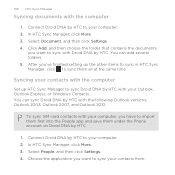
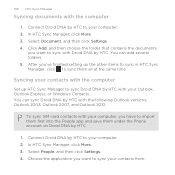
You can sync Droid DNA by HTC.
To sync SIM card contacts with the following Outlook versions: Outlook 2003, Outlook 2007, and Outlook 2010. Choose the application you want to sync Droid DNA by HTC with Droid DNA by HTC with your computer, you have to import them first into the People app and save them all at the same time. After...
User Guide - Page 177
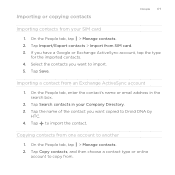
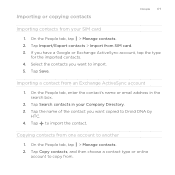
... contacts, and then choose a contact type or online
account to Droid DNA by
HTC. 4. If you have a Google or Exchange ActiveSync account, tap the type
for the imported contacts. 4.
On the People tab, enter the contact's name or email address in your SIM card
1. Importing or copying contacts
People 177
Importing contacts from your Company...
User Guide - Page 262


... On/Off switch to the device's documentation for instructions on . 3. For example, if you send an image file to another mobile phone, it on sending information over Bluetooth.
1. Receiving information using Bluetooth
Droid DNA by
HTC. Tap Bluetooth.
262 Bluetooth and NFC
§ On Windows XP, the path may be: C:\Documents and Settings\ [your username...
User Guide - Page 275
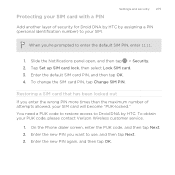
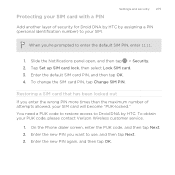
On the Phone dialer screen, enter the PUK code, and then tap Next. 2. Tap Set up SIM card lock, then select Lock SIM card. 3. Enter the default SIM card PIN, and then tap OK. 4. Restoring a SIM card that has been locked out If you enter the wrong PIN more times than the maximum number of security for Droid DNA by HTC by HTC. You...
User Guide - Page 292
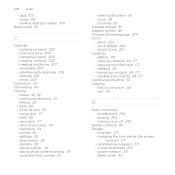
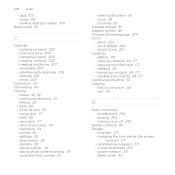
... standby 55 - clock widget 220 - copying from SIM card 177 - G-sensor 271 - creating an event 202... a photo 54 - turning on or off 271 - video stabilization 59 - deleting 181 - screen rotation 271 - reminders 208 - recording a video 54 - ...53 - zooming 53 Camera Upload 59 Capture screen 49 Change phone language 274 Clock - transferring contacts 24, 177 Continuous shooting 56...
User Guide - Page 295


... request 199 Messages
- copying to a queue 137 - settings 102 - browsing music 131 - playlist 134 - unlocking 41 Low storage See Phone storage
M
...SIM card 98 - adding music services 131 - playing music from computer 166 sharing music using Wi-Fi 87
Index 295
Maps - draft 195 - moving email messages 200 - viewing 95 MMS 92 Movie Editor - attachments 195 - deleting...
User Guide - Page 298
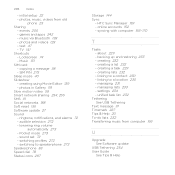
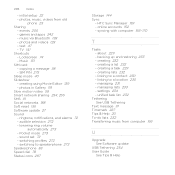
... 272 - lowering ring volume
automatically 273 - sound set 72 - HTC Sync Manager 159 - about 229 - creating lists 232 - managing... location 230 - linking to a contact 230 - text 47 - Music 131
SIM card - managing 231 - switching profiles 272 - creating a task 229 - events 206 - ...
Text message 91 Timemark 227 Tips & Help 20 To-do lists 232 Transferring music from old phone 25
...
Quick Start Guide - Page 1


...your phone. Improper handling of the charging port, as well as contacts, text messages, and call history. Setting Up Your Phone
When you see all apps
camera messages
... your phone. Start Here
My Verizon
You're now connected to the SIM card tray slot
*A Subscriber Identity Module (SIM Card) is a "smartcard" that houses personal information, such as your mobile phone number,...
Similar Questions
How To Flash Sim Card For Page Plus Droid Dna From Verizon
(Posted by rtheqm 10 years ago)
How To Delete Messages From Sim Card On Htc Rezound
(Posted by wom12 10 years ago)

