HTC DROID DNA Support Question
Find answers below for this question about HTC DROID DNA.Need a HTC DROID DNA manual? We have 2 online manuals for this item!
Question posted by QUANedw on November 1st, 2013
How To Change Language On Droid Dna
The person who posted this question about this HTC product did not include a detailed explanation. Please use the "Request More Information" button to the right if more details would help you to answer this question.
Current Answers
There are currently no answers that have been posted for this question.
Be the first to post an answer! Remember that you can earn up to 1,100 points for every answer you submit. The better the quality of your answer, the better chance it has to be accepted.
Be the first to post an answer! Remember that you can earn up to 1,100 points for every answer you submit. The better the quality of your answer, the better chance it has to be accepted.
Related HTC DROID DNA Manual Pages
User Guide - Page 4


4 Contents
Personalizing
Making Droid DNA by HTC truly yours
60
Personalizing Droid DNA by HTC with scenes
60
Changing your wallpaper
62
Applying a new skin
63
Personalizing your Home...
74
Hiding missed calls and messages on the lock screen
75
Securing Droid DNA by HTC with a personal touch
75
Phone calls
Making a call with Smart dial
77
Returning a missed call
78
Using Speed ...
User Guide - Page 11
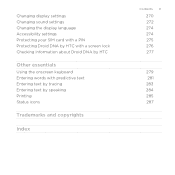
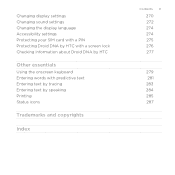
...display settings Changing sound settings Changing the display language Accessibility settings Protecting your SIM card with a PIN Protecting Droid DNA by HTC with a screen lock Checking information about Droid DNA by HTC
Other essentials
Using the onscreen keyboard Entering words with predictive text Entering text by tracing Entering text by speaking Printing Status icons
Trademarks ...
User Guide - Page 20
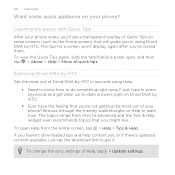
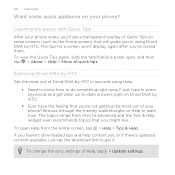
... > Help > Show all quick tips. To change the sync settings of Quick Tips on Droid DNA by HTC.
§ Ever have the feeling that you 've closed them. Learning the basics with Quick Tips After your phone?
Browse through the friendly walkthroughs on your phone starts, you in using Droid DNA by HTC in some quick guidance...
User Guide - Page 25


... sync folders containing media and playlists on or off Droid DNA by HTC, and other mobile devices. Droid DNA by HTC.
You can also automatically get photos and videos off Droid DNA by HTC. Social network accounts Phone contacts
Microsoft Exchange ActiveSync® Backup AssistantSM Plus
Setting up your phone 25
Log in your workplace. Your computer will recognize...
User Guide - Page 26


... incoming call sound settings.
§ Tap Personalize to change :
§ Tap the On/Off switch next to an item such as Wi-Fi to secure Droid DNA by HTC, for example with a screen lock. Do...Droid DNA by HTC and sign in to the one you can change the wallpaper or apply a scene to Droid DNA by HTC.
§ Tap Security to turn it on or off. Use the Gallery app to access media in your phone...
User Guide - Page 40


... sleeps in your new phone
Rotate Droid DNA by HTC for a while.
You can change the screen orientation from portrait to landscape by turning Droid DNA by HTC sideways to Sleep mode. Switching to Sleep mode
Briefly press the POWER button to turn Droid DNA by HTC sideways. When entering text, you can turn off . Sleep mode
Sleep...
User Guide - Page 60


... HTC look and sound just the way you want it with scenes
Droid DNA by HTC becomes multiple phones in your life. Personalize it . By switching between scenes, you add or modify something on the Home screen, Droid DNA by HTC into your changes to the current scene selected. Slide the Notifications panel open, and then...
User Guide - Page 72
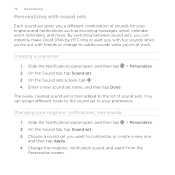
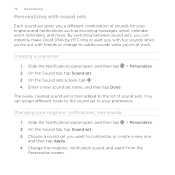
..., and more.
On the Sound tab, tap Sound set . 3. You can instantly make Droid DNA by HTC ring or alert you with fun sounds when you want to the list of sounds for your ringtone, notifications, and sounds
1. Change the ringtone, notification sound, and alarm from the
Personalize screen. The newly created sound...
User Guide - Page 73
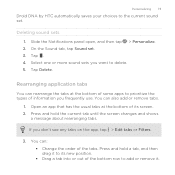
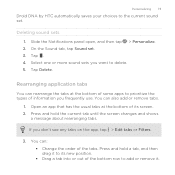
...see any tabs on the app, tap > Edit tabs or Filters.
3. Press and hold the current tab until the screen changes and shows
a message about rearranging tabs. Tap Delete. Deleting sound sets 1. On the Sound tab, tap Sound set .
... new position. § Drag a tab into or out of the tabs. Personalizing 73
Droid DNA by HTC automatically saves your choices to the current sound set . 3.
User Guide - Page 75


...to replace the apps on the lock screen.
Securing Droid DNA by HTC with a personal touch
Make unlocking your permission by HTC without your phone as easy as the ones on your finger left or... Tap Apply. The shortcuts on the lock screen are the same apps as looking at it. To change them, you want to choose a lock screen style. 4. Slide the Notifications panel open , and then...
User Guide - Page 90
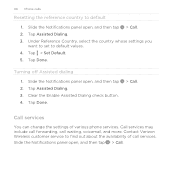
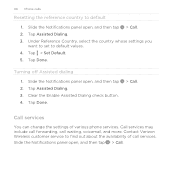
... Done.
> Call. Turning off Assisted dialing
1. Contact Verizon Wireless customer service to find out about the availability of various phone services. Tap > Set Default. 5. Tap Assisted Dialing. 3. Call services
You can change the settings of call waiting, voicemail, and more. Under Reference Country, select the country whose settings you
want to set...
User Guide - Page 104
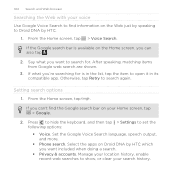
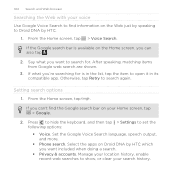
...language, speech output, and more.
§ Phone search. Say what you're searching for . If what you want to search for is available on your Home screen, tap > Google.
2.
From the Home screen, tap
. If you can 't find information on Droid DNA...to search again. Select the apps on the Web just by speaking to Droid DNA by HTC which you want included when doing a search.
§ ...
User Guide - Page 106


...For example, you want to customize. 4. Scroll to the bottom of Google Now information cards.
Tap a card setting, and then change your home and work addresses in . Tap Yes, I'm in the Traffic card or choose which time of Google Now cards to ... on the Google search screen.
1. 106 Search and Web browser
If you use Droid DNA by HTC to search the Web, create appointments, and more.
User Guide - Page 107


Press to save your changes and return to the bottom of the screen, and then tap > Settings > Google Now.
3. Scroll to the previous screen. If you can 't find the Google search bar on Droid DNA by HTC, like an upcoming appointment in Calendar.
1. Refreshing Google Now Refresh Google Now to the card name.
5. Turning...
User Guide - Page 112
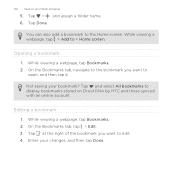
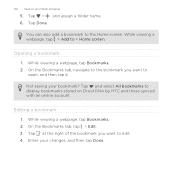
Not seeing your changes, and then tap Done. On the Bookmarks tab, tap > Edit. 3.
112 Search and Web browser
5. While viewing a webpage, tap Bookmarks. 2.
While viewing a webpage, tap Bookmarks. 2. Enter your bookmark? You can also add a bookmark to display bookmarks stored on Droid DNA by HTC and those synced with an online account. Opening...
User Guide - Page 144


... to them anywhere you can free up space by HTC uses these storage types:
Phone storage
USB Storage Online storage
This storage combines both the internal storage, where apps,... automatically upload photos in Dropbox. Droid DNA by uninstalling apps, changing download settings, or moving files to an external USB storage device. 144 Storage
Storage
Types of phone storage, you go. When you...
User Guide - Page 147


...For details, see Backing up files, data, and settings on Droid DNA by cleaning the application cache, moving or uninstalling apps, and changing Mail and Messages settings so that you can back up calendars, ... be running in the phone storage by HTC. You cannot uninstall some apps
Apps, even if not used often, may be removed, you want to uninstall apps, change download settings for email ...
User Guide - Page 262


...
HTC. On the sending device, send one or more files to Droid DNA by HTC lets you receive various files with Bluetooth, including photos, ... Folder
If you send an image file to another mobile phone, it on sending information over Bluetooth.
1. Tap the Bluetooth name of your device near the top of the screen
to make Droid DNA by HTC visible to the device's documentation for instructions...
User Guide - Page 280
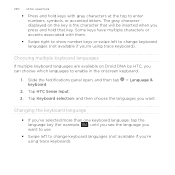
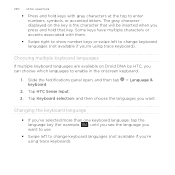
... character displayed on Droid DNA by HTC, you can choose which languages to enable in the onscreen keyboard.
1. Choosing multiple keyboard languages
If multiple keyboard languages are available on the key is the character that key. Tap Keyboard selection, and then choose the languages you want to use.
§ Swipe left to change keyboard languages (not available if...
Quick Start Guide - Page 1


... available on Select Another Device My Verizon allows you to manage your account, pay your phone for reference only. The 4G LTE SIM Card can also create a Google account online ...Card) is at your Google account information. Charging the Battery
1.
To lock your phone and turn on your mobile phone number, calling plan, and account information, such as contacts, text messages, and...

