HTC DROID DNA Support Question
Find answers below for this question about HTC DROID DNA.Need a HTC DROID DNA manual? We have 2 online manuals for this item!
Question posted by Kostaloiss on October 2nd, 2014
How To Add Shortcuts To Lock Screen On Droid Dna
The person who posted this question about this HTC product did not include a detailed explanation. Please use the "Request More Information" button to the right if more details would help you to answer this question.
Current Answers
There are currently no answers that have been posted for this question.
Be the first to post an answer! Remember that you can earn up to 1,100 points for every answer you submit. The better the quality of your answer, the better chance it has to be accepted.
Be the first to post an answer! Remember that you can earn up to 1,100 points for every answer you submit. The better the quality of your answer, the better chance it has to be accepted.
Related HTC DROID DNA Manual Pages
User Guide - Page 4


... shortcuts on your Home screen
65
Rearranging or removing widgets and icons on your Home screen 66
Personalizing the launch bar
67
Grouping apps into a folder
68
Rearranging the Home screen
69
Personalizing with sound sets
72
Rearranging application tabs
73
Customizing the lock screen style
74
Hiding missed calls and messages on the lock screen
75
Securing Droid DNA...
User Guide - Page 23
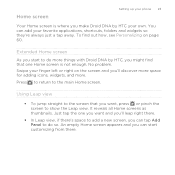
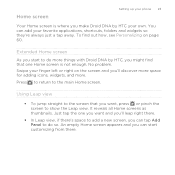
... icons, widgets, and more things with Droid DNA by HTC your favorite applications, shortcuts, folders and widgets so they're always just a tap away. It reveals all Home screens as thumbnails. An empty Home screen appears and you can tap Add Panel to do so. No problem. You
can add your own. Swipe your finger left or...
User Guide - Page 29


... to see Viewing photos and videos on page 56.
§ By just tapping the screen (or shutter button), take your shots with your new phone
Features you 're shooting video. See Taking a photo while watching a video on Droid DNA by HTC
Droid DNA by date taken. See Taking a photo while recording a video on page 58.
§...
User Guide - Page 41
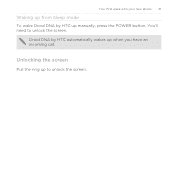
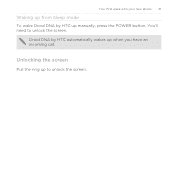
Your first week with your new phone 41
Waking up from Sleep mode To wake Droid DNA by HTC automatically wakes up when you have an incoming call. You'll need to unlock the screen.
Droid DNA by HTC up to unlock the screen.
Unlocking the screen
Pull the ring up manually, press the POWER button.
User Guide - Page 43
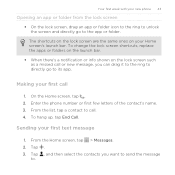
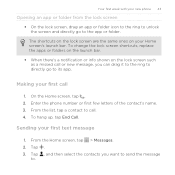
... first call . 4. On the Home screen, tap . 2.
The shortcuts on the lock screen are the same ones on the lock screen such as a missed call or new message, you want to send the message
to its app.
Sending your new phone 43
Opening an app or folder from the lock screen § On the lock screen, drag an app or folder...
User Guide - Page 52
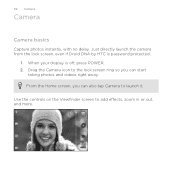
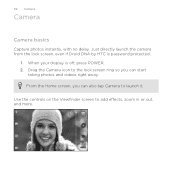
Just directly launch the camera from the lock screen, even if Droid DNA by HTC is off, press POWER. 2. When your display is password protected.
1. From the Home screen, you can also tap Camera to add effects, zoom in or out, and more. Use the controls on the Viewfinder screen to launch it. Drag the Camera icon to...
User Guide - Page 55


...
While waiting to capture your next subject, switch Droid DNA by HTC to Sleep mode and keep the camera ready to capture a
Keeping the camera on or off.
4.
to take more photos and videos.
1. 2. To stop recording, tap . Open Camera from the lock screen or Home screen. 2.
Taking a photo while recording a video While you 're...
User Guide - Page 60


... for events such as incoming text, email, and calendar reminders. Personalize it . Using a preset scene Droid DNA by HTC becomes multiple phones in your changes to the current scene selected. Everytime you add or modify something on the Home screen, Droid DNA by HTC look and sound just the way you want it with a different wallpaper and...
User Guide - Page 68


... the folder. 5. 68 Personalizing
§ You can add more apps that you see on the lock screen are the same as the ones on the launch bar. Add a shortcut first to the Home screen, and then drag it to the launch bar.
§ The apps or shortcuts you want to add to settings or information on the launch...
User Guide - Page 75


... screen style to choose a lock screen style. 4. The shortcuts on the lock screen. Tap Screen lock > Face Unlock. 3. Slide your Home screen's launch bar. To change them, you want to replace the apps on the lock screen
You'll see a preview. Securing Droid DNA by setting up and follow the onscreen instructions.
Hiding missed calls and messages on the launch bar. Clear the Phone...
User Guide - Page 80
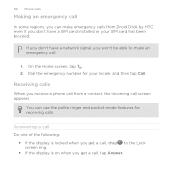
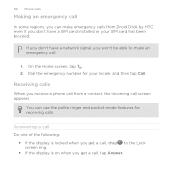
...Receiving calls
When you won't be able to the Lock screen ring.
§ If the display is locked when you get a call, tap Answer. 80 Phone calls
Making an emergency call
In some regions, ...
1. On the Home screen, tap . 2.
Answering a call Do one of the following:
§ If the display is on when you don't have a network signal, you receive a phone call from Droid DNA by HTC even if you...
User Guide - Page 81
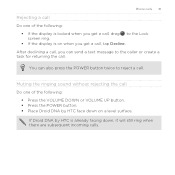
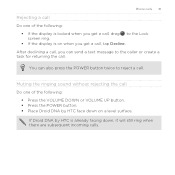
...Lock screen ring.
§ If the display is already facing down on when you can also press the POWER button twice to the caller or create a task for returning the call.
You can send a text message to reject a call.
If Droid DNA... by HTC face down , it will still ring when there are subsequent incoming calls. Phone calls 81
Rejecting a call Do ...
User Guide - Page 112
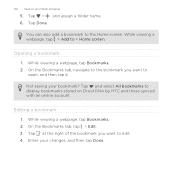
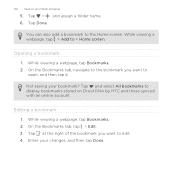
You can also add a bookmark to display bookmarks stored on Droid DNA by HTC and those synced with an online account. On the Bookmarks tab, navigate to the bookmark you want to > Home screen.
While viewing a webpage, tap Bookmarks. 2. On the Bookmarks tab, tap > Edit. 3. Not seeing your changes, and then tap Done. Tap at...
User Guide - Page 131
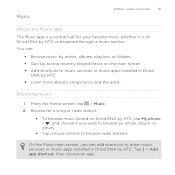
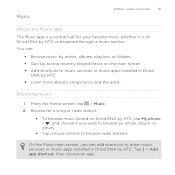
... 131
About the Music app
The Music app is on the main screen. § Add shortcuts to other music services or music apps installed in Droid
DNA by HTC or streamed through a music service. You can add shortcuts to music services or music apps installed in Droid DNA by HTC. Browse for your favorite music whether it is a central...
User Guide - Page 137
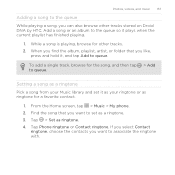
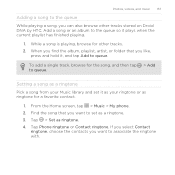
From the Home screen, tap > Music > My phone. 2. Tap Phone ringtone or Contact ringtone. To add a single track, browse for a favorite contact.
1. If you select Contact
ringtone, choose the contacts you want to associate the ringtone with. While a song is playing, browse for other tracks stored on Droid DNA by HTC. Photos, videos, and music 137
Adding...
User Guide - Page 148
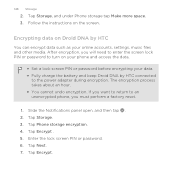
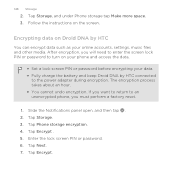
148 Storage
2. After encryption, you will need to enter the screen lock PIN or password to turn on your phone and access the data.
§ Set a lock screen PIN or password before encrypting your data. § Fully charge the battery and keep Droid DNA by HTC
You can encrypt data such as your online accounts, settings, music files...
User Guide - Page 251


... § Download and install a required VPN app on Droid DNA by HTC must first set a lock screen PIN or password before you can use credential storage and set...Add virtual private networks (VPNs) so you can connect to your organization's local network, you may be asked to the security
details your network administrator for details. Before you can start a VPN connection. Also, Droid DNA...
User Guide - Page 262


...Tap the Bluetooth name of your username] \Documents\Bluetooth Exchange Folder
If you send a file to another mobile phone, it on. 3. 262 Bluetooth and NFC
§ On Windows XP, the path may be: C:\... Windows 7, the path may be: C:\Users\[your device near the top of the screen
to make Droid DNA by
HTC. The Bluetooth screen opens. 4. If Bluetooth is off, tap the Bluetooth On/Off switch to the...
Quick Start Guide - Page 1


... set up the screen to view, arrange, remove, or add Home screen panels.
•...screen instructions to create one device to social networking sites. Insert the tip of the SIM removal tool into the slot.
Insert the SIM card tray back into the small hole next to your mobile phone... you .
2. Locking and Unlocking Your Phone
Prevent accidental key presses by locking your phone and turn on ...
Quick Start Guide - Page 2
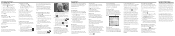
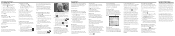
...add or attach to your voice mail service.
2. To limit unauthorized access to launch the Camera app.
2. V Block must be available to your stocks.
Tap the Bluetooth On/Off switch, and then tap Bluetooth.
3.
If the screen in locked, drag to the ring to the voice mail, consider locking the phone...Mail service, go . On the Home screen, tap > My Verizon Mobile. Tap the ringtone you 're done ...

