HTC ChaCha Support Question
Find answers below for this question about HTC ChaCha.Need a HTC ChaCha manual? We have 1 online manual for this item!
Question posted by langteste on August 9th, 2014
How Do I Personalize Sounds In Htc Chacha
The person who posted this question about this HTC product did not include a detailed explanation. Please use the "Request More Information" button to the right if more details would help you to answer this question.
Current Answers
There are currently no answers that have been posted for this question.
Be the first to post an answer! Remember that you can earn up to 1,100 points for every answer you submit. The better the quality of your answer, the better chance it has to be accepted.
Be the first to post an answer! Remember that you can earn up to 1,100 points for every answer you submit. The better the quality of your answer, the better chance it has to be accepted.
Related HTC ChaCha Manual Pages
User Guide - Page 2


... up information, and sharing
26
Personalizing
Making HTC ChaCha truly yours
28
Personalizing HTC ChaCha with scenes
28
Changing your wallpaper
29
Applying a new skin
30
Personalizing your Home screen with widgets
30... screen
33
Using sound sets
33
Rearranging or hiding application tabs
35
Phone calls
Different ways of making calls
36
Making a call on the Phone dialer screen
36...
User Guide - Page 13


... depends on uses more power). Removing the battery thin film
Before using your mobile network and extreme temperature make the battery work harder. Remove the thin film from the right side. 13 Getting started
Battery
HTC ChaCha uses a rechargeable battery. Long phone calls and frequent web browsing uses up a lot of battery power. Take...
User Guide - Page 16


... to drag.
16 Getting started
Switching the power on or off
Switching the power on HTC ChaCha for the first time, you'll need to swipe your finger in light, quicker strokes... application and settings icons, simply tap them with a PIN (personal identification number) set it and then tap OK. Switching the power off . Entering your mobile operator and ask for a PIN, enter it up. To ...
User Guide - Page 17


Setting up . If you still have personal contacts and calendar events stored on HTC ChaCha for the first time
When you switch on your old phone, you can also set it up HTC ChaCha for the first time, you 're with the track, album, and artist information. You can easily transfer them in no time.
Share everywhere...
User Guide - Page 28
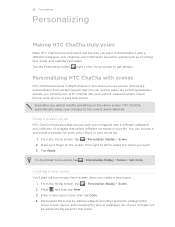
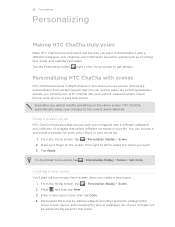
.... To download more scenes, tap > Personalize display > Scene > Get more. Personalizing HTC ChaCha with an empty Home screen when you create a new scene. 1. 28 Personalizing
Personalizing
Making HTC ChaCha truly yours
Make HTC ChaCha look and sound just the way you want . 3.
Creating a new scene
You'll start with scenes
HTC ChaCha becomes multiple phones in your changes to get...
User Guide - Page 31
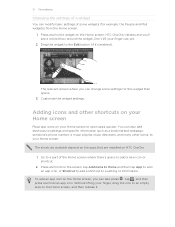
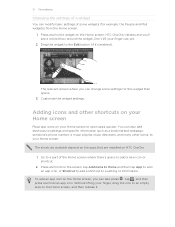
... Home screen.
HTC ChaCha vibrates and you can modify basic settings of some settings for example, the People and Mail widgets) from the Home screen.
1. The relevant screen where you 'll see a colored box around the widget.
Press and hold on the Home screen, and then release it 's enabled). 31 Personalizing
Changing the...
User Guide - Page 33


... your Home screen panels in any way that fits how you use to personalize the way HTC ChaCha alerts you want to the Remove button. 3. From the Home screen, tap > Personalize sound > Sound set
1. Press and hold the thumbnail of ringtone, notification, and alarm sounds you want to its new position, and then lift your finger just...
User Guide - Page 34
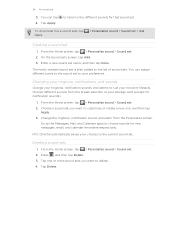
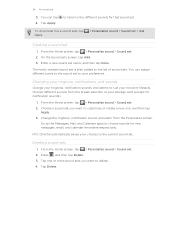
... choices to your storage card (except for that sound set . To download more sound sets, tap more sound sets you want to customize or create a new one or more .
> Personalize sound > Sound set > Get
Creating a sound set is then added to choose sounds for new messages, email, and calendar reminders respectively. HTC ChaCha automatically saves your mood or lifestyle.
to...
User Guide - Page 36


... with a PIN (personal identification number) set by pressing the keypad/keyboard keys.
2. On the contact details screen, tap
the number you enter a wrong digit or letter, tap to quickly call is blocked. 36 Phone calls
Phone calls
Different ways of making calls
Besides making calls from the phone dialer screen on HTC ChaCha, you enter the...
User Guide - Page 37


... message, and then tap Call on HTC ChaCha, the SIM card, and online accounts such as Google Account and Exchange ActiveSync) and the phone numbers from the call voicemail and retrieve...dial screen, choose the phone number of the person's name you want to place a call . Tap Call. Assigning a speed dial key
1. To call a phone number with a single tap. The phone dialer's Smart dial feature...
User Guide - Page 38


In the email body, tap the phone number.
2. Making an emergency call
In some regions, you can make emergency calls by tapping ... No problem.
1.
To find out how, see Changing sound settings on the screen. Press
. If you've enabled but forgotten your lock screen password, lock pattern, and/or the SIM lock, you receive a phone call from HTC ChaCha even if you get a call
Do one of the ...
User Guide - Page 39


... call .
39 Phone calls
Rejecting a call
Do one of the following :
§ Press the VOLUME DOWN or VOLUME UP button. § Press the POWER button. § Place HTC ChaCha face down , it...; Press
.
§ Press the POWER button twice to reject a call .
Muting the ringing sound without rejecting the call is already facing down on or off.
What can also press and choose ...
User Guide - Page 40


...
§ Flip HTC ChaCha over again, facing it up .
If the phone number of the ...HTC ChaCha over during a call
On the call screen, tap to toggle between turning the microphone on or off , the mute icon appears in the status bar when the speakerphone is on. When the microphone is not in > > Settings > Sound).
§ On the call screen, tap . To switch between the calls, tap the person...
User Guide - Page 41


...
6. Press to save your mobile operator for details.
1.
and...person in the conference call in private, tap Private call on your SIM card is enabled with an Internet calling service that you dial the second participant.
3. Under Internet call settings, tap Accounts. 3. Tap Add account. 4. To set HTC ChaCha...Phone calls
Setting up a conference call
Conference calling with your account...
User Guide - Page 42


But first, set HTC ChaCha to use Internet calling for each call. Slide open the Notifications panel to check only the call . 1.
Checking calls in the status bar when you can also tap on the phone dialer screen. Internet calls to check missed calls, your contact's Internet calling account or phone number. From the Home...
User Guide - Page 43


... and hold the phone number that appears. Press , and then tap Delete all.
If you want to save the number to the mobile field in the ...HTC ChaCha.
3. If you enter a plus (+) sign before the phone number, HTC ChaCha will be added before the phone number.
3.
The phone number is automatically added when you make calls while roaming.
1. Tap Save. 43 Phone calls
Adding a new phone...
User Guide - Page 164


...using Bluetooth, the location where it is normally saved in the Bluetooth Exchange folder within your personal document folders.
§ On Windows XP, the path may be: C:\Documents and Settings\[your... file to another mobile phone, it is saved
When you haven't paired with the receiving device before, tap Scan for devices.
5. If prompted, accept the pairing request on HTC ChaCha and on the ...
User Guide - Page 166
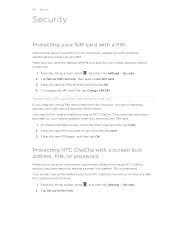
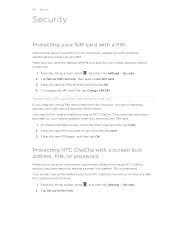
... your SIM card will be asked every time HTC ChaCha is turned on or when it's idle for HTC ChaCha by assigning a PIN (personal identification number) to your mobile operator before continuing.
1. From the Home screen... HTC ChaCha.
Your screen lock will become "PUK-locked." Enter the default SIM card PIN, and then tap OK. 4. To change the SIM card PIN, tap Change SIM PIN. On the Phone ...
User Guide - Page 168
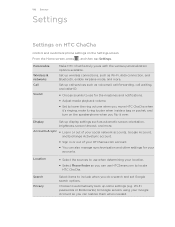
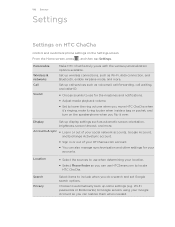
Personalize
Wireless & networks Call
Sound
Make HTC ChaCha truly yours with the various personalization options available. Set up some settings (e.g. Display
Set up wireless ...) to include when you can restore them when needed. 168 Settings
Settings
Settings on HTC ChaCha
Control and customize phone settings on the speakerphone when you flip it ring louder when inside a bag or pocket,...
User Guide - Page 176


... your personal data and customized settings, and also remove any application, the Install system software update dialog box appears on screen. After the call , the update notification icon appears in a call , slide open the Notifications panel, and then tap the update notification.
2.
Checking for HTC ChaCha may be downloaded to keep. Tap About phone...
Similar Questions
How Can I Install Malayalam In My Mobile Phone Htc Cha Cha A810e
(Posted by sareeshvs1 9 years ago)
How To Set The Picture In The Middle Of The Screen On Htc Chacha
(Posted by trashelvis 10 years ago)
What Is The Sim Network Unlock Code For My Htc Wildfire S T Mobile Phone ?
IMEI
IMEI
(Posted by snugbug1113 10 years ago)
How Can I Upgrade My Verison Htc Xv6975 Window Mobile Phone
to upgrade verison htc xv6975 mobile window phone
to upgrade verison htc xv6975 mobile window phone
(Posted by kokobuttakellyson 10 years ago)
Can't Unlock My Htc Chacha With Gmail Account Info After Too Many Pattern Attemp
(Posted by JOUMANADAHDAL 11 years ago)

