HTC ChaCha Support Question
Find answers below for this question about HTC ChaCha.Need a HTC ChaCha manual? We have 1 online manual for this item!
Question posted by XplicSaleh on June 3rd, 2014
How To Change Profile From Car Mode To Normal Mode In Htc Chacha
The person who posted this question about this HTC product did not include a detailed explanation. Please use the "Request More Information" button to the right if more details would help you to answer this question.
Current Answers
There are currently no answers that have been posted for this question.
Be the first to post an answer! Remember that you can earn up to 1,100 points for every answer you submit. The better the quality of your answer, the better chance it has to be accepted.
Be the first to post an answer! Remember that you can earn up to 1,100 points for every answer you submit. The better the quality of your answer, the better chance it has to be accepted.
Related HTC ChaCha Manual Pages
User Guide - Page 2


...mode
21
Status and notifications
21
Notifications panel
24
Connecting HTC ChaCha to a computer
25
Copying files to or from the storage card
25
Copying text, looking up information, and sharing
26
Personalizing
Making HTC ChaCha truly yours
28
Personalizing HTC ChaCha with scenes
28
Changing... application tabs
35
Phone calls
Different ways of making calls
36
Making a call on the...
User Guide - Page 3
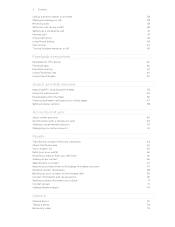
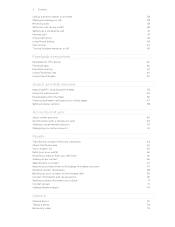
...mode on or off
45
Facebook everywhere
Facebook for HTC Sense
46
Facebook app
46
Facebook sharing
47
Using Facebook chat
49
Using Friend Stream
50
Search and Web browser
Searching HTC ChaCha... accounts
61
People
Transferring contacts from your old phone
63
About the People app
64
Your contacts list
65
Setting up your profile
66
Importing contacts from your SIM card
66
...
User Guide - Page 5
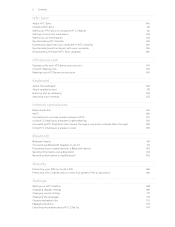
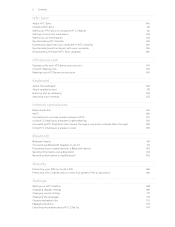
... or car kit
161
Disconnecting or unpairing from a Bluetooth device
162
Sending information using Bluetooth
163
Receiving information using Bluetooth
165
Security
Protecting your SIM card with a PIN
166
Protecting HTC ChaCha with a screen lock pattern, PIN, or password
166
Settings
Settings on HTC ChaCha
168
Changing display settings
169
Changing sound settings
171
Changing the...
User Guide - Page 21
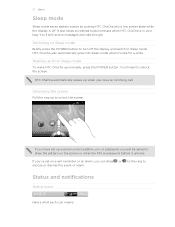
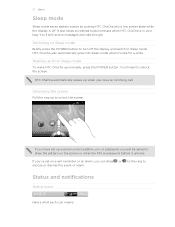
... alarm.
Status and notifications
Status icons
Here's what each icon means:
21 Basics
Sleep mode
Sleep mode saves battery power by putting HTC ChaCha into Sleep mode when it unlocks. Switching to Sleep mode
Briefly press the POWER button to turn off . HTC ChaCha automatically wakes up when you have set an event reminder or an alarm, you...
User Guide - Page 25


... the following choices, and then tap Done:
Charge only Disk drive
Select this mode to share the mobile data connection of the following :
§ Disconnect HTC ChaCha from the storage card
You can select this option if you want to keep HTC ChaCha connected to the computer but want to copy files between your computer. Connect...
User Guide - Page 38


...forgotten your lock screen password, lock pattern, and/or the SIM lock, you receive a phone call from HTC ChaCha even if you get a call screen appears.
No problem.
1. Press
. Receiving calls...regions, you can use the polite ringer and pocket mode features for your SIM card has been blocked.
1. To find out how, see Changing sound settings on the screen. Enter the emergency ...
User Guide - Page 43


...mobile field in the blank contact record that you wish to your home country that appears.
Press
.
2. If you want to change the country code, choose the country that you 're on HTC ChaCha, and then select the number type.
4. The phone...on a trip abroad, it will be added before the phone number, HTC ChaCha will dial normally.
Using Home dialing
When you want from home. Tap...
User Guide - Page 45
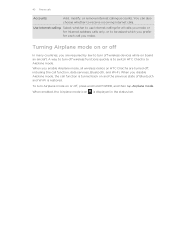
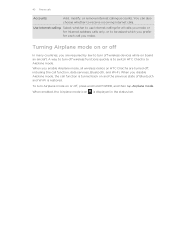
... while on or off wireless functions quickly is displayed in the status bar.
When enabled, the Airplane mode icon is to switch HTC ChaCha to receive incoming Internet calls. You can also choose whether to Airplane mode. 45 Phone calls
Accounts
Add, modify, or remove Internet calling accounts.
A way to be asked which you make...
User Guide - Page 46


...and set up and stay close with it. Facebook app
The Facebook app lets you keep up HTC ChaCha for the first time, that go with your Facebook account is a notification of a Facebook ... status messages, uploads, and profile changes. You can also upload one or more photos to Facebook for HTC Sense, you can :
§ See all your friends list and write on HTC ChaCha. With the Facebook app, ...
User Guide - Page 63


... for Bluetooth devices. 6. 63 People
People
Transferring contacts from your old phone
Easily transfer contacts from your old phone to discoverable mode. 5. On your old phone, turn Bluetooth on your old phone's model, you want to import), and then tap Next. 9. HTC ChaCha
then tries to HTC ChaCha.
1. When HTC ChaCha finishes importing data, tap Done. From the device list, choose...
User Guide - Page 76


... Upload.
2. You can immediately start .
When prompted to . Photos and videos captured with HTC ChaCha. Viewfinder screen
You'll find the following onscreen controls on the Viewfinder screen:
You must be...To open the camera directly in video mode so you start capturing videos, tap from the Home
§ To open the camera in photo mode and take photos, tap screen, and ...
User Guide - Page 89


...Now playing screen. Playing music from left or right across the progress bar to jump to songs and music on HTC ChaCha using the Music app. Swipe your finger from the Lock screen
When you don't see the playback controls on ...tap screen.
> Music.
The Music app opens in the Now playing list. Cycle through the repeat modes: repeat all songs, repeat current song, and don't repeat.
User Guide - Page 95


...screensaver mode, the Desk Clock shows the time and date only and their position changes on the screen.
§ Tap to check the current time in several places around the globe simultaneously. Use HTC ChaCha as ...Use the Clock app's World Clock tab to dim the screen completely and go into screensaver mode. It also shows an alarm clock indicator and the battery level.
§ Tap the weather...
User Guide - Page 97


..., press and then tap Delete. 2. Set the volume level that alarm.
§ If you want HTC ChaCha to snooze, dismiss the alarm, or disable the button. Select which days of that you want for ... alarm when HTC ChaCha is in silent mode
Alarm volume Snooze duration Side button behavior
Selected by default, this check box if you need to set to use. § Tap Repeat. Changing alarm sound ...
User Guide - Page 125


...you've installed from your storage card.
7. You can be downloaded will be sent automatically next time HTC ChaCha syncs. Attach a PDF file or an Office document such as unread
Tap Reply or Reply all.. ...or tap Save to use. 3. If there's no Wi-Fi or data connection available or Airplane mode is on a map. Attach someone's contact information. Attach any of the following:
Reply to be...
User Guide - Page 161


... conversations using a wireless device is with your headset or car kit, the headset or car kit must support the A2DP Bluetooth profile.
§ Before you connect your headset manual.
1. An...screen, press , and then tap Settings > Wireless & networks. 2. Changing the device name
The device name identifies HTC ChaCha to make it . Turn off is prohibited, such as on .
You can...
User Guide - Page 162
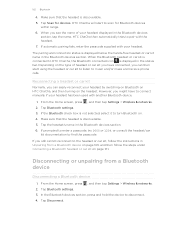
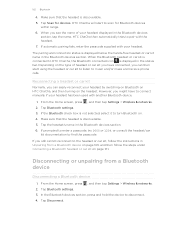
...phone calls. Make sure that the headset is discoverable. 5. When the Bluetooth headset or car kit is connected to the headset or car kit, follow the steps under Connecting a Bluetooth headset or car...Reconnecting a headset or car kit
Normally, you still cannot reconnect to HTC ChaCha, the Bluetooth connected icon is displayed below the hands-free headset or car kit name in Unpairing ...
User Guide - Page 169


..., you 've downloaded and installed an accessibility tool, such as the mobile network type, signal strength, battery level, and more. Changing display settings
Adjusting the screen brightness manually
1. Clear the Automatic brightness check box. Manage running applications, move applications to or from HTC ChaCha.
§ You can turn accessibility functions or services on or...
User Guide - Page 171


...between modes. Tap Display > Animation. 3.
Lowering the ring volume automatically
HTC ChaCha ...profile. Tap Sound. 3.
171 Settings
Switching animation effects on pickup check box. Changing sound settings
Switching between silent, vibration, and normal modes
Do one of the following: § To change back from silent to normal mode, simply press the VOLUME UP button. § To change...
User Guide - Page 172


... normal volume you set.
1. Optimizing battery life
You can switch to speakerphone by simply flipping HTC ChaCha over.
1. When not in your pocket or bag, HTC ChaCha will be applied after you set HTC ChaCha to automatically switch to power saving mode when the battery level reaches a certain level.
1. Changing the language
When you turn HTC ChaCha on the version of HTC ChaCha...
Similar Questions
How Can I Disabled Car Mode Option In Chacha
Hi Team, My chacha smartphone now automatically showing car mode enabled. I searched a lot in setti...
Hi Team, My chacha smartphone now automatically showing car mode enabled. I searched a lot in setti...
(Posted by bharathhs007 9 years ago)
How Do I Get Rid Of Car Mode Off My Htc Rhyme Phone It Was Never There N Now Is
(Posted by nostern 10 years ago)
How To Disable Car Mode?
My HTC ChaCha randomly puts itself to car mode and it doesn't let me transfer my stuff to my compute...
My HTC ChaCha randomly puts itself to car mode and it doesn't let me transfer my stuff to my compute...
(Posted by bereniceblahh 11 years ago)

