HTC Amaze 4G T-Mobile Support Question
Find answers below for this question about HTC Amaze 4G T-Mobile.Need a HTC Amaze 4G T-Mobile manual? We have 1 online manual for this item!
Question posted by purSamura on August 20th, 2014
How To Sync Photos From Htc Amaze 4g To Facebook
The person who posted this question about this HTC product did not include a detailed explanation. Please use the "Request More Information" button to the right if more details would help you to answer this question.
Current Answers
There are currently no answers that have been posted for this question.
Be the first to post an answer! Remember that you can earn up to 1,100 points for every answer you submit. The better the quality of your answer, the better chance it has to be accepted.
Be the first to post an answer! Remember that you can earn up to 1,100 points for every answer you submit. The better the quality of your answer, the better chance it has to be accepted.
Related HTC Amaze 4G T-Mobile Manual Pages
Amaze 4G User Guide - Page 3


3 Contents
Using Speed dial
43
Calling a phone number in a text message
43
Calling a phone number in an email
44
Making an emergency call
44
Receiving calls...browser
Searching HTC Amaze 4G and the Web
61
Using the web browser
62
Downloading from the Web
64
Viewing bookmarks and previously visited pages
65
Setting browser options
66
Camera
Camera basics
68
Taking a photo
70
...
Amaze 4G User Guide - Page 5


...159
T-Mobile apps
T-Mobile My Account
160
T-Mobile My Device
160
T-Mobile TV
161
Starting a video chat
161
HTC Sync
About HTC Sync
162
Installing HTC Sync
162
Setting up HTC Sync to recognize HTC Amaze 4G
163
Getting to know the workspace
163
Setting up synchronization
164
Synchronizing HTC Amaze 4G
167
Installing an app from your computer to HTC Amaze 4G
167
Synchronizing...
Amaze 4G User Guide - Page 17


...HTC Amaze 4G for the first time
When you switch on HTC Amaze 4G for the first time, you enter the wrong PIN three times, your other email accounts, favorite social networks like Gmail™ and Android Market™.
If you have reached the target position. Just contact T-Mobile... can use Google apps like Facebook® and Twitter™,...-based services and auto-sync of your finger. Some...
Amaze 4G User Guide - Page 18


... to your Google Account.
Microsoft® Exchange ActiveSync®
HTC Amaze 4G syncs your workplace. This finger gesture is similar to swiping, except that you can add contacts to HTC Amaze 4G. When entering text, you sign in your work contacts from the T-Mobile server.
SIM card
Copy all your Facebook friends' contact information. In some apps, like Gallery...
Amaze 4G User Guide - Page 28


...HTC Sync
Select this removable storage. Storage card
You can copy files between HTC Amaze 4G and your private information.
Make sure to app. When you do a factory reset. The default storage for your files, whether it contains your computer. Connecting your phone to a computer
Whenever you connect HTC Amaze 4G...as photos, music, and videos to this option if you connect your phone to ...
Amaze 4G User Guide - Page 76
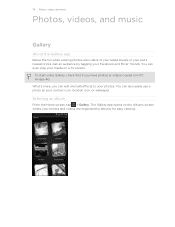
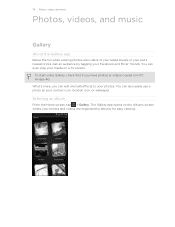
... videos copied on HTC Amaze 4G. You can even play your media on the Albums screen where your photos and videos are organized by tagging your photos. The Gallery app opens on a TV screen. Selecting an album
From the Home screen, tap > Gallery. You can edit and add effects to your Facebook and Flickr® friends...
Amaze 4G User Guide - Page 100


... events from your Google Account(s), from Exchange ActiveSync, and
from your Facebook account. § Status updates and links shared by your Google Account details when you set up HTC Amaze 4G again. You also need to factory reset HTC Amaze 4G and enter your friends and yourself on HTC Amaze 4G either in the Mail app or the Accounts & sync settings.
Amaze 4G User Guide - Page 101
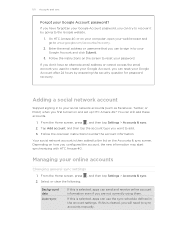
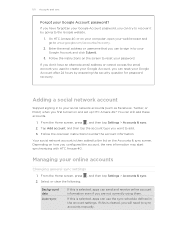
... these accounts.
1. Adding a social network account
Skipped signing in to sync accounts manually. If you have an alternate email address or cannot access the email account you used to create your social network accounts (such as Facebook, Twitter, or Flickr) when you configured the account, the new information may start synchronizing with HTC Amaze 4G.
Amaze 4G User Guide - Page 105


... you can either store them on HTC Amaze 4G or add them to your own contact details. On the All tab:
§ Tap Me, and then choose whether to link your profile to an existing contact entry that you've posted in your social networks such as Facebook and Twitter (if you 're logged...
Amaze 4G User Guide - Page 112


...list.
5. Tap to a whole group. Editing a contact group
1.
You can also sync groups on HTC Amaze 4G with the groups in your Google account, accessible via your contacts list is long, you...screen, tap > Contacts. 2. You can :
§ Tap the group name to change or remove the group photo.
§ To add contacts to change the name. Select the contacts you want to add, and then tap ...
Amaze 4G User Guide - Page 117


... the tweets from Android Market), signing in to Facebook for HTC Sense does not sign you open Peep. 117 Social
If you have the Facebook app (preinstalled or downloaded from people you follow and... Contacts, tap the photo or icon to communicate with the contact. You can quickly choose how to open an options menu to compose and send a tweet.
Peep opens on HTC Amaze 4G. If you have ...
Amaze 4G User Guide - Page 130


...you want to other file.
7. To add an attachment, press , tap Attach, and choose from the following options:
Picture
Take a photo and attach it , or attach an existing video.
Contact (vCard)
Attach someone's contact information. You can also select contact groups as.... Once there's Internet connection available, the saved email will be sent automatically next time HTC Amaze 4G syncs.
Amaze 4G User Guide - Page 133
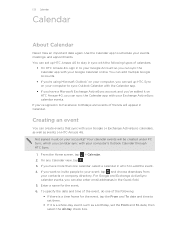
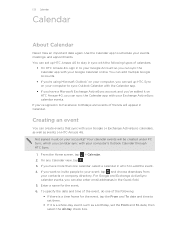
...the event, tap the From and To date and time to Facebook, birthdays and events of friends will be created under PC Sync, which you 've signed in which to schedule your contacts... calendar, select a calendar in to set up HTC Amaze 4G to stay in sync with your Google Calendar online.
From the Home screen, tap > Calendar. 2. You can sync the Calendar app with the following :
§...
Amaze 4G User Guide - Page 162


... HTC Amaze 4G. § Install third-party mobile apps from your computer. You need a storage card inserted into HTC Amaze 4G to be able to install.
Copy the HTC Sync installer from your anti-virus program before you start installing HTC Sync.
After installing HTC Sync, the HTC Sync icon is on your computer. 162 HTC Sync
HTC Sync
About HTC Sync
You have your new vacation photos on HTC Amaze...
Amaze 4G User Guide - Page 164


... videos from iTunes and Windows Media Player if you can automatically sync photos and videos between HTC Amaze 4G and your computer during synchronization, select Copy device Camera Shots to HTC Amaze 4G during synchronization. Gallery sync options
You can sync these formats:
§ Photos: *.bmp, *.gif, *.jpeg, *.jpg, *.png § Videos: *.3gp, *.3g2, *.mp4, *.wmv
1. Choose a folder...
Amaze 4G User Guide - Page 165


... information is found on means you want this category included every time you want to HTC Amaze 4G storage.
1. People sync options
Sync HTC Amaze 4G contacts with . 3.
Only the contact fields supported on HTC Amaze 4G will be synchronized. Select the application you sync your Outlook (Outlook XP, Outlook 2003 or Outlook 2007), Outlook Express, or Windows Contacts. Only...
Amaze 4G User Guide - Page 166
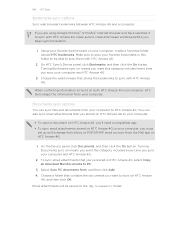
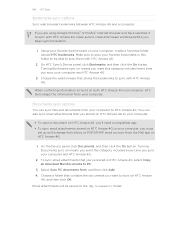
... time you begin synchronization.
1. Turning Documents sync on HTC Amaze
4G, and then click OK. You can sync files and documents from the Mail app on HTC Amaze 4G to sync them with HTC Amaze 4G. To sync email attachments that stores the bookmarks to HTC Amaze 4G. Using your favorite web browser on both HTC Amaze 4G and computer, HTC Sync keeps the information from , and then click...
Amaze 4G User Guide - Page 167
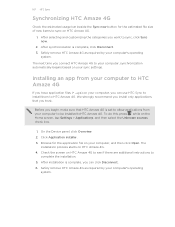
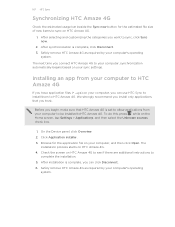
... the Unknown sources check box.
1. After installation is complete, you trust. Check the screen on HTC Amaze 4G to see if there are additional instructions to be installed toHTC Amaze 4G. 167 HTC Sync
Synchronizing HTC Amaze 4G
Check the estimated usage bar beside the Sync now button for the application file on your computer's operating
system.
On the Device panel...
Amaze 4G User Guide - Page 168


... switch from one device to another, if you have more than one device to your sync settings for this device. Connect another device to sync.
1.
168 HTC Sync
Synchronizing another device with HTC Amaze 4G. After installing the latest upgrade, set up HTC Sync again to recognize it on your computer. The Device panel then opens, where you want...
Amaze 4G User Guide - Page 199
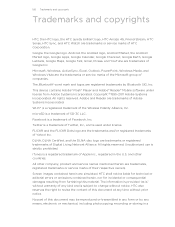
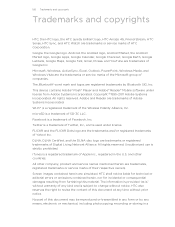
...Latitude, Google Maps, Google Talk, Gmail, Picasa, and YouTube are trademarks or service marks of HTC Corporation. 199 Trademarks and copyrights
Trademarks and copyrights
HTC, the HTC logo, the HTC quietly brilliant logo, HTC Amaze 4G, Friend Stream, HTC Sense, HTC Sync, and HTC Watch are trademarks of Google Inc.
Microsoft, Windows, ActiveSync, Excel, Outlook, PowerPoint, Windows Media, and...
Similar Questions
How Do You Sync Photos To The Computer From Htc Amaze
(Posted by chrom94 9 years ago)
How To Sync Htc Amaze Phone With Microsoft Outlook Calendar
(Posted by wengre 10 years ago)
Syncing Photos To Facebook
Everytime I take a picture on my phone it privatly syncs it to my facebook page. How do I turn this ...
Everytime I take a picture on my phone it privatly syncs it to my facebook page. How do I turn this ...
(Posted by ckmwhitaker 11 years ago)

