HTC Amaze 4G T-Mobile Support Question
Find answers below for this question about HTC Amaze 4G T-Mobile.Need a HTC Amaze 4G T-Mobile manual? We have 1 online manual for this item!
Question posted by thaMavila on July 27th, 2014
How To Switch Language On Keyboard In 4g Amaze
The person who posted this question about this HTC product did not include a detailed explanation. Please use the "Request More Information" button to the right if more details would help you to answer this question.
Current Answers
There are currently no answers that have been posted for this question.
Be the first to post an answer! Remember that you can earn up to 1,100 points for every answer you submit. The better the quality of your answer, the better chance it has to be accepted.
Be the first to post an answer! Remember that you can earn up to 1,100 points for every answer you submit. The better the quality of your answer, the better chance it has to be accepted.
Related HTC Amaze 4G T-Mobile Manual Pages
Amaze 4G User Guide - Page 2


... apps, data, and files are stored
28
Connecting your phone to a computer
28
Copying files to or from the phone storage or storage card
29
Copying text, looking up information, and sharing
30
Printing
31
Personalizing
Making HTC Amaze 4G truly yours
32
Personalizing HTC Amaze 4G with scenes
32
Changing your wallpaper
33
Applying a new...
Amaze 4G User Guide - Page 5


...
157
Using Flashlight
159
Sharing games and apps
159
T-Mobile apps
T-Mobile My Account
160
T-Mobile My Device
160
T-Mobile TV
161
Starting a video chat
161
HTC Sync
About...Amaze 4G
167
Installing an app from your computer to HTC Amaze 4G
167
Synchronizing another device with your computer
168
Downloading the latest HTC Sync upgrade
168
Keyboard
Using the onscreen keyboard...
Amaze 4G User Guide - Page 10
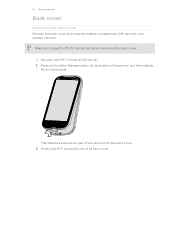
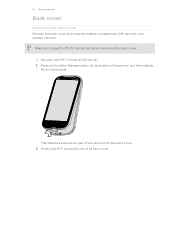
... pull HTC Amaze 4G out of the phone from the back cover. 3. Press and hold HTC Amaze 4G facing up. 2. Securely hold the Release button at the bottom of the phone, and then slightly lift the front panel. 10 Getting started
Back cover
Removing the back cover
Remove the back cover to switch off HTC Amaze 4G before removing...
Amaze 4G User Guide - Page 12


Remove the battery. 3. Remove the battery. 3. With your phone number, service details, and memory for storing phonebook contacts and/or text messages. Inserting the ... With the SIM card's gold contacts facing down and its cut-off HTC Amaze 4G before removing your SIM card. 1.
Removing the SIM card
Make sure to switch off corner facing out,
insert the SIM card all the way into the SIM...
Amaze 4G User Guide - Page 14


...phone calls and frequent web browsing use can last before it from the battery
compartment.
For example, leaving your mobile network and extreme temperature make the battery work harder.
Take the back cover off . 2. Removing the battery thin film
Before using HTC Amaze 4G...Bluetooth® connection always on how you use HTC Amaze 4G.The features and accessories you need to remove the ...
Amaze 4G User Guide - Page 17


...screen.
2.
You can choose your language, how you want to connect to... follow the onscreen instructions and you switch on .
If you want to...Amaze 4G for a few seconds. 3. You can also set up HTC Amaze 4G for the PUK (PIN Unblocking Key).
Press and hold the item. Entering your current location to type using the keyboard...T-Mobile. Just contact T-Mobile and ask for the first...
Amaze 4G User Guide - Page 18


... contacts into HTC Amaze 4G
There are imported to HTC Amaze 4G after you sign in to your SIM contacts to HTC Amaze 4G.
You can automatically change the screen orientation from your old phone. Phone contacts
You can add contacts to HTC Amaze 4G.
SIM card
Copy all your Google Account. T-Mobile Contacts If you previously used T-Mobile Contacts Backup, you...
Amaze 4G User Guide - Page 29


... to share the mobile data connection of the removable disks, or vice versa.
5. Internet pass- Connect HTC Amaze 4G to your music, photos, and other files to safely disconnect HTC Amaze 4G. Your computer recognizes accessible storages on HTC Amaze 4G as required by your computer's operating system to HTC Amaze 4G.
1. Copy the files from the phone storage or...
Amaze 4G User Guide - Page 32


... HTC Amaze 4G automatically saves...Personalizing
Making HTC Amaze 4G truly yours
Make HTC Amaze 4G look and ...Amaze 4G features preset scenes, each preconfigured with scenes
HTC Amaze 4G becomes multiple phones...phone, travel phone, work phone, or pure play phone.
You can quickly apply. Tap the Personalize button right on the screen from right to left to this scene. Personalizing HTC Amaze 4G...
Amaze 4G User Guide - Page 51


....
Cell broadcast settings
Configure channels and language for cell broadcast messages. Call services may include call forwarding, call with this feature, you must know your phone.
Additional settings Enable or disable operator services such as automatic saving of a new voicemail, you can directly link to the mobile phone network, and enable you to access...
Amaze 4G User Guide - Page 169


... traditional mobile phone keypad. The gray character displayed on the key is similar to another keyboard language. Shift key. Tap to switch to use. Enter key.
Tap Keyboard types, and then select the keyboard layout that you want to the numeric and symbol keyboard. Compact This layout features two letters on the Standard layout.
Backspace key. Selecting a keyboard layout...
Amaze 4G User Guide - Page 170


... Compact or Phone keyboard layout. Tap International keyboard. 3. Turn HTC Amaze 4G sideways to use a larger keyboard for easy typing.
§ Select the Auto-rotate screen check box in > the screen orientation to automatically change.
> Settings > Display to allow
§ The landscape orientation keyboard is not supported in the onscreen keyboard so that you can choose which languages to...
Amaze 4G User Guide - Page 171


...Amaze 4G comes with a list of words that it was not in the dictionary already.
Tap Personal dictionary > Sync personal dictionary > Copy to remove and tap Delete. When prompted, tap OK. Tap Bilingual prediction, and then choose the language... the Home screen, press , and then tap Settings > Language & keyboard > Touch Input.
2. Tap Personal dictionary > Edit personal dictionary.
§ To...
Amaze 4G User Guide - Page 172


... input & output settings.
§ Since HTC Amaze 4G uses Google's speech-recognition service, you to select the language you'll be typed in most text fields that let you use the onscreen keyboard.
§ First make sure to speak. 2. From the Home screen, press , and then tap Settings > Language & keyboard > Touch Input.
2. Press and hold the...
Amaze 4G User Guide - Page 173


... offer their own way of tapping the keys on the onscreen keyboard, you to enter words. 173 Keyboard
Entering text by sliding your finger) "the" on the onscreen keyboard. Editing text
It's easy to type words. Trace keyboard in Settings > Language & keyboard > Touch Input > Trace keyboard must be selected for you can "trace" to cut . 1. To trace...
Amaze 4G User Guide - Page 174


...to use .
§ Turn on the International keyboard options menu, tap Settings.
§ From the Home screen, press , and then tap Settings > Language & keyboard > Touch Input. Drag your finger to move ...§ Tap Select all to copy, tap Copy or Cut. Add or remove languages from the onscreen keyboard language list. Adjusting input settings
Open the Touch Input settings by doing one of the...
Amaze 4G User Guide - Page 190


...Language & keyboard Accessibility
Voice input & output
About phone
Set the operating system language...switch to power saving mode when the battery level goes down to the level that suit you 've installed a text-tospeech (voice data) application, use whenever you connect HTC Amaze 4G to your storage card before you remove it from HTC Amaze 4G.
§ You can also set onscreen keyboard...
Amaze 4G User Guide - Page 193


... set and select the behavior when HTC
Amaze 4G switches to use . 4. Select or clear the Flip for the first time, you're asked to choose the language you want , you can still change the language after a
few seconds. From the Home screen, press , and then tap Settings. 2. Tap Language & keyboard > Select language. 3. Optimizing battery life
You can...
Amaze 4G User Guide - Page 203


... from Lock screen 85 - setting 88 - recalibrating G-sensor 191 - locking with a screen lock pattern,
PIN, or password 187 reading stories 153 - managing 101
Onscreen keyboard - About phone 196 - Language & keyboard 193 - changing the time before the screen
turns off screen rotation 191 Search 61 Security - forwarding 57 - setting a song as ringtone 88 - about 100...
Amaze 4G User Guide - Page 204
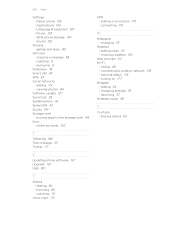
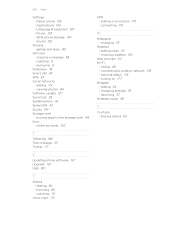
... 82 - changing 33
Weather - checking weather 150
Web browser 62 Wi-Fi
- turning on 177 Widgets - About phone 196 - moving apps to another network 178 - connecting 179
W
Wallpaper - network status 178 - changing settings 35 - Language & keyboard 193 - watching 79
Voice input 172
VPN - adding cities 151 - adding 34 - Applications 194 - copying a message 58...
Similar Questions
How To Block Text Messages On 4g Amaze T Mobile
(Posted by tvbobGozXa 9 years ago)

