HTC Amaze 4G T-Mobile Support Question
Find answers below for this question about HTC Amaze 4G T-Mobile.Need a HTC Amaze 4G T-Mobile manual? We have 1 online manual for this item!
Question posted by Mikendt on August 24th, 2014
How Many Songs Can I Store On Amaze 4g
The person who posted this question about this HTC product did not include a detailed explanation. Please use the "Request More Information" button to the right if more details would help you to answer this question.
Current Answers
There are currently no answers that have been posted for this question.
Be the first to post an answer! Remember that you can earn up to 1,100 points for every answer you submit. The better the quality of your answer, the better chance it has to be accepted.
Be the first to post an answer! Remember that you can earn up to 1,100 points for every answer you submit. The better the quality of your answer, the better chance it has to be accepted.
Related HTC Amaze 4G T-Mobile Manual Pages
Amaze 4G User Guide - Page 2


...
26
Where apps, data, and files are stored
28
Connecting your phone to a computer
28
Copying files to or from the phone storage or storage card
29
Copying text, looking up information, and sharing
30
Printing
31
Personalizing
Making HTC Amaze 4G truly yours
32
Personalizing HTC Amaze 4G with scenes
32
Changing your wallpaper
33
Applying...
Amaze 4G User Guide - Page 12


..., slide the SIM card out from the SIM card slot. Remove the battery. 3.
With your phone number, service details, and memory for storing phonebook contacts and/or text messages. With the SIM card's gold contacts facing down and its cut...
Make sure to switch off . 2. Take the back cover off HTC Amaze 4G before removing your SIM card. 1. Inserting the SIM card
1. Remove the battery. 3.
Amaze 4G User Guide - Page 18


..., quicker strokes. SIM card
Copy all your old phone.
Phone contacts
You can also create more . You can choose to your contacts from the T-Mobile server. For most screens, you can sync HTC Amaze 4G with contacts from your SIM contacts to landscape by turning HTC Amaze 4G sideways.
You can automatically change the screen orientation from...
Amaze 4G User Guide - Page 25


25 Basics
Upcoming event Matched contacts suggestion HTC Amaze 4G software update available Song is playing
FM Radio app in use More (not displayed) notifications General ...storage is low on space
Wi-Fi Calling ready
The notification LED shows a:
§ Solid green light when HTC Amaze 4G is connected to the power adapter or a computer and the battery is fully charged.
§ Flashing green light ...
Amaze 4G User Guide - Page 28


... if you want to charge the battery while connected to your computer. It also stores data such as Contacts.
Select this storage, labeled as Internal storage in your phone settings. 28 Basics
Where apps, data, and files are stored
HTC Amaze 4G uses these storage types:
Apps and Apps are installed to this option to...
Amaze 4G User Guide - Page 42


... making calls
Besides making calls from the phone dialer screen on HTC Amaze 4G, you can tap a number in a text message or email to call, or press a single number on the phone dialer to quickly call a different phone number associated with a PIN (personal identification number) that is set by T-Mobile.
To place a call, do one of...
Amaze 4G User Guide - Page 43


... Contacts. To call voicemail and retrieve your voicemail messages. The phone dialer's Smart dial feature makes it quick and easy for your stored contacts and the phone numbers from the call a phone number with a single tap. On the Home screen, tap Phone. 2.
Simply enter the phone number or first few letters of the contact to use...
Amaze 4G User Guide - Page 50


... number, for example a home number, tap the Mobile button.
§ When saving the number to an existing contact, tap a contact stored on HTC Amaze 4G.
3. On the Home screen, tap Phone. 2. If you enter a plus (+) sign before the phone number. 3. Tap Done, and then place the call. The phone number is automatically added when you make calls...
Amaze 4G User Guide - Page 56


...Amaze 4G, you'll see the particular phone number used within the message. While reading the message, you receive a new message.
Keep in mind that your notification settings, HTC Amaze 4G...phone number) to open the message.
2. Replying to another phone number of the contact
When a contact has multiple phone numbers stored on your response will be sent to the phone... for Mobile).
Amaze 4G User Guide - Page 60


...successfully, and choose a notification sound.
§ Allow HTC Amaze 4G to your message.
§ Receive a report whether each conversation thread... are reached.
§ Forward received text and MMS messages to another phone number or email address. (This may incur extra fees.)
§...the sent message history, call history, and email addresses of stored contacts when you don't change the number here as it...
Amaze 4G User Guide - Page 85
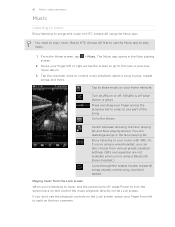
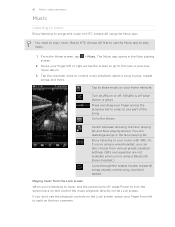
... equalizer are not available when you 're listening to music and the screen turns off, press Power to any part of the song. If you don't see the playback controls on HTC Amaze 4G using a wired headset, you can rearrange songs in the Now playing
2.
Tap the onscreen icons to control music playback, select...
Amaze 4G User Guide - Page 86


... Music widget to quickly skim through them.
§ To look at one song at a time, tap or . Browsing albums in landscape view Turn your Home screen. About the Music widget You can also pause music playback right from your HTC Amaze 4G sideways to switch to landscape view.
§ If you have lots...
Amaze 4G User Guide - Page 90
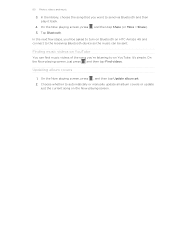
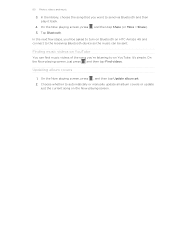
... screen, just press and then tap Find videos. It's simple. Choose whether to automatically or manually update all album covers or update
just the current song on HTC Amaze 4G and connect to send via Bluetooth and then play it back.
4. Tap Bluetooth. In the library, choose the...
Amaze 4G User Guide - Page 94


... a supported MHL-HDMI adapter and HDMI cable (sold separately) to connect HTC Amaze 4G to view its synopsis. When you download movies and TV shows from the HTC Watch video store, they will also appear on the big screen.
Browsing the video store selections
Explore the catalogue of a video, that has HDMI and enjoy...
Amaze 4G User Guide - Page 104


...app after you've just logged in to chat. 104 Contacts
Your contacts list
The Contacts app's All tab lists all contacts stored on HTC Amaze 4G and from particular account types (for that account to your contacts list. On the All tab, you can also choose how you... card (usually marked with the SIM card icon ). For example, means the contact is available to Google Talk on HTC Amaze 4G.
Amaze 4G User Guide - Page 105


... signed in your own contact details.
105 Contacts
Setting up your profile
Store your profile. 5. Tap your most recent posts in social networks such as Facebook and Twitter (if you have Google or Exchange ActiveSync accounts set up on HTC Amaze 4G,
tap the type for HTC Sense. You'll also see the...
Amaze 4G User Guide - Page 109


... to SD card feature.
1. Under the Linked contacts section, tap the link. On the screen, you 've stored or linked for the imported contacts. Contact information and conversations
When you tap a contact on HTC Amaze 4G,
tap the type for that were exported to the storage card using the Export to break.
3. From...
Amaze 4G User Guide - Page 112


... for groups that automatically stores the contacts you can use the search bar to search for contacts quickly, or press to add, and then tap Save.
§ To remove a contact from the most. Creating a group
1.
From the Home screen, tap > Contacts. 2. You can also sync groups on HTC Amaze 4G with the groups...
Amaze 4G User Guide - Page 122


...instant messaging program. Tap the online status beside your picture, and then select the status you are stored in to your chat. To open the Set Status screen.
2.
In Google Talk's Friends list,...to switch chat with another friend to your Google Account when you first set up HTC Amaze 4G, you want to chat
End chat More
Your Google Talk messages are already signed in ...
Amaze 4G User Guide - Page 162


...mobile apps from your computer. You can :
§ Sync your contacts between your Microsoft Outlook, Outlook Express or Windows® Contacts on your computer and HTC Amaze 4G.
§ Sync your calendar events between the Outlook or Windows Calendar on your computer and HTC Amaze 4G.
§ Bring your photos, videos, documents, songs... HTC Amaze 4G to be able to your computer.
§ Store the ...

