HTC Amaze 4G T-Mobile Support Question
Find answers below for this question about HTC Amaze 4G T-Mobile.Need a HTC Amaze 4G T-Mobile manual? We have 1 online manual for this item!
Question posted by gasdieskrom on March 14th, 2014
Is There A Setting On The Htc Amaze Foe The Screen To Light Up When U Recieve A
message
Current Answers
There are currently no answers that have been posted for this question.
Be the first to post an answer! Remember that you can earn up to 1,100 points for every answer you submit. The better the quality of your answer, the better chance it has to be accepted.
Be the first to post an answer! Remember that you can earn up to 1,100 points for every answer you submit. The better the quality of your answer, the better chance it has to be accepted.
Related HTC Amaze 4G T-Mobile Manual Pages
Amaze 4G User Guide - Page 2


... off
16
Setting up HTC Amaze 4G for the first time
17
Entering your PIN
17
Finger gestures
17
Ways of getting contacts into HTC Amaze 4G
18
Home screen
19
Basics
Adjusting the volume
21
Sleep mode
22
Status and notifications
23
Notifications panel
26
Where apps, data, and files are stored
28
Connecting your phone to a computer...
Amaze 4G User Guide - Page 6


...
Protecting HTC Amaze 4G with a screen lock pattern, PIN, or password
187
Settings
Settings on HTC Amaze 4G
189
Changing display settings
190
Changing sound settings
192
Changing the language
193
Optimizing battery life
193
Managing memory
194
Checking information about HTC Amaze 4G
196
Update and reset
Software updates
197
Restarting HTC Amaze 4G
198
Resetting HTC Amaze 4G...
Amaze 4G User Guide - Page 13


... storage card
If HTC Amaze 4G is on , you need to remove the storage card while HTC Amaze 4G is on , unmount the storage card first to prevent corrupting or damaging the files in the storage card.
1. Slide the storage card out from its slot. 3. From the Home screen, press , and then tap Settings. 2. Tap SD & phone storage > Unmount...
Amaze 4G User Guide - Page 16
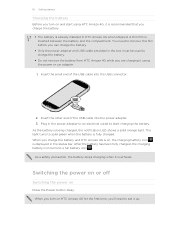
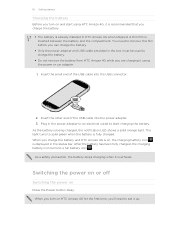
You need to set it is recommended that you charge the battery.
§ The battery is displayed in the box must be used to charge the battery.
§ Do not remove the battery from HTC Amaze 4G while you are charging it overheats. Plug in HTC Amaze 4G when shipped. As the battery is inserted between the battery...
Amaze 4G User Guide - Page 17


... asked for the PUK (PIN Unblocking Key).
Setting up and running in settings later on HTC Amaze 4G for a few seconds. 3.
When the Power options menu appears, tap Power off.
Just contact T-Mobile and ask for a PIN, enter it up your finger vertically or
slide
horizontally across the screen. Drag
Press and hold your current location to...
Amaze 4G User Guide - Page 18


... the screen orientation from the T-Mobile server.
When entering text, you can turn HTC Amaze 4G sideways to landscape by turning HTC Amaze 4G sideways.
Microsoft® Exchange ActiveSync®
HTC Amaze 4G syncs your work contacts from the Microsoft Exchange ActiveSync Server in to create and store contacts directly in HTC Amaze 4G or transfer existing ones from HTC Amaze 4G. Phone...
Amaze 4G User Guide - Page 22


...HTC Amaze 4G up to draw the pattern on the screen or enter the PIN or password before it 's idle for a while.
If you've set up when you will be asked to unlock the screen. HTC Amaze 4G... Sleep mode
Briefly press the Power button to unlock the screen. HTC Amaze 4G automatically wakes up a screen unlock pattern, pin, or password, you have set an event reminder or an alarm, you can drag or...
Amaze 4G User Guide - Page 27
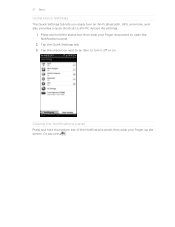
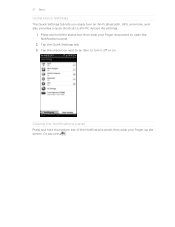
... bottom bar of the Notifications panel, then slide your finger downward to all HTC Amaze 4G settings.
1. Or just press .
Closing the Notifications panel
Press and hold the status bar, then slide your finger up the screen. 27 Basics
Using Quick Settings
The Quick Settings tab lets you easily turn it off or on Wi-Fi, Bluetooth...
Amaze 4G User Guide - Page 28


... your storage card, such as your text messages, contacts
storage you can store your computer, this storage is accessible and you created or synchronized to your phone, account settings, and more. Make sure to your computer, this storage is not accessible from app to your computer and HTC Amaze 4G. This is where you connect your...
Amaze 4G User Guide - Page 31


...HTC Amaze 4G to search for related information using Wi-Fi. On the Print screen, tap the printer you selected. After you have selected the text you selected. Tap Print.
31 Basics
Searching or translating text
1. Tap one page to print, set... printer and HTC Amaze 4G must not be turned on the text that you want to a supported printer and print out documents, email messages, photos,...
Amaze 4G User Guide - Page 48


... with your mobile service provider to receive Internet calls on your added account, tap the
Receive incoming calls check box. Tap Add account. 4. To set HTC Amaze 4G to see ...Home screen, press , and then tap Settings > Wireless & networks. 2. 48 Phone calls
Changing Wi-Fi Calling settings
1.
Internet calls
When you're connected to save your account details. 5. HTC Amaze 4G ...
Amaze 4G User Guide - Page 49


... Call History to check who has an Internet calling account, and then tap Internet call.
§ In Call History, tap an Internet call . But first, set HTC Amaze 4G to phone numbers may incur additional fees. 49 Phone calls
Making an Internet call
Make an Internet call notification.
Amaze 4G User Guide - Page 56


... from this contact.
1. There's also a bold letter before the phone number to the Messages app and open the Notifications panel.
Replying to another phone number of the contact
When a contact has multiple phone numbers stored on your notification settings, HTC Amaze 4G plays a sound, vibrates, or displays the message briefly in the status bar when you can reply with...
Amaze 4G User Guide - Page 60


....
§ Allow HTC Amaze 4G to your SIM card, or copy SIM card messages to device memory. Multimedia messages (MMS)
§ Receive a report on the delivery status of your message.
§ Receive a report whether each message on the screen when messages are sent successfully or not, or disable this option.
60 Messages
Setting message options
On the All messages screen, press and then...
Amaze 4G User Guide - Page 64


... can install the downloaded app, you see the other browser windows.
2. From the Home screen, press , then tap Settings > Applications > Unknown sources. Tap to make sure it in full screen. Before downloading an app, check first its compatibility with HTC Amaze 4G to close a webpage. Before you can download apps directly from your web browser, then...
Amaze 4G User Guide - Page 148


.... To light up the screen again, tap anywhere on the bottom row or slide your time zone, date, and time. You can see weather forecasts for the next few minutes. As you can also set your home city, add more from the Clock app than just the regular date and time. Use HTC Amaze 4G as...
Amaze 4G User Guide - Page 177
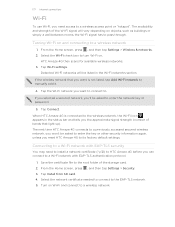
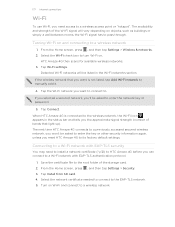
... storage card. 2. If you selected a secured network, you need to install a network certificate (*.p12) to HTC Amaze 4G before you reset HTC Amaze 4G to its factory default settings. Tap Connect. Tap Install from SD card. 4. From the Home screen, press , and then tap Settings > Wireless & networks. 2.
Save the certificate file to the EAP-TLS network. 5. 177 Internet connections...
Amaze 4G User Guide - Page 190


...level that you 're helping us know if HTC Amaze 4G encounters a technical problem.
§ View different information about HTC Amaze 4G, such as a screen reader that provides voice feedback. Language & keyboard Accessibility
Voice input & output
About phone
Set the operating system language and region. Changing display settings
Adjusting the screen brightness manually
1. Tap Display > Brightness...
Amaze 4G User Guide - Page 193


... at, and then select when to switch to power saving mode when the battery level reaches a certain level.
1. From the Home screen, press , and then tap Settings. 2. Tap Power saver settings, and then set HTC Amaze 4G to automatically switch to power saver
mode. 5. Tap Sound. 3. Select or clear the Flip for the first time, you're...
Amaze 4G User Guide - Page 198
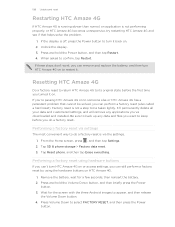
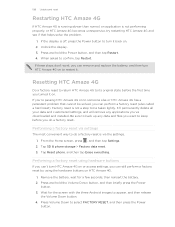
... the problem.
1. From the Home screen, press , and then tap Settings. 2. If the display is not performing properly, or HTC Amaze 4G becomes unresponsive, try restarting HTC Amaze 4G and see if that cannot be taken lightly.
Performing a factory reset using the hardware buttons on HTC Amaze 4G.
1. 198 Update and reset
Restarting HTC Amaze 4G
If HTC Amaze 4G is running slower than normal, an...

