HTC Amaze 4G T-Mobile Support Question
Find answers below for this question about HTC Amaze 4G T-Mobile.Need a HTC Amaze 4G T-Mobile manual? We have 1 online manual for this item!
Question posted by tunefla on September 26th, 2014
How Can I Set Up A Wireless Printer On My Htc Amaze 4g
The person who posted this question about this HTC product did not include a detailed explanation. Please use the "Request More Information" button to the right if more details would help you to answer this question.
Current Answers
There are currently no answers that have been posted for this question.
Be the first to post an answer! Remember that you can earn up to 1,100 points for every answer you submit. The better the quality of your answer, the better chance it has to be accepted.
Be the first to post an answer! Remember that you can earn up to 1,100 points for every answer you submit. The better the quality of your answer, the better chance it has to be accepted.
Related HTC Amaze 4G T-Mobile Manual Pages
Amaze 4G User Guide - Page 5


...159
T-Mobile apps
T-Mobile My Account
160
T-Mobile My Device
160
T-Mobile TV
161
Starting a video chat
161
HTC Sync
About HTC Sync
162
Installing HTC Sync
162
Setting up HTC Sync to recognize HTC Amaze 4G
163
Getting to know the workspace
163
Setting up synchronization
164
Synchronizing HTC Amaze 4G
167
Installing an app from your computer to HTC Amaze 4G
167
Synchronizing...
Amaze 4G User Guide - Page 24


...to a Wi-Fi® network
Airplane mode
Data synchronizing
GPS is on
Network sharing is on
Alarm is set
Notification icons
Notification icons on the status bar make it easy for you to keep on top of your ... call
Call on hold
Call forwarding on
Message forwarding on HTC Amaze 4G is connected to a computer via USB cable Wi-Fi is on and wireless networks are available Portable Wi-Fi Hotspot is on
Amaze 4G User Guide - Page 31


...set the page range that you want to print in an app such as Mail or Gallery, open the item you want to search for related information using Wi-Fi. Printing
Connect HTC Amaze 4G... language. Press , and then tap Print (or More > Print). 3. Tap Print. Connect HTC Amaze 4G to a supported printer and print out documents, email messages, photos, and more than one of the following tabs:
...
Amaze 4G User Guide - Page 48


...set HTC Amaze 4G to a Wi-Fi network, you 're connected to receive Internet calls on your added account, tap the
Receive incoming calls check box. 48 Phone calls
Changing Wi-Fi Calling settings...with your mobile service provider to save your account details. 5.
From the Home screen, press , and then tap Settings > Wireless & networks. 2. Under Internet call . HTC Amaze 4G will always ...
Amaze 4G User Guide - Page 98
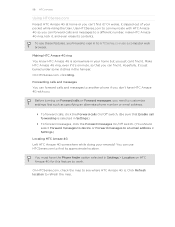
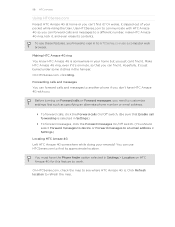
... you just can forward calls and messages to another phone if you don't have HTC Amaze 4G with HTC Amaze 4G so you can find it. On HTCSense.com, check the map to see where HTC Amaze 4G is somewhere in Settings > Location on mute, so that Enable call forwarding is selected in Settings.)
§ To forward messages, click the Forward messages...
Amaze 4G User Guide - Page 105


... SIM card
When you import SIM contacts, you can either store them on HTC Amaze 4G or add them to easily send it with others. If you have Google or Exchange ActiveSync accounts set up the relevant accounts.
1. 105 Contacts
Setting up on HTC Amaze 4G,
tap the type for the imported contacts. Enter or edit your social...
Amaze 4G User Guide - Page 107


...'s name or email
address. 3. 107 Contacts
Importing a contact from an Exchange ActiveSync account
You can search for a work contact from your Exchange ActiveSync account set up on HTC Amaze 4G. Under Company contacts, matching names are listed. 4. Tap . You need to People. From the Home screen, tap > Contacts. 2. In the search box, enter the...
Amaze 4G User Guide - Page 109


... to the storage card
1. If you have Google or Exchange ActiveSync accounts set up your contacts to SD card. 3. Contact information and conversations
When you can only import contacts that contact. On the screen, you tap a contact on HTC Amaze 4G,
tap the type for that were exported to the storage card using the...
Amaze 4G User Guide - Page 127


... views of your inbox If you have lots of email messages, it displays the inbox of one of your email accounts that you've set up on HTC Amaze 4G. Just tap the bar that shows the current email account, and then tap another account. Switching between email accounts, tap the bar that shows...
Amaze 4G User Guide - Page 139


... view of interest or an address on HTC Amaze 4G, you can locate places of the sky and more battery power.
From the Home screen, press and then tap Settings > Location. 2.
About Google Maps
Google... country or city. Select one or both of the following:
Use wireless networks
Use GPS satellites
Uses Wi-Fi or your mobile data connection to find your location on a map, or view locations...
Amaze 4G User Guide - Page 145
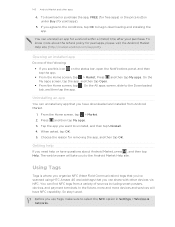
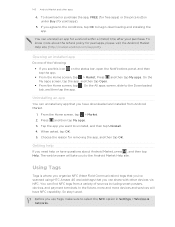
... Uninstall. 4. Before you agree to the conditions, tap OK to select the NFC option in Settings > Wireless & networks. Uninstalling an app
You can find NFC tags from Android Market.
1.
Opening an ...Tags is where you organize NFC (Near Field Communication) tags that you've scanned using HTC Amaze 4G and add tags that you need help
If you have downloaded and installed from a variety ...
Amaze 4G User Guide - Page 146


Tap NFC Settings.
, and then tap Settings > Wireless & networks. Do any of tag you want to share, and then follow the onscreen ... NFC-enabled devices. From the Home screen, press 2.
Card emulation When selected, you tap a URL tag, the browser on HTC Amaze 4G and use it with NFC-enabled devices. Scanning and organizing tags
1. Tap Done to open the Tags tab where all scanned tags...
Amaze 4G User Guide - Page 176


... data roaming.
1.
From the Home screen, press , and then tap Settings > Wireless & networks. 2. From the Home screen, press , and then tap Settings > Wireless & networks. 2. Tap Mobile networks, and then select the Data roaming check box. Select the Data roaming sound check box if you'd like HTC Amaze 4G to your data connection off can help save battery life...
Amaze 4G User Guide - Page 177
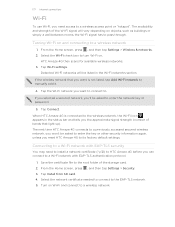
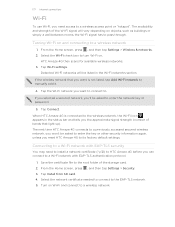
... other security information again, unless you reset HTC Amaze 4G to its factory default settings. Turning Wi-Fi on objects, such as buildings or simply a wall between rooms, the Wi-Fi signal has to pass through. Tap Wi-Fi settings. The next time HTC Amaze 4G connects to a previously accessed secured wireless network, you can connect to a Wi-Fi...
Amaze 4G User Guide - Page 178


...-Fi screen, press ,
and then tap Scan. 4.
178 Internet connections
Checking the wireless network status
1. If you want to reconnect to a wireless network that HTC Amaze 4G is currently connected to.
From the Home screen, press , and then tap Settings > Security. 2. Depending on HTC Amaze 4G.
1. If it . Connecting to another Wi-Fi network to connect to download and...
Amaze 4G User Guide - Page 179


... tap Settings > Wireless & networks. 2. Press and hold the title bar, and then slide down and confirm the password, and then tap OK. 5.
Tap VPN settings. 3. You can then download and install the certificates needed to do this.
Select the Use secure credentials check box. You can then open the Notifications panel.
2.
When HTC Amaze 4G has...
Amaze 4G User Guide - Page 181
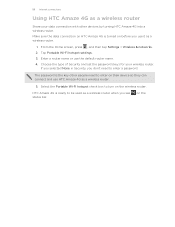
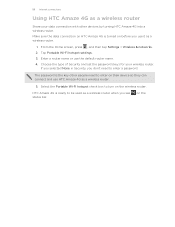
... the key other devices by turning HTC Amaze 4G into a wireless router.
Tap Portable Wi-Fi hotspot settings.
3. Select the Portable Wi-Fi hotspot check box to turn on their device so they can connect and use HTC Amaze 4G as a wireless router.
5.
HTC Amaze 4G is turned on the Make sure the data connection on HTC Amaze 4G is ready to be used as...
Amaze 4G User Guide - Page 182


... turn Bluetooth on. 4. You can find it. Select or clear the Bluetooth check box. From the Home screen, press , and then tap Settings > Wireless & networks. 2. Enter the new name for HTC Amaze 4G in the dialog box, and then tap OK. Connecting a Bluetooth headset or car kit
You can listen to your headset, you to...
Amaze 4G User Guide - Page 183
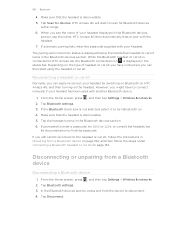
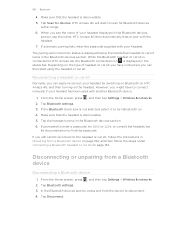
... kit
Normally, you can easily reconnect your headset. If prompted to enter a passcode, try 0000 or 1234, or consult the headset/car
kit documentation to HTC Amaze 4G, the Bluetooth connected icon is connected to find the passcode.
From the Home screen, press , and then tap Settings > Wireless & networks. 2. Tap Bluetooth...
Amaze 4G User Guide - Page 184


... 2. Contact
1. Choose which details to HTC Amaze 4G. Sending information using Bluetooth
You can make HTC Amaze 4G forget its pairing connection with another Bluetooth enabled device such as a phone or notebook computer. Refer to the device... photos and videos you begin, set it to view the contact's details.
2. From the Home screen, press , and then tap Settings > Wireless & networks. 2.
Similar Questions
How Do I Set Up My Htc Vivid To Print To My Wireless Printer
(Posted by NuTwa 9 years ago)
How To Comnect Htc Amaze To Wireless Printer
(Posted by vicdesPoohsm 10 years ago)
Where Do I Find The Exchange Server Settings On Htc Amaze
(Posted by gspcr 10 years ago)

