HTC Amaze 4G T-Mobile Support Question
Find answers below for this question about HTC Amaze 4G T-Mobile.Need a HTC Amaze 4G T-Mobile manual? We have 1 online manual for this item!
Question posted by jassony26 on June 18th, 2014
How To Set A Songs For Notification Htc Amaze
The person who posted this question about this HTC product did not include a detailed explanation. Please use the "Request More Information" button to the right if more details would help you to answer this question.
Current Answers
There are currently no answers that have been posted for this question.
Be the first to post an answer! Remember that you can earn up to 1,100 points for every answer you submit. The better the quality of your answer, the better chance it has to be accepted.
Be the first to post an answer! Remember that you can earn up to 1,100 points for every answer you submit. The better the quality of your answer, the better chance it has to be accepted.
Related HTC Amaze 4G T-Mobile Manual Pages
Amaze 4G User Guide - Page 2


... or off
16
Setting up HTC Amaze 4G for the first time
17
Entering your PIN
17
Finger gestures
17
Ways of getting contacts into HTC Amaze 4G
18
Home screen
19
Basics
Adjusting the volume
21
Sleep mode
22
Status and notifications
23
Notifications panel
26
Where apps, data, and files are stored
28
Connecting your phone to a computer...
Amaze 4G User Guide - Page 29


... other files to HTC Amaze 4G.
1. If you want to keep HTC Amaze 4G connected to the computer but want it to be able to either the phone storage or storage card.
4.
On the Choose a connection type screen, select Disk drive, and then tap Done. Navigate to access the phone storage or storage card, open the Notifications panel, tap...
Amaze 4G User Guide - Page 42


... call , do one of the following:
§ Tap a phone number or contact from your finger up or down the list slowly.
5.
Your SIM card is set by T-Mobile.
42 Phone calls
Phone calls
Different ways of making calls
Besides making calls from the phone dialer screen on HTC Amaze 4G, you can tap
at the right side of the...
Amaze 4G User Guide - Page 46
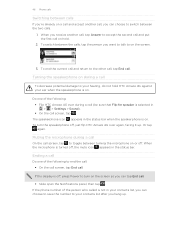
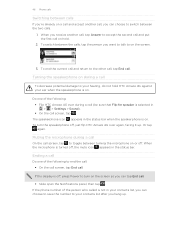
...Do one of the person who called is not in > > Settings > Sound). § On the call . § Slide open the Notifications panel, then tap . The speakerphone icon appears in the status bar... speaker is on.
If the phone number of the following : § Flip HTC Amaze 4G over again, facing it up .
When you receive another call on hold HTC Amaze 4G against your contacts list after you...
Amaze 4G User Guide - Page 47


... then tap Dismiss. 3. 47 Phone calls
Setting up a conference call
Conference calling with Wi-Fi connection, use Wi-Fi Calling to make calls. Make the first call (or accept a call), and then simply dial each subsequent call , and then dial the number of the contact you connect your HTC Amaze 4G to the second participant...
Amaze 4G User Guide - Page 48


... preferred over Session Initiation Protocol (SIP).
1. HTC Amaze 4G will always use the Wi-Fi network when you 've registered with your mobile service provider to save your account details. 5....is supported on your account.
§ Before you make a call settings, tap Accounts. 3. 48 Phone calls
Changing Wi-Fi Calling settings
1. Select a connection option, and then tap OK. Internet calls...
Amaze 4G User Guide - Page 49


... Making a call on the Phone dialer screen on the phone dialer screen. But first, set HTC Amaze 4G to use Internet calling for your dialed numbers, and received calls. Tap Use Internet calling, and then select either your contact's Internet calling account or phone number. To return the call, tap the missed call notification.
Using Call history
Use...
Amaze 4G User Guide - Page 51


Hearing aids
Turn on your phone settings such as caller ID and call waiting.
Call services
HTC Amaze 4G can also set of various phone services.
To open call waiting, voicemail, and more. To enable this option.
Home dialing
Set the country code to be automatically added before the phone numbers you dial while you to access and change the...
Amaze 4G User Guide - Page 56


... notification settings, HTC Amaze 4G plays a sound, vibrates, or displays the message briefly in mind that your reply message. Replying to another phone number of the contact
When a contact has multiple phone ... the phone number to indicate the number type (for example, M stands for Mobile). Then tap the new message notification. § Go to the Messages app and open the Notifications panel...
Amaze 4G User Guide - Page 60


... size is not sent successfully, and choose a notification sound.
§ Allow HTC Amaze 4G to show pop-up notifications on your SIM card, or copy SIM card messages to another phone number or email address. (This may cause problems in your messages. Notifications
§ Receive a notification in the status bar and set limits are sent successfully or not, or...
Amaze 4G User Guide - Page 98
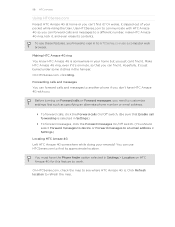
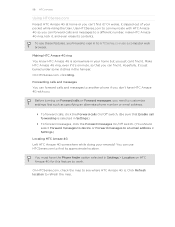
...
Forgot HTC Amaze 4G at home or you can't find it . Make HTC Amaze 4G ring, even if it's on HTC Amaze 4G for this feature to a different number, make HTC Amaze 4G ring, lock it slipped out of your pocket while riding the train. You must have HTC Amaze 4G with HTC Amaze 4G so you 'll need to customize settings first such as specifying an alternate phone number...
Amaze 4G User Guide - Page 105


... the following tabs:
Details Shows your personal contact information to any of your profile. 5.
105 Contacts
Setting up on HTC Amaze 4G,
tap the type for the imported contacts.
Tap your self-portrait or use
another photo for HTC Sense. Updates and events Shows the updates and events that already contains your personal information or...
Amaze 4G User Guide - Page 107


... HTC Amaze 4G. From the Home screen, tap > Contacts. 2. Under Company contacts, matching names are listed. 4. Tap . You need to People. Tap the name of the contact's name or email
address. 3. 107 Contacts
Importing a contact from an Exchange ActiveSync account
You can search for a work contact from your Exchange ActiveSync account set up on HTC Amaze 4G...
Amaze 4G User Guide - Page 109


...From the Home screen, tap > Contacts. 2. Contact information and conversations
When you tap a contact on HTC Amaze 4G,
tap the type for that were exported to the storage card using the Export to break.
3. On... the contact (not the icon or photo) whose link you have Google or Exchange ActiveSync accounts set up your contacts to SD card. 3.
If you want to link.
3. From the Home ...
Amaze 4G User Guide - Page 127


Viewing the unified inbox of the Mail app to sort your email accounts that you've set up on HTC Amaze 4G.
Just tap the bar that shows the current email account, and then tap another account.
To skim through the long list and find a single email ...
Amaze 4G User Guide - Page 160
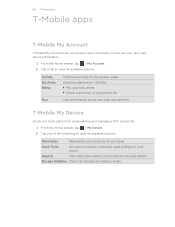
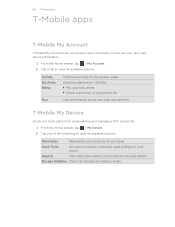
... and battery levels. 160 T-Mobile apps
T-Mobile apps
T-Mobile My Account
T-Mobile My Account lets you quickly view a summary of your phone bill. Check for personalizing and managing HTC Amaze 4G. 1.
Tap any of your phone usage. Quick Tools
Get quick access to view its available options.
From the Home screen, tap > My Device. 2.
Activity Set Alerts Billing
Plan
Check...
Amaze 4G User Guide - Page 185


...type of the receiving device.
6. Tap Bluetooth settings.
, and then tap Settings > Wireless & networks. For example, if you send a file to another mobile phone, it may be saved in the Bluetooth ..., tap Scan for devices.
5. For example, if you send information using Bluetooth
HTC Amaze 4G lets you haven't paired with Bluetooth, including photos, music tracks, and documents such...
Amaze 4G User Guide - Page 187


... by T-Mobile before continuing.
1. Enter the default SIM card PIN, and then tap OK. 4.
Tap Set up SIM...Phone dialer screen, enter the PUK code, and then tap Next. 2.
Protecting HTC Amaze 4G with a PIN
Add another layer of security for a certain period of attempts allowed, your SIM card will be asked every time HTC Amaze 4G is turned on or when it's idle for HTC Amaze 4G by setting...
Amaze 4G User Guide - Page 189


...Phone finder so you can use for your accounts. 189 Settings
Settings
Settings on HTC Amaze 4G
Control and customize phone settings on the lock screen, clear the Display message text check box.
Set... settings for the ringtones and notifications.
§ Adjust media playback volume.
§ Set to locate HTC Amaze 4G. Wi-Fi passwords or Bookmarks) to automatically back up display settings ...
Amaze 4G User Guide - Page 190


...
1. Security
Power
Applications
SD & phone storage
Set a screen lock, enable the SIM card lock, or manage the credential storage. Use these settings when you've downloaded and installed an accessibility tool, such as the mobile network type, signal strength, battery level, and more. Manage running applications, move applications to or from HTC Amaze 4G.
§ You can...
Similar Questions
How To Change The Web And Mms Setting On Htc Amaze Ice Cream Sandwich
(Posted by sysgj 9 years ago)
How To Set The Htc Amaze To Default Settings
(Posted by JunkGCompme 10 years ago)
Where Do I Find The Exchange Server Settings On Htc Amaze
(Posted by gspcr 10 years ago)

