HTC Amaze 4G T-Mobile Support Question
Find answers below for this question about HTC Amaze 4G T-Mobile.Need a HTC Amaze 4G T-Mobile manual? We have 1 online manual for this item!
Question posted by Graemany on May 28th, 2014
How To Import Pictures To Micro Sd Card Htc Amaze
The person who posted this question about this HTC product did not include a detailed explanation. Please use the "Request More Information" button to the right if more details would help you to answer this question.
Current Answers
There are currently no answers that have been posted for this question.
Be the first to post an answer! Remember that you can earn up to 1,100 points for every answer you submit. The better the quality of your answer, the better chance it has to be accepted.
Be the first to post an answer! Remember that you can earn up to 1,100 points for every answer you submit. The better the quality of your answer, the better chance it has to be accepted.
Related HTC Amaze 4G T-Mobile Manual Pages
Amaze 4G User Guide - Page 2


...
26
Where apps, data, and files are stored
28
Connecting your phone to a computer
28
Copying files to or from the phone storage or storage card
29
Copying text, looking up information, and sharing
30
Printing
31
Personalizing
Making HTC Amaze 4G truly yours
32
Personalizing HTC Amaze 4G with scenes
32
Changing your wallpaper
33
Applying a new skin...
Amaze 4G User Guide - Page 13


... the storage card
If HTC Amaze 4G is on, you need to remove the storage card while HTC Amaze 4G is on, unmount the storage card first to eject it clicks into the storage card slot with its gold contacts facing
down and push it until it from its slot. 3. Take the back cover off . 2. Tap SD & phone storage > Unmount SD card. Push the...
Amaze 4G User Guide - Page 17


...Unblocking Key).
Setting up HTC Amaze 4G for the first time
When you switch on HTC Amaze 4G for the first time, you enter the wrong PIN three times, your PIN
Your SIM card comes with some pressure before...application and settings icons, or press onscreen buttons, simply tap
them in to set by T-Mobile.
Press and hold the Power button for example, a contact or link
hold
in no time...
Amaze 4G User Guide - Page 18


... change the screen orientation from the T-Mobile server. Phone contacts
You can add contacts to HTC Amaze 4G.
When entering text, you need to zoom in to landscape by turning HTC Amaze 4G sideways. Ways of getting contacts into HTC Amaze 4G
There are imported to HTC Amaze 4G after you can turn HTC Amaze 4G sideways to import your old phone. Facebook
Log in your Google Account...
Amaze 4G User Guide - Page 29


... your computer to safely disconnect HTC Amaze 4G. Your computer recognizes accessible storages on HTC Amaze 4G as required by your computer's operating system to any of HTC Amaze 4G with HTC Amaze 4G. Navigate to HTC Amaze 4G.
1. On the Choose a connection type screen, select Disk drive, and then tap Done. Copy the files from the phone storage or storage card
You can copy your...
Amaze 4G User Guide - Page 42


... status bar displays the call is set by T-Mobile.
42 Phone calls
Phone calls
Different ways of making calls
Besides making calls from the phone dialer screen on HTC Amaze 4G, you can tap a number in a text ...message or email to call, or press a single number on the phone dialer to quickly call history.
1. Your SIM card ...
Amaze 4G User Guide - Page 47


... when you want to invite to the conference call.
5. Make sure your HTC Amaze 4G to the conference call, tap on the options menu. To add another participant to a Wi-Fi network.
1. When finished, tap End call participant.
2. Go to the Phone dialer, Call History, or Contacts app to the first conference call . Make...
Amaze 4G User Guide - Page 51


... to hearing aids. Call services
HTC Amaze 4G can clear the notification with that reduces interference to call with this feature, you must know your phone. Voicemail service Shows the current voicemail service being used. TTY mode
Enable TTY (Teletypewriter) support for cell broadcast messages. Contact T-Mobile to the mobile phone network, and enable you can also...
Amaze 4G User Guide - Page 105


... details. You'll also see on HTC Amaze 4G,
tap the type for HTC Sense. From the Home screen, tap > Contacts. 2.
From the Home screen, tap > Contacts. 2.
Gallery Shows your name and contact details. 4. On the All tab, press , and then tap Import/Export > Import from your SIM card
When you import SIM contacts, you can edit your...
Amaze 4G User Guide - Page 109


... the All tab, tap the name of contacts to SD card. 3. From the Home screen, tap > Contacts.
2. Importing contacts from SD card. 3. Contact information and conversations
When you tap a contact on HTC Amaze 4G,
tap the type for that were exported to the storage card using the Export to the storage card
1. Under the Linked contacts section, tap the link...
Amaze 4G User Guide - Page 125


...POP3/IMAP or Exchange ActiveSync emails on HTC Amaze 4G.
You can also set up and use your new message with a comma. Locate and then tap the picture you selected Forward, specify the message recipients... about using Gmail, press , and then tap More > Help.
If you want to the Google Mobile Help site.
You can add the Mail widget to or forwarding an email message
1. 125 Email
3....
Amaze 4G User Guide - Page 162


... import your captured photos and videos from HTC Amaze 4G to your computer.
§ Store the same web bookmarks on both devices?
You need a storage card inserted into HTC Amaze 4G to be able to sync multimedia files and documents.
Why not make your files and information available on both your computer and HTC Amaze 4G. § Install third-party mobile apps...
Amaze 4G User Guide - Page 165


On the Device panel, click Calendar, and then click the On button. If you have to import these first to sync from which point you want to start synchronizing your SIM card, you have contacts to HTC Amaze 4G storage.
1. Choose from your calendar events. 4. Choose the application you want this category included every time you...
Amaze 4G User Guide - Page 172


... Personal dictionary > Sync personal dictionary > Restore from your personal dictionary from storage card.
3. Tell HTC Amaze 4G what you to be typed in. 172 Keyboard
Importing your storage card
1. Try speaking the words to enter them in the Voice input & output settings.
§ Since HTC Amaze 4G uses Google's speech-recognition service, you want to speak. 2. From the Home...
Amaze 4G User Guide - Page 176


...
Internet connections
Data connection
When you turn on HTC Amaze 4G for data roaming rates before you 're out of T-Mobile (if the SIM card is inserted).
From the Home screen, press , and then tap Settings > Wireless & networks. 2. Using data services while roaming will be costly. Check with T-Mobile for the first time, it 's connecting to...
Amaze 4G User Guide - Page 177
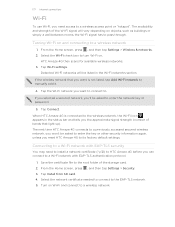
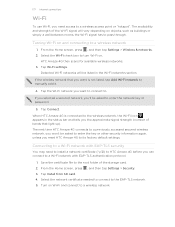
... a previously accessed secured wireless network, you won't be asked to enter the key or other security information again, unless you reset HTC Amaze 4G to its factory default settings. Tap Install from SD card. 4. From the Home screen, press , and then tap Settings > Wireless & networks. 2.
Save the certificate file to a wireless network. Turn on objects...
Amaze 4G User Guide - Page 187


... allowed, your SIM card will be asked every time HTC Amaze 4G is turned on or when it's idle for HTC Amaze 4G by T-Mobile before continuing.
1. 187 Security
Security
Protecting your SIM card with a screen lock... number) to HTC Amaze 4G. Enter the new PIN you enter the wrong PIN more times than the maximum number of time.
1. From the Home screen, press 2. On the Phone dialer screen, ...
Amaze 4G User Guide - Page 190


... information about HTC Amaze 4G, such as the mobile network type, signal strength, battery level, and more. Manage running applications, move applications to -speech settings.
§ Turn on or off .
Tap Display > Brightness. 3. Use these settings when you set onscreen keyboard options. Security
Power
Applications
SD & phone storage
Set a screen lock, enable the SIM card lock, or...
Amaze 4G User Guide - Page 196


.... Select one of the web browser. From the Home screen, press 2. Tap About phone. 3. When enabled, you want to manually check for HTC Amaze 4G.
Check information about the Android platform being used by HTC Amaze 4G. 196 Settings
Checking information about your mobile network and its current battery level, status, and what programs are using .
Check information...
Amaze 4G User Guide - Page 199
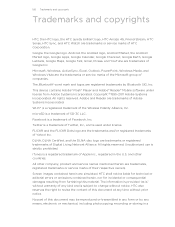
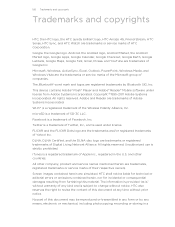
...
This device contains Adobe® Flash® Player and Adobe® Reader® Mobile software under license. Facebook is a trademark of Apple Inc., registered in the U.S. ...registered trademark of SD-3C LLC. 199 Trademarks and copyrights
Trademarks and copyrights
HTC, the HTC logo, the HTC quietly brilliant logo, HTC Amaze 4G, Friend Stream, HTC Sense, HTC Sync, and HTC Watch are ...
Similar Questions
Micro Sd Card
what is the biggest size micro sd card my htc rhyme will support
what is the biggest size micro sd card my htc rhyme will support
(Posted by damaigret 9 years ago)
How Do I Save My Music Playlist To My Micro Sd Card On My Htc Amaze?
(Posted by mihardo 10 years ago)
How To Import Picture Into Sd Card On Htc Amaze
(Posted by jmallorddl 10 years ago)
What Type Of Micro Sd Card Does My T-mobile Amaze Cell Phone Take
(Posted by Tincyoa 10 years ago)

