HTC Amaze 4G T-Mobile Support Question
Find answers below for this question about HTC Amaze 4G T-Mobile.Need a HTC Amaze 4G T-Mobile manual? We have 1 online manual for this item!
Question posted by kitymmy on October 6th, 2013
Htc Amaze Won't Connect To Tmobile Network
The person who posted this question about this HTC product did not include a detailed explanation. Please use the "Request More Information" button to the right if more details would help you to answer this question.
Current Answers
There are currently no answers that have been posted for this question.
Be the first to post an answer! Remember that you can earn up to 1,100 points for every answer you submit. The better the quality of your answer, the better chance it has to be accepted.
Be the first to post an answer! Remember that you can earn up to 1,100 points for every answer you submit. The better the quality of your answer, the better chance it has to be accepted.
Related HTC Amaze 4G T-Mobile Manual Pages
Amaze 4G User Guide - Page 5


... text by tracing
173
Editing text
173
Adjusting input settings
174
Internet connections
Data connection
176
Wi-Fi
177
Connecting to a virtual private network (VPN)
178
Using HTC Amaze 4G as a modem (USB tethering)
180
Connecting HTC Amaze 4G to the Internet through a computer (Internet Pass-through)
180
Using HTC Amaze 4G as a wireless router
181
Bluetooth
Bluetooth basics
182
Amaze 4G User Guide - Page 14


... battery life. For example, leaving your Bluetooth® connection always on how you use HTC Amaze 4G.The features and accessories you need to remove the thin film that's underneath the battery.
1. Long phone calls and frequent web browsing use can last before it from your mobile network and extreme temperature make the battery work harder. Removing...
Amaze 4G User Guide - Page 17


...HTC Amaze 4G for the first time
When you 're asked to turn it and then tap OK. If you switch on , then unlock the screen.
2.
Entering your other email accounts, favorite social networks... number) set by T-Mobile.
Press and To open the available options for an item (for a PIN, enter it back on HTC Amaze 4G for the first time, you want to connect to the Internet, and...
Amaze 4G User Guide - Page 24


.../MMS
Problem with SMS/MMS delivery New Google Talk™ instant message New voicemail
Missed call
Call on hold
Call forwarding on
Message forwarding on HTC Amaze 4G is connected to a computer via USB cable Wi-Fi is on and wireless networks are available Portable Wi-Fi Hotspot is on
Amaze 4G User Guide - Page 25


25 Basics
Upcoming event Matched contacts suggestion HTC Amaze 4G software update available Song is playing
FM Radio app in use More (not ...installed
Internal storage is low on space
Wi-Fi Calling ready
The notification LED shows a:
§ Solid green light when HTC Amaze 4G is connected to the power adapter or a computer and the battery is fully charged.
§ Flashing green light when you have...
Amaze 4G User Guide - Page 29


... to share the mobile data connection of the removable disks, or vice versa.
5. After copying the files, unmount the removable disks (on the connected HTC Amaze 4G) as removable disks.
3. Copying files to or from your computer to safely disconnect HTC Amaze 4G. 29 Basics
USB tethering When you do not have access to a Wi-Fi
through
network, you can...
Amaze 4G User Guide - Page 31


... text that you selected. Tap Print. YouTube Look for related information on Wikipedia®, based on the text that you want to the same local network. Printing
Connect HTC Amaze 4G to a supported printer and print out documents, email messages, photos, and more than one of the following tabs:
Google Search Look for or translate...
Amaze 4G User Guide - Page 47


...to the Phone dialer, Call History, or Contacts app to the second participant, tap .
4. and then select
7. When connected to make and receive calls over Wi-Fi using your HTC Amaze 4G to a...Fi Calling.
2. To talk to a Wi-Fi network.
1.
Read the important notice about emergency calling, and then tap Dismiss. 3. Contact T-Mobile for details.
1.
The first participant is put on...
Amaze 4G User Guide - Page 48


... connected to receive Internet calls on your account. 6. From the Home screen, press , and then tap Settings > Wireless & networks. 2. Press to see if Internet calling is preferred over the cellular network.
Internet calls
When you make calls, the Wi-Fi network is preferred over the Wi-Fi network. 48 Phone calls
Changing Wi-Fi Calling settings
1. HTC Amaze 4G...
Amaze 4G User Guide - Page 90
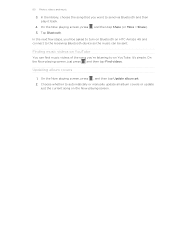
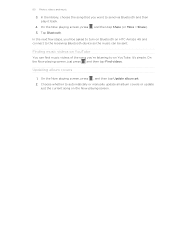
... and then play it back.
4.
Updating album covers
1.
Tap Bluetooth. Finding music videos on YouTube
You can be asked to turn on Bluetooth on HTC Amaze 4G and connect to the receiving Bluetooth device so the music can find music videos of the song you want to automatically or manually update all album covers...
Amaze 4G User Guide - Page 92


...HTC Amaze 4G. While playing media on another player on SRS. To select a repeat mode for music tracks. To return from where you took off, slide open the Notifications panel, and then tap the device you're connected...When playing music, tap to switch to turn on the network. When playing music, tap to the Now playing list. Connect to the previous photo or music track.
92 Photos, ...
Amaze 4G User Guide - Page 136
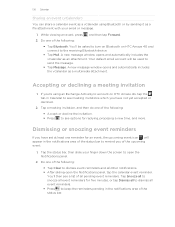
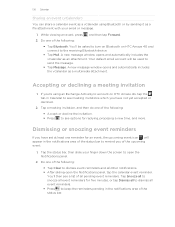
... for an event, the upcoming event icon will be asked to turn on Bluetooth on HTC Amaze 4G, tap the tab in Calendar to see meeting invitations which you have set at least one...(vCalendar)
You can share a calendar event as a vCalendar using an Exchange ActiveSync account on HTC Amaze 4G and connect to the receiving Bluetooth device.
§ Tap Mail.
If you're using Bluetooth or by...
Amaze 4G User Guide - Page 139


This requires a clear view of the following:
Use wireless networks
Use GPS satellites
Uses Wi-Fi or your mobile data connection to find your approximate location. From the Home screen,... also provides a search tool where you need to connect to the Internet to use Google Maps. § To find your destination. Finds your location on HTC Amaze 4G, you can locate places of interest or an address...
Amaze 4G User Guide - Page 163
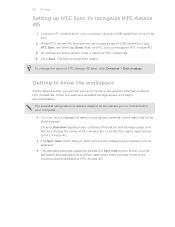
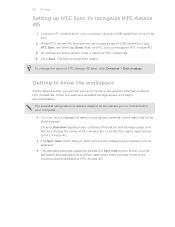
....
§ You can set your sync options, see its sync options on the device you've connected to HTC Amaze 4G. The Device panel then opens. When HTC Amaze 4G prompts you to choose a type of HTC Amaze 4G, or install third-party applications to HTC Amaze 4G.
§ The Sync now button lets you start syncing the categories and options you've...
Amaze 4G User Guide - Page 176


... sound check box if you'd like HTC Amaze 4G to play a sound so you won't receive automatic updates to use data roaming.
1. Turning the data connection on or off the data connection. 176 Internet connections
Internet connections
Data connection
When you 're out of T-Mobile coverage areas. Enabling data roaming
Connect to a roaming network. Check with T-Mobile for the first time, it...
Amaze 4G User Guide - Page 177
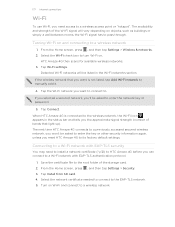
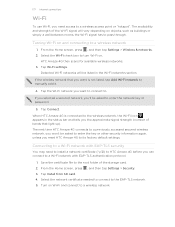
...
To use Wi-Fi, you need to install a network certificate (*.p12) to HTC Amaze 4G before you want to connect to a wireless access point or "hotspot". Tap Wi-Fi settings.
Tap the Wi-Fi network you reset HTC Amaze 4G to enter the network key or password.
5. If you selected a secured network, you'll be asked to its factory default settings...
Amaze 4G User Guide - Page 178


... name, status, speed, signal strength, and more.
Connecting to another Wi-Fi network to connect to download and install security certificates, you can connect and access resources inside a secured local network, such as your corporate network. To manually scan for available Wi-Fi networks, on HTC Amaze 4G.
1.
Tap another Wi-Fi network
1. Tap Set password. 3. Enter a new password...
Amaze 4G User Guide - Page 179


... in the notification area of the VPN settings screen. Connecting to disconnect from it. When asked, enter your corporate network intranet. You can then download and install the certificates needed to access your finger to . 4.
You can then open the Notifications panel.
2.
When HTC Amaze 4G has disconnected from a VPN
1.
From the Home screen, press...
Amaze 4G User Guide - Page 180


...)
If you temporarily don't have Internet access, you can use HTC Amaze 4G as a modem, you need to the computer using the provided USB cable. 3. Make sure your computer is turned on your local network's firewall. Connect HTC Amaze 4G to the Internet. Make sure the data connection on HTC Amaze 4G is connected to the computer using the provided USB cable. 3. Before...
Amaze 4G User Guide - Page 190


... whenever you 're helping us know if HTC Amaze 4G encounters a technical problem.
§ View different information about HTC Amaze 4G, such as a screen reader that suit you 've downloaded and installed an accessibility tool, such as the mobile network type, signal strength, battery level, and more. When enabled, you connect HTC Amaze 4G to the level that you set. Changing display...
Similar Questions
How To Root Tmobile Mytouch 3g Phone To Virgin Mobile
(Posted by jbba 9 years ago)
Cannot Get On Tmobile Network With My Amaze Phone
(Posted by lumax 10 years ago)

