HTC Amaze 4G T-Mobile Support Question
Find answers below for this question about HTC Amaze 4G T-Mobile.Need a HTC Amaze 4G T-Mobile manual? We have 1 online manual for this item!
Question posted by balltecf on March 25th, 2014
How To Clear Call History On Htc Amaze 4g
The person who posted this question about this HTC product did not include a detailed explanation. Please use the "Request More Information" button to the right if more details would help you to answer this question.
Current Answers
There are currently no answers that have been posted for this question.
Be the first to post an answer! Remember that you can earn up to 1,100 points for every answer you submit. The better the quality of your answer, the better chance it has to be accepted.
Be the first to post an answer! Remember that you can earn up to 1,100 points for every answer you submit. The better the quality of your answer, the better chance it has to be accepted.
Related HTC Amaze 4G T-Mobile Manual Pages
Amaze 4G User Guide - Page 3


...phone number in a text message
43
Calling a phone number in an email
44
Making an emergency call
44
Receiving calls
44
What can I do during a call?
45
Setting up a conference call
47
Wi-Fi Calling
47
Internet calls
48
Using Call history...
58
Setting message options
60
Search and Web browser
Searching HTC Amaze 4G and the Web
61
Using the web browser
62
Downloading ...
Amaze 4G User Guide - Page 42


... a call on the phone dialer to call history.
1.
To place a call, do one of the following:
§ Tap a phone number or contact from the phone dialer screen on HTC Amaze 4G, you enter a wrong...status bar displays the call .
Just contact T-Mobile and ask for a PIN, enter it . On the Home screen, tap Phone.
2.
42 Phone calls
Phone calls
Different ways of matching numbers and names...
Amaze 4G User Guide - Page 47


... to the conference.
Go to the Phone dialer, Call History, or Contacts app to make and receive...call screen, and then dial the number of the second participant. Contact T-Mobile for details.
1. Using Wi-Fi Calling
Wi-Fi Calling is activated ... and then tap Wi-Fi Calling.
2. 47 Phone calls
Setting up a conference call
Conference calling with your HTC Amaze 4G to a Wi-Fi network.
1. To talk ...
Amaze 4G User Guide - Page 48


... networks. 2. Clear the Wi-Fi ...HTC Amaze 4G to see if Internet calling is supported on your account. 6. Tap Wi-Fi Calling > Connection Preferences. 3. 48 Phone... calls
Changing Wi-Fi Calling settings
1. Select a connection option, and then tap OK. Under Internet call . You must stay in the Wi-Fi range when calling. Enter your account.
§ Before you 've registered with your mobile...
Amaze 4G User Guide - Page 49


... calls. 49 Phone calls
Making an Internet call
Make an Internet call notification. Contact T-Mobile for your contact's Internet calling account or phone number. From ...History screen.
On the Home screen, tap Phone. 2. Internet calls to check who has an Internet calling account, and then tap Internet call.
§ In Call History, tap an Internet call . But first, set HTC Amaze 4G...
Amaze 4G User Guide - Page 50


... one name or number
Clear the entire list
Press and hold the phone number that you wish to People.
2. If you want to the mobile field in the blank contact record that you want from home. Tap Done, and then place the call history. Using Home dialing
When you're on HTC Amaze 4G.
3.
Do any of...
Amaze 4G User Guide - Page 51


...press from the voice mail number on the Hearing Aid Compliance feature that number ends.
Phone settings
Modify your phone.
Call services
HTC Amaze 4G can directly link to the mobile phone network, and enable you want to handle busy, unanswered, and unreachable calls.
Clear voicemail notification
If you have a notification of numbers.
TTY mode
Enable TTY (Teletypewriter...
Amaze 4G User Guide - Page 60


...the sent message history, call history, and email addresses... (excluding locked messages), and enable automatic deletion of unlocked older messages when set HTC Amaze 4G to vibrate or play a sound when a message arrives or when a message ...when messages are reached.
§ Forward received text and MMS messages to another phone number or email address. (This may incur extra fees.)
§ Add a ...
Amaze 4G User Guide - Page 61
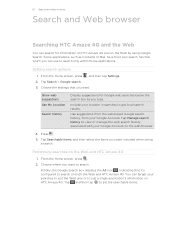
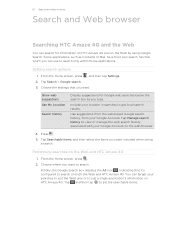
... search options
1. Choose the settings that it's configured to set the searchable items. Show web suggestions Use My Location
Search history
Display suggestions for information on HTC Amaze 4G and on both the Web and HTC Amaze 4G. Some applications, such as you type. From the Home screen, press , and then tap Settings. 2.
You can use to...
Amaze 4G User Guide - Page 65
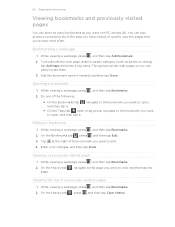
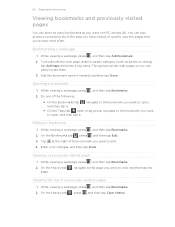
... History tab , press , and then tap Clear history. 65 Search and Web browser
Viewing bookmarks and previously visited pages
You can store as many bookmarks as sports or dining), tap Add tags and enter a tag name.
While viewing a webpage, press , and then tap Bookmarks.
2. This groups similar web pages so you want on HTC Amaze 4G...
Amaze 4G User Guide - Page 101
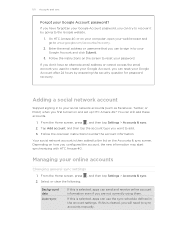
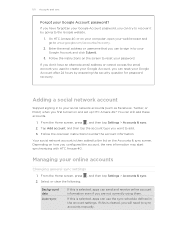
...your Google Account, you configured the account, the new information may start synchronizing with HTC Amaze 4G. 101 Accounts and sync
Forgot your online accounts
Changing general sync settings
1. If ...for password recovery. If this is cleared, you are not currently using them. Follow the instructions on your computer, open your password. Select or clear the following:
, and then tap...
Amaze 4G User Guide - Page 103
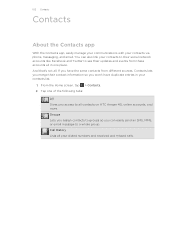
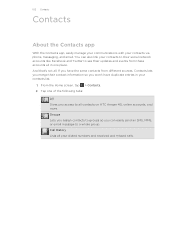
... and events from these accounts all your contacts via phone, messaging, and email. Tap one place. If you have duplicate entries in your contacts list.
1. And that's not all contacts on HTC Amaze 4G, online accounts, and more. From the Home screen, tap > Contacts. 2. Call History Lists all in one of the following tabs:
All...
Amaze 4G User Guide - Page 122


... to your Google Account when you first set up HTC Amaze 4G, you communicate with other people that also use Google Talk. Tap this option if you the invitation to chat. § Open the Notifications panel, and then tap the chat notification.
Clear the chat history, insert a smiley or view your name to store your...
Amaze 4G User Guide - Page 136
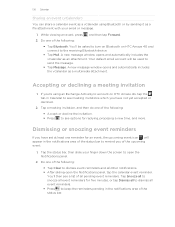
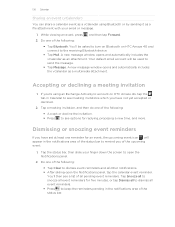
... an event, the upcoming event icon will be asked to turn on Bluetooth on HTC Amaze 4G, tap the tab in Calendar to see meeting invitations which you have set at least...a vCalendar using an Exchange ActiveSync account on HTC Amaze 4G and connect to the receiving Bluetooth device.
§ Tap Mail. Do one of the following :
§ Tap Clear to dismiss event reminders and all other notifications...
Amaze 4G User Guide - Page 137


... week views to use the same event reminder settings for all types of another city.
Calendars are kept synchronized on HTC Amaze 4G, whether or not you want to be notified. If you clear this check box, you 've declined invitations. You can set different reminder settings for which you can change Calendar settings...
Amaze 4G User Guide - Page 139


... your mobile data connection to find your location with Google Maps, you need to enable location sources. 1.
About Google Maps
Google Maps™ lets you need to enable location sources. § The Google Maps app does not cover every country or city. This requires a clear view of interest or an address on HTC Amaze 4G...
Amaze 4G User Guide - Page 149


... city name you want to add. Scroll through the matching list and tap the city that you want HTC Amaze 4G to
show matching cities and countries. 3. Under Set alarm, drag your finger up alarms.
1. After you... set the time zone, date, and time on HTC Amaze 4G manually, you need to the World Clock screen so you can also press to turn off an alarm, clear the check box of that alarm. § If...
Amaze 4G User Guide - Page 150


...button behavior
Selected by default, this check box if you want to silence the alarm when HTC Amaze 4G is set to silent. While viewing forecasts, you can change the following
Alarm in the...150 Android Market and other cities.
§ Tap to update the weather information at any time. Clear this option allows the alarm to the Internet. § Location services must be enabled. Swipe ...
Amaze 4G User Guide - Page 157


...want to your video. 6. From the Home screen, tap > YouTube. 157 Android Market and other apps
Clearing the search history
1. On the YouTube main screen, press , and then tap Settings. 2. Choose how you open , ...as the FM radio antenna.
You need to connect a headset first to the audio jack of HTC Amaze 4G to its main screen.
2. FM Radio uses the stereo headset as presets, and plays the...
Amaze 4G User Guide - Page 176


... the data connection. From the Home screen, press , and then tap Settings > Wireless & networks. 2.
Tap Mobile networks, and then select the Data roaming check box. Select the Data roaming sound check box if you'd like HTC Amaze 4G to play a sound so you'll know when it will be automatically set up to your...

