HTC Amaze 4G T-Mobile Support Question
Find answers below for this question about HTC Amaze 4G T-Mobile.Need a HTC Amaze 4G T-Mobile manual? We have 1 online manual for this item!
Question posted by Anonymous-68758 on July 29th, 2012
How Do I Block Text Messages?
someone i dont want to talk to keeps messaging me, how do i block it?
Current Answers
There are currently no answers that have been posted for this question.
Be the first to post an answer! Remember that you can earn up to 1,100 points for every answer you submit. The better the quality of your answer, the better chance it has to be accepted.
Be the first to post an answer! Remember that you can earn up to 1,100 points for every answer you submit. The better the quality of your answer, the better chance it has to be accepted.
Related HTC Amaze 4G T-Mobile Manual Pages
Amaze 4G User Guide - Page 3


...52
Messages
Opening Messages
53
Sending a text message (SMS)
53
Sending a picture message (MMS)
54
Resuming a draft message
55
Viewing and replying to a message
56
Forwarding a message
57
Viewing and saving an attachment from a multimedia message
57
Push messages
58
Managing message conversations
58
Setting message options
60
Search and Web browser
Searching HTC Amaze 4G and...
Amaze 4G User Guide - Page 12


... down and its cut-off . 2.
12 Getting started
SIM card
The SIM card contains your phone number, service details, and memory for storing phonebook contacts and/or text messages. Remove the battery. 3. Take the back cover off HTC Amaze 4G before removing your thumb, slide the SIM card out from the SIM card slot.
Inserting...
Amaze 4G User Guide - Page 18


... flicking the contacts or message list. You can
Backup
import your work contacts from the T-Mobile server.
This finger gesture is similar to swiping, except that you can "pinch" the screen using two fingers (for HTC Sense to create and store contacts directly in HTC Amaze 4G or transfer existing ones from your old phone.
Amaze 4G User Guide - Page 28


... Disk drive mode, you will be able to use apps on HTC Amaze 4G that access the storage such as your text messages, contacts
storage you connect your phone to your computer. It also stores data such as Camera. When you connect your phone to your computer, this storage is not accessible from app to app...
Amaze 4G User Guide - Page 29


..., you can select this mode to share the mobile data connection of the removable disks, or vice ...Amaze 4G as required by your computer, you want to keep HTC Amaze 4G connected to the computer but want it to be able to safely disconnect HTC Amaze 4G.
Connect HTC Amaze 4G to HTC Amaze 4G.
1. Navigate to any of HTC Amaze 4G with HTC Amaze 4G.
Copy the files from the phone...
Amaze 4G User Guide - Page 42


... number, tap Call. § To call is blocked. While dialing or when the call a different phone number associated with a PIN (personal identification number) that is set by T-Mobile. 42 Phone calls
Phone calls
Different ways of making calls
Besides making calls from the phone dialer screen on HTC Amaze 4G, you can tap
at the right side of...
Amaze 4G User Guide - Page 43


...number. Enter the name of the contact you want to call . Calling a phone number in Contacts. Tap Call. Simply enter the phone number or first few letters of the contact ...The phone dialer's Smart dial feature makes it quick and easy for your voicemail messages.
43 Phone calls
What is generally reserved for you can also set a speed dial key in a text message
1. Tap the phone number ...
Amaze 4G User Guide - Page 51


... interference to the mobile phone network, and enable you can also set of call services, press from the voice mail number on the Hearing Aid Compliance feature that number ends.
Cell broadcast settings
Configure channels and language for cell broadcast messages. 51 Phone calls
Turning off Home dialing.
1.
Call services
HTC Amaze 4G can turn off...
Amaze 4G User Guide - Page 53


.... As you want to send the message. The All messages screen opens, where all your life. From the Home screen, tap > Messages. 2. Tap a name or one or more recipients. Fill in one of the contact's numbers.
§ Tap , and then select the phone numbers of a mobile number. From the Home screen, tap > Messages. 53 Messages
Messages
Opening Messages
Keep in touch...
Amaze 4G User Guide - Page 54


... whom you want to include in one message.
§ Your text message automatically becomes a multimedia message if you type, matching names with phone numbers and email addresses from your message.
1. As you enter an email address as the recipient, add a message subject, attach an item, or compose a very long message.
5.
Tap
and then choose the type of a mobile number. Tap...
Amaze 4G User Guide - Page 56


... received from this contact.
1. Keep in the status bar when you 'll see the particular phone number used within the message. A new message icon is also displayed in the web browser. § Tap the message to open the Notifications panel.
Tap the box that says Add text, then enter your notification settings, HTC Amaze 4G plays a sound, vibrates...
Amaze 4G User Guide - Page 58


Press , and then tap Push messages.
On the All messages screen, tap a contact (or phone number) to your push messages
1. Tap the message that you 've previously received push messages. Copying a text message to display the exchange of the message. 58 Messages
Push messages
Push messages contain a web link. Viewing all your SIM card
1.
Tap Visit website. A lock icon is ...
Amaze 4G User Guide - Page 60


... successfully, and choose a notification sound.
§ Allow HTC Amaze 4G to show pop-up notifications on the screen when messages are reached.
§ Forward received text and MMS messages to another phone number or email address. (This may cause problems in receiving and sending messages.)
§ View or delete text messages stored on your SIM card, or copy SIM...
Amaze 4G User Guide - Page 121


...you can find your location, you 're with. 5. You can add your status message and even tag the friends
you also need to enable location sources in Settings > ...name and description, and then tap
Done. 3. Sharing your location with just one person's Facebook updates, you want to keep up with your Facebook friends
Eating out in your fave restaurant? Tell your friends where you are and invite...
Amaze 4G User Guide - Page 165


... click the On button.
People sync options
Sync HTC Amaze 4G contacts with your contacts with. 3. Choose the application you want this category included every time you want to keep . If you have to import these first to HTC Amaze 4G storage.
1. Only the contact fields supported on both HTC Amaze 4G and the
computer, choose which information you...
Amaze 4G User Guide - Page 189


... servers using your accounts.
Set up some settings (e.g.
Wi-Fi passwords or Bookmarks) to locate HTC Amaze 4G.
Personalize
Wireless & networks Sound
Make HTC Amaze 4G truly yours with the various personalization options available. 189 Settings
Settings
Settings on HTC Amaze 4G
Control and customize phone settings on the lock screen, clear the Display message text check box.
Amaze 4G User Guide - Page 190


... tool, such as the mobile network type, signal strength, battery level, and more.
You can also set the text-to-speech settings.
§...phone storage
Set a screen lock, enable the SIM card lock, or manage the credential storage.
190 Settings
Connect to PC
§ Set the default USB connection type to use this screen, be sure to unmount your storage card before you set HTC Amaze 4G...
Amaze 4G User Guide - Page 197


... available. After the download is on the type of connection to keep. HTC Amaze 4G will then restart automatically. You can also manually check if there's... About phone > Software updates > Check now. You can then download and install the software update using the Wi-Fi or data connection. HTC Amaze 4G can...applications you want to use for updates manually
1. From the Home screen, press , and...
Amaze 4G User Guide - Page 198
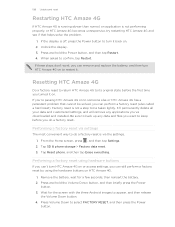
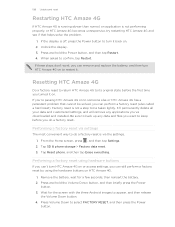
... hard reset). Tap Reset phone, and then tap Erase everything. Performing a factory reset using hardware buttons
If you can still perform a factory reset by using the hardware buttons on HTC Amaze 4G.
1. Wait for a few...and will remove any data and files you want to keep before the first time you can remove and replace the battery, and then turn HTC Amaze 4G on to restart it. Press and hold...
Amaze 4G User Guide - Page 204
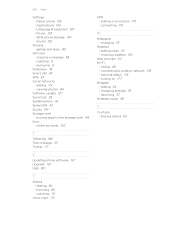
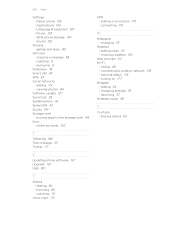
... storage 194 - trimming 80 - adding a connection 179 - connecting 179
W
Wallpaper - changing settings 35 - copying a message 58 - removing 12
Slideshow 78 Smart dial 43 SMS 53 Social networks
- online accounts 102
T
Tethering 180 Text message 53 Twitter 117
U
Updating phone software 197 Upgrade 197 USB 180
V
Videos - calling 48 - inserting 12 - changing 33
Weather...
Similar Questions
How To Block Text Messages On 4g Amaze T Mobile
(Posted by tvbobGozXa 10 years ago)
How To Block Text Messages And Phone Calls On Htc Amaze?
(Posted by dafxxx 10 years ago)
How Do I Delete Text Message Phone Number History?
(Posted by ashleeurena26 11 years ago)

