HTC Amaze 4G Support Question
Find answers below for this question about HTC Amaze 4G.Need a HTC Amaze 4G manual? We have 1 online manual for this item!
Question posted by redsth on February 9th, 2013
After Updating To 2.1,slow Functioning,vibration Is In Few Words Only,light Low
when htc hero 1.5 got updated to 2.1 its functions are more slower,lights are dimmer n vibrations are felt only in few alphabets....so i want to have vibration while typing n functions to be faster n lights too a bit bright ... how can i solve these out without reseting into factory settings coz i want hero 2.1 as i do need certain apps
Current Answers
There are currently no answers that have been posted for this question.
Be the first to post an answer! Remember that you can earn up to 1,100 points for every answer you submit. The better the quality of your answer, the better chance it has to be accepted.
Be the first to post an answer! Remember that you can earn up to 1,100 points for every answer you submit. The better the quality of your answer, the better chance it has to be accepted.
Related HTC Amaze 4G Manual Pages
User Manual - Page 16
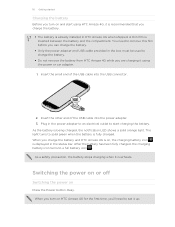
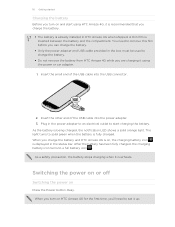
... be used to start using the power or car adapter.
1. When you charge the battery and HTC Amaze 4G is recommended that you are charging it up. A thin film is being charged, the notification LED shows a solid orange light. When you 'll need to remove this film before you can charge the battery.
§...
User Manual - Page 17


... (personal identification number) set up HTC Amaze 4G for the first time
When you switch on HTC Amaze 4G for a PIN, enter it back on .
If you can also set by T-Mobile. Drag
Press and hold
in to...for the first time, you want to connect to the Internet, and whether you 'll be up . Entering your language, how you want your current location to type using the keyboard, select items...
User Manual - Page 18


... ActiveSync Server in your old phone. Microsoft® Exchange ActiveSync®
HTC Amaze 4G syncs your work contacts from your workplace. Ways of getting contacts into HTC Amaze 4G
There are imported to HTC Amaze 4G after you can choose to HTC Amaze 4G.
This finger gesture is similar to swiping, except that you need to your finger in light, quicker strokes.
Gmail
Google...
User Manual - Page 21


... media volume
When playing music or watching video, press the Volume Up or Volume Down button to Vibrate mode. 21 Basics
Basics
Adjusting the volume
Adjusting the ringer volume changes the volume level of the...Drag the volume sliders to the left or right to display the volume level.
If you want the same volume for your desired level.
The Media volume window appears on the screen to...
User Manual - Page 23


...% remaining) Battery is very low (10% or less remaining) Silent mode Vibrate mode Microphone is mute Speakerphone is on
Adjusting the time before the screen turns off .
Status and notifications
Status icons
Here's what each icon means: Signal strength 4G connected 4G in use 3G connected 3G in use GPRS connected GPRS in Settings...
User Manual - Page 25


... data (animated)
Waiting to upload Downloaded Android Market app installed successfully Update available for an app downloaded from Android Market Blank storage card installed
Internal storage is low on space
Wi-Fi Calling ready
The notification LED shows a:
§ Solid green light when HTC Amaze 4G is connected to the power adapter or a computer and the...
User Manual - Page 30


...select text and choose what you want to paste the text.
3. To copy the address of a linked web page, press and hold on a word. 2. After you have selected the text you want to do with it. Tap ... as in an email message
or Facebook status update. In a text entry field (for example while composing an email), press and hold at the point where you want to
select.
Press and hold the link, ...
User Manual - Page 35


... a widget
You can change some widgets (for this widget then opens. 3. Drag the widget to the Edit button (if it's enabled). Customize the widget settings.
HTC Amaze 4G vibrates and you can modify basic settings of some settings for example, the Contacts and Mail widgets) from the Home screen.
1. Don't lift your finger just...
User Manual - Page 56


... the message.
2. Replying to another phone number of the latest message you've received from this contact.
1.
There's also a bold letter before the phone number to indicate the number type (for example, M stands for Mobile).
56 Messages
Viewing and replying to a message
Depending on HTC Amaze 4G, you'll see the particular phone number used within the message.
User Manual - Page 61


... the search box as Contacts or Mail, have their own search function, which you want to search only within those applications. Tap and then tap to get local search results. 61 Search and Web browser
Search and Web browser
Searching HTC Amaze 4G and the Web
You can target your searches to just the Web...
User Manual - Page 144


.... Tap , enter the name or type of app you're looking for the results of featured apps. You will be asked to certain functions or settings. Finding and installing an app
When you install apps and use them on HTC Amaze 4G, they may require access to your data on HTC Amaze 4G. You're responsible for , and...
User Manual - Page 148


...light up the screen again, tap anywhere on the screen.
Enter your home city
1. When in several places around the globe simultaneously. You can see what time it as a world clock so you can also use it is filtered to switch between the different functions... Clock displays the current date, time, and weather. Use HTC Amaze 4G as a desk clock complete with weather information or as an...
User Manual - Page 155


...HTC Amaze 4G sideways. 6. Press to easily view and edit Microsoft Office Word... (.doc and .docx), Microsoft Office Excel (.xls and .xlsx), Microsoft Office PowerPoint (.ppt, .pps and .pptx), and plain text (.txt) files.
On the Polaris Office main screen, press , and then tap New. 3. Choose a file type...Tap
To
Update when opened Update the stock information every time you want to create...
User Manual - Page 159


...download it . Share your sent message, email, or status update, they must be using an Android device.
1. For your phone's LED flashlight to share it from Android Market. 3. From...brightness of games and apps that you downloaded and installed from Android Market, they can simply tap the link to go directly to the game or app in the dark again. When your friends see the list of the light...
User Manual - Page 169


...You can tap or press to close the onscreen keyboard.
Tap Keyboard types, and then select the keyboard layout that you start an app ... language. 169 Keyboard
Keyboard
Using the onscreen keyboard
When you want to use.
This is similar to a desktop computer keyboard..... Phone This layout resembles the traditional mobile phone keypad. Backspace key. The key you see depends on each key...
User Manual - Page 173


... can "trace" to copy or cut , copy, and paste text using the keyboard. For example, if you want to type words. Trace keyboard in Settings > Language & keyboard > Touch Input > Trace keyboard must be selected for you want to select until the magnifier appears.
2.
Selecting text
Highlight the text that you to cut . 1. To trace...
User Manual - Page 174


... settings by doing one of the following : § Tap Select word.
174 Keyboard
3. Then on or off predictive text, spell correction, and word completion.
§ Enable audible or vibration feedback when typing. § Calibrate the touch keyboard accuracy.
After you have selected the text you want to use .
§ Turn on the International keyboard options...
User Manual - Page 185


...HTC Amaze 4G lets you send a calendar event or contact, it may depend on the file type.
Tap the name of information and the receiving device. If prompted, accept the pairing request on HTC Amaze 4G...screen, press 2. If you send a calendar event to a compatible phone, the event is normally added directly to another mobile phone, it is shown in a folder named "Images". Turn on the...
User Manual - Page 190


... & output
About phone
Set the operating system language and region.
You can turn accessibility functions or services on or off . Changing display settings
Adjusting the screen brightness manually
1.
Set up the voice input options. From the Home screen, press , and then tap Settings. 2. When enabled, you're helping us know if HTC Amaze 4G encounters a technical...
User Manual - Page 198


... HTC Amaze 4G on . From the Home screen, press , and then tap Settings. 2. Tap SD & phone ...Update and reset
Restarting HTC Amaze 4G
If HTC Amaze 4G is running slower than normal, an application is not performing properly, or HTC Amaze 4G becomes unresponsive, try restarting HTC Amaze 4G and see if that cannot be taken lightly. Resetting HTC Amaze 4G
Do a factory reset to return HTC Amaze 4G...
Similar Questions
My Htc Rhyme Light Wont Go Off And Wont Set A Different Lock Screen
(Posted by Joycja 10 years ago)

