HTC Amaze 4G Support Question
Find answers below for this question about HTC Amaze 4G.Need a HTC Amaze 4G manual? We have 1 online manual for this item!
Question posted by danielg2713 on June 20th, 2013
Unlocked Htc Amaze
does a unliked htc amaze effect how it runs on tmobiles service?
Current Answers
There are currently no answers that have been posted for this question.
Be the first to post an answer! Remember that you can earn up to 1,100 points for every answer you submit. The better the quality of your answer, the better chance it has to be accepted.
Be the first to post an answer! Remember that you can earn up to 1,100 points for every answer you submit. The better the quality of your answer, the better chance it has to be accepted.
Related HTC Amaze 4G Manual Pages
User Manual - Page 14
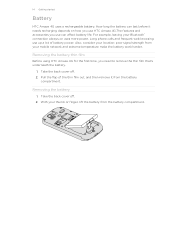
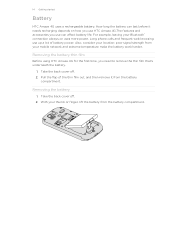
Take the back cover off . 2. 14 Getting started
Battery
HTC Amaze 4G uses a rechargeable battery. Take the back cover off . 2. Pull the flap of battery power. With your thumb or finger, lift the battery from your mobile network and extreme temperature make the battery work harder. Long phone calls and frequent web browsing use can last...
User Manual - Page 17


... such
as location-based services and auto-sync of your other email accounts...Mobile and ask for a few seconds. 3. Press and To open the available options for an item (for a PIN, enter it back on, then unlock...settings later on HTC Amaze 4G for the first time, you 're asked to be up HTC Amaze 4G for the ...horizontally across the screen. Setting up and running in a web page), simply press and ...
User Manual - Page 18


... can
Backup
import your contacts from your Google Account, computer, Facebook, and more Google contacts right from your old phone. T-Mobile Contacts If you previously used T-Mobile Contacts Backup, you can add contacts to HTC Amaze 4G. Phone contacts
You can also create more . 18 Getting started
Flick Rotate Pinch
Flicking the screen is always in to...
User Manual - Page 29


..., you can select this mode to share the mobile data connection of the removable disks, or vice versa.
5. Copy the files from the phone storage or storage card
You can copy your music, photos, and other files to HTC Amaze 4G.
1.
If you want to keep HTC Amaze 4G connected to the computer but want it to be...
User Manual - Page 42


... to call is blocked. 42 Phone calls
Phone calls
Different ways of making calls
Besides making calls from the phone dialer screen on HTC Amaze 4G, you can tap a number in progress icon . Begin entering the first few digits of a phone number or characters of matching numbers and names. Just contact T-Mobile and ask for a PIN, enter it...
User Manual - Page 44


... Incoming call , the Lock screen appears. to unlock the screen and answer the call a number that's in an email? Receiving calls
When you can use the polite ringer and pocket mode features for your lock password or lock pattern, you receive a phone call from HTC Amaze 4G even if you get a call screen appears. In...
User Manual - Page 47


...Phone calls
Setting up a conference call
Conference calling with your friends, family, or co-workers is enabled with Wi-Fi connection, use Wi-Fi Calling to make calls. Make sure your HTC Amaze 4G to a Wi-Fi network.
1. Contact T-Mobile... conference call in a place with limited cellular coverage but with conference calling service. Make the first call (or accept a call), and then simply dial...
User Manual - Page 48


... , and then tap Settings > Wireless & networks. 2. Under Internet call . To set HTC Amaze 4G to receive Internet calls on your account. 6. Turning off Wi-Fi Calling
1.
Tap Add ...Internet calling service that you've registered with your mobile service provider to a Wi-Fi network, you 're connected to see if Internet calling is supported on your account details. 5. 48 Phone calls
...
User Manual - Page 49


.... § Tap to check only the call log. On the Home screen, tap Phone. 2. But first, set HTC Amaze 4G to check who has an Internet calling account, and then tap Internet call.
§...History screen, you miss a call icon in the Call History
1.
Contact T-Mobile for your contact's Internet calling account or phone number. Call any of calls such as missed
calls or outgoing calls. To...
User Manual - Page 50


... phone number, HTC Amaze 4G will be removed.
Your home country code is automatically added to an existing contact, tap a contact stored on HTC Amaze 4G, and then select the number type.
4.
On the Home screen, tap Phone. 2. Clearing the Call History list
On the Call History screen, do one of number, for example a home number, tap the Mobile...
User Manual - Page 51


... dialing
If you prefer to manually enter complete phone numbers to handle busy, unanswered, and unreachable calls.
Call services
HTC Amaze 4G can also set of call waiting. To enable this option. TTY mode
Enable TTY (Teletypewriter) support for cell broadcast messages. You can directly link to the mobile phone network, and enable you to find out...
User Manual - Page 56


...Mobile). While reading the message, you can: § Press and hold the status bar, and then slide your response will be sent to another phone number of the latest message you 'll see the particular phone... a new message.
On the All messages screen, tap a contact (or phone number) to a message
Depending on HTC Amaze 4G, you 've received from this contact.
1. You can reply with the ...
User Manual - Page 60


...notification sound.
§ Allow HTC Amaze 4G to show pop-up notifications on the screen when messages are reached.
§ Forward received text and MMS messages to another phone number or email address. ... text or MMS messages to your service area and when roaming.
§ Set the message priority and maximum file size of unlocked older messages when set HTC Amaze 4G to vibrate or play a sound ...
User Manual - Page 160


...Check out more options for alerts from T-Mobile. § Pay your bills online. § Check a summary of your phone usage.
Check for personalizing and managing HTC Amaze 4G. 1.
Support
View help topics about your phone. Tap a tab to commonly used settings on your plan and services.
View information about your phone and its available options:
Personalize
Personalize...
User Manual - Page 169


... previous character. Tap to create a new line. Tap to switch to a desktop computer keyboard.
Standard This layout is the character that key. Phone This layout resembles the traditional mobile phone keypad. The gray character displayed on the key is similar to another keyboard language. Tap to the numeric and symbol keyboard. Tap twice...
User Manual - Page 185


... example, if you send information using Bluetooth
HTC Amaze 4G lets you send another file type to a Windows computer, it is normally added directly to another device, the saved location may be : C:\Users\[your username]\My Documents \Bluetooth Exchange Folder
If you 're asked to another mobile phone, it may depend on the Music app...
User Manual - Page 187


... Change SIM PIN. On the Phone dialer screen, enter the PUK code, and then tap Next. 2. Protecting HTC Amaze 4G with a PIN
Add another layer of security for a certain period of attempts allowed, your SIM card will be asked every time HTC Amaze 4G is turned on or when it's idle for HTC Amaze 4G by T-Mobile before continuing.
1.
From the...
User Manual - Page 188


...If this fails, you no longer want to use a screen lock. If you can unlock HTC Amaze 4G by following :
None
Disable the screen lock you can also clear the Use visible pattern or Visible passwords on ,...as you want to confirm that you enter it appears.
5. On the Security screen, tap Lock phone after, then specify the idle time you 've previously created.
You can allow before the screen ...
User Manual - Page 190


... to set the text-to the level that suit you set HTC Amaze 4G to always display the screen for updates.
§ Turn Tell HTC on or off . Changing display settings
Adjusting the screen brightness manually
1. Language & keyboard Accessibility
Voice input & output
About phone
Set the operating system language and region. Security
Power
Applications
SD...
User Manual - Page 199


... Player and Adobe® Reader® Mobile software under license.
Unauthorized use is a registered trademark of Facebook, Inc. HTC shall not be reproduced or transmitted in ... and copyrights
Trademarks and copyrights
HTC, the HTC logo, the HTC quietly brilliant logo, HTC Amaze 4G, Friend Stream, HTC Sense, HTC Sync, and HTC Watch are trademarks or service marks of companies. Microsoft,...
Similar Questions
How To Block Phone Calls And Texts On Htc Amaze T Mobile Phone
(Posted by grosshappyh 10 years ago)
How Do I Save Pictures On An Sd Card From A Htc Amaze 4g
(Posted by askoryan 10 years ago)
Htc Amaze 4g Wont Turn On
My phone had start to cut off. Then last night it cut of and wouldnt come back on. I changed the bat...
My phone had start to cut off. Then last night it cut of and wouldnt come back on. I changed the bat...
(Posted by crazzachick 10 years ago)

